Intercom
Customer communication platform that provides live chat, a shared inbox, automated workflows, and AI-assisted response capabilities for support and product teams. Designed for businesses that need to manage inbound customer conversations across web, mobile, and email while unifying support, sales, and product signals in a single workspace.
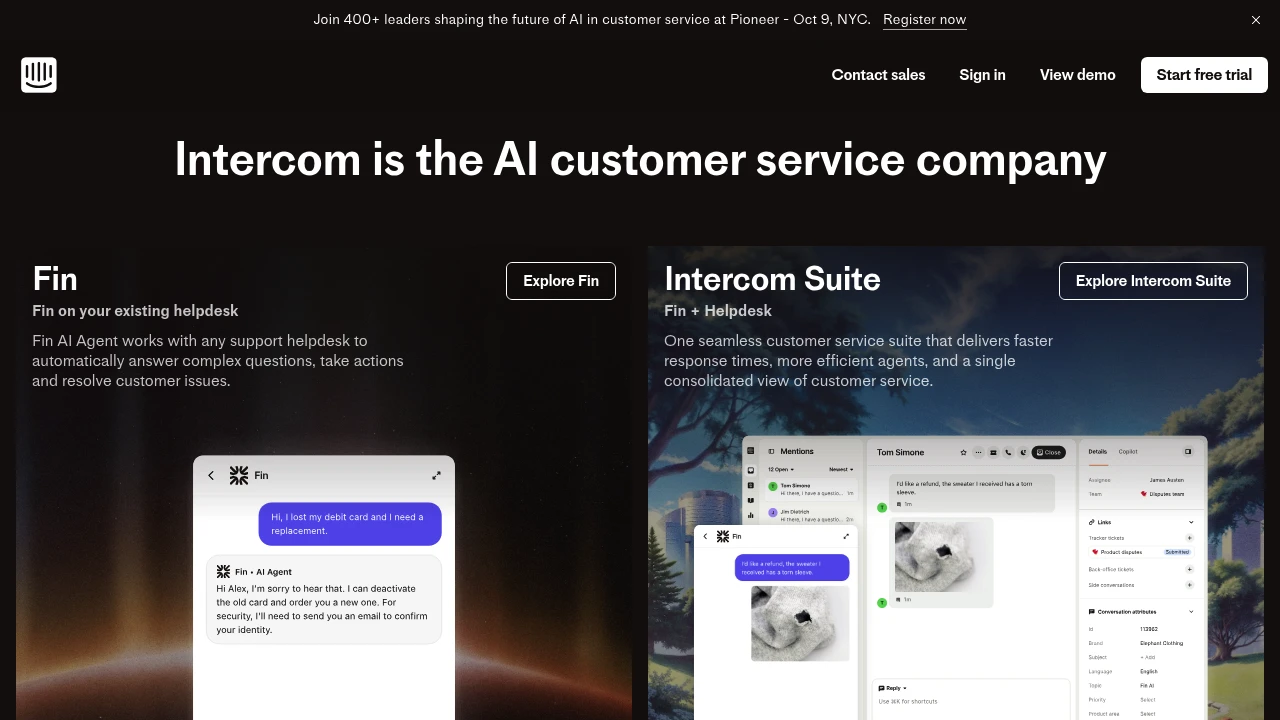
What is Intercom
Intercom is a customer messaging and support platform that combines live chat, a shared helpdesk inbox, automated workflows, and AI-assisted responses. It targets product-led companies, customer support teams, and revenue teams that need to manage real-time conversations with customers, qualify leads, and resolve support issues from a single interface. Intercom is often used to power in-app and web-based messaging, handle customer-facing bots, and orchestrate handoffs between automation and human agents.
Intercom's platform spans several functional areas: a Messenger widget for web and mobile, a unified Inbox for teams to manage conversations, a knowledge base product for self-service documentation, and automation features for routing and responding. Over recent years the product has added AI features to accelerate replies, suggest knowledge base articles, and triage incoming conversations so human agents focus on higher-value tasks.
The product integrates with email, CRMs, analytics platforms, and third-party helpdesk tools. Organizations use Intercom to reduce response times, centralize message history, and collect conversation data that informs product and marketing decisions. Because Intercom combines chat, automation, and contextual customer data, it is often chosen by teams that want a single vendor for in-app engagement and support workflows.
Intercom features
What does Intercom do?
Intercom provides a set of features that together enable conversational support, proactive engagement, and self-service. Core capabilities include: message routing and a shared inbox, customizable chat widgets, automated bots and workflows, a knowledge base (help center), targeted message campaigns, and analytics for conversation volume and agent performance.
The platform supports contextual messaging tied to user attributes and events from your product, which lets teams deliver personalized messages and in-app prompts. Automation features allow pre-built bots or custom flows to qualify leads, collect details for tickets, and escalate conversations to human agents when needed.
Intercom also includes developer tools: SDKs for web and mobile, APIs for ingesting/updating user data and conversations, and webhooks for event-driven integrations. These developer capabilities allow product teams to extend Intercom into existing systems, synchronize customer data, and build custom automations around conversation events.
Intercom supports collaboration features for teams: assignment rules, private notes, tags, collision detection to avoid duplicate responses, and reporting dashboards that show response times, resolution rates, and volume by channel. The knowledge base can be used to surface suggested articles to customers automatically and reduce inbound ticket volume.
Intercom pricing
Intercom offers flexible pricing tailored to different business needs, from small teams to enterprise organizations. Their pricing structure typically includes monthly and annual billing options with discounts for yearly commitments and add-ons for additional seats, features, or advanced automation. Core plan names and tiers are commonly presented as Free Plan, Starter, Professional, and Enterprise, though exact names, feature limits, and prices can vary by region and promotions.
Typical Intercom billing covers three main components: seat or operator licenses for agents, conversation or message volume allowances, and add-ons such as advanced automation or additional products (e.g., knowledge base or product tours). Many customers evaluate total cost by combining the base plan price with the per-seat and per-conversation charges that reflect actual usage.
For teams evaluating Intercom, it's important to review estimated monthly conversation volume, expected agent headcount, and needed integrations before selecting a tier. Intercom often provides price estimates for smaller teams as well as custom quotes for enterprise deployments that require SLAs, SSO, and compliance features.
Visit their official pricing page for the most current information.
How much is Intercom per month
Intercom offers competitive pricing plans designed for different team sizes. Monthly rates typically depend on the chosen tier, the number of agent seats, and any usage-based components such as conversation volume or add-on products. Small teams often see an entry-level monthly payment for basic messaging and a modest number of seats, while larger teams move to higher monthly tiers or enterprise contracts.
For up-to-date monthly figures, check Intercom's published rates and use their cost estimator on the pricing site to model expected monthly spend based on seats and messaging volume. Visit their official pricing page for the most current information.
How much is Intercom per year
Intercom offers discounted annual billing for customers who commit for a year. Annual plans typically provide a lower effective monthly rate compared with monthly billing, with savings that vary by plan and current promotions. Enterprise contracts are usually quoted as annual agreements and may include negotiated discounts tied to seat counts and multi-year commitments.
If you plan to buy Intercom for 12 months, request an annual quote or use their pricing estimator to show the yearly costs including seats and add-ons. Visit their official pricing page for the most current information.
How much is Intercom in general
Intercom pricing ranges from small-team entry levels to custom enterprise pricing for large deployments. The overall cost depends on the number of agents, conversation volume, required add-ons (knowledge base, product tours, advanced bots), and whether you choose monthly or annual billing. Customers should plan for both base subscription fees and variable costs tied to usage.
Many companies allocate budget line items for initial setup, message volume, and training when moving to Intercom. Typical procurement cycles include a proof-of-concept phase, a seat-by-seat license evaluation, and an enterprise quote stage for larger teams.
Visit their official pricing page for the most current information.
What is Intercom used for
Intercom is used to manage all customer-facing conversations that occur via a website, mobile app, email, or other messaging channels. It centralizes inbound messages into a single Inbox so agents can respond, collaborate, and resolve issues while keeping a unified history of customer interactions across channels. This is useful for support teams that want to reduce response times and for product teams that want to deliver contextual in-app messages.
The platform is frequently used for these primary scenarios: real-time support via live chat; automated triage and conversational bots for common queries; onboarding and activation messages for new users; and targeted campaigns to promote features or gather feedback. Intercom's ability to trigger messages based on user behavior (e.g., completed events, account attributes) makes it well-suited for product-led growth strategies.
Intercom is also used for sales qualification: bots can gather lead details and route promising conversations to sales agents. For customer success teams, Intercom can track user trajectories, surface at-risk signals, and automate check-ins. The knowledge base product reduces repetitive tickets by suggesting relevant help articles during conversations.
Intercom's extensibility makes it a fit where teams need custom integrations: syncing user profiles with a CRM, pushing conversation data to analytics platforms, or triggering downstream processes in operational systems via webhooks and APIs.
Pros and cons of Intercom
Pros:
- Intercom provides a unified conversation platform that combines live chat, a shared inbox, and automation, which reduces context switching for agents and centralizes user history.
- The platform supports in-product messaging and behavioral targeting, enabling product teams to deliver personalized messages based on user activity.
- Intercom includes developer tooling — SDKs, APIs, and webhooks — which make it possible to integrate deeply with product telemetry and back-end systems.
- Automation and AI features can reduce repetitive tickets through suggested articles and bot triage, improving first response times.
Cons:
- Total cost can rise quickly as agent seat counts and conversation volumes increase; evaluation should include projected usage to avoid surprises.
- For teams that need a highly customized ticketing workflow, some organizations find Intercom's Inbox model less flexible than a traditional, ticket-centric helpdesk.
- Advanced features, compliance controls, and enterprise SLAs typically require higher tiers or custom contracts, which increases complexity in procurement.
Decision points for teams considering Intercom include: expected conversation volume, need for product-integrated messaging, required compliance and security features, budget for seats and add-ons, and the level of developer effort available to implement deep integrations.
Intercom free trial
Intercom commonly offers a trial period or limited access for new accounts so teams can evaluate the Messenger, Inbox, and basic automation before committing to a paid plan. Trial availability and duration may depend on promotions and the targeted market segment, so teams should check the current trial options on Intercom’s site.
Trials allow teams to test the chat widget, create sample bots, import users, and experience the agent workflow with real conversations. This hands-on testing is useful to estimate the number of agent seats and conversation volume you'll need once you scale.
During a trial, teams should verify integration needs (CRMs, analytics), test developer SDKs for web and mobile, and assess the knowledge base's impact on ticket deflection. If your deployment requires enterprise features like SSO or data residency, discuss those needs with Intercom sales early — those features are usually not part of a standard trial.
Is Intercom free
Intercom offers limited trial access but is not typically free for production use. Organizations can often start with a trial to evaluate the product, but ongoing use for teams and customer-facing workloads requires a paid subscription based on seats and usage. For the most accurate availability of any Free Plan, review Intercom's published offerings on their pricing page.
Intercom API
Intercom provides a comprehensive set of APIs and SDKs intended for developers who need to integrate conversations, user data, and events with other systems. The APIs cover creating and retrieving conversations, managing users and leads, administering teams and tags, and interacting with the knowledge base content.
Common developer use cases include: syncing user profiles from your product to Intercom, importing historical conversation data, programmatically sending messages or campaigns, and building custom automations that respond to conversation events. Intercom also supports webhooks so external systems can react to events such as conversation updates or new leads.
Intercom's developer documentation includes REST API references, SDK guides for web and mobile, and examples for common integration patterns. Developers planning large-scale automation or data synchronization should review rate limits, pagination, and best practices described in the documentation. See Intercom’s developer documentation for API reference, SDK downloads, and integration guides.
10 Intercom alternatives
Paid alternatives to Intercom
- Zendesk — A long-standing support platform with a ticket-centric workflow, multichannel support (email, chat, phone), and mature reporting for support operations.
- Freshdesk — Cloud helpdesk that offers wide channel support, automation rules, and a range of plans for small teams up to enterprise customers.
- Help Scout — Focuses on shared inboxes and email-first customer support with a simpler UX and strong integrations for small-to-midsize teams.
- Drift — Conversation marketing platform with a focus on sales conversations, qualifying leads in chat, and routing to sales reps.
- HubSpot Service Hub — Part of HubSpot's CRM platform that integrates support tickets with sales and marketing data for unified customer records.
- Gorgias — Customer service platform built for e-commerce that centralizes support across channels and integrates tightly with storefronts like Shopify.
- Zoho Desk — An affordable helpdesk with multi-channel support, automation, and extensive integration with other Zoho products.
Open source alternatives to Intercom
- Chatwoot — An open source customer engagement suite that provides live chat, unified inbox, and multichannel support. Suitable for teams that want to self-host and customize behavior.
- Zammad — Open source helpdesk and ticket system with a modern UI, ticket automation, and role-based access control for self-managed deployments.
- osTicket — A widely used open source ticketing system that converts emails and web form entries into tickets and supports basic workflows.
- UVDesk — Open source support system focused on e-commerce integrations and modular extensions for custom workflows.
- Helpy — Community-driven open source helpdesk and knowledge base platform that can be self-hosted for teams needing full control over data.
Frequently asked questions about Intercom
What is Intercom used for?
Intercom is used for customer messaging, support, and in-product engagement. Teams use it to handle real-time chat, automate initial triage with bots, maintain a knowledge base for self-service, and run targeted in-app messages based on user behavior. It is commonly adopted by product, support, and sales teams that require context-rich conversations tied to user data.
How does Intercom's AI-assisted messaging work?
Intercom provides AI-assisted suggestions and automation for replies and routing. The platform can suggest knowledge base articles, recommend canned responses to agents, and run bot-based flows that collect information before handing off to humans. AI features aim to reduce repetitive work and speed up first responses, though human oversight is often required for complex queries.
Does Intercom integrate with CRM systems?
Yes, Intercom integrates with many CRM systems and third-party tools. Common integrations include syncing user profiles and conversation history with CRMs, connecting to analytics platforms to enrich user events, and forwarding tickets to external helpdesk systems. Check Intercom’s integration directory and developer documentation for specifics on supported connectors.
Can Intercom handle multilingual support?
Yes, Intercom can be configured for multilingual messaging and knowledge base content. Teams can create localized help center articles and route conversations to agents who speak the customer’s language. For large-scale multilingual deployments, combine Intercom’s localization features with translation workflows or third-party translation integrations.
Is there a free version of Intercom?
Intercom offers limited trial access and sometimes entry-level tiers, but there is no full-featured permanent free plan for production use. Businesses typically move to a paid subscription for ongoing messaging and support operations. For the latest on any Free Plan or trial offers, visit Intercom's official pricing page.
Why choose Intercom over other helpdesk tools?
Intercom is often chosen for its product-centric messaging and in-app engagement capabilities. Teams that want to connect user behavior with conversations, deliver contextual messages, and combine sales and support workflows in one tool find Intercom particularly useful. Consider budget, required ticketing features, and integration needs when comparing to other platforms.
When should you use Intercom's Messenger versus email for support?
Use Intercom's Messenger for real-time, contextual inquiries and email for longer, asynchronous threads. Messenger is ideal for onboarding, quick troubleshooting, and live sales conversations tied to in-app behavior, while email suits long-form communication, attachments, and formal records where immediacy is not required.
Where can I find Intercom developer documentation?
Intercom publishes developer documentation that covers APIs, SDKs, and webhooks. Developers can consult the Intercom developer portal for REST API references, SDK setup guides for web and mobile, and examples for common integration patterns at Intercom's developer documentation.
What pricing plans does Intercom offer?
Intercom offers flexible pricing plans that vary by team size, agent seats, and message volume. Plans are typically presented with tiered features and add-ons for knowledge base, automation, and enterprise-grade requirements. For exact monthly and annual rates, see Intercom's official pricing page.
How secure is Intercom for handling customer data?
Intercom provides enterprise-grade security controls and compliance options for larger customers. The company publishes security practices and supports features such as single sign-on (SSO), data encryption in transit and at rest, and enterprise contracts that can include additional controls; review Intercom’s security information for specifics relevant to regulated industries.
intercom careers
Intercom publishes job openings across product, engineering, sales, and operations teams, with roles that commonly focus on building conversational products and platform integrations. Recruiting pages typically list remote and office-based opportunities, outline required qualifications, and describe the team structure.
Candidates interested in positions at Intercom should review role descriptions carefully for required experience in SaaS, product messaging, or developer-facing tools. The careers pages often include details on company culture, benefits, and the application process.
intercom affiliate
Intercom has run partner and referral programs historically, aimed at agencies and systems integrators who implement the platform for customers. Affiliate or partner programs typically provide referral fees, co-selling support, and technical enablement depending on the partner tier.
If you are an agency or consultant interested in affiliate or partner opportunities, check Intercom's partner pages or reach out to their partner team to understand current program terms, requirements, and benefits.
Where to find intercom reviews
Independent reviews for Intercom are available on software review sites such as G2 and Capterra, where customers rate product satisfaction, support, and feature sets. See Intercom reviews on G2 for user-submitted ratings and written experiences, and explore Capterra listings for feature comparisons and buyer guidance.
To get hands-on feedback, consult case studies and technology review sites, and consider running a time-boxed trial to validate the product against your specific workflows and KPIs.