Lightspeedhq
Cloud-based point-of-sale and commerce platform for retail, restaurant, and golf operators. Lightspeed provides front-of-house POS, integrated payments, inventory and multichannel commerce features, plus analytics and multilocation management for growing businesses and enterprise operators.
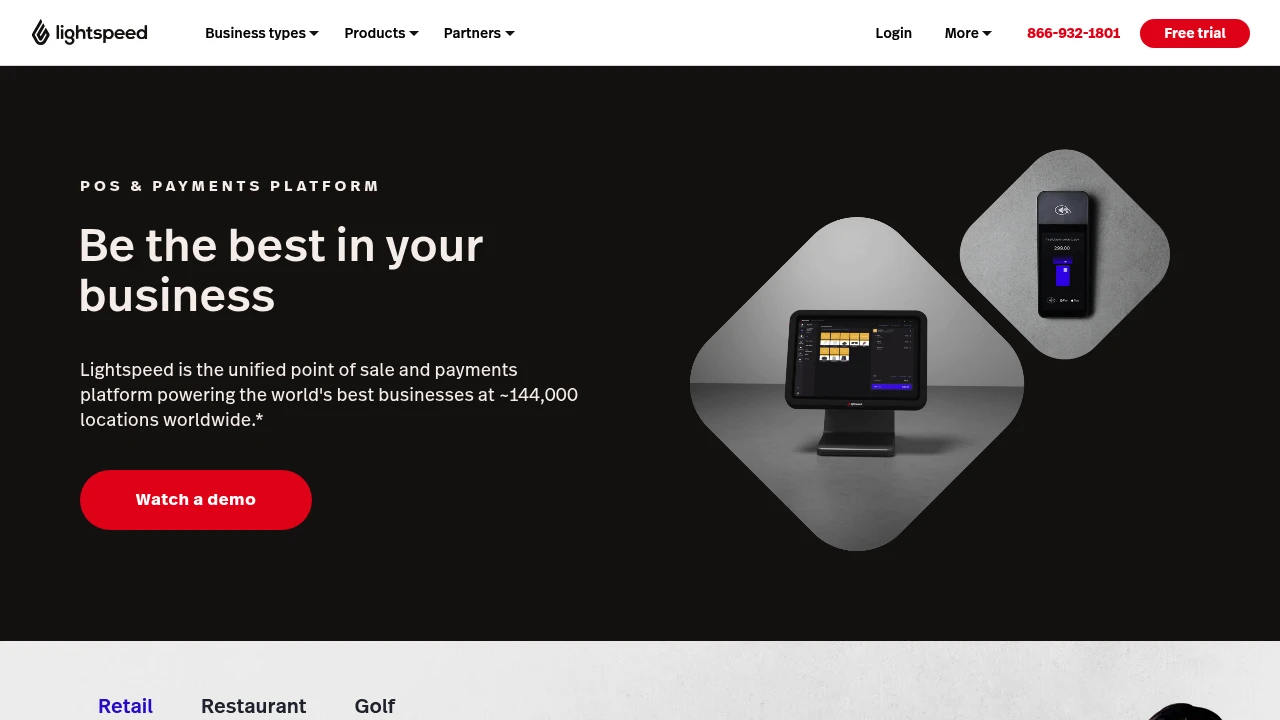
What is Lightspeed
Lightspeed is a cloud-native point-of-sale (POS) and commerce platform designed for retail stores, restaurants and golf operations. The platform combines POS terminals, integrated payments, inventory and customer management, and analytics into a single system that supports single-location merchants through large multi-location enterprises. Lightspeed operates globally and reports a broad installed base across retail and hospitality customers; the company cites approximately 144,000 customer locations as of March 31, 2025, reflecting its scale in the market (see Lightspeed company information).
The product family includes specialized modules and workflows tuned for different verticals—retail merchandising and e-commerce, restaurant ordering and table management, and golf operations such as tee-sheet and pro-shop management. Typical deployments involve a combination of cloud-based back office, local POS devices or tablets, and card-present payment processing. Lightspeed also offers integrations and an API layer so businesses can connect external accounting, marketing and e-commerce systems.
Operationally, Lightspeed is aimed at businesses that need a single vendor to handle payments, sales, inventory and reporting while also supporting multilocation consistency. It targets independent retailers and restaurants, franchise groups, and specialty venues like golf courses that require vertical-specific features and scheduling/booking capabilities.
Lightspeed features
Lightspeed provides a broad set of features across POS, commerce and back-office management that address everyday operational needs for retail, restaurant and golf businesses. The platform emphasizes configurable workflows, centralized inventory, and integrated payments to reduce reconciliation overhead and manual data entry.
Core platform capabilities include:
- Multichannel sales and e-commerce storefronts with centralized inventory and order management
- Integrated payments and payment reconciliation tools, reducing the need for separate merchant accounts
- Advanced inventory management with bulk editing, purchase orders, vendor records and stock movement history
- Real-time reporting and dashboards for sales, margins, staff performance, and store-level KPIs
- Role-based permissions, multilocation management and user controls for franchised or multi-site operations
Lightspeed also offers industry-specific capabilities: retail users get product variants, matrix inventory and e-commerce sync; restaurants receive table management, menu modifiers and course-based ticketing; golf operations get tee-sheet scheduling, green fee management and pro-shop integration. The platform supports third-party integrations for accounting (e.g., QuickBooks), loyalty and marketing, and hardware peripherals such as receipt printers, cash drawers and barcode scanners.
What does Lightspeed do?
Lightspeed acts as the central operational hub for sales, payments, inventory and reporting. On the sales side, it provides a POS interface optimized for touch terminals and tablets that lets staff ring up orders, apply discounts, manage tabs or split checks, and process payments with integrated terminals. On the commerce side, Lightspeed synchronizes in-store and online sales so inventory and customer profiles remain consistent across channels.
For inventory and purchasing, Lightspeed tracks stock levels, suggests replenishment, supports bundled products and variants, and can automate purchase orders and vendor management. The reporting and analytics components give managers visibility into sales trends, margin drivers, top-selling items and labor productivity, which helps with staffing and merchandising decisions.
In larger deployments, Lightspeed provides multilocation rollups, global item catalogs and role-based configuration to maintain consistent operations across franchises or corporate-owned locations. The API and integrations make it possible to connect Lightspeed to ERP systems, specialized payment gateways, loyalty platforms and marketing automation tools.
Lightspeed pricing
Lightspeed offers flexible pricing tailored to different business needs, from single-location cafes to multi-site retailers and enterprise groups. Their pricing structure typically includes monthly and annual billing options with discounts for yearly commitments. Pricing varies by vertical (Retail, Restaurant, Golf), by the number of registers or terminals, and by the level of add-on services such as advanced reporting, payments and e-commerce.
Commonly used plan tiers across POS vendors and reflected in Lightspeed offerings include Free Plan, Starter, Professional, and Enterprise, with each tier adding incremental functionality such as additional locations, advanced analytics, or priority support. For example:
- Free Plan: Limited trial or basic-feature access for evaluation or very small businesses
- Starter: Core POS and payments functionality for a single location
- Professional: Adds multilocation support, advanced inventory, integrations and reporting
- Enterprise: Custom pricing with dedicated account management, advanced security and SLAs
Because Lightspeed segments pricing by product family and business size, exact monthly and annual prices depend on the modules you select and your negotiated contract. Check their current pricing options for the latest rates, available bundles, and enterprise quotation procedures. Visit their official pricing page for the most current information.
How much is Lightspeed per month
Lightspeed offers competitive pricing plans designed for different business sizes and verticals. Monthly costs vary by product (Retail, Restaurant, Golf), number of registers, hardware bundles and payment processing choices; Lightspeed typically advertises both monthly and annual billing options and sometimes provides promotional rates for new customers. For an accurate per-month figure for your configuration, check their current pricing options or contact sales for a tailored quote.
How much is Lightspeed per year
Lightspeed offers annual billing with discounts compared to month-to-month plans for many of its packages. Annual pricing is usually presented as a committed contract that reduces the effective monthly cost; the percent savings for yearly billing varies by plan and promotion. To see annual price breakdowns and specific savings, review Lightspeed’s published packages and bundles on their official pricing page.
How much is Lightspeed in general
Lightspeed pricing ranges from entry-level monthly options for single-location businesses to custom enterprise contracts for large multi-site operations. General cost drivers include the number of terminals, required integrations, e-commerce or advanced inventory modules, and merchant services fees for payments. For budgeting, expect base POS subscription fees plus payment processing fees and optional add-ons such as advanced analytics or white-glove onboarding.
What is Lightspeed used for
Lightspeed is used to process in-person and online sales, manage inventory and suppliers, handle payment processing, and produce operational reports used to run daily retail and hospitality activities. Retailers use Lightspeed to manage SKUs, sync e-commerce catalogs, handle returns and exchanges, and track sales by location. Restaurant teams use Lightspeed to speed table turns, manage order flow, coordinate takeout/delivery and integrate kitchen printers or display systems.
Beyond transaction processing, businesses use Lightspeed for inventory optimization, labor reporting and customer relationship management. The platform’s reporting suite helps owners identify slow-moving stock, calculate gross margins by product line, and plan purchase orders based on sales velocity. For chains and franchises, Lightspeed provides centralized control over pricing, promotions and item catalogs so local managers can operate within corporate guidelines.
Lightspeed also serves as a payments provider: integrated terminals and reconciliation tools reduce the complexity of handling cards and contactless payments, and the platform often includes chargeback and settlement reporting. For golf operations, Lightspeed replaces disparate booking tools by combining tee-sheet, pro-shop sales and F&B into a unified ledger and reporting view.
Pros and cons of Lightspeed
Pros:
- Robust vertical feature sets for retail, restaurants and golf, reducing the need for multiple niche systems
- Centralized inventory and multilocation management suitable for growing chains and franchises
- Integrated payments that simplify reconciliation and reduce back-office complexity
- Extensive third-party integrations and API access for accounting, e-commerce, loyalty and marketing
- Real-time reporting and dashboards designed for operational decision-making
Cons:
- Pricing can be complex because features are segmented by vertical and add-ons, which may require sales consultation to understand full costs
- As a full-featured commercial platform, Lightspeed may be overpowered for very small single-register merchants who prefer simpler free or low-cost solutions
- Hardware compatibility and implementation for restaurants or custom workflows can require professional onboarding or integrator support
- Migrating historical data from another POS can be time-consuming and may require professional services
Each organization should weigh the operational benefits of integrated inventory, payments and analytics against the initial implementation cost and the learning curve for staff.
Lightspeed free trial
Lightspeed commonly offers trial periods, demo sessions and sandbox access so prospective customers can test workflows before committing. Trials typically allow merchants to evaluate core POS flows, try inventory import and test e-commerce synchronization in a non-production environment. For restaurants, trials may include simulated table management and ordering flow to verify fit for service speed and menu complexities.
Trials and demos are useful for validating hardware compatibility, peripheral support (printers, scanners, card terminals) and staff training needs. During a trial, pay attention to how tax rules, modifiers and split payments behave, and test end-of-day reporting and batch settlements to ensure the platform aligns with your accounting and bank reconciliation requirements.
To initiate a trial or request a product walkthrough, reach out through Lightspeed’s website or contact sales for a guided demo specific to your vertical. These contacts are available on their official pricing page and product pages.
Is Lightspeed free
No, Lightspeed is not a permanently free full-featured POS for most commercial customers. The company typically provides free trials or limited-function demo accounts for evaluation, but production use generally requires a paid subscription tailored to the chosen product family and number of terminals. Small businesses should evaluate trial options and compare the total cost of subscription plus payment processing before deciding.
Lightspeed API
Lightspeed publishes a developer API that provides programmatic access to resources such as items, customers, sales, inventory and orders. The API is RESTful, supports OAuth for authentication and is designed to let developers integrate Lightspeed with e-commerce platforms, back-office systems and custom reporting tools. The documentation describes endpoints, rate limits, data models and SDKs or sample code for common languages.
Common API use cases include automated inventory synchronization between Lightspeed and an online storefront, pushing POS transactions into an ERP or accounting package, and extracting sales data for custom BI dashboards. The platform also supports webhooks for event-driven workflows, enabling near-real-time updates when orders are created or inventory levels change.
For technical details, authentication flows, and endpoint references, consult Lightspeed’s developer documentation at their API documentation site. Developers building integrations should review rate limits, versioning policies and available SDKs before planning production integrations.
10 Lightspeed alternatives
Paid alternatives to Lightspeed
- Square — All-in-one POS and payments platform aimed at small to medium-sized merchants; strong hardware ecosystem and simple pricing that bundles transaction processing with POS features.
- Toast — Restaurant-focused POS and payments system with integrated online ordering, kitchen display systems and labor scheduling tailored to full-service and quick-service restaurants.
- Shopify POS — Part of Shopify’s commerce platform, combining online storefronts with in-person checkout; strong choice for retailers prioritizing e-commerce-first operations.
- Clover — Modular POS hardware and app marketplace; flexible for small businesses that want plug-and-play apps and hardware bundles.
- Revel Systems — Enterprise-grade POS with emphasis on restaurants and multi-location retail; offers advanced reporting, workforce management and custom integrations.
- Vend (now part of Lightspeed historically) — Formerly a popular retail POS focused on inventory and multi-store management; comparable feature set for specialty retailers.
- EPOS Now — Cloud POS with flexible deployment and a range of hardware options; often used by small chains and independent merchants.
Open source alternatives to Lightspeed
- Odoo — Open source ERP with POS and e-commerce modules; a broad feature set that includes inventory, accounting and CRM when configured.
- uniCenta — Java-based open source POS used by retailers and hospitality businesses; supports multiple terminals and basic inventory.
- Chromis POS — Fork of uniCenta with enhancements for restaurants and kiosks; deployable on standard PC hardware.
- Floreant POS — Open source restaurant POS focused on table and order management; commonly used by small restaurants and bars.
- ERPNext — Open source ERP with integrated POS, inventory and accounting; suitable for businesses willing to self-host and customize.
Frequently asked questions about Lightspeed
What is Lightspeed used for?
Lightspeed is used for point-of-sale transactions, inventory management, and multichannel commerce. Businesses use it to process in-person and online sales, manage stock levels, analyze sales performance, and unify payments and reporting across locations. It is commonly deployed in retail stores, restaurants and golf operations to centralize daily operations.
How does Lightspeed handle payments?
Lightspeed provides integrated payment processing and supports card-present terminals and contactless payments. Integrated payments simplify reconciliation because transaction data flows into the same system as sales and reporting; merchants can also use Lightspeed partners or Lightspeed Payments depending on region and product bundle. Fees and supported processors vary by country and plan.
Does Lightspeed integrate with accounting software?
Yes, Lightspeed integrates with popular accounting packages such as QuickBooks and Xero through built-in connectors and third-party integrations. These integrations push sales, taxes and payment summaries into accounting ledgers to reduce manual posting and simplify bookkeeping. Some setups also use middleware or custom API integrations for complex accounting workflows.
Can Lightspeed support multiple store locations?
Yes, Lightspeed supports multilocation management and centralized inventory across stores. Multi-site features include consolidated reporting, shared item catalogs, location-specific pricing and role-based permissions for staff across sites. This functionality is a typical requirement for franchise groups and regional chains.
Is Lightspeed suitable for restaurants?
Yes, Lightspeed includes restaurant-specific features such as table management, menu modifiers and course-based ordering. The platform supports kitchen printers and display systems, menu item variants, and workflows for split checks, gratuity and tips that restaurants require. For complex operations, Lightspeed offers implementation assistance to configure workflows and hardware.
Why would a retailer choose Lightspeed over a simpler POS?
Retailers often choose Lightspeed for its advanced inventory, multichannel and reporting capabilities. Unlike simple cash-register apps, Lightspeed offers matrix inventory, vendor management, purchase orders and e-commerce synchronization, which are important for retailers managing large SKU counts or multiple sales channels.
When should a business consider upgrading to Lightspeed Enterprise?
A business should consider Enterprise when it needs dedicated account management, custom SLAs and enterprise-grade security or integration support. Typical triggers include rapid multi-location expansion, complex compliance requirements, or needs for tailored reporting and SSO/advanced authentication across many users.
Where can I read independent reviews of Lightspeed?
Independent reviews for Lightspeed can be found on review marketplaces such as G2 and Capterra. These sites aggregate user ratings and case studies for real-world feedback on reliability, support, feature set and pricing. See Lightspeed user reviews on G2 and Lightspeed reviews on Capterra for comparative feedback.
How much does Lightspeed cost per user or terminal?
Lightspeed offers competitive pricing plans designed for different team sizes and verticals; exact per-terminal or per-user costs vary by product and configuration. Costs depend on the chosen product family (Retail, Restaurant, Golf), number of registers, optional add-ons and whether you choose monthly or annual billing. For specific per-terminal pricing and promotional discounts, consult Lightspeed’s official pricing page.
Does Lightspeed offer developer access or an API?
Yes, Lightspeed provides a developer API and documentation for integrations. The API supports RESTful access to inventory, customers, sales and orders and includes authentication and webhook support to enable automated workflows. Developers should review the official API documentation to understand endpoints, rate limits and SDK options at Lightspeed’s developer site.
Lightspeed careers
Lightspeed hires across product, engineering, customer success, sales and operations roles to support its global customer base. Teams commonly include POS product managers, integration engineers, field implementation specialists for hardware and onboarding, and vertical specialists for retail, restaurant and golf. Locations and remote opportunities vary; the company posts openings and role descriptions on its careers site where applicants can learn about benefits, interview processes and culture.
Lightspeed’s hiring often targets candidates with domain experience—such as former retailers, restaurateurs, payments engineers or people with hardware integration backgrounds—because deep vertical knowledge speeds product onboarding and customer support. The careers pages also provide information on internship programs, diversity initiatives and learning opportunities for technical and non-technical employees.
Prospective applicants should prepare examples of prior work with POS systems, integrations, or retail/restaurant operations and expect role-specific technical screens for engineering positions and case-based interviews for product and support roles. Visit Lightspeed’s careers portal for current listings and application instructions.
Lightspeed affiliate
Lightspeed maintains partner and reseller programs that include referral partners, technology partners and certified integrators who sell, deploy or extend the platform. Partner tiers typically offer benefits such as partner portals, joint marketing resources, training and referral fees or revenue share for qualified leads. Companies that integrate payments, hardware or e-commerce often join the partner program to provide bundled solutions.
Affiliates and resellers that focus on specific verticals (for example restaurant equipment suppliers or retail systems integrators) can gain access to Lightspeed’s onboarding resources and technical documentation to streamline deployments. For details on partner eligibility, benefits and how to apply, review Lightspeed’s partner information on their site.
Where to find Lightspeed reviews
To evaluate user feedback and compare experiences, consult major review platforms and industry publications. Key places to read reviews include G2, Capterra and Trustpilot, which provide star ratings, pros/cons summaries and customer comments that highlight implementation experiences, support responsiveness and real-world reliability. Trade publications and hospitality or retail technology forums also publish case studies and platform comparisons that can help you validate fit for your vertical.