Odoo
An integrated suite of open-source business applications for companies of all sizes that covers ERP, CRM, eCommerce, accounting, inventory, POS, HR and website/CMS. Odoo is available as a free self-hosted **Community** edition and a paid **Enterprise** edition with cloud hosting and extra services, aimed at businesses that need one platform to manage multiple back-office and customer-facing functions.
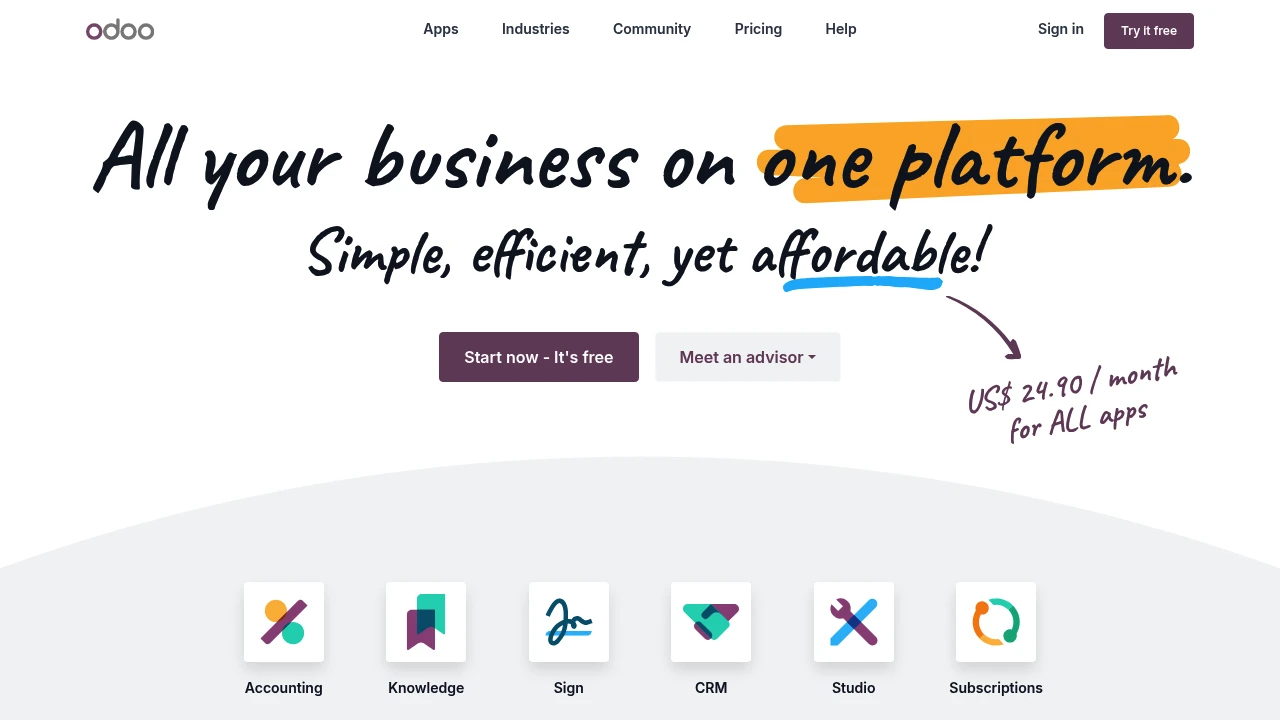
What is Odoo
Odoo is a suite of integrated business applications that cover core functions such as enterprise resource planning (ERP), customer relationship management (CRM), eCommerce, accounting, inventory and point of sale. It is distributed in two main editions: an open-source Community edition that can be self-hosted and extended by developers, and a paid Enterprise edition that includes additional modules, cloud hosting options and commercial support. Odoo's architecture is modular: users pick the apps they need and they share a common data model and user interface.
The project combines a large developer ecosystem, a centralized apps marketplace, and both hosted and self-hosting options. The open-source foundations make it possible for companies to access source code and customize workflows, while the commercial edition provides packaged functionality and services for organizations that prefer managed infrastructure and vendor support. Odoo has a broad industry reach, with prebuilt modules and templates adapted for retail, manufacturing, services, real estate, hospitality and more.
Odoo is maintained by Odoo S.A. and an active community of contributors. The platform emphasizes integration across apps: sales orders can flow to inventory, manufacturing and accounting modules with shared records and automated postings. This integrated approach reduces duplicated data across separate systems and simplifies reporting across functions.
Odoo features
What does Odoo do?
Odoo provides modular applications that cover the following business domains:
- Sales and CRM: lead management, pipeline, quotations and subscription management.
- Accounting and Finance: invoicing, bank reconciliation, tax handling and reporting.
- eCommerce and Website/CMS: drag-and-drop website builder, product catalogs, payment integration and shopping cart.
- Inventory and Supply Chain: multi-warehouse management, routes, barcode scanning and replenishment.
- Manufacturing (MRP): work orders, BOM, routings, capacity planning and shop floor control.
- Point of Sale (POS): offline-capable POS, hardware integrations and shift management.
- Human Resources: employee records, time off, attendances and payroll integrations in some localizations.
- Marketing and Automation: email campaigns, marketing automation, events and social integrations.
- Productivity and Services: project management, timesheets, helpdesk and field service.
Each app is designed to share customers, products and transactions with other apps. Common capabilities across modules include role-aware access rights, configurable dashboards, reports and the Odoo Studio visual editor for customizing forms, automated actions and views without heavy coding.
Odoo also exposes integration points through built-in connectors (for payment providers, shipping carriers and common SaaS tools) and an API layer that developers can use to extend or integrate Odoo with other systems. For additional details on modules and available apps, see the Odoo apps store and documentation: their apps marketplace and the official documentation on Odoo features.
Odoo pricing
Odoo offers these pricing plans:
- Community: €0/month (self-hosted, open source) — core apps and full access to source code.
- Enterprise (Cloud / Odoo Online): €19.90/month per user for access to all apps as a cloud-hosted option (price based on advertised all-apps package). Annual billing equivalent is €238.80/year per user when paying monthly prices times 12; formal annual discounts may apply when billed yearly.
Beyond these two main options, organizations commonly purchase managed hosting (for self-hosted instances), professional services for implementation, and optional add-ons such as Odoo.sh for development and staging. Those additional services can add fixed hosting or project costs depending on scale and requirements. For enterprise-grade deployment Odoo offers support packages and implementation services that are quoted per engagement.
For up-to-date details and regional pricing variations, check Odoo's official pricing page. Visit their official pricing page for the most current information.
How much is Odoo per month
Odoo starts at €19.90/month per user for the cloud-hosted Enterprise access to all apps based on the advertised all-apps package. This figure is the commonly cited starting price for the hosted all-apps offering; actual monthly total depends on number of users, any add-on hosting or support tiers, and third-party module costs.
How much is Odoo per year
Odoo costs €238.80/year per user when calculated from €19.90/month for 12 months; some contracts use an annual billing model that reduces the effective per-user rate. Organizations that choose self-hosting with the Community edition may have lower software costs but must account for hosting, maintenance and implementation expenses separately.
How much is Odoo in general
Odoo pricing ranges from €0 (self-hosted Community) to €19.90+/month per user for the Enterprise cloud offering. The total cost of ownership commonly includes:
- Software costs: €0/month for Community or €19.90/month per user for the all-apps hosted Enterprise reference price.
- Hosting and infrastructure: managed hosting or Odoo.sh fees when not using Odoo's cloud offering.
- Implementation and services: one-time costs for configuration, data migration, localization and training.
- Third-party apps or custom development: marketplace apps or bespoke development work.
For complete, region-specific pricing and savings for annual commitments, consult Odoo's official pricing page. Visit their official pricing page for the most current information.
What is Odoo used for
Odoo is used for consolidating multiple business functions into a single system of record. Small and medium-sized businesses commonly use Odoo to combine sales pipelines, inventory control and accounting so orders trigger procurement and financial entries without manual reconciliation. Larger companies use Odoo modules to orchestrate manufacturing processes, POS systems across retail locations, and integrated eCommerce catalogs.
Typical use cases include:
- Running an omnichannel retail operation: synced eCommerce catalog, in-store POS and centralized inventory.
- Managing production and shop floor operations: routings, work orders and barcode scanning tied to stock levels and accounting.
- Consolidating back-office systems for startups that want CRM, invoicing and project management in one platform without multiple disconnected tools.
Because Odoo is modular and open-source, organizations also use it as a base for verticalized solutions (for example, hospitality or real estate) where prebuilt templates or custom modules reduce time-to-deploy. The integration between modules reduces duplicated data entry and enables cross-functional reporting and automation.
Pros and cons of Odoo
Pros:
- Modular architecture that lets teams install only what they need while preserving integration across apps.
- Community edition is open-source and free to self-host, providing access to source code and customization.
- Large ecosystem: tens of thousands of community apps in the marketplace and a large developer community on GitHub.
- Single platform for CRM, ERP, eCommerce, POS and more reduces the need for point-to-point integrations.
- Odoo Studio and configuration tools allow many customizations without heavy coding.
Cons:
- Commercial Enterprise features and official cloud hosting come with recurring per-user costs that can add up for larger teams.
- Implementations that require heavy localization, complex manufacturing flows, or large data migrations commonly need external consulting and can increase total project cost.
- Variability in third-party marketplace modules: quality and long-term maintenance of community apps can vary and must be evaluated before adoption.
- Self-hosting requires in-house or contracted sysadmin skills for updates, backup and security.
Odoo free trial
Odoo provides a trial experience for the cloud-hosted Enterprise offering so prospective users can test apps with their own sample data. The trial typically allows you to enable multiple apps, invite users and exercise integrations such as eCommerce, accounting and manufacturing workflows. Trials are intended to evaluate fit and collect initial requirements before purchase.
For self-hosting with the Community edition, you can download, install and run Odoo locally or on a server without a commercial trial because the code is available immediately. This makes it possible to validate workflows in a development environment and test customizations prior to a production rollout.
For full comparison of capabilities and trial options, consult the Odoo trial and product pages: check Odoo's cloud trial options and documentation and the Community edition source on GitHub.
Is Odoo free
Yes, Odoo provides a free open-source Community edition. The Community edition can be downloaded, modified and self-hosted without licensing fees. That said, production usage often carries costs for hosting, backups, maintenance and professional services when internal resources are not available.
The hosted Enterprise edition is a paid offering with additional modules, support and managed infrastructure, typically billed per user and per hosting agreement. For the hosted option Odoo commonly advertises an all-apps price of €19.90/month per user as a reference point.
Odoo API
Odoo exposes an API for programmatic integration and automation. The platform supports both XML-RPC and JSON-RPC endpoints for server-side integration and remote procedure calls to create, read, update and delete records across models. The API is model-driven: each Odoo object (for example, partners, invoices, stock.move) is accessible via the RPC interface.
Developers commonly use the official Python client libraries, direct RPC calls from other languages, or the Odoo external API to build middleware and synchronize data with payment gateways, eCommerce platforms or external reporting tools. Odoo.sh also provides deployment hooks and a staging environment for CI/CD workflows.
For API references, authentication methods and interface details, see Odoo's developer documentation and the source repository: review the Odoo RPC API documentation and the Odoo source on GitHub.
10 Odoo alternatives
Paid alternatives to Odoo
- SAP Business One — On-premise and cloud ERP focused on SMBs with deep accounting and inventory controls and strong integration across finance and manufacturing.
- Oracle NetSuite — Cloud-native ERP suite with financials, CRM, eCommerce and advanced analytics aimed at midsize and larger organizations.
- Microsoft Dynamics 365 — A modular set of business applications covering CRM and ERP with strong Microsoft ecosystem integration and enterprise-grade compliance.
- Zoho One — An integrated suite of business apps including CRM, finance and HR with a single subscription model geared toward price-sensitive businesses.
- Infor CloudSuite — Industry-specific cloud suites with strong manufacturing and supply chain capabilities and a focus on vertical features.
- Acumatica — Cloud ERP with subscription licensing, strong multi-entity and manufacturing features and flexible deployment options.
- Sage X3 — ERP platform with finance and distribution strength for midmarket businesses in regulated industries.
Open source alternatives to Odoo
- ERPNext — A full-featured open-source ERP and accounting system built with Frappe Framework; includes CRM, manufacturing, HR and accounting and an active community.
- Dolibarr — Lightweight open-source ERP/CRM aimed at small businesses and freelancers with modules for invoicing, HR and inventory.
- Tryton — Modular open-source ERP platform built on Python with core accounting, stock and sale modules and a focus on a clean extensible architecture.
- Metasfresh — Open-source ERP with a focus on manufacturing and wholesale distribution workflows and a Java-based architecture.
- Openbravo (community editions / forks) — Historically an open-source retail and ERP solution; community forks and variants exist for POS and retail-focused deployments.
Frequently asked questions about Odoo
What is Odoo used for?
Odoo is used for integrated business management across sales, inventory, accounting, eCommerce and HR. Companies use Odoo to centralize customer records, automate order-to-cash and purchase-to-pay flows, and run point-of-sale and eCommerce channels from a single platform. Its modular approach lets teams adopt only the apps they need while preserving shared data and workflows.
How much does Odoo cost per user?
Odoo starts at €19.90/month per user for the cloud-hosted Enterprise all-apps reference price and the Community edition is €0/month for the software itself when self-hosted. Actual monthly per-user costs vary by region, contract terms, extra hosting or support add-ons and the number of users; check Odoo's official pricing page for up-to-date regional rates.
Does Odoo offer an open-source edition?
Yes, Odoo provides a fully open-source Community edition. The Community edition includes core modules and gives access to source code and the ability to self-host. Many community-built apps and extensions are available through the Odoo apps marketplace and GitHub repositories.
Can Odoo be used for eCommerce and POS?
Yes, Odoo includes eCommerce and Point of Sale modules. The eCommerce module integrates product catalogs, payment gateways and order flows into the same database used by inventory and accounting, while the POS is designed for offline-capable retail operations with hardware integrations and synchronized inventory.
Is Odoo suitable for manufacturing businesses?
Yes, Odoo includes Manufacturing (MRP) features. It supports bills of materials (BOMs), routings, work orders, capacity planning and shop-floor operations; these modules integrate with inventory and procurement to automate material moves and production accounting. Complex manufacturing setups may require customization or third-party modules.
Why choose Odoo Community vs Enterprise?
Odoo Community is chosen for zero-license cost and maximum control, while Enterprise is chosen for hosted convenience and additional features. Community requires self-hosting, maintenance and possibly paid development. Enterprise bundles additional modules, official support and hosting options that reduce operations overhead at the expense of a per-user fee.
When should a team consider implementing Odoo?
A team should consider Odoo when multiple back-office processes need consolidation into a single platform. If your business uses separate systems for sales, inventory, accounting and eCommerce and you want to reduce duplicate data entry or improve cross-functional reporting, Odoo is a candidate. Evaluate by running a proof-of-concept that covers key workflows and integration points.
Where can I find Odoo community apps and modules?
Odoo community apps and modules are available on the Odoo apps marketplace and GitHub. The official apps catalog lists thousands of community and enterprise modules, and the core source code and community contributions are hosted on the Odoo GitHub organization. Always review module maintenance status and compatibility before installing.
How do I integrate Odoo with other systems?
Odoo integrates via its RPC API, official connectors and third-party middleware. Developers use JSON-RPC or XML-RPC interfaces, direct database access for advanced scenarios, or prebuilt connectors for common services (payment providers, shipping carriers, eCommerce platforms). For production-grade integrations, use a staging environment and tested synchronization patterns to avoid data conflicts.
Is there an official Odoo certification or training?
Yes, Odoo and third-party providers offer training, certifications and onboarding programs. Odoo provides documentation, webinars and partner-led training for administrators and implementers; partners often deliver localized training and certification courses as part of implementation engagements.
Odoo careers
Odoo maintains hiring pages for roles across engineering, product, sales and services, and frequently hires developers with Python and web framework experience as well as consultants familiar with ERP concepts. Jobs are posted on the official Odoo careers portal and on major job boards; working for Odoo or as an Odoo partner typically requires familiarity with the Odoo framework and the broader ERP domain. For partner companies, career opportunities exist in implementation, support and customization services worldwide.
Odoo affiliate
Odoo operates a partner program that includes implementation partners, solution integrators and official Odoo partners who resell services and hosting. Affiliates and partners earn referral benefits and deliver implementation services; partner tiers define qualifications and available resources. For program details and partner requirements, review Odoo's partner pages and program documentation.
Where to find Odoo reviews
User reviews for Odoo appear on software review sites, industry forums and the Odoo community pages. Review platforms such as G2, Capterra and TrustRadius include user-submitted feedback on implementation experiences, module quality and support. For technical evaluation, consult community discussion forums and GitHub issue threads to see real-world reports on performance, modules and upgrade paths.