Pigment
Collaborative planning and modeling platform for finance, operations, and cross-functional teams. Pigment centralizes data, supports multi-dimensional models, and provides a visual interface for scenario planning, reporting, and rolling forecasts. It is intended for finance, FP&A, revenue operations, supply chain planning, and business leaders who need replace spreadsheets with a governed, auditable planning system.
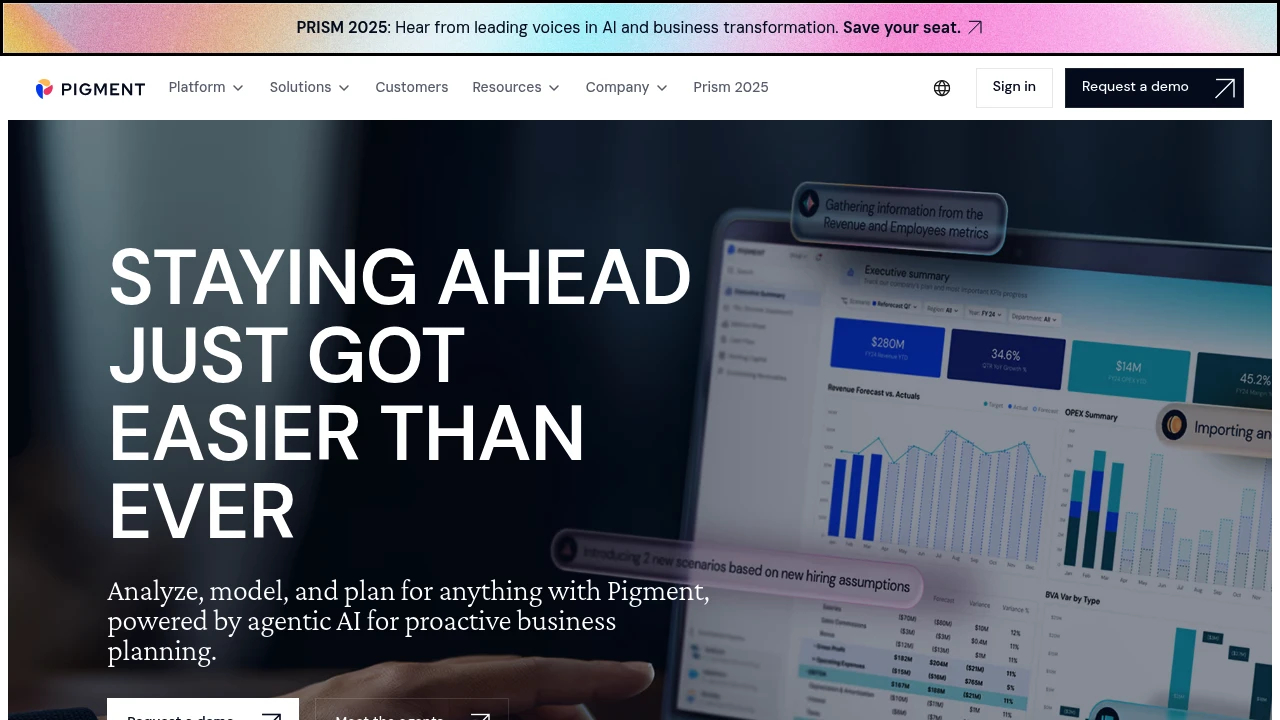
What is pigment.com
Pigment.com is a cloud-based connected planning and operational modeling platform that replaces spreadsheet-driven workflows with a governed, multi-dimensional modeling environment. The product targets finance teams (FP&A), revenue operations, supply chain planners, and business operations teams that need to build forecasts, run scenario analyses, and produce management reports without the versioning and audit problems of spreadsheets.
Pigment provides a model-driven approach: data ingest and mappings feed into reusable models that combine time, entity, accounts, drivers, and custom dimensions. Users interact via configurable grids, dashboards, and visualizations while maintaining a single source of truth for numbers and assumptions. The platform emphasizes collaboration, role-based access, audit trails, and integration with operational systems.
Key capabilities include live data connectors, a formula language for modeling, scenario comparison and toggling, and automated reporting. The platform is commonly used to standardize budgeting cycles, accelerate close-to-forecast cadences, and align cross-functional plans with financial outcomes.
Pigment features
Pigment groups features around modeling, data connectivity, collaboration, reporting, and governance. The feature set is designed to let non-technical finance and operations users build and maintain models with enterprise controls.
- Data connectivity: native connectors and data import to ERP, CRM, HRIS, and data warehouses; scheduled syncs and manual imports.
- Modeling engine: multi-dimensional models with versioning, a spreadsheet-like grid, a formula language for calculations, and reusable drivers and assumptions.
- Visual planning: configurable dashboards, charts, heatmaps, and what-if scenario simulations to compare alternatives and stress-test assumptions.
- Collaboration and workflow: comment threads, task assignments, approval flows, and role-based access controls to coordinate budgets and forecasts.
- Governance and audit: change history, element-level permissions, and audit logs to meet internal controls and regulatory requirements.
Additional features include templates for common planning use cases (headcount planning, revenue forecasting, P&L and cash flow models), Excel import/export tools, and report scheduling. Pigment also provides administrative controls for workspace management and single sign-on (SSO) for enterprise deployments.
What does pigment.com do?
Pigment.com captures and centralizes operational and financial data, then lets teams build models that represent business structures (entities, cost centers, products) across multiple time horizons. It replaces isolated spreadsheets by turning calculations and assumptions into controlled, auditable model elements.
Users create dimensional models that drive pivot-style grids, dashboards, and reports. The platform supports rolling forecasts, driver-based planning, allocation logic, and multi-scenario comparison, all while preserving the lineage of each input and formula. This removes manual consolidation work and reduces errors.
Pigment also connects to source systems (ERP, CRM, HR) to keep models up to date and to push outputs back to downstream systems or BI tools. Collaboration features let stakeholders review, comment, and approve plans in-context, shortening cycle times for budgeting and planning.
Pigment pricing
Pigment offers these pricing plans:
- Free Plan: $0/month with limitations on users, models, and connectors
- Starter: $25/month per user (billed annually) — $30/month per user if billed monthly
- Professional: $50/month per user (billed annually) — $60/month per user if billed monthly
- Enterprise: Custom pricing with advanced security, dedicated support, and volume discounts
These tiers reflect a typical SaaS structure where the Free Plan supports evaluation and small teams, Starter includes additional connectors and model capacity, Professional adds enterprise features like advanced governance and reporting, and Enterprise provides bespoke SLAs and integrations. Check Pigment's pricing plans for the latest rates and enterprise options.
How much is pigment.com per month
Pigment starts at $25/month per user when billed annually for the Starter plan (equivalent monthly rate $30/month per user if you choose a monthly billing cadence). Monthly and per-user rates vary by plan and discounting for annual commitments is common.
How much is pigment.com per year
Pigment costs $300/year per user for the Starter plan when billed annually at $25/month per user. Higher tiers such as Professional and Enterprise have larger per-user annual costs and may include seat bundling or volume discounts—contact sales for exact annual pricing for large deployments.
How much is pigment.com in general
Pigment pricing ranges from $0 (free) to custom enterprise pricing per user per month. Small teams often begin on the Free or Starter levels, mid-sized finance teams move to Professional, and large organizations choose Enterprise for advanced security and integration requirements.
What is Pigment used for
Pigment is used to replace fragmented spreadsheet processes with a single, auditable planning model across finance and operations. Typical usage includes annual budgeting, re-forecasting, headcount planning, revenue and quota modeling, and consolidated P&L and cash flow projections.
The platform supports cross-functional planning: sales and revenue operations can align quota and bookings forecasts with finance revenue recognition schedules; HR and people analytics can integrate headcount plans with compensation modeling; supply chain planners can layer operational constraints into cost forecasts. This multi-disciplinary use reduces handoffs and reconciliation overhead.
Pigment is also used for scenario planning and decision support. Finance teams create multiple scenarios (best case, base case, downside) and compare outcomes quickly, which aids leadership decision-making. Integrated dashboards and export capabilities make it easy to distribute results to executives and board members.
Pros and cons of Pigment
Pros:
- Model-driven planning replaces error-prone spreadsheets with reusable, dimensional objects and formulae.
- Collaboration tools and workflow reduce cycle time for budgeting and approvals.
- Native connectors and data integrations minimize manual data entry and improve freshness of forecasts.
- Strong governance features (audit trails, permissions) support internal controls and compliance.
Cons:
- Pricing per user can be higher than basic spreadsheet or BI tools for large seat counts, which may push organizations toward seat-limited rollouts.
- Deeply customized legacy spreadsheet logic can require significant reimplementation effort when migrating to model-driven systems.
- Users accustomed to full spreadsheet flexibility may require change management and training to adopt a governed modeling environment.
Operational considerations include ongoing model maintenance and the need to define clear ownership of model dimensions and drivers. Overall, organizations gain accuracy and transparency at the cost of an upfront modeling and change-management investment.
Pigment free trial
Pigment typically offers a Free Plan and time-limited trials of paid features so teams can validate core functionality before purchasing. The Free Plan supports a small number of users and limited connectors, which is sufficient for pilots and proof-of-concept models.
Paid trials often unlock additional connectors, larger model capacity, and administrative controls for a limited period (commonly 14–30 days). Trials are useful to test integrations with ERP/CRM sources and to evaluate scenario performance on realistic datasets.
To initiate a trial or evaluate the Free Plan, view Pigment's trial and plan options on Pigment's pricing plans page and request a demo for a guided evaluation tailored to your use case.
Is pigment.com free
Yes, Pigment offers a Free Plan intended for individual users or very small teams with limited connectors and model size. The Free Plan allows teams to test basic modeling and visualization features but limits collaborators, integration frequency, and advanced governance and reporting capabilities.
Pigment API
Pigment provides API capabilities to programmatically read and write model data, automate workflows, and integrate with downstream reporting or data warehousing systems. The API supports typical CRUD operations for model elements, imports, exports, and triggering scheduled tasks.
Common API use cases include automated data loads from an ETL pipeline or data warehouse, syncing headcount and payroll data from HR systems, and exporting consolidated forecasts to a BI platform. APIs also enable automation of repetitive actions such as model refreshes and scenario snapshots.
Developers should review Pigment's API documentation for rate limits, authentication methods (typically API keys or OAuth), and payload schemas. View Pigment's developer documentation for details on endpoints, examples, and SDKs to accelerate integration.
10 Pigment alternatives
Below are ten alternatives across the planning, FP&A, and modeling space. Each alternative emphasizes a different balance of modeling power, integration, or cost.
Paid alternatives to Pigment
- Anaplan — enterprise planning platform with extensive modeling and scenario capabilities; scales to large, complex organizations and supports intricate allocation logic.
- Workday Adaptive Planning — cloud FP&A software focused on budgeting, forecasting, and workforce planning with strong reporting and consolidation features.
- Vena — spreadsheet-backed planning that layers governance and workflow over Excel for teams that prefer to retain Excel interfaces while gaining control.
- Oracle Cloud EPM — comprehensive enterprise performance management suite for large organizations needing integrated financial consolidation and close processes.
- SAP Analytics Cloud (Planning) — integrates planning with analytics and connects to SAP ERP systems for organizations already on SAP.
- OneStream — unified finance platform combining consolidation, planning, and reporting for large enterprises with complex accounting needs.
- Planful (formerly Host Analytics) — continuous planning platform focused on finance-led planning cycles with automation and reporting.
Open source alternatives to Pigment
- Metabase — open source analytics and dashboarding tool that can be adapted for simple planning visualizations though it lacks integrated modeling features.
- Apache Superset — open source data exploration and visualization platform; useful for reporting on planning outputs but not a modeling engine.
- Odoo (Community Edition) — open source ERP suite with budgeting and accounting modules; can be extended but requires customization for advanced planning.
Frequently asked questions about Pigment
What is Pigment used for?
Pigment is used for financial and operational planning, forecasting, and scenario analysis. Finance and operations teams use it to replace spreadsheet-based budgets and forecasts with a centralized, multi-dimensional model that supports drivers, allocations, and collaborative approvals.
Does Pigment integrate with ERP and CRM systems?
Yes, Pigment offers native connectors and data integration options. It connects to common ERPs, CRMs, HR systems, and data warehouses to automate data ingestion and keep models synchronized with transactional systems.
How much does Pigment cost per user per month?
Pigment starts at $25/month per user when billed annually for the Starter plan; monthly billing is typically higher (around $30/month per user) and higher tiers increase the per-user cost depending on feature needs.
Is there a free version of Pigment?
Yes, Pigment provides a Free Plan. The Free Plan supports evaluation and small teams but restricts connectors, model capacity, and advanced governance features compared to paid tiers.
Can Pigment replace Excel for budgeting?
Yes, Pigment is designed to replace spreadsheet-based budgeting and planning. It provides dimensional modeling, driver-based calculations, scenario management, and audit trails that reduce manual consolidation and errors common in Excel processes.
Does Pigment support scenario planning and what-if analysis?
Yes, Pigment includes scenario and what-if capabilities. Users can create multiple scenarios, compare outcomes side-by-side, and toggle drivers to measure impact on P&L, cash flow, and KPIs.
How secure is Pigment for enterprise use?
Pigment includes enterprise security controls. Typical enterprise features include SSO/SAML, role-based permissions, audit logs, and data encryption in transit and at rest; enterprises can request SOC/ISO compliance documentation as part of procurement.
Can I automate data loads into Pigment?
Yes, Pigment supports automated data ingestion via connectors and APIs. Scheduled syncs from databases, ETL pipelines, or cloud apps can keep models current without manual uploads.
Does Pigment provide reporting and dashboards?
Yes, Pigment offers configurable dashboards, charts, and scheduled reports. Reports can be shared with stakeholders, embedded in other tools, or exported for board packs and management presentations.
What training resources are available for Pigment?
Pigment provides documentation, templates, and onboarding support. Customers typically have access to knowledge base articles, webinars, and guided onboarding; paid plans often include dedicated onboarding and customer success resources.
pigment.com careers
Pigment recruits across product, engineering, finance, and customer-facing roles to support product development and enterprise deployments. Career pages typically list openings for software engineers, product managers, FP&A specialists, customer success managers, and sales roles.
Companies evaluating Pigment should view career listings to understand the company's engineering and customer support capacity, which can be an indirect indicator of the vendor's ability to support complex implementations.
pigment.com affiliate
Pigment does not widely advertise an end-user affiliate program for referrals; instead, procurement is typically handled through direct sales or channel partnerships. If you represent a consulting or reseller firm, contact Pigment's partner team to inquire about referral arrangements, implementation partnerships, and reseller agreements.
Where to find pigment.com reviews
Find user reviews and comparative analysis on enterprise software review sites and community forums. Useful sources include G2, Capterra, TrustRadius, and professional communities on LinkedIn where finance and FP&A practitioners discuss real-world deployments and lessons learned.
For vendor-published case studies and customer stories, view Pigment's customer success examples and industry use cases on Pigment's customer pages and resource center at Pigment's official website.