Ramp
Spend management and corporate card platform for finance teams and accounting-led companies. Ramp combines virtual and physical corporate cards, automated expense reconciliation, vendor bill payments, and reporting tools designed for finance teams and controllers.
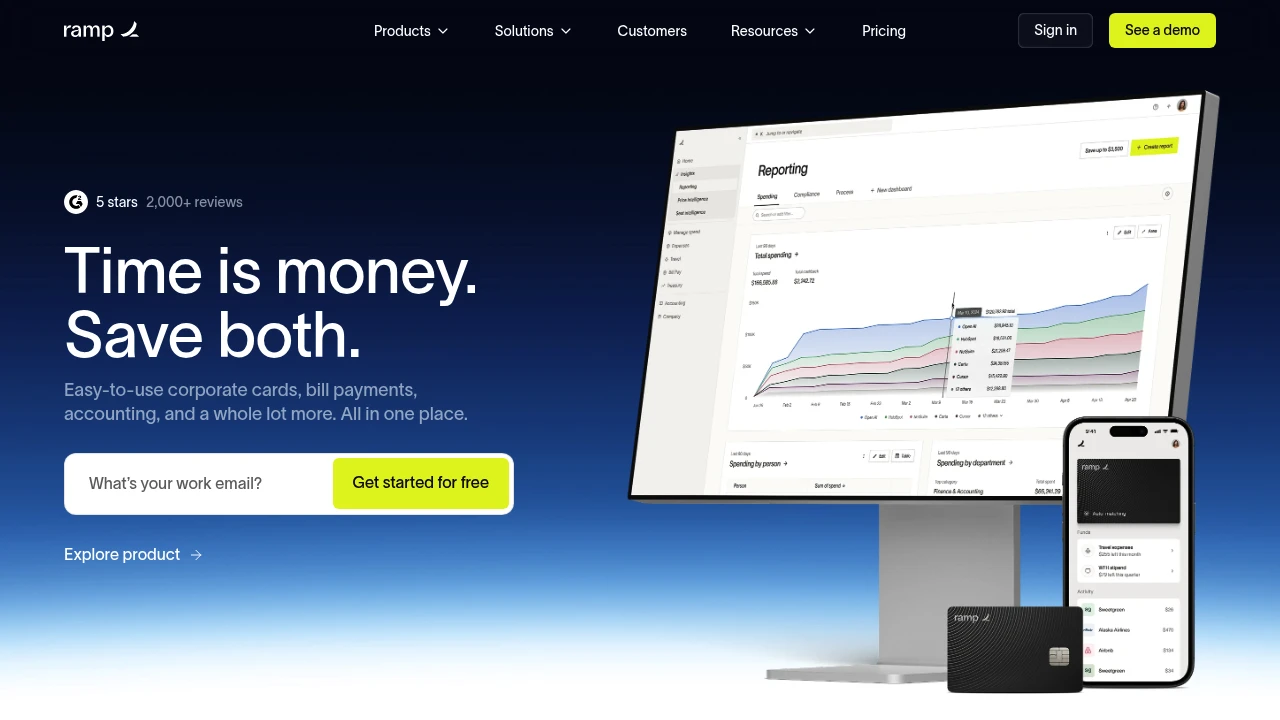
What is ramp
Ramp is a corporate spend management platform that combines corporate cards, expense tracking, accounts payable automation, and real-time spend controls into a single product. It is aimed at finance teams, controllers, and finance-led startups and mid-market organizations that need to centralize corporate payments, enforce policy, and reduce manual accounting work. Ramp issues virtual and physical cards, provides automated receipt capture and reconciliation, and connects with accounting systems for ledger sync.
Ramp positions itself as a finance-first product: the platform focuses on granular controls (card-level and merchant-level), automated categorization of transactions, and reporting designed to speed month-end close. Ramp also offers vendor management and bill pay features to replace standalone AR/AP tools for teams that want a single vendor for corporate payments and bookkeeping automation.
Ramp’s core differentiators for many customers are its automated reconciliation workflows, tight integrations with popular accounting systems, and controls that let finance teams set spending rules and require approvals before money moves. The combination of card issuance, real-time controls, and accounting automation reduces the touch points between employee spend and the general ledger.
Ramp features
What does ramp do?
Ramp issues virtual and physical corporate cards tied to company accounts and provides a web and mobile interface for managing spend. The platform offers card controls (limits, merchant restrictions, and program-level rules), real-time transaction visibility, and automated receipt capture so finance teams can see and categorize spend as it happens.
Ramp automates reconciliation by mapping merchant data to general ledger accounts and creating draft journal entries that sync to accounting systems. It supports bulk bill pay and supplier payments, vendor onboarding and approvals, and automation for recurring bills. Finance teams can set multi-level approvals, route invoices to the right approver, and track payment status from one dashboard.
Reporting and analytics tools let finance teams analyze spend by department, project, or vendor; build monthly spend reports; and identify cost-saving opportunities. Ramp includes audit logs, user and card activity histories, and role-based access controls to support internal controls and external audits.
Key product modules and features include:
- Card issuance and management: virtual cards for single-use or subscriptions, physical cards, program-wide limits, and merchant-level controls
- Expense reconciliation: automated receipt capture, OCR, and transaction matching to bank and card feeds
- Accounts payable / Bill pay: supplier payments, ACH/wire support, approval workflows, and vendor tracking
- Accounting integrations: automated journal entry generation and ledger sync with common accounting platforms
- Policy and controls: spend policies, approval flows, and role-based permissions
- Analytics and reporting: customizable spend reports, dashboards, and benchmarking
For deeper technical and feature details, see Ramp’s documentation and product pages such as Ramp’s pricing page and Ramp’s API documentation.
Ramp pricing
Ramp offers these pricing plans:
- Free Plan: $0/month with corporate cards, access to expense management and basic bill pay (subject to account approval and standard interchange-based economics)
- Enterprise: Custom pricing for large organizations with advanced security, SSO, dedicated support, and volume billing options
Ramp’s core spend-management product is commonly provided without a recurring software subscription fee for many customers; Ramp’s economics are typically built on interchange and optional premium services. For organizations with complex needs — higher security/compliance requirements, custom onboarding, or dedicated account management — Ramp offers enterprise contracts with pricing negotiated based on volume and feature set.
Check Ramp’s current pricing tiers for the latest rates and enterprise options.
How much is ramp per month
Ramp starts at $0/month for the core card and spend-management product for qualifying businesses. That free-tier access typically includes virtual and physical card issuance, expense management, and basic bill pay features without a recurring per-seat fee. Enterprise customers can expect custom monthly or annual fees depending on contract scope and additional services.
How much is ramp per year
Ramp costs $0/year for the base product in typical setups where Ramp does not charge a subscription fee and instead earns interchange; enterprise-level agreements may include annual fees negotiated as part of a contract. When purchasing add-on services, such as enhanced integrations, custom SLAs, or specialized onboarding, organizations should expect those charges to be included in an annual contract rate.
How much is ramp in general
Ramp pricing ranges from $0 (free) to custom enterprise pricing. The base product is commonly available without a recurring subscription for many customers, but total cost of ownership will vary with card volume, optional premium modules, and any third-party fees (bank/ACH fees, international transaction fees, etc.). For exact, up-to-date costs and any promotional offers, view Ramp’s pricing page.
What is ramp used for
Ramp is used for corporate expense management, vendor payments, and centralized control of business spend. Finance teams use Ramp to issue cards to employees, enforce spending policies in real time, and automate the reconciliation of card activity to the company’s general ledger. This reduces time spent on manual data entry, improves policy compliance, and shortens close cycles.
Teams also use Ramp to manage vendor payments and to consolidate AP workflows: vendors can be paid by ACH, wire, or card depending on the vendor setup and company policy. Finance teams benefit from single-vendor visibility for both card-based purchases and bill pay, which simplifies cash forecasting and vendor management.
Ramp is commonly adopted by startups, high-growth companies, and mid-market finance teams that need to scale controls without adding headcount. It supports use cases such as subscription management (via virtual card controls), employee reimbursements, corporate travel spend, and vendor onboarding for frequent payables.
Pros and cons of ramp
Ramp is designed to reduce manual accounting work and give finance teams more control, but it has trade-offs like any platform.
Pros:
- Real-time spend visibility and card-level controls that reduce off-policy expenses
- Automated reconciliation and automatic journal-entry drafts that speed month-end close
- Integrated bill pay and vendor payment functionality that consolidates AP processes
Cons:
- Enterprise features and custom SLAs require negotiated contracts and can add cost
- Companies with highly specialized workflows may need additional integrations or custom tooling
- Organizations in countries or industries with restricted interchange or banking regulations may face limitations on card issuance and payment methods
Each organization should evaluate Ramp against its required accounting stack, vendor network, and policy requirements before full rollout.
Ramp free trial
Ramp typically offers account setup and onboarding that allows finance teams to trial the platform’s core features, including virtual cards, spend controls, and basic reconciliation workflows. Because Ramp’s core product is frequently offered without a recurring subscription, the concept of a time-limited “free trial” is less common than hands-on onboarding and pilot programs for qualified customers.
For teams that want to evaluate Ramp, it is common to run a pilot with a subset of cards and users to validate integrations with the company’s accounting system, test approval workflows, and confirm reconciliation accuracy. Ramp’s onboarding team usually helps configure card controls, accounting mappings, and sample reports during this pilot phase.
To understand Ramp’s current onboarding or trial options, see Ramp’s pricing and onboarding information or contact Ramp’s sales team for pilot program details.
Is ramp free
Yes, Ramp offers a free core product for many customers that includes corporate cards and expense management without a recurring software subscription fee. The company’s primary monetization is typically interchange and optional premium services. For advanced security, compliance, or enterprise-scale requirements, Ramp provides paid, contract-based enterprise plans.
Ramp API
Ramp provides an API and developer resources for programmatic access to transactions, cards, vendors, and accounting exports. The API enables automation of workflows such as provisioning virtual cards, pulling transaction and merchant data, and triggering webhooks for new transactions or approvals.
Common API capabilities include:
- Transaction endpoints to list, filter, and retrieve transaction details programmatically
- Card management endpoints to create virtual cards, set limits, and revoke cards
- Vendor and bill endpoints to create and approve bills via API
- Webhooks to receive real-time event notifications for transactions, approvals, and payment status
- Accounting sync endpoints to export ledger-ready journal entries or push mapped transactions to supported accounting systems
Ramp publishes developer guides, example SDKs, and API reference documents to help engineering teams integrate Ramp into internal systems and ERPs. For technical details, authentication methods, rate limits, and sample code, consult Ramp’s developer documentation at Ramp’s API documentation.
10 Ramp alternatives
- Brex — Corporate cards, spend management, and rewards targeted at startups and growing companies, with integrated accounting and expense policies
- Divvy — Card issuance and budgeting-focused spend management with a focus on corporate card pools and limits
- Airbase — Comprehensive spend and AP automation platform with strong bill pay features and spend controls
- Bill.com — Specialist in accounts payable automation and invoice processing for mid-market accounting teams
- Expensify — Expense reporting and corporate card reconciliation with simple mobile receipt capture
- Chrome River — Enterprise expense and invoice management used by larger global organizations
- SAP Concur — Large-scale travel and expense platform with deep integrations for enterprise travel management
- Zoho Expense — Expense reporting tool with integrations into the Zoho suite and accounting systems
- QuickBooks Payments — Payments and expense features tightly integrated into QuickBooks accounting for small businesses
- Airwallex — Cross-border payments and corporate card services focused on international businesses
Paid alternatives to Ramp
- Brex: Cards, rewards, and corporate spend management with pricing that often combines card economics and subscription tiers for advanced functionality
- Airbase: Full AP automation and spend control suite, sold as tiered paid plans for SMB and mid-market finance teams
- Bill.com: Paid subscriptions for invoice and AP automation with tiered features for collaboration and ERP integrations
- Expensify: Subscription pricing per user for expense reporting and corporate card reconciliation
- SAP Concur: Enterprise pricing for travel and expense with many add-on modules and global support
Open source alternatives to Ramp
- Firefly III: Personal finance manager that can be adapted for small-business expense tracking and reporting; requires self-hosting and customization
- ERPNext: Open-source ERP with accounting and expense modules capable of handling vendor bills and expense claims for small organizations
- Odoo (Community edition): Open-source business apps including accounting and expense modules that can be extended to support corporate spending workflows
Frequently asked questions about Ramp
What is Ramp used for?
Ramp is used for corporate expense management and vendor payments. Finance teams use it to issue and control corporate cards, automate reconciliation, manage vendor invoices, and centralize spend reporting. It is designed to reduce manual bookkeeping and speed month-end close.
Does Ramp offer virtual cards?
Yes, Ramp issues virtual cards. Virtual cards can be created for single-use or subscription payments, assigned limits, and revoked instantly to reduce fraud and simplify vendor management.
How much does Ramp cost per user?
Ramp starts at $0/month for the core product for qualifying businesses. There is typically no per-user subscription fee for the standard Ramp card and expense management offering, though enterprise contracts may include negotiated fees for additional services.
Can Ramp integrate with QuickBooks or NetSuite?
Yes, Ramp integrates with major accounting systems. Ramp supports integrations and ledger sync with platforms such as QuickBooks Online, NetSuite, and Xero to automate journal entries and reduce manual reconciliation.
Does Ramp support bill payments and AP automation?
Yes, Ramp supports bill pay and AP workflows. The platform includes vendor payment capabilities like ACH and card payments, invoice routing, approval workflows, and payment tracking to consolidate accounts payable operations.
Is Ramp secure for enterprise use?
Ramp offers enterprise-grade security controls. Ramp provides role-based permissions, audit logs, SSO integration, and compliance tools commonly required by finance teams; full enterprise security and compliance details are available through Ramp’s documentation and sales team.
Can I automate accounting entries with Ramp?
Yes, Ramp automates journal entries and ledger exports. Ramp maps transactions to general ledger accounts and can generate draft journal entries that sync to supported accounting systems, which reduces manual posting and errors.
Does Ramp have an API for integrations?
Yes, Ramp provides an API and webhooks. The API enables programmatic access to transactions, card management, vendor bills, and webhooks for real-time event notifications for engineering teams integrating Ramp with internal systems.
Can Ramp handle international payments?
Ramp supports international transactions depending on card and banking arrangements. International card transactions and vendor payments are supported in many cases, but foreign-exchange fees and bank-specific restrictions may apply; confirm support and fees for your jurisdiction with Ramp.
What reporting and analytics does Ramp provide?
Ramp provides configurable spend reports and dashboards. Finance teams can analyze spend by department, merchant, project, and time period, export reports for finance processes, and use benchmarking to find cost-saving opportunities.
ramp careers
Ramp hires across product, engineering, finance, customer success, and sales roles, with job listings posted on the company careers site and standard recruiting channels. Roles for finance and accounting professionals often focus on productizing accounting workflows, while engineering roles emphasize secure payments, API design, and integrations.
Ramp commonly lists openings for remote-friendly roles as well as positions at its headquarters; compensation and benefits packages vary by role and location. For current job listings and application instructions, review Ramp’s careers page or their public job board.
ramp affiliate
Ramp runs referral and partnership programs for certain customers and partners that introduce qualified business accounts. Affiliate or referral arrangements typically provide rewards or credits based on successful account openings and usage; terms and eligibility can vary by program and region.
For details on Ramp’s partner programs and affiliate terms, consult Ramp’s partner pages or contact Ramp’s business development team to inquire about participation and commission structures.
Where to find ramp reviews
Independent reviews and user feedback for Ramp can be found on software review sites, finance technology publications, and community forums. Look for customer reviews that discuss onboarding experience, reconciliation accuracy, and customer support responsiveness to get a balanced view of the product.
For vendor-provided details and official statements of features, consult Ramp’s official product and developer pages such as Ramp’s pricing page and Ramp’s developer documentation.