Sellbrite
Multi-channel listing and inventory management software for online sellers and retailers who sell on Amazon, Walmart, Etsy, eBay and branded web stores. Sellbrite consolidates listing creation, inventory sync, order routing, and shipping tools into a single interface for small and mid-market ecommerce businesses.
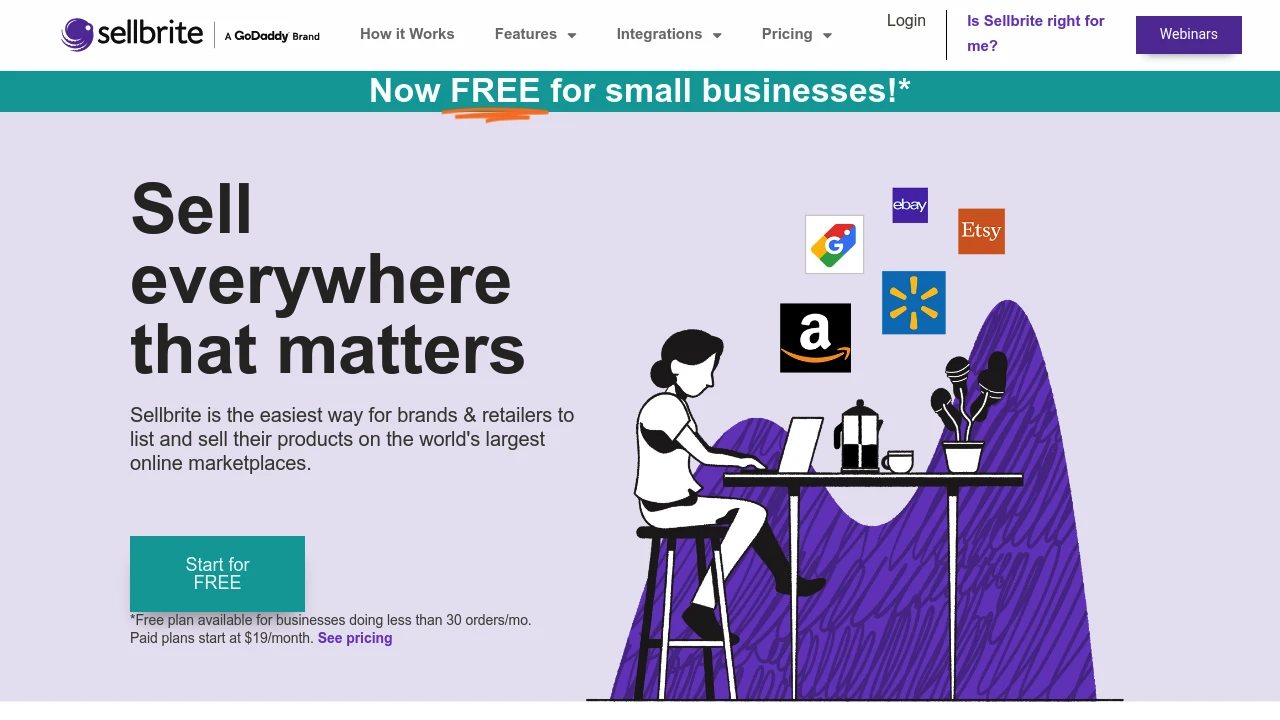
What is Sellbrite
Sellbrite is a multi-channel ecommerce management platform that helps brands and retailers list products, synchronize inventory, route orders, and print shipping labels across major marketplaces and webstores. Originally an independent product and now part of the GoDaddy commerce portfolio, Sellbrite focuses on making it simpler to sell the same catalog across channels like Amazon, Walmart, Etsy, and Shopify without managing each marketplace separately.
The product targets online sellers who need centralized control over listings and fulfillment workflows: manufacturers selling direct-to-consumer, retail brands expanding into marketplaces, and small-to-mid sized merchants managing multiple sales channels. Typical users are operations managers, ecommerce merchants, and agencies responsible for marketplace expansions and online order fulfillment.
Sellbrite reduces the operational friction that comes with multi-channel selling by providing listing templates, bulk listing tools, SKU mapping, automatic inventory synchronization, and shipping integrations. It connects to marketplace APIs to push listings and receive order updates, and it provides tools to route orders to Fulfillment by Amazon (FBA) or other 3PLs.
Key workflows the product supports include bulk listing creation, cross-channel inventory control to avoid oversells, unified order processing and label printing, and analytics to understand channel performance. It is positioned as a practical tool for sellers who need to scale across platforms without building custom integrations for each marketplace.
Sellbrite features
Sellbrite bundles a set of features aimed at simplifying multi-channel ecommerce operations. These features are implemented to reduce manual work and centralize the most common seller workflows.
- Listing management and templates: create and manage marketplace listings in bulk from a single catalog, apply template-driven listing fields and optimize titles, descriptions, and images for each marketplace.
- Inventory synchronization: real-time or near-real-time inventory updates across channels, SKU mapping, and support for composite inventory rules to prevent overselling when multiple channels share stock.
- Order management and fulfillment routing: unified order inbox that aggregates orders from marketplaces and stores, options to route orders to FBA or external fulfillment providers, and consolidated shipping workflows.
- Shipping and label printing: buy and print discounted shipping labels from integrated carriers, batch-print labels and packing slips, and track shipments back to order records.
- Integrations and connectivity: native integrations for Amazon, Walmart, Etsy, eBay, Shopify, BigCommerce and other storefronts and marketplaces, plus connections to shipping carriers and fulfillment services.
- Reporting and analytics: sales by channel, SKU-level performance, inventory reports, and order history exports for reconciliation and accounting.
Sellbrite concentrates on making each area accessible for non-technical users while still allowing power users to configure mappings, automation rules, and custom export/import flows. The interface is designed to support both single-user merchants and teams with role-based access to specific functions.
What does Sellbrite do?
Sellbrite centralizes tasks that would otherwise require separate marketplace logins, spreadsheets, and manual reconciliation. It takes product data (SKUs, titles, descriptions, images, quantities, prices) from a central catalog or CSV upload, maps that information to marketplace-specific requirements, and publishes listings to multiple channels.
When orders arrive, Sellbrite consolidates them into a single order management view so you can batch process shipments, print labels, or forward orders to an external fulfillment partner such as Fulfillment by Amazon. Inventory adjustments made because of sales, returns, or stock corrections are propagated to connected channels to reduce the risk of overselling.
It also supports operational tasks like SKU merging, split inventory management for bundles and kits, and channel-level settings for pricing and available quantity. For sellers expanding into new marketplaces, Sellbrite provides channel-specific templates and mapping tools that speed up the process of meeting listing requirements.
Sellbrite pricing
Sellbrite offers these pricing plans:
- Free Plan: $0/month for businesses doing fewer than 30 orders per month and with limited features suitable for very small sellers
- Starter: $19/month starting tier for sellers who exceed the free allocation or need additional channels and higher order volume
- Professional: pricing varies by volume and channel requirements; billed monthly or annually depending on the contract
- Enterprise: custom pricing and SLAs for high-volume merchants and teams with advanced security, onboarding, and integration needs
Sellbrite’s published materials state a Free Plan option for very small sellers and that paid plans start at $19/month. Annual billing options and volume discounts are commonly available; many sellers see lower effective monthly costs when committing annually. For accurate, up-to-date rates and to compare monthly versus annual billing tiers, check Sellbrite's current pricing plans at Sellbrite's current pricing plans (https://www.sellbrite.com/pricing). Visit their official pricing page for the most current information.
How much is Sellbrite per month
Sellbrite starts at $19/month for the first paid tier according to the provider's published positioning. That monthly entry point is intended for merchants who need more capacity than the free allocation and who require support for multiple marketplaces. Higher tiers scale with order volume and additional features such as advanced automation, more integrated sales channels, and priority support.
Monthly rates are typically billed per account rather than per user; some features or marketplace connections may carry per-channel fees or usage-based charges. Sellers that rely heavily on label printing or third-party fulfillment should account for carrier label costs and fulfillment fees in addition to the Sellbrite subscription.
How much is Sellbrite per year
Sellbrite offers annual billing options that usually provide a lower effective monthly rate compared with month-to-month billing. The documented entry-level paid plan is $19/month on a month-to-month basis; paying annually commonly reduces the effective cost, though the exact percentage savings varies by promotion and plan.
Larger sellers negotiating an Enterprise contract frequently receive bespoke annual pricing with discounts tied to committed volume and multi-year terms. For precise annual prices and percentage savings versus monthly billing, consult Sellbrite's current pricing plans at Sellbrite's current pricing plans (https://www.sellbrite.com/pricing).
How much is Sellbrite in general
Sellbrite pricing ranges from a free tier for very small sellers to custom Enterprise contracts for high-volume merchants. Entry-level paid subscriptions start at $19/month and scale upward based on order volume, the number of connected channels, and advanced feature needs like custom integrations and premium support.
Operational costs for using Sellbrite should include subscription fees, marketplace seller fees (Amazon, Walmart, Etsy, etc.), shipping and label costs, and any third-party fulfillment charges. When evaluating cost, estimate monthly order volume and connected channels to determine which tier provides adequate API throughput, inventory sync frequency, and order processing capacity.
What is Sellbrite used for
Sellbrite is used to simplify and centralize the operational tasks of multi-channel ecommerce. Common use cases include:
- Expanding a product catalog from a single storefront to multiple marketplaces without re-entering product data for each channel
- Preventing oversells through automated inventory synchronization across marketplaces and web stores
- Consolidating orders from multiple sources into a single workflow for picking, packing, and shipping
- Routing orders to FBA, other 3PLs, or in-house fulfillment with custom rules
- Generating marketplace-optimized listings and utilizing templates that match channel requirements
Teams use Sellbrite to reduce manual reconciliation, shorten the time between receiving an order and shipping it, and to make data-driven decisions about which channels are most profitable. For merchants launching on additional marketplaces, Sellbrite simplifies the technical onboarding process, translating a central catalog into the attributes and formats each marketplace requires.
Operational benefits include faster listing cycles, fewer stockouts, consolidated reporting for accounting and forecasting, and centralized access controls for teams handling listings, pricing, and order fulfillment.
Pros and cons of Sellbrite
Sellbrite offers a focused set of pros and cons that help potential users evaluate fit for their operations.
Pros:
- Centralized control: consolidated listing, inventory, and orders reduce cross-platform complexity and manual work
- Marketplace reach: native integrations to major marketplaces and storefront platforms accelerate channel expansion
- Shipping integration: built-in label printing and fulfillment routing reduce the number of tools required to complete orders
- Low barrier to entry: a Free Plan for businesses doing fewer than 30 orders per month enables trial without upfront cost
Cons:
- Scaling costs: as order volume and connected channels grow, subscription and per-channel fees can increase operational expenses
- Feature gaps for atypical workflows: highly customized marketplaces or proprietary fulfillment systems may require additional integration work or custom development
- Dependency on marketplace APIs: when marketplaces change APIs or policies, sellers must adapt quickly to maintain sync and listing integrity
When evaluating Sellbrite, measure projected monthly order volumes, the number of channels to connect, and whether you need advanced automation or custom API integrations. For many merchants, the time savings from centralized workflows outweigh subscription costs, but those with specialized integrations or very high volumes should assess Enterprise options.
Sellbrite free trial
Sellbrite provides ways for sellers to try the platform before committing to a paid tier. The provider advertises a Free Plan for businesses that process fewer than 30 orders per month, which acts as a no-cost onboarding path for small sellers to test listing, inventory and basic order workflows.
For sellers who need full functionality, Sellbrite typically offers a short-term trial on paid tiers or a demo with a sales representative to evaluate higher-volume features. These trials enable sellers to test marketplace connections, the bulk listing process, and order routing to FBA or carrier integrations without a long-term commitment.
If you have an enterprise requirement, a guided pilot or onboarding engagement is often available so your team can validate the integration with your ERP, shipping provider, and accounting systems before a full rollout. Check Sellbrite's current pricing plans for details on trial availability and account limits at Sellbrite's current pricing plans (https://www.sellbrite.com/pricing).
Is Sellbrite free
Yes, Sellbrite offers a Free Plan for small businesses doing fewer than 30 orders per month. The free tier includes basic listing and inventory functions sufficient for sellers testing multi-channel workflows or handling a small order volume. For higher volume sellers or teams that need advanced automation and multiple channel connections, Sellbrite’s paid plans are required.
Sellbrite API
Sellbrite provides an API that enables programmatic access to core platform functions such as product listing creation, inventory updates, order retrieval, and shipments. The API is designed to let technical teams or integrators extend Sellbrite’s capabilities or connect it to ERPs, warehouses, and proprietary systems.
Common API use cases include automated SKU sync between an ERP and Sellbrite, pulling order data for custom reporting, automating fulfillment routing logic, and triggering inventory adjustments from external systems. API rate limits, authentication methods, and available endpoints are documented in Sellbrite's developer resources.
For integration details, endpoints, and usage examples, consult Sellbrite API documentation for the most current information: Sellbrite API documentation (https://apidocs.sellbrite.com).
10 Sellbrite alternatives
Paid alternatives to Sellbrite
- ChannelAdvisor — Enterprise-focused marketplace management and advertising platform with broad marketplace coverage, advanced repricing, and marketing features.
- Linnworks — Order and inventory management system with extensive automation rules and warehouse management features for mid-market sellers.
- ShipStation — Primarily a shipping and order fulfillment platform that integrates with many marketplaces and storefronts and includes label buying and automation workflows.
- Skubana — Operations platform that combines inventory, order routing, and analytics aimed at fast-growing ecommerce brands.
- ChannelGrabber — Multi-channel order and inventory management with a focus on small-to-medium sized sellers needing a single inbox for orders.
- CedCommerce — Integration provider and connector service specializing in marketplace connectors and managed onboarding services for marketplaces.
- Sellvana (commercial modules) — A commerce operations suite that supports multi-channel listing through paid modules and integrations.
Open source alternatives to Sellbrite
- Odoo (Community Edition) — Open source ERP with ecommerce and inventory modules; requires configuration and possibly custom connectors to marketplaces.
- ERPNext — Open source ERP with stock and order management; can be extended to support multi-channel workflows through custom connectors.
- Magento Open Source — Flexible ecommerce platform with community extensions to integrate with marketplaces; requires development to create multi-channel automation.
- Saleor — Headless, open source ecommerce platform that can be extended via custom integrations to support marketplace listing workflows.
Frequently asked questions about Sellbrite
What is Sellbrite used for?
Sellbrite is used for centralized multi-channel listing, inventory synchronization, and order management. Merchants use it to publish product data to marketplaces, keep inventory levels in sync, consolidate orders from different channels, and route fulfillment to FBA or third-party logistics providers.
How does Sellbrite prevent overselling?
Sellbrite synchronizes inventory across connected marketplaces and storefronts. When an order is received, the platform updates available quantities across channels so stock levels remain consistent; sellers can also set thresholds and buffer quantities to reduce oversell risk.
Does Sellbrite integrate with Amazon and Walmart?
Yes, Sellbrite integrates with Amazon and Walmart as native marketplace connections. It supports creating listings, receiving orders, and routing fulfillment to FBA for Amazon, and it provides channel-specific listing templates and mapping tools for Walmart.
Can Sellbrite print shipping labels?
Yes, Sellbrite includes shipping label purchasing and batch label printing. The platform integrates with major carriers and lets sellers buy discounted postage, batch-print labels and packing slips, and update order statuses with tracking numbers.
Is there a Sellbrite free plan?
Yes, Sellbrite offers a Free Plan for sellers processing fewer than 30 orders per month. That free tier includes basic listing and inventory features but sellers with higher volumes or more channels will typically need a paid subscription.
Why would a seller choose Sellbrite over point-by-point manual marketplace management?
Sellbrite reduces manual work by centralizing listings and orders. Instead of logging into multiple marketplaces and updating separate listings and inventory counts, sellers can manage everything from one dashboard, reducing errors and saving time on routine operations.
When should a merchant consider upgrading to a paid Sellbrite plan?
Merchants typically upgrade when they exceed the free plan’s 30 orders/month limit or need more channels and automation. Upgrading is also common when sellers require faster inventory sync frequency, more automated rules, or priority support for scaling operations.
Where can I find Sellbrite API documentation?
Sellbrite publishes developer documentation for its API online. Review the Sellbrite API documentation (https://apidocs.sellbrite.com) for endpoints, authentication details, rate limits, and example requests to plan integrations.
What support options are available for Sellbrite users?
Sellbrite provides email and documentation-based support, with enhanced support options on paid and Enterprise plans. Paid tiers typically include faster response SLAs and onboarding assistance; Enterprise customers receive more hands-on onboarding and customized support arrangements.
How does Sellbrite handle tax and pricing differences across channels?
Sellbrite provides channel-level configuration for pricing and supports exporting order data for tax calculation systems. Sellers can maintain different price lists or channel-specific adjustments, and they commonly integrate Sellbrite with tax calculation services or their own accounting systems to ensure correct tax treatment per marketplace.
sellbrite careers
Sellbrite, operating within the GoDaddy commerce organization, hires across roles in product development, customer success, sales, and technical integrations. Job opportunities often appear on the parent company’s careers portal where listings specify responsibilities for marketplace integrations, platform operations, and ecommerce product management. Candidates with marketplace knowledge, API integration experience, and ecommerce operations backgrounds are typically a strong fit.
sellbrite affiliate
Sellbrite has historically offered partner and reseller arrangements via partner programs or reseller agreements; affiliates and referral partners sometimes receive account credits or commissions for referred customers. To explore partnership options or current affiliate programs, review Sellbrite’s partner resources or contact their sales team through Sellbrite's current pricing plans (https://www.sellbrite.com/pricing) to request details.
Where to find sellbrite reviews
User reviews and comparative feedback for Sellbrite can be found on industry review sites such as G2 and Capterra, which aggregate ratings, user comments, and feature comparisons. For marketplace-specific experiences and peer feedback, consult Sellbrite user reviews on G2 (https://www.g2.com/products/sellbrite/reviews) and on Capterra to understand common praises and pain points from real merchants.