Chameleon
Product adoption platform for SaaS product and growth teams to create native in-app experiences—tours, banners, checklists, surveys and interactive demos—targeted by behavior and user attributes. Designed for product, UX, and customer success teams looking to improve activation, feature adoption, and self-serve onboarding.
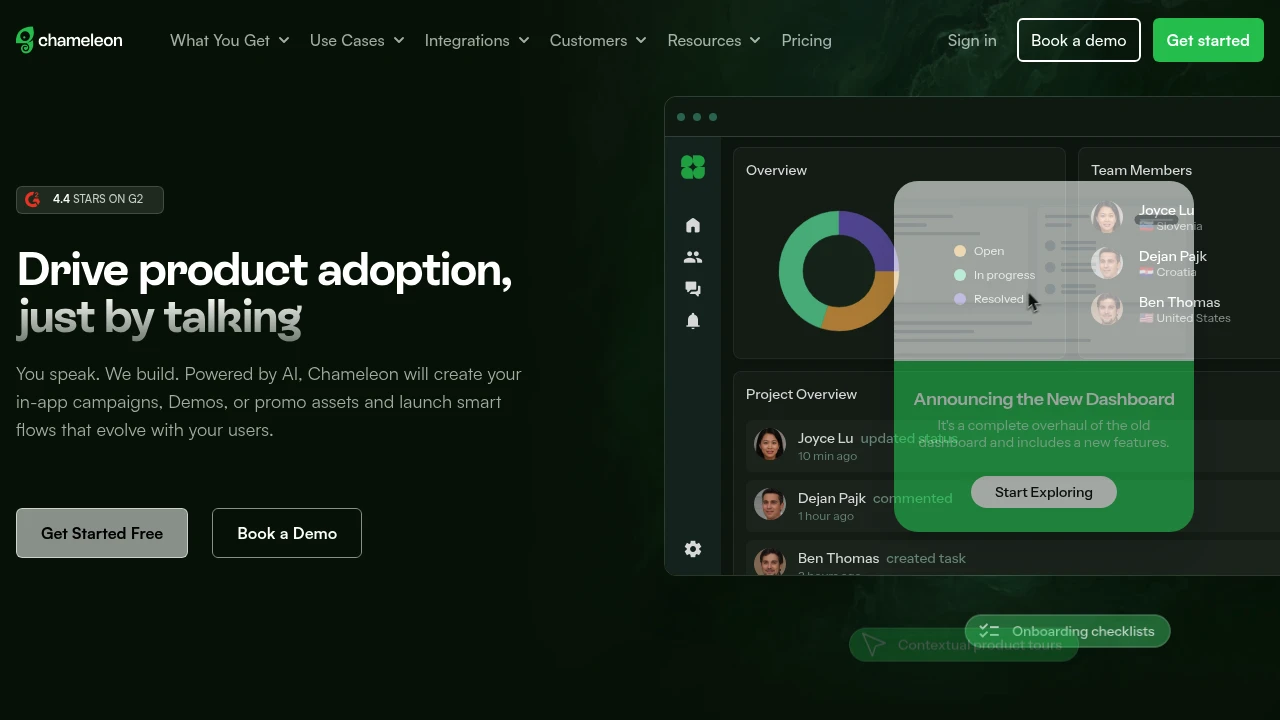
What is Chameleon
Chameleon is a product adoption platform focused on delivering native-feeling, in‑product experiences that help SaaS teams increase activation and feature adoption. The platform lets teams create and target product tours, tooltips, banners, checklists and microsurveys that appear inside the application interface rather than as out-of-product emails or notifications. It is primarily aimed at product managers, growth teams, UX designers, and customer success professionals who need fine-grained control over in‑app experiences.
Chameleon is positioned as a lighter, UX-centric alternative to traditional digital adoption platforms (DAPs) that rely heavily on overlays and interruptive modals. It emphasizes embedded experiences (inline nudges, banners, and command palettes) and configuration flexibility so flows can match a product's native UI and preserve user context. The vendor also highlights enterprise-grade security controls and compliance relevant for customer data handling.
Typical use cases include new-user onboarding, feature announcements and rollouts, contextual help and tooltips, in-app surveys for feedback, and interactive demos used for pre-signup education. Teams adopt Chameleon to reduce time-to-value for new users, instrument product-led growth experiments, and measure the impact of in-product change on retention and conversion.
Chameleon features
Chameleon includes a set of core capabilities common to modern in-app adoption platforms plus several higher‑control features for designers and engineers:
- Visual editor for building tours, tooltips, banners, checklists and microsurveys that align with product UI
- Targeting and segmentation based on user attributes, events, page URL patterns and DOM element matching
- Display rules including rate limiting, percentage-based rollouts, and element-existence triggers
- Variant testing and analytics to measure funnel impact and A/B test in-app flows
- Interactive demos that can run pre-signup or in product to educate users without code
- Theming and pixel-level styling controls for consistent brand integration
- Integrations with analytics, CRMs, data warehouses, feature flag systems and product analytics tools
- API and programmatic controls for creating experiences based on back-end events or lifecycle hooks
- Security and compliance controls for enterprise customers, including audit logs and access management
What does Chameleon do?
Chameleon delivers tools to design, target, and measure in‑product user experiences. It helps teams implement multi-step onboarding tours, inline banners that draw attention to new features, checklists that guide users through activation flows, and microsurveys that capture contextual feedback. The platform focuses on experiences that fit the product UI rather than modal overlays that interrupt tasks.
Technically, Chameleon provides a client-side library that runs inside the product and renders experiences against the DOM. The targeting engine evaluates user traits and events to show the right flow to the right audience at the right time. Teams can launch flows via the visual editor or programmatically through the API, and then analyze engagement through built-in analytics or by piping events back into their analytics stack.
Because experiences are configurable by product teams, Chameleon supports iteration: you can create variants, test them against key metrics like activation rate and feature use, and push winning variations. It is commonly used in product-led growth workflows where product touchpoints are the primary channels for education and conversion.
Chameleon pricing
Chameleon offers flexible pricing tailored to different business needs, from individual users and small product teams to enterprise customers with dedicated requirements. Their pricing model typically includes tiered plans with monthly and annual billing options and discounted rates for yearly commitments. Common plan tiers used by similar DAPs include a Free Plan for small teams or evaluation, Starter tiers for small teams, Professional tiers for scaling product organizations, and Enterprise plans with advanced security, SSO, and dedicated support.
Because vendors frequently update their plans and discounts, check Chameleon’s official pricing page for the most current detailed rates, plan limits and enterprise options. The pricing page lists features included at each tier and any available usage-based or seat-based billing.
For teams evaluating cost versus impact, typical budget considerations include one-time onboarding or migration services, seat or usage fees for editors, and higher costs for enterprise features such as SSO, audit logs, and dedicated SLAs. You should also account for the value of time saved by product teams and expected lift in activation or retention when calculating ROI.
Visit their official pricing page for the most current information.
How much is Chameleon per month
Chameleon offers competitive pricing plans designed for different team sizes and needs. Monthly billing is usually available, and costs depend on usage, number of editors, and feature tier (for example, whether you need advanced targeting, experiment capabilities, or enterprise security controls). For exact monthly rates and any promotional offers, review Chameleon’s official pricing page.
How much is Chameleon per year
Chameleon offers competitive annual pricing with discounts commonly provided for yearly commitments. Annual plans typically reduce the monthly equivalent by a percentage and may include additional onboarding or support credits for teams that commit yearly. For current annual rates and savings percentages, consult Chameleon’s official pricing page.
How much is Chameleon in general
Chameleon pricing ranges from $0 (free) to several thousand dollars per year for enterprise customers. Small teams can often begin with a limited free tier or low‑cost starter plan, while growing product organizations and enterprises will encounter higher costs as they add editor seats, require advanced targeting, and need enterprise security and SLAs. For accurate ranges and to compare monthly versus annual savings, refer to Chameleon’s official pricing page.
What is Chameleon used for
Chameleon is used to design and deliver contextual, in-product experiences that guide users through key workflows, educate on new features, and capture feedback at the moment of relevance. Common use cases include:
- New user activation: multi-step tours and checklists that reduce time-to-first-value
- Feature launches: embedded banners and inline nudges to announce and demonstrate new capabilities
- Self-serve onboarding: interactive demos that run before or after signup to pre-qualify users or reduce support load
- Feedback capture: microsurveys placed in context to collect qualitative and quantitative feedback
- Growth experiments: A/B testing of in-product flows to measure lift on feature adoption and retention
Product and customer-facing teams use Chameleon to move critical education into the product, reduce reliance on email or support, and create consistent onboarding flows across product variants. Because experiences are targeted by behavior, teams can address churn risk by surfacing help precisely when users encounter friction.
Pros and cons of Chameleon
Pros:
- Deep control over design and placement of in‑product elements, enabling experiences that match native UI
- Granular targeting by user attributes, events and DOM conditions for precise audience segmentation
- Built-in analytics and variant testing to measure the impact of flows on activation and retention
- Integration-friendly with analytics, CRMs, and feature flag systems to operate within existing stacks
- Enterprise security posture with compliance controls noted by the vendor
Cons:
- Implementing pixel-perfect experiences can require product or engineering collaboration for complex DOM scenarios
- Advanced targeting and experiment workflows add configuration overhead compared with simpler in-app tools
- Pricing for larger organizations or for enterprise-grade features can grow quickly as editors and usage scale
- Chameleon intentionally focuses on in-product experiences and does not provide email or push notification channels, so teams that want a combined cross-channel approach may need complementary tools
Chameleon free trial
Chameleon commonly offers a time-limited trial or a Free Plan intended to let teams evaluate the product editor and basic targeting capabilities. The free tier generally includes access to core experience types—like tours, tooltips and banners—subject to limits on the number of active experiences, viewers, or editor seats. Trials allow teams to validate design and targeting before committing to a paid tier.
During trial periods, Chameleon typically provides access to onboarding materials, templates and basic documentation so teams can build sample flows quickly. For experimental work and to measure impact, paid plans unlock analytics, more audience segments, and variant testing. If your team needs enterprise functionality—SSO, audit logs, custom SLAs—these are normally gated behind enterprise plans and require direct engagement with sales.
To start a trial or to evaluate the free tier’s capabilities, visit Chameleon’s official pricing page and their resources and help center for step‑by‑step guides and templates.
Is Chameleon free
Chameleon typically provides a free tier or trial that allows teams to test core in‑product experience types with usage limits. The free option is suitable for small teams or initial evaluations, but organizations that need advanced targeting, analytics, A/B testing, or enterprise security will move to paid plans. Check Chameleon’s official pricing page to confirm current free tier limits and trial availability.
Chameleon API
Chameleon exposes programmatic controls that allow engineering and product teams to trigger, customize, or resequence experiences from application code. The API and client-side SDK enable actions such as:
- Triggering flows in response to back-end events (account upgrades, feature flags) rather than just front-end events
- Passing user traits and custom properties to the targeting engine for dynamic segmentation
- Creating, updating or disabling experiences via CI/CD pipelines for release management
- Exporting engagement data and event logs for ingestion into analytics pipelines or data warehouses
The API is typically documented in an online developer portal and supports authentication and rate-limiting suited to production usage. For integration details and SDK downloads, see Chameleon’s developer documentation and the integration catalog for common connectors.
10 Chameleon alternatives
Paid alternatives to Chameleon
- Appcues — A well-known DAP that provides onboarding flows, tooltips, and user analytics with a strong focus on no-code creation for product teams.
- Pendo — Combines product analytics with in‑app messaging and guides; commonly chosen when teams want integrated behavioral analytics plus targeted in‑app experiences.
- WalkMe — An enterprise-grade digital adoption platform that supports complex workflows and broad change-management initiatives across web and desktop applications.
- Userpilot — Focuses on product-led growth with modular experiences, experimentation and analytics designed for product teams.
- Heap — While primarily an analytics platform, Heap pairs analytics with in-product guidance via integrations and can be used alongside in-product experience tools.
- Whatfix — Targeted at enterprise training and adoption, Whatfix offers in‑app guidance and performance support for complex software suites.
- Intercom Product Tours — Intercom’s tour and onboarding capability that integrates with its messaging and support tools for combined in-app and inbox engagement.
Open source alternatives to Chameleon
- Shepherd.js — A JavaScript library for building guided tours; requires development effort but provides complete control over appearance and triggers.
- Intro.js — Lightweight open-source library for simple product tours and tooltips; suitable for teams that prefer code-first solutions.
- Driver.js — Offers step-by-step guided tours built on top of the DOM; flexible and developer-maintained for custom integrations.
- Hopscotch — An older open-source framework for in-app tours that can be adapted and extended for tailored onboarding experiences.
- Guiders.js — Minimal library for tooltips and guided steps; useful for small projects or where a tiny footprint is required.
Frequently asked questions about Chameleon
What is Chameleon used for?
Chameleon is used for building in‑product onboarding, guidance and feedback experiences. Product and growth teams use it to create tours, checklists, banners and microsurveys that run inside the application UI to improve activation, reduce time-to-value, and collect contextual feedback.
How does Chameleon compare to Appcues or Pendo?
Chameleon emphasizes native-feeling, embedded experiences rather than interruptive overlays. Compared with Appcues or Pendo, Chameleon focuses on inline nudges, banners and checklists and prioritizes close control over styling and targeting. Teams choosing between them should weigh trade-offs in analytics depth, integration breadth, and the degree of design control required.
Does Chameleon integrate with analytics and CRMs?
Yes, Chameleon integrates with analytics platforms, CRMs and feature flag tools. Common integrations allow you to pipe engagement events into data warehouses, trigger experiences from CRM data, or coordinate rollouts with feature flags; see Chameleon’s integration catalog for specifics.
Can Chameleon run interactive demos before signup?
Yes, Chameleon supports interactive demos that run pre-signup. These demos let potential users explore product functionality without creating an account and are useful for lowering friction in freemium or self-serve funnels.
Is Chameleon secure for enterprise use?
Chameleon provides enterprise-grade security and compliance controls. The vendor lists compliance signals such as SOC 2 Type II and GDPR support; for details about certifications and administrative controls, see Chameleon’s enterprise security features.
Why would a team choose Chameleon over building in-house tooling?
Chameleon reduces development time needed to create and iterate in‑product experiences. Rather than building a bespoke editor, targeting system and analytics pipeline, product teams can use a maintained platform to create and test flows while retaining design controls—though complex or highly custom products may still require engineering involvement for integration.
When should a team migrate to Chameleon from another DAP?
Teams typically migrate when they need deeper UI integration, more precise targeting, or better experiment tooling. If existing tools create jarring overlays, lack pixel-level styling, or make segmentation difficult, Chameleon is often evaluated as an option to improve in-product UX and measurement.
Where can I read Chameleon reviews?
Chameleon has user reviews on major review sites such as G2. See the Chameleon listing and aggregated user feedback on G2 for ratings, pros/cons and common usage notes: the Chameleon G2 profile provides many user-submitted reviews and satisfaction scores (for example, a reported 4.4-star average on G2 listings).
How much does Chameleon cost per user or per month?
Chameleon offers competitive pricing plans designed for different team sizes. Costs vary by plan tier, number of editor seats and usage; for exact monthly or per-user pricing consult Chameleon’s official pricing page to compare monthly and annual billing options.
Does Chameleon provide an API for programmatic control?
Yes, Chameleon provides an API and SDKs for programmatic control and event tracking. The API enables teams to trigger experiences from back-end events, pass user properties for targeting, and export engagement data for analysis—check Chameleon’s developer documentation for endpoints and SDK details.
Chameleon careers
Chameleon, like many rapidly evolving SaaS companies, typically lists open roles across product, design, engineering, marketing and customer-facing functions. Candidates who have experience in product-led growth, UX for web applications, or developer tools often find relevant roles. To explore openings and learn about the company culture, consult Chameleon’s careers page on their website or their public job listings on major hiring platforms.
Chameleon affiliate
Information about formal affiliate programs varies by company and may change over time. Chameleon has historically partnered with agencies and consultants via partner or reseller programs to help customers design and implement in‑product experiences. For current partnership, referral or affiliate opportunities, contact Chameleon’s sales or partnerships team via their website’s partner information.
Where to find Chameleon reviews
User reviews for Chameleon can be found on industry review sites and community forums. Major sources include the Chameleon product page on G2 (which lists aggregated scores and in-depth user reviews), product community posts, and technical case studies published by customers. Reading multiple reviews helps identify recurring strengths and implementation challenges reported by teams in similar product contexts.