Datarails
Cloud-enabled financial planning and analysis (FP&A) platform for finance teams that centralizes Excel-based models, automates consolidation and reporting, and delivers audited dashboards for budgeting, forecasting, and variance analysis.
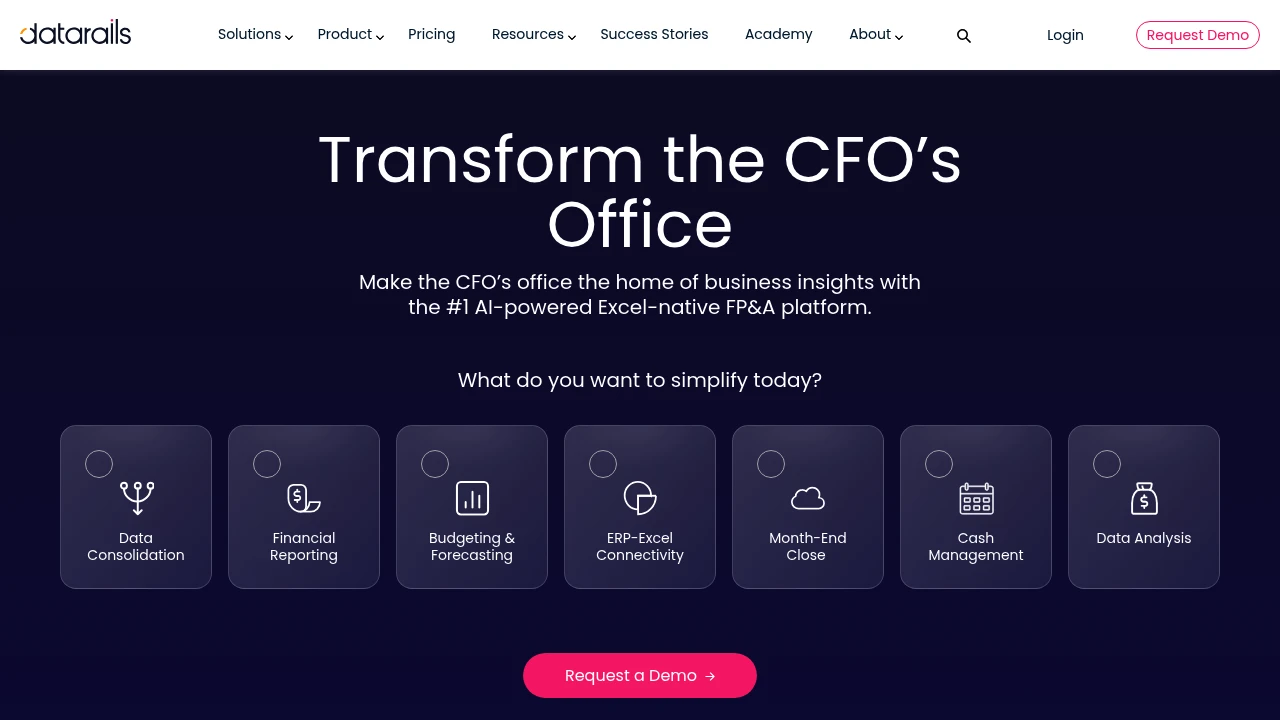
What is datarails
DataRails is a financial planning and analysis (FP&A) platform designed for finance teams that rely heavily on Excel. It centralizes distributed Excel workbooks into a single, governed database so organizations can maintain the spreadsheet models they use today while adding automation, auditability, and scalable reporting. DataRails is typically deployed by corporate finance, FP&A, accounting, and treasury teams to reduce manual consolidation work, shorten close and reporting cycles, and create repeatable budgeting and forecasting processes.
The platform connects to existing Excel files (local and cloud), extracts structured data and metadata, and maps it into a consolidated model that supports drill-down, version history, and reconciliations. DataRails emphasizes preserving Excel macros, formulas and layout while enabling centralized calculations, which reduces the disruption to existing finance workflows and user training.
For organizations evaluating FP&A solutions, DataRails positions itself between pure spreadsheet workflows and full-suite FP&A systems by offering: native Excel compatibility, automated consolidation of multiple files and entities, scenario and driver-based forecasting, and pre-built visualization dashboards for finance metrics. View the DataRails product overview for an outline of core modules and deployment options: DataRails product and features (https://www.datarails.com/features).
DataRails features
DataRails provides a feature set built around Excel-first consolidation and enterprise-grade reporting. The primary modules and capabilities include:
- Excel consolidation and mapping: automated ingestion of disparate Excel files with field mapping, validation rules, and reconciliation features that preserve original formulas and worksheets.
- Centralized data model and versioning: single source of truth that stores time-series values, metadata and change history, enabling reconciliation and historical comparisons.
- Automated reporting and dashboards: scheduled reports, KPI dashboards, and Excel-based report templates that update from the consolidated model.
- Budgeting and forecasting: driver-based and rolling forecasts, what-if scenario management, and driver tables integrated with Excel models.
- Workflow and approvals: role-based permissions, task assignment, workflow routing for budget and forecast submissions, and audit trails for sign-offs.
- Data integrations: connectors to ERP systems, general ledgers, payroll and CRM systems, cloud storage, and BI tools.
- Security and governance: encryption at-rest and in-transit, single sign-on (SSO) support, role-based access control, and administrative audit logs.
These capabilities are delivered through a combination of a cloud-hosted platform and Excel-connected clients. Reporting can be run from the web interface or directly in Excel, and many organizations use a hybrid approach where financial modelers continue to work inside Excel while the platform handles consolidation and governance.
What does datarails do?
DataRails consolidates and standardizes financial data that lives in Excel workbooks across a company, replacing labor-intensive manual consolidation with automated extraction and reconciliation processes. It reads structured data from spreadsheets, applies mapping and validation rules, and loads the results into a centralized time-series database for reporting and analysis.
The platform automates repetitive tasks such as aggregations across entities, currency conversions, eliminations, and the generation of management reports. Users can publish template-based reports, embed visual dashboards, and drill down to the source Excel files for auditability and tracebacks.
DataRails also provides planning features: it supports driver-based forecasts, multiple scenarios, and rolling forecasts, and it ties changes back to the originating Excel model so owners can retain control over formulas and assumptions while executives access consolidated results.
DataRails pricing
DataRails offers these pricing plans:
- Starter: $49/month per user (billed annually) — core Excel consolidation, basic dashboards, limited integrations, and standard support.
- Professional: $99/month per user (billed annually) — advanced forecasting & scenario planning, full set of ERP connectors, scheduled reporting, and priority support.
- Enterprise: Custom pricing — advanced security and compliance (SSO, SCIM, audit reports), dedicated onboarding, API access and custom integrations, and SLAs.
Monthly billing is available for organizations that prefer month-to-month contracts:
- Starter (monthly): $59/month per user
- Professional (monthly): $119/month per user
Check DataRails pricing and editions for the latest rates and enterprise options, or contact DataRails for a tailored quote that reflects deployment scale, number of entities, and integration requirements.
How much is datarails per month
DataRails starts at $49/month per user when billed annually for the Starter plan. Typical mid-market customers choose the Professional plan which is $99/month per user billed annually; monthly billing rates are higher and listed above.
For larger deployments with multiple subsidiaries or complex integrations, pricing often moves to the Enterprise tier with a consolidated contract and volume discounts. Always request a detailed quote aligned to the number of active users, connector needs, and required SLAs.
How much is datarails per year
DataRails costs $588/year per user for the Starter plan when billed annually at $49/month per user. The Professional plan at $99/month per user costs $1,188/year per user when billed annually.
Enterprise pricing is provided as an annual contract and depends on scope: number of entities, custom integrations, data volume, and additional professional services for deployment and training.
How much is datarails in general
DataRails pricing ranges from $49/month per user to custom enterprise pricing. Small teams or departments typically budget for the Starter tier, while larger finance functions with consolidation and multi-ERP needs budget for Professional or Enterprise deployments. Total cost of ownership also includes implementation services, data mapping, and any connector development for legacy systems.
When estimating budget for an FP&A modernization project with DataRails consider the following cost buckets: Subscription fees: per-user or per-entity licensing; Implementation services: data mapping, template standardization, and workflow setup; Training and change management: workshops and user onboarding; and Maintenance/integration costs: ongoing connector upkeep and custom API usage.
What is datarails used for
DataRails is used primarily for financial consolidation, reporting, budgeting and forecasting where Excel is the primary modeling tool. It reduces the time spent collecting spreadsheets from multiple contributors, reconciling differences, and manually compiling consolidated financial statements.
Typical use cases include month-end close acceleration, management reporting automation, driver-based forecasting, and variance analysis between actuals and budgets across legal entities or business units. Finance teams use DataRails to preserve Excel models while centralizing data to create repeatable and auditable processes.
Beyond core FP&A tasks, DataRails is used for operational reporting tied to financial KPIs, ad-hoc scenario analysis for strategic planning, and investor reporting where drillable reconciliations and source traceability are required. The platform is also used to migrate spreadsheet-based processes into a controlled environment without a full re-write of models.
Pros and cons of datarails
Pros:
- Preserves Excel workflows so finance teams do not need to rebuild models in a new modeling language; this reduces change resistance and speeds adoption.
- Automates consolidation and reconciliation across dozens or hundreds of Excel files, reducing manual errors and time spent during month-end close cycles.
- Provides audit trails, versioning, and role-based access to address governance and compliance requirements.
- Integrates with ERP, GL, and BI systems so consolidated metrics can be reconciled to source systems and presented in dashboards.
Cons:
- Organizations heavily invested in non-Excel native FP&A platforms may find the Excel-first approach redundant or less suitable for centralized modeling methodology.
- Licensing is typically per-user or enterprise-tiered, which can be comparatively expensive for very small teams that only need basic consolidation.
- Custom integrations or complex legacy ERP connectors may require professional services and extend implementation timelines.
In practice, the decision to adopt DataRails is driven by the trade-off between preserving existing Excel knowledge and the desire for centralized governance and automation. For companies where spreadsheet models are entrenched across many business units, DataRails reduces risk and operational cost; for organizations moving to model-native FP&A platforms, a different tool may be preferable.
DataRails free trial
DataRails typically offers a product demonstration and can provide trial access through a guided proof-of-concept (POC). Most enterprise FP&A platforms do not offer an open-access free tier because they require data mapping and security provisioning before providing meaningful trial access.
A POC usually includes a sample of your Excel templates connected to a sandbox instance so you can validate consolidation, reporting, and security behavior. This approach demonstrates value quickly while ensuring data governance and configuration fidelity for the trial period.
To start a trial or request a POC, contact the DataRails sales team or schedule a demo via their site; they will usually scope the trial around a few representative workbooks and a limited dataset to show consolidated outputs and dashboards. See the DataRails contact and demo request options at DataRails product and demo (https://www.datarails.com/contact).
Is datarails free
No, DataRails is not offered as a permanently free plan for production use. The platform is sold as a subscription product with Starter, Professional and Enterprise tiers; trial or POC access is available by request but ongoing production usage requires a paid subscription.
Some vendors provide limited free tiers for individual users, but for consolidation and multi-user workflows DataRails positions its licensing and support around paid commercial plans that include integrations, scheduled reporting, and security features.
DataRails API
DataRails provides API capabilities for integrations, data extraction and automation tasks. The API is intended to support: automated data loads from source systems, programmatic report generation, and pulling consolidated time series out for downstream systems or BI tools.
Common API features include RESTful endpoints to push transactional or periodic data, endpoints to retrieve consolidated datasets, and webhook support for event-driven workflows (for example, notifying an external system when a new consolidation run completes). Authentication typically follows enterprise standards such as OAuth 2.0 or API key based authentication, combined with role-based access control to limit API privileges.
For developers, DataRails publishes documentation and integration guides that describe available endpoints, payload formats, rate limits and sample SDKs or Postman collections. Use cases for the API include scheduling automated GL loads from an ERP, exporting consolidated results to a data lake, and integrating DataRails outputs with BI platforms like Power BI or Tableau. See the DataRails developer and integration resources at DataRails integrations and API (https://www.datarails.com/integrations) for technical details and connector lists.
10 DataRails alternatives
- Adaptive Insights (Workday Adaptive Planning)
- Anaplan
- Planful
- Vena Solutions
- Oracle Hyperion
- SAP BPC
- CCH Tagetik
- Prophix
- Cube
- Board
Paid alternatives to datarails
- Adaptive Insights (Workday Adaptive Planning): cloud-native planning platform with strong modeling and scenario capabilities; suited for larger organizations that want a full planning suite.
- Anaplan: connected planning platform focused on complex, enterprise-scale planning across multiple functions with in-memory calculation engine and modeling flexibility.
- Planful: consolidated FP&A platform that emphasizes continuous planning, streamlined consolidations and a modern web UI for finance users.
- Vena Solutions: Excel-driven planning system similar in approach to DataRails, with a central database and Excel front-end for modelers.
- CCH Tagetik: strong in financial close and regulatory reporting with native accounting controls and disclosure capabilities.
- Oracle Hyperion: traditional enterprise CPM suite suited for large global organizations with complex consolidation needs.
- SAP BPC: embedded planning for SAP customers that want deep integration with SAP ERP and transactional systems.
Open source alternatives to datarails
- Odoo: open source ERP with accounting modules that can be extended for budgeting and reporting; more developer effort is required to match FP&A workflows.
- ERPNext: open source ERP with financial modules and reporting that can be adapted for smaller finance teams seeking a low-cost solution.
- Apache Superset: open source BI platform that can visualize consolidated data; requires a separate data consolidation layer and engineering effort to replicate FP&A features.
- Metabase: lightweight open source analytics that can surface dashboards from consolidated data, but lacks native FP&A workflows and Excel-preservation features.
- PostgreSQL + custom tooling: many organizations assemble open source stacks (database, ETL, BI) to replicate consolidation and reporting; this requires significant technical resources.
Frequently asked questions about DataRails
What is DataRails used for?
DataRails is used for financial consolidation, reporting, budgeting and forecasting where Excel is the primary modeling tool. Finance teams use it to centralize spreadsheet data, automate reconciliations, publish management reports and run driver-based forecasts while preserving Excel templates and formulas. It is commonly used during month-end close and for rolling forecast processes.
Does DataRails integrate with ERP systems?
Yes, DataRails integrates with common ERP and GL systems. The platform provides connectors and data import capabilities for systems such as NetSuite, Dynamics, SAP and other general ledgers, enabling automated GL extraction and reconciliation into the consolidated model. For non-standard ERPs, DataRails supports custom integrations using its API.
How much does DataRails cost per user?
DataRails starts at $49/month per user for the Starter plan when billed annually. Larger deployments usually adopt Professional or Enterprise tiers with additional features and pricing that reflects the scope of integrations and the number of entities.
Can DataRails preserve Excel formulas and macros?
Yes, DataRails preserves Excel formulas and workbook structure while extracting data. The platform is designed to keep the original workbook layout and logic intact so finance teams can continue to use their existing models while benefiting from centralized consolidation and auditability.
Is there a trial or proof-of-concept for DataRails?
Yes, DataRails typically offers a guided proof-of-concept (POC). POCs are scoped to connect a sample set of Excel templates to a sandbox instance so teams can validate consolidation, reporting and security before committing to a full deployment.
How secure is DataRails?
DataRails employs enterprise-grade security measures including encryption in transit and at rest. The platform supports SSO, role-based permissions, and administrative audit logs; for Enterprise customers additional compliance and security options such as SOC 2 and GDPR controls are available. Refer to DataRails security and compliance documentation for specific certifications.
Can I export consolidated data to BI tools?
Yes, DataRails supports export to BI tools and data warehouses. Consolidated datasets can be pushed or pulled into Power BI, Tableau, or a company’s data lake, enabling richer visualization and cross-functional analytics outside the FP&A environment.
Does DataRails have an API for automation?
Yes, DataRails provides a RESTful API and webhook support for programmatic integration. The API is used to automate data loads, retrieve consolidated results, and trigger downstream processes, typically authenticated via OAuth 2.0 or API keys with role-based access controls.
Which teams benefit most from DataRails?
Finance teams, FP&A groups and accounting departments benefit most from DataRails. Organizations with distributed Excel models across business units — especially those with recurring consolidation work, frequent scenario planning and regulatory reporting needs — see the greatest efficiency gains.
How long does it take to implement DataRails?
Implementation timelines vary but typical deployments range from 6 to 16 weeks depending on complexity. A small pilot connecting a few templates can be delivered faster, while enterprise rollouts that require multiple ERP connectors, custom mappings and workflow design will take longer. Professional services and change management are recommended for complex environments.
**datarails careers
DataRails maintains a distributed workforce across product, engineering, sales and customer success functions. Career paths typically include roles in software engineering, data engineering, customer onboarding and FP&A subject-matter experts who help customers with financial model migration and best practices.
Experienced candidates for technical roles should expect interview tracks that assess cloud engineering, API design, and data modeling skills. Finance-domain hires are often evaluated on FP&A experience, Excel modeling proficiency, and the ability to translate accounting workflows into platform configurations.
The company commonly lists openings and hiring locations on its careers page; interested applicants should review current job postings to align skillsets and apply via the DataRails careers portal at DataRails careers (https://www.datarails.com/careers).
datarails affiliate
DataRails offers partner and reseller arrangements for consulting firms, system integrators, and VARs that specialize in finance transformation and ERP integrations. Affiliate relationships typically involve referral fees, implementation partnerships, or co-delivery models where the partner provides data mapping and change management while DataRails supplies the platform.
Partners are evaluated on domain expertise in FP&A, ERP connectors, and the ability to deliver training and support; larger ERP partners may integrate DataRails as part of a broader finance modernization engagement. For partner inquiries, consult the DataRails partner program information and partner contact channels on their website: DataRails partner program (https://www.datarails.com/partners).
Where to find datarails reviews
Independent reviews and customer feedback for DataRails can be found on major software review platforms and in analyst reports that cover FP&A solutions. Look for user reviews that discuss implementation duration, ease of Excel mapping, consolidation accuracy and post-deployment support.
Useful sources include reviews on FP&A and finance software directories, commentary from finance practitioners on LinkedIn and community forums, and case studies published by DataRails that illustrate real-world outcomes. For up-to-date customer case studies and testimonials visit DataRails customer stories (https://www.datarails.com/customers).
For a balanced assessment, review both vendor-provided case studies and third-party testimonials, and consider requesting references from DataRails to validate performance against your specific use cases and data architecture requirements.