Freshbooks
Cloud-based invoicing and accounting software for small businesses, freelancers, and accountants. FreshBooks helps users create and send invoices, track time and expenses, manage receipts, accept credit card payments, and collaborate with bookkeepers — all via a web and mobile interface.
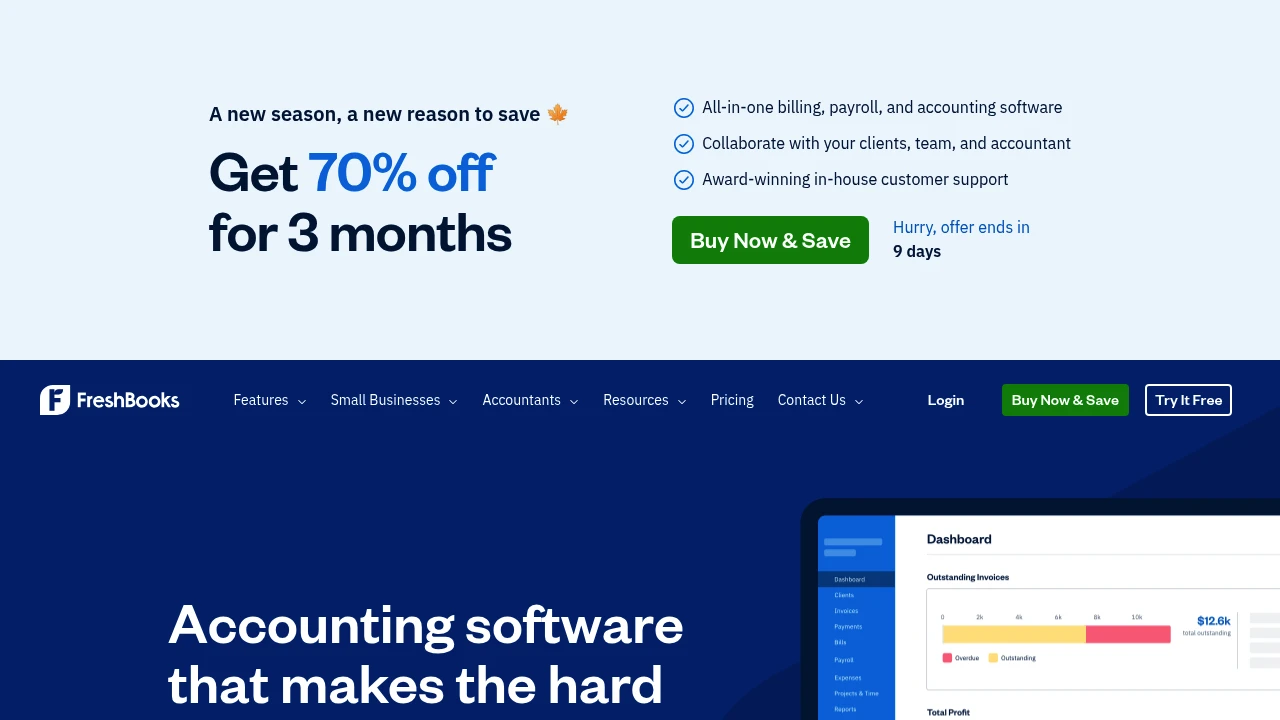
What is FreshBooks
FreshBooks is a cloud-based accounting and invoicing application built for small businesses, freelancers, and accounting professionals. It centralizes common bookkeeping tasks — invoicing, time tracking, expense management, payments, and basic reporting — in a single, browser- and mobile-accessible product. FreshBooks emphasizes a simplified workflow so users with limited accounting background can manage billing and financial records without heavy setup.
FreshBooks is commonly used by service-based businesses such as consultants, designers, agencies, and contractors, but it also supports small product-based businesses with invoicing and expense tracking. The platform integrates with payment processors, banks, and an ecosystem of apps, enabling automated reconciliation, online payments, and basic financial reporting.
FreshBooks positions itself as a small-business-focused alternative to more complex accounting systems by reducing the number of bookkeeping decisions required up front. It typically includes automation for recurring invoices, payment reminders, tax tracking, and simple reports that surface outstanding invoices, income and expense summaries, and client payment histories. For more detail on their background and company metrics, see the FreshBooks about page.
FreshBooks features
What does FreshBooks do?
FreshBooks provides a set of core features aimed at simplifying invoicing and day-to-day accounting tasks for small teams and solo operators:
- Invoicing: Create customizable invoices, set recurring schedules, apply late fees, and send professional invoice templates to clients.
- Time tracking: Record billable hours per client or project with timers and manual entries; convert tracked time into invoices.
- Expense and receipt management: Capture receipts via mobile app or upload and categorize expenses for tax reporting and client reimbursement.
- Payments and billing: Accept credit card and ACH payments online, apply payment links to invoices, and reconcile payments automatically.
- Proposals and estimates: Generate estimates or proposals and convert them into invoices when approved.
- Basic accounting reports: Income statements, expense summaries, and accounts receivable aging to support bookkeeping and tax preparation.
Beyond these core capabilities, FreshBooks offers integrations with payroll providers, CRM tools, project management platforms, and payment gateways through its App Store to round out operational needs. The product also includes collaboration features that let team members and external accountants comment on transactions and access selected financial data.
FreshBooks targets practical workflows rather than full double-entry accounting complexity. It provides enough bookkeeping detail for tax filing, VAT/GST tracking in supported jurisdictions, and exportable reports for accountants. For technical integrations and developer resources, FreshBooks publishes documentation on their developer portal.
FreshBooks pricing
FreshBooks offers flexible pricing tailored to different business needs, from solo freelancers to growing teams. Their pricing structure typically includes monthly and annual billing options with discounts for yearly commitments, and a 30-day free trial to evaluate features before committing. Pricing and plan names can change, and specific rates depend on active promotions, number of clients, and add-ons such as payroll or advanced payment processing fees.
Typical plan segmentation in FreshBooks-style pricing can be described using common labels for clarity:
- Free Plan: 30-day free trial for new accounts to test core features without a recurring charge during the trial period.
- Starter: Entry-level plan for individual freelancers and sole proprietors with limited client counts and essential invoicing and expense features.
- Professional: Mid-tier plan for small teams with expanded client limits, enhanced reporting, and time tracking features.
- Enterprise: Top-tier or custom plans for larger teams that require advanced permissions, priority support, and tailored billing.
Because FreshBooks periodically updates rates and runs promotional discounts, check FreshBooks’ current pricing options for exact monthly and annual figures, plan limits, and the latest savings for annual billing. Visit their official pricing page for the most current information.
How much is FreshBooks per month
FreshBooks offers competitive monthly plans that vary by the number of billable clients, team members, and included features. Commonly, entry-level subscription tiers are aimed at solo users while higher tiers accommodate multiple team members and clients. For exact monthly fees and plan comparisons, view FreshBooks’ current monthly pricing.
How much is FreshBooks per year
FreshBooks provides discounts for annual billing in most plan tiers, resulting in lower effective monthly costs when billed yearly. Annual billing typically reduces the cost by a stated percentage compared with month-to-month billing; the exact savings are shown on their pricing page and vary by promotion. For the most reliable annual pricing and any limited-time offers, consult FreshBooks’ official pricing page.
How much is FreshBooks in general
FreshBooks pricing ranges from introductory plans for solos to higher-tier plans for multi-user teams and enterprise customers. The overall range covers free trial access up to custom-priced enterprise agreements that include premium support and bespoke features. Variable charges can include payment processing fees, payroll add-ons, and extra-user or extra-client costs. To estimate total cost for your business, check FreshBooks’ detailed plan comparison and factor in payment processing rates from their integrated gateways.
What is FreshBooks used for
FreshBooks is used primarily for client billing and small business financial recordkeeping. Its most common use cases include:
- Generating professional invoices and tracking receivables so small businesses can manage cash flow and follow up on late payments.
- Tracking billable time per project or client, converting time logs directly to invoices for hourly billing models.
- Capturing and categorizing expenses and receipts for bookkeeping and tax preparation.
- Accepting online payments via credit card and bank transfer to shorten the invoice-to-cash cycle.
Beyond day-to-day billing, FreshBooks serves as an intermediary between business owners and their accountants: it produces exportable reports and provides selective access to accounting professionals for review and adjustments. Companies use FreshBooks when they require simple, fast invoicing and expense tracking without the complexity of enterprise accounting suites.
For teams that need integrations, FreshBooks connects to payment processors, banks, and common business tools through its App Store to automate tasks such as payment reconciliation and taxes.
Pros and cons of FreshBooks
Pros:
- Easy-to-use invoicing workflow that suits freelancers and service businesses who bill by the hour or project.
- Built-in time tracking tied directly to invoicing, which reduces friction when billing clients for hours worked.
- Mobile apps for on-the-go receipt capture and invoice management, simplifying expense capture and client communication.
- Integrations with payment gateways and third-party apps for payroll, CRM, and project management that expand functionality without custom development.
Cons:
- Not a full double-entry accounting system at the level of some mid-market solutions; businesses with complex accounting requirements may need complementary software or an accountant to handle ledgers.
- Pricing is tiered by client count and features, which can increase costs for firms with many clients or who require advanced features like automated sales tax across multiple jurisdictions.
- Advanced inventory management and manufacturing accounting features are limited compared with ERP-focused tools.
Decision factors to consider include company size, how you bill clients (hourly versus fixed-price), whether you need payroll and tax processing inside the same vendor, and how much accounting automation you require. For many small businesses and freelancers, FreshBooks strikes a balance of features and usability; for larger or product-heavy businesses, consider complementary accounting packages.
FreshBooks free trial
FreshBooks offers a 30-day free trial that allows new users to test core features such as invoice creation, time tracking, expense capture, and payment processing without immediate subscription charges. The trial period is intended to let business owners run typical workflows — generate a sample invoice, record billable hours, and accept a test payment — before choosing a paid plan.
During the trial you can evaluate integrations available in the FreshBooks App Store, test the mobile receipt capture, and export reports to share with an accountant. Some promotional campaigns extend trial length or offer discounts on the first billing cycle; check the FreshBooks promotion and pricing page for current offers.
After the trial ends, you choose a paid tier that matches your client counts and required features. Data entered during the trial carries forward to the paid subscription so you retain invoices, expense records, and time entries without migration steps.
Is FreshBooks free
FreshBooks offers a 30-day free trial for new accounts, but it is not a permanently free product for ongoing use. After the trial, continued access requires subscribing to one of the platform’s paid plans. For businesses evaluating long-term affordability, FreshBooks provides annual billing discounts and promotional discounts at times; consult FreshBooks’ pricing information for current terms.
FreshBooks API
The FreshBooks API allows developers to integrate FreshBooks with other systems, automate workflows, and build custom applications. Typical API capabilities include creating and retrieving invoices, clients, expenses, time entries, and payments. The API uses RESTful endpoints and supports JSON payloads for modern integration patterns.
Use cases for the API include syncing invoices with CRM systems, automating client creation from onboarding workflows, pulling time entries into project dashboards, and pushing payment status updates into internal reporting. FreshBooks also provides SDKs and developer guides to accelerate common integrations.
For detailed technical documentation, authentication methods, rate limits, and sample code, see the FreshBooks developer documentation. If you plan significant integration work, evaluate whether the API exposes the specific fields and webhooks you need for real-time automation.
10 FreshBooks alternatives
Paid alternatives to FreshBooks
- QuickBooks Online — A widely used accounting platform for small to medium businesses with robust bookkeeping, payroll, and tax reporting features; deeper accounting capabilities than basic invoicing apps.
- Xero — Cloud accounting with strong bank reconciliation, multi-currency support, and a large ecosystem of connected apps for bookkeeping and payroll.
- Zoho Books — Part of the Zoho suite; offers invoicing, automation, and integrated CRM/ERP capabilities at competitive prices for small businesses.
- Wave — Free core accounting and invoicing with optional paid payroll and payment processing; attractive for very small businesses and solopreneurs.
- Sage Business Cloud Accounting — Scalable accounting with invoicing, reporting, and payroll solutions that serve small businesses and can expand with Sage’s broader product line.
- FreshBooks (higher tier) — For comparison within FreshBooks’ own offering, higher-tier plans add users, client capacity, and priority support.
Open source alternatives to FreshBooks
- GnuCash — Desktop-based personal and small-business accounting application supporting double-entry bookkeeping, invoicing, and reporting.
- ERPNext — Open source ERP with accounting, invoicing, inventory, and project management suitable for small-to-mid enterprises who can host and customize the system.
- Odoo (Community) — Community edition of an integrated suite including invoicing and accounting; requires technical setup but provides modular functionality.
- LedgerSMB — Web-based open source accounting platform focused on small businesses, offering invoicing and financial reporting with a self-hosting model.
- Dolibarr — Open source ERP and CRM with invoicing and expense modules for small organizations that prefer on-premise or self-hosted systems.
Frequently asked questions about FreshBooks
What is FreshBooks used for?
FreshBooks is used for invoicing and basic accounting tasks for small businesses, freelancers, and agencies. It helps users create invoices, track billable time, capture expenses and receipts, accept online payments, and produce simple financial reports for bookkeeping and taxes.
How does FreshBooks handle invoicing?
FreshBooks provides customizable invoice templates, recurring invoice scheduling, and automated payment reminders. You can convert estimates to invoices, apply taxes and discounts, and accept online payments via integrated gateways to reduce days sales outstanding.
Does FreshBooks integrate with bank accounts and payment providers?
Yes, FreshBooks integrates with many banks and common payment processors. Bank connections enable transaction import and reconciliation, while payment integrations allow clients to pay invoices online by card or bank transfer; exact connector availability depends on your country.
Can FreshBooks track time and expenses for projects?
Yes, FreshBooks includes time tracking and expense capture tools. Time entries can be linked to clients or projects and converted to invoices; expenses can be photographed via the mobile app, categorized, and attached to an invoice or exported for tax purposes.
Is FreshBooks suitable for accountants and bookkeeping professionals?
Yes, FreshBooks supports accountant access and collaboration features. Accountants can be invited with limited permissions to review books, export reports, and advise on tax filing; FreshBooks also offers an Accounting Partner Program for professional firms.
How much does FreshBooks cost per user or per month?
FreshBooks offers competitive pricing plans that vary by plan tier, number of clients, and included features; exact monthly rates change based on promotions and region. For current per-month pricing and plan limits, consult FreshBooks’ current pricing options.
Does FreshBooks have an API for integrations?
Yes, FreshBooks provides a RESTful API for developers. The API supports invoices, clients, expenses, time entries, and payments and includes documentation and SDKs on the FreshBooks developer portal to help build and maintain integrations.
Is there a free version of FreshBooks for ongoing use?
FreshBooks offers a 30-day free trial but not a permanent fully-featured free plan for continuous business use. After the trial, you must choose a paid plan to continue using the service; occasional promotions and discounts may be available for new customers.
Where can I find FreshBooks reviews and ratings?
FreshBooks is reviewed on major technology and software review sites such as PCMag and G2. You can compare professional reviews and user ratings on independent review platforms and read case studies on the FreshBooks customer stories and resources pages for real-world usage examples.
Does FreshBooks offer support and onboarding help?
Yes, FreshBooks provides customer support and onboarding resources. Support channels include help center articles, email and phone support depending on plan, and a knowledge base with guides, video tutorials, and webinars to help new users set up accounts and workflows.
FreshBooks careers
FreshBooks hires across product, engineering, support, sales, and customer success roles and typically posts openings on its careers portal and LinkedIn. Job listings describe responsibilities, required experience, and benefits; applicants can apply through the FreshBooks careers page.
FreshBooks affiliate
FreshBooks runs referral and affiliate programs that let partners earn commissions for driving new customers. Affiliate terms, commission rates, and marketing resources are detailed on FreshBooks’ partner pages; prospective affiliates should review program rules and disclosure requirements before participating.
Where to find FreshBooks reviews
Independent reviews for FreshBooks appear on software marketplaces and technology publications such as PCMag, G2, and Trustpilot. For direct customer testimonials and case studies, consult FreshBooks’ own customer stories and resources section, and compare those accounts with third-party reviews for balanced perspective.
FreshBooks API
(See the dedicated API section above for developer details.) For complete technical references including authentication, request formats, and supported endpoints, consult the FreshBooks developer portal.