Hiveage
Online invoicing and billing software for small businesses and freelancers that provides unlimited invoices and estimates on a free tier for up to five clients, plus paid plans for larger teams and advanced features.
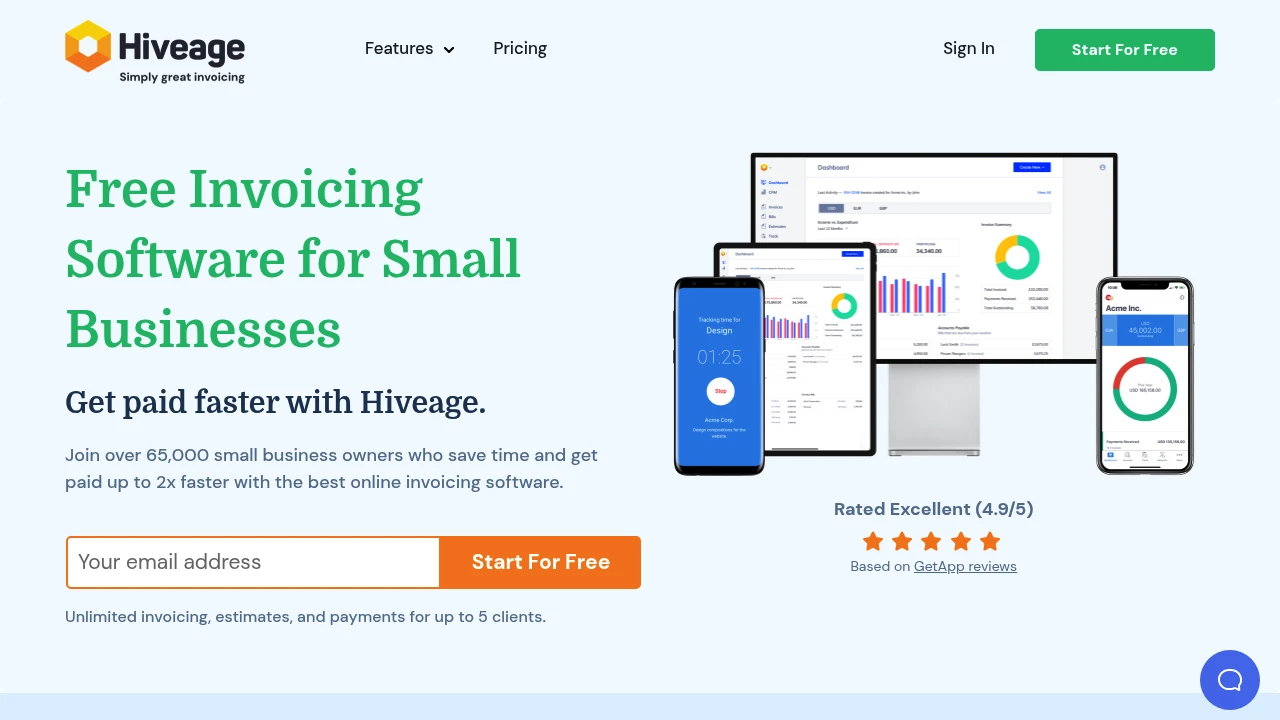
What is Hiveage
Hiveage is an online invoicing and billing platform built for freelancers, small businesses, and small agencies. It focuses on invoicing, estimates, recurring billing, expense and mileage tracking, basic time tracking, and online payment collection. The platform is browser-based and offers native mobile apps and integrations with common payment gateways so users can create, send, and collect invoices from any device.
Hiveage provides a simple feature set intended for businesses that need reliable billing without full bookkeeping or enterprise ERP complexity. It stores client records, itemized invoices, payment histories, and basic financial reports on a centralized dashboard. The product targets users who want easy invoice customization, automated recurring billing, and online payments rather than a full accounting suite.
The company positions Hiveage as a practical solution for improving cash flow and reducing manual invoicing tasks. It supports multiple currencies and popular payment gateways, offers templates and invoice branding, and provides tools to convert estimates into invoices to close sales faster.
Hiveage features
Hiveage bundles core invoicing and billing tools into a single web application and mobile app set. Key functionality includes invoice creation and customization, estimate-to-invoice conversion, recurring subscriptions, expense and mileage logging, basic time tracking, payment gateway integrations, automated payment reminders, and downloadable reports.
Feature details and how they work in practice:
- Invoice customization: Add logos, business details, itemized lines, taxes, shipping, discounts, and custom notes. Save branded templates for reuse and export invoices as PDFs for records.
- Estimates and proposals: Create estimates that clients can accept online. Approved estimates can be converted into invoices with a single action to avoid re-keying information.
- Recurring billing and subscriptions: Schedule recurring invoices at daily, weekly, monthly, or annual intervals, and choose automatic charging through supported gateways or manual approval workflows.
- Payments and gateways: Connect to a range of payment gateways to accept credit cards, ACH, and other payment methods. Accept partial payments, store cards on file for re-billing, and generate receipts when payments are collected.
Additional operational features:
- Time, expense, and mileage tracking: Record billable hours with rates, capture expenses with receipts, and log mileage for travel reimbursement. These records can be attached to invoices.
- Client and team management: Maintain client profiles, send account statements, and set different user access levels for team members on paid plans. Permissions allow staff to log time and expenses while limiting access to financial settings.
- Reporting and exports: Built-in dashboards show income, expenses, accounts aging, and invoice status. Export reports and raw data as CSV files, and use the API for automated data transfer to other systems.
What does Hiveage do?
Hiveage provides the tools small businesses need to create invoices, collect payments, manage recurring revenue, and track basic project-related time and expenses. It helps businesses replace manual invoicing workflows by automating invoice delivery, reminders, and online payment collection.
On a day-to-day level, users prepare invoices from templates, send them by email, SMS, or shareable link, accept online payments through integrated gateways, and monitor outstanding invoices through dashboard views and aging reports. For subscription businesses, Hiveage automates recurring invoices and can auto-bill customers when payment credentials are stored.
Administratively, Hiveage centralizes client records, stores historical invoices and payments, and provides export and API options to move data into accounting or reporting tools. It intentionally omits full accounting ledgers, focusing instead on billing and cash collection so users can combine Hiveage with accounting software if needed.
Hiveage pricing
Hiveage offers flexible pricing tailored to different business needs with a permanent free tier and paid upgrades for larger client bases and team collaboration. The vendor publishes plan details and differences on its pricing page and offers monthly and annual billing cycles with discounts for yearly commitments. The most consistently available option is:
- Free Plan: $0/month — unlimited invoices and estimates for up to 5 clients, basic time and expense tracking, and access to supported payment gateways.
For paid plans, Hiveage provides additional clients, team member access, advanced recurring billing controls, custom branding and domains, automated payment reminders, more detailed reporting, and higher support levels. Exact monthly and annual prices for these paid tiers vary over time and by promotion; Hiveage typically offers both monthly and yearly billing with savings for annual subscriptions. Visit their current pricing options for the latest rates and plan comparisons.
Visit their official pricing page for the most current information.
How much is Hiveage per month
Hiveage starts at $0/month for the Free Plan that supports up to five clients. Paid tiers exist for businesses that need more clients, team members, or advanced features; those paid plans are billed monthly or annually depending on customer preference. For exact monthly fees for the paid tiers, check Hiveage's current pricing options.
How much is Hiveage per year
Hiveage costs $0/year for the Free Plan which remains free indefinitely for the specified client limit. Paid plans are typically available with discounted annual billing; exact yearly prices and savings percentages are published on Hiveage's website and can change with promotions. See their current pricing options to compare monthly versus annual billing and view any available savings for yearly commitments.
How much is Hiveage in general
Hiveage pricing ranges from a free tier (for small-scale use) to paid plans that scale by client count and team features. The general structure is a free entry-level plan for individuals and micro-businesses, with paid plans available that add clients, team seats, advanced automation, and premium support. Most users migrate from the free tier to a paid tier only when they need additional clients, multi-user access, or advanced reporting.
For exact rates, billing cycle discounts, and enterprise quotes, consult Hiveage's official pricing page.
What is Hiveage used for
Hiveage is used primarily for invoicing, billing, and lightweight subscription management. Users rely on it to send professional invoices and estimates, collect online payments, and automate recurring charges. It is practical for freelancers, service-based small businesses (consultants, photographers, designers), and small agencies that need straightforward billing without full accounting complexity.
Operational use cases include one-off invoicing, subscription billing for ongoing services, converting estimates into invoices after client approval, and tracking billable hours and expenses to bill clients accurately. Hiveage's reporting and aging views help owners monitor due invoices and outstanding receivables.
Because it supports multiple payment gateways and currencies and provides a mobile-friendly interface, Hiveage is also suitable for businesses with remote work patterns or those who invoice clients internationally. Teams who require multi-user access and permission controls generally move to paid plans to manage staff roles and collaboration.
Pros and cons of Hiveage
Pros:
- Easy to use interface focused on invoicing tasks and quick setup for new users.
- Free Plan: $0/month provides a usable set of features for very small operations (up to 5 clients).
- Supports recurring subscriptions and multiple payment gateways to reduce manual collections.
- Built-in time, expense, and mileage logging which can be converted into invoices.
- Mobile access and email/SMS invoice delivery make it practical when invoicing on the move.
Cons:
- Not a full accounting system: users needing double-entry bookkeeping, payroll, or advanced tax reporting will need a separate accounting package.
- Some advanced features (multi-business management, granular permissions, white-label domains) are gated behind paid plans.
- Enterprise-level security controls and on-premise deployment are not the core offering—larger organizations may require custom contracts or alternatives.
- Integrations beyond payment gateways and CSV export may require using the API or third-party automation platforms.
Hiveage free trial
Hiveage provides a free tier for small users and typically offers time-limited trials of higher-tier features. The company lists a 14-day free trial for its Pro/paid tier so users can test team features, expanded client counts, and advanced automation before committing. During a trial period, you can evaluate the automation of recurring invoices, custom branding features, and higher-level reporting.
If you are already on the Free Plan: $0/month, trialing a paid tier can be done from your account settings; Hiveage often allows a smooth upgrade and downgrade process so you only pay when you decide to stay on the paid plan. Trial periods are intended for real-world testing—import existing client data, try payment gateway connections, and validate invoice templates and reminders.
Check Hiveage's current pricing options to confirm trial availability and the exact feature set included in trials.
Is Hiveage free
Yes, Hiveage offers a free plan that permits unlimited invoices and estimates for up to five clients and includes basic time and expense tracking. The free tier provides access to payment gateway connectivity, though limits on clients and team features apply. Businesses that exceed the free limits or need collaboration, advanced reporting, or white-labeling typically upgrade to a paid plan.
Hiveage API
Hiveage exposes API endpoints that let businesses programmatically create invoices, manage clients, and export transaction data. The API supports common operations such as creating and updating invoices, sending invoices, handling payments, and extracting reports for integration with other software.
Common API use cases include automating invoice creation from a CRM, syncing payments back to an accounting system, or building custom dashboards. The API documentation and authentication methods (typically API keys) are available on Hiveage's developer resources; review their developer documentation for endpoint specifics and rate limits.
If you plan to automate data flows at scale, review Hiveage's API documentation and contact support for guidance on rate limits, webhook options, and best practices for secure credential management.
10 Hiveage alternatives
Paid alternatives to Hiveage
- FreshBooks — Invoicing, time tracking, and small-business accounting with project-specific billing and client portals. Good for service businesses needing integrated expense tracking and accounting add-ons.
- QuickBooks Online — Broader accounting platform with invoicing, payroll, tax features, and extensive integrations; suited for businesses that require full accounting functionality beyond invoicing.
- Xero — Cloud accounting with invoicing, bank reconciliation, and multi-currency support; integrates well with payroll and third-party apps for growing businesses.
- Wave — Free invoicing plus paid payment processing and payroll; attractive for small businesses that want invoice and basic accounting capabilities with no monthly fee for core features.
- Zoho Invoice — Part of the Zoho suite, provides invoicing, recurring billing, and automation with native integrations to Zoho Books and other Zoho apps.
- Square Invoices — Lightweight invoicing tightly integrated with Square payments and point-of-sale services; convenient for businesses that already use Square hardware.
- PayPal Invoicing — Simple invoice creation tied to PayPal payments; good for one-off billing when a full invoicing product is not necessary.
Open source alternatives to Hiveage
- InvoicePlane — Self-hosted invoicing application that offers invoice and quote management, client and payment tracking, and PDF exports. Requires self-hosting and maintenance.
- Invoice Ninja (Community Edition) — Open-source invoicing and time-tracking solution with recurring billing and payments; a hosted SaaS edition is also available for convenience.
- ERPNext — Full open-source ERP with modules for invoicing, accounting, inventory, and CRM; appropriate when you need integrated business systems beyond invoicing.
- Siwapp — Simple open-source invoicing tool aimed at small businesses, offering invoice generation and management with self-hosting requirements.
Frequently asked questions about Hiveage
What is Hiveage used for?
Hiveage is used for invoicing, billing, and basic subscription management. Small businesses and freelancers use it to create and send invoices and estimates, accept online payments, set up recurring invoices, and track time, expenses, and mileage related to client work.
How much does Hiveage cost per user or per account?
Hiveage starts at $0/month because it offers a Free Plan that supports up to five clients. Paid plans are available for users who need more client slots, team accounts, advanced automation, or white-labeling; exact paid fees and per-account pricing are published on Hiveage's pricing page.
Does Hiveage integrate with payment gateways like Stripe and PayPal?
Yes, Hiveage supports multiple payment gateways. It integrates with gateways such as Stripe, PayPal, Square, and others so you can accept credit cards and online payments; available gateway options and setup instructions are listed in Hiveage's payment configuration documentation.
Can I import existing invoices and client data into Hiveage?
Yes, Hiveage supports data import and export. You can import clients, items, and invoices using CSV files or the API, and export reports and records as CSV for backups or transfer to accounting software.
Is there a free version of Hiveage suitable for freelancers?
Yes, Hiveage provides a Free Plan that includes unlimited invoices and estimates for up to five clients as well as basic time and expense tracking—suitable for freelancers and micro-businesses that bill a small number of clients.
How secure is Hiveage for storing client and payment data?
Hiveage uses common cloud security practices such as encrypted connections (HTTPS) and secure storage practices for user data; the vendor also documents uptime commitments and backup mechanisms. For detailed security and compliance information, consult Hiveage's security and privacy pages or contact support for enterprise security details.
Can Hiveage handle recurring subscriptions and automatic billing?
Yes, Hiveage supports recurring billing and subscriptions. You can schedule invoices at regular intervals, enable automatic charging through supported gateways when cards are stored, and switch between manual and automatic modes as needed.
Does Hiveage offer an API for automation?
Yes, Hiveage provides an API for common invoicing operations. Developers can use the API to create invoices, manage clients, process payments, and extract financial data for reporting or integration with other systems.
Where can I find reviews and user feedback about Hiveage?
You can find user reviews on software review sites and business app directories. Look for Hiveage reviews on platforms such as G2, Capterra, and Trustpilot to read customer experiences, ratings, and use-case notes. For up-to-date user feedback, also check Hiveage's public testimonials and case studies on their website.
Does Hiveage have a career or affiliate program?
Hiveage posts career opportunities and partnership programs intermittently. For current career openings and any affiliate or partner programs, consult Hiveage's company pages and contact their support or partnerships team for registration details.
Hiveage careers
Hiveage lists corporate information and occasional job openings on its company site. Candidates interested in product, engineering, support, or marketing roles should check Hiveage's company pages and professional networks for current openings. Larger roles and remote opportunities may be posted on common job boards and LinkedIn.
Hiveage affiliate
Hiveage offers partner and referral opportunities through its website and partner programs. Affiliates typically earn referral credits or commissions for bringing new paying customers to the platform; contact Hiveage's partnerships team through their website to learn program specifics and sign-up procedures.
Where to find Hiveage reviews
Look for Hiveage reviews and comparative ratings on G2, Capterra, and Trustpilot to see user feedback about ease of use, invoicing speed, support responsiveness, and feature completeness. Reading multiple review sources and recent customer comments will help you evaluate whether Hiveage fits your business needs.