Maxio
Subscription billing, revenue recognition, and financial operations software for B2B SaaS and other recurring-revenue businesses. Maxio provides invoicing, dunning, tax-aware billing, revenue reporting, and integrations to payment processors and ERPs to help finance and revenue teams manage subscription lifecycles and accounting compliance.
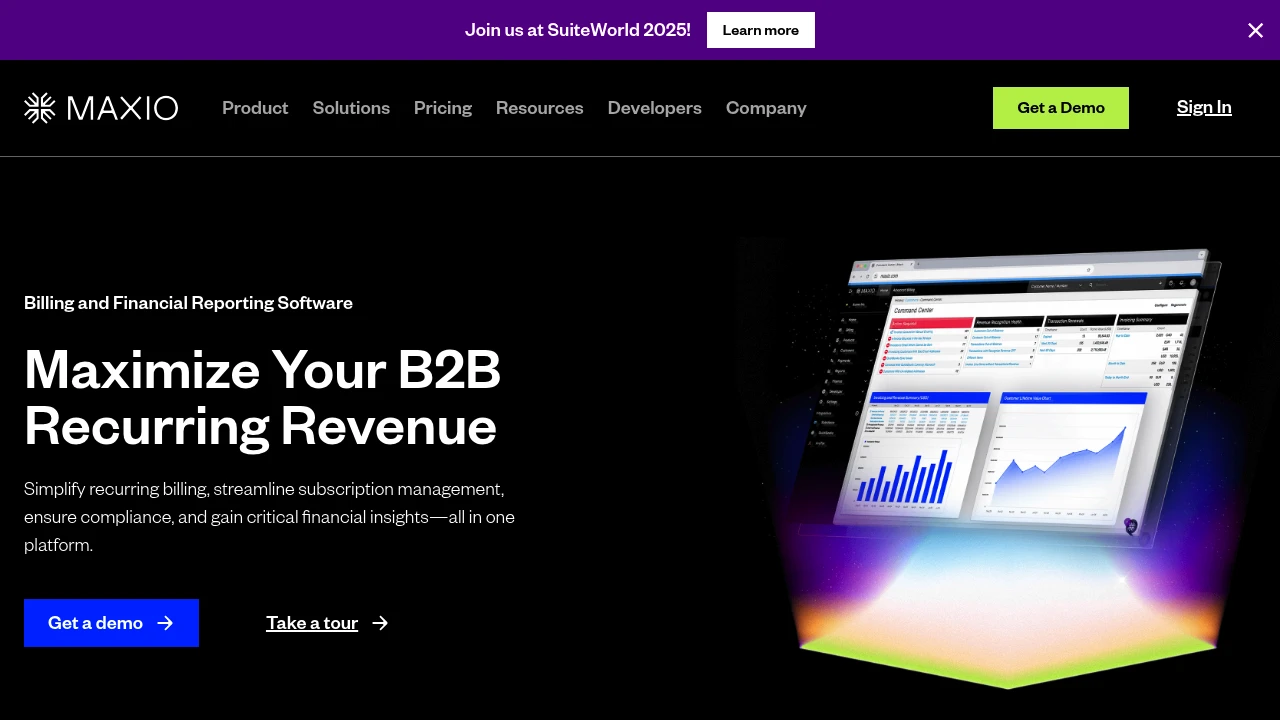
What is maxio
Maxio is a subscription billing and revenue operations platform designed for companies that sell recurring products or services. It centralizes customer subscriptions, invoicing, payment processing, and revenue recognition into a single system intended to replace spreadsheets and fragmented point solutions. The platform is commonly used by B2B SaaS companies, subscription commerce businesses, and any organization that needs to automate billing, manage lifecycle events (upgrades, downgrades, churn), and produce GAAP-compliant revenue reports.
Maxio combines three core capabilities: billing orchestration (metered, flat-rate, multi-plan billing), revenue operations (automated ASC 606 / IFRS 15 revenue recognition and deferred revenue management), and financial reporting (AR aging, MRR/ARR analytics, churn metrics). The product is built to integrate with payment processors, accounting systems, CRM platforms, and analytics tools so that billing data flows into finance and product workflows with minimal manual intervention.
Architecturally, Maxio supports API-first integration, webhooks for real-time eventing, and an administrative console for finance teams to configure plans, pricing, and tax treatments. It also includes operational features such as retries and dunning, invoice delivery options, and role-based access control for secure operational governance. For regulatory and audit needs, the platform tracks transactional history, provides exportable financial schedules, and supports typical enterprise security controls.
Maxio features
Maxio groups its capabilities across billing orchestration, revenue operations, and operational tooling. The platform is designed to be both configurable for finance teams and extensible for engineering through APIs.
-
Billing orchestration
- Product catalog and plans: Create flat-fee, usage-based, tiered, and add-on pricing models; set trial periods and proration rules.
- Subscriptions and renewals: Manage lifecycle events such as upgrades, downgrades, renewals, pauses, and cancellations with automatic invoice generation.
- Tax and compliance: Integrate with tax engines or configure tax rules for multiple jurisdictions to produce tax-aware invoices.
-
Revenue operations
- Automated revenue recognition: Generate ASC 606 / IFRS 15 schedules, deferred revenue ledgers, and month-end close reports.
- Financial reporting: Built-in MRR, ARR, churn, LTV, AR aging, and cohort analytics.
- Invoice and credit memo management: Issue invoices, credit memos, and one-time charges with full audit trail.
-
Payments and collections
- Payment gateway integrations: Support for major payment processors, tokenization, and PCI-compliant collections.
- Dunning and retries: Configurable retry rules, customizable dunning emails, and automated collection workflows.
- Multi-currency billing: Billing and reporting across multiple currencies with configurable rounding and exchange handling.
-
Developer and operational tools
- APIs and webhooks: Full RESTful APIs for creating subscriptions, invoices, and retrieving billing events; real-time webhooks for system integrations.
- Role-based access and audit logs: Admin controls for permissions, user roles, and full transactional history for audit readiness.
- Integrations: Pre-built connectors for common CRMs, ERPs, analytics, and tax services to reduce integration overhead.
What does maxio do?
Maxio automates subscription billing workflows so finance and product teams can manage recurring revenue without manual bookkeeping. It issues invoices, orchestrates payments, and applies configurable pricing models while capturing the events necessary to maintain correct revenue ledgers.
The platform also translates billing events into accounting artifacts — deferred revenue schedules, recognized revenue entries, and supporting documentation — to accelerate month-end close and audit preparation. This reduces the burden of manual journal entries and reconciliations associated with complex subscription lifecycles.
Finally, Maxio provides operational features to reduce churn and improve collections, such as automated dunning, flexible retry rules, and clear invoice delivery channels, enabling teams to recover failed payments and maintain predictable cash flow.
Maxio pricing
Maxio offers these pricing plans:
- Free Plan: $0/month with limitations suitable for proof-of-concept or single-user testing
- Starter: $199/month (billed monthly) with basic billing and limited API usage
- Professional: $499/month (billed monthly) with advanced revenue recognition and higher usage limits
- Enterprise: $1,499/month (billed monthly) with premium support, custom integrations, and enterprise security features
Many customers move to annual billing for discounts; typical annual contracts include volume-based pricing, per-invoice fees, or percentage-of-revenue models for very high-volume merchants. For precise, organization-specific rates and add-ons such as advanced tax integrations, SSO, or custom SLAs, contact sales.
Check Maxio's pricing plans for the latest rates and enterprise options.
How much is maxio per month
Maxio starts at $199/month for the Starter plan when billed monthly. That starter tier is intended for small teams or early-stage subscription businesses and includes the core billing engine, basic integrations, and limited API calls. Higher tiers increase API throughput, add revenue recognition features, and include priority support and integration assistance.
Monthly billing is practical for teams that want flexibility, while annual commitments frequently reduce the effective monthly rate.
How much is maxio per year
Maxio costs $2,388/year for the Starter plan when paid annually (equivalent to $199/month billed annually). Annual billing options are commonly offered for Professional and Enterprise tiers with additional discounts or committed usage terms. Annual contracts typically include implementation services or onboarding credits for larger customers.
How much is maxio in general
Maxio pricing ranges from $0 (free) to $1,499+/month. Small businesses or pilots can start with minimal or no cost platforms, while mid-market and enterprise customers commonly pay several hundred to several thousand dollars per month depending on transaction volumes, required integrations, and compliance needs. For high-volume merchants the pricing model may include per-invoice fees, percentage-of-revenue components, or custom enterprise pricing.
What is maxio used for
Maxio is used to centralize and automate the financial operations of subscription businesses. It is typically deployed by finance teams that need reliable, auditable revenue schedules and by product teams that need flexible billing primitives to experiment with pricing or packaging. The platform supports recurring invoicing, usage metering, metered billing, one-off charges, and plan migrations without manual adjustments.
Companies use Maxio to shorten close cycles by exporting GAAP/IFRS-ready revenue schedules directly from the billing system. This reduces spreadsheet dependencies and the risk of misapplied recognition rules during complex events such as refunds, plan changes, and multi-element arrangements.
Operations teams use Maxio to reduce failed payments and recover revenue through configurable dunning, retry logic, and multiple payment method support. Customer success and sales teams benefit from timely invoice history and automated proration, which improves customer experience at billing transitions.
Pros and cons of maxio
Maxio provides comprehensive subscription-billing and revenue-recognition features, but like any platform it has trade-offs that buyers should evaluate.
Advantages:
- Centralized revenue operations: Automates ASC 606 recognition and provides one source of truth for revenue metrics.
- Flexible billing models: Supports flat-rate, usage-based, tiered, and add-on pricing with proration and trials.
- Integration ecosystem: APIs, webhooks, and connectors to payment processors, CRMs, and ERPs reduce custom work.
Limitations and considerations:
- Pricing complexity: For high-volume or enterprise customers, pricing can include variable components that require negotiation.
- Implementation effort: Configuring complex recognition rules or migrating large customer bases requires planning and may involve professional services.
- Feature overlap: Companies already using a billing or ERP system may face duplication of features; integration and reconciliation will be necessary.
Decision factors should include transaction volume, accounting complexity (ASC 606 needs), existing payment and ERP stack, and internal engineering resources for integration.
Maxio free trial
Maxio typically offers a free trial or sandbox environment to test billing flows and API integrations. Trial environments let teams simulate subscription events, test webhooks, and verify revenue schedules without impacting production data. For companies evaluating the platform, the sandbox is useful for validating migrations and for engineering teams to prototype integrations.
The free sandbox commonly includes a limited number of API calls, simulated payment gateways, and the ability to create product catalogs and subscription scenarios. Finance teams can use the trial to confirm that the revenue recognition output matches internal accounting expectations before committing to production.
For production pilots, Maxio often provides offsetting credits or introductory offers on the Starter plan; details vary by region and use case so confirm current trial terms with Maxio's sales team.
Is maxio free
No, Maxio is not entirely free for production use. There is commonly a Free Plan: $0/month sandbox or limited-tier option for testing and initial evaluations. Production billing and full revenue recognition capabilities are gated behind paid tiers such as Starter, Professional, and Enterprise.
Maxio API
Maxio exposes a RESTful API that covers product catalog management, subscription lifecycle events, invoice and payment actions, and reporting endpoints. The API is designed for programmatic creation of customers, price plans, invoices, and for retrieving transactional history needed by accounting systems. Real-time webhooks notify external systems of events such as payment failures, subscription changes, and invoice generation.
Common API use cases include:
- Creating and managing subscription plans and price objects from a product UI or an automated provisioning pipeline.
- Generating invoices and applying payments or credits through payment gateway tokens.
- Exporting deferred revenue schedules and recognized revenue for integration with general ledger systems.
For developer onboarding, Maxio maintains a developer portal with sample SDKs, API reference, and best-practice guides for handling idempotency, retry logic, and secure handling of payment tokens. For detailed integration instructions, see Maxio's developer documentation at Maxio's developer documentation.
10 Maxio alternatives
Below are ten tools commonly considered as alternatives to Maxio for subscription billing, revenue operations, and recurring payments. Each alternative is highlighted with typical positioning and strengths.
- Stripe Billing — Broad payment ecosystem and developer-friendly APIs for billing and subscriptions.
- Zuora — Enterprise-targeted subscription management and revenue recognition for large-scale operations.
- Chargebee — Mid-market subscription billing with bundled analytics and packaging options.
- Recurly — Focus on dunning and subscription lifecycle management with strong payment gateway support.
- SaaSOptics — Revenue operations and subscription reporting geared toward B2B SaaS finance teams.
- Chargify — Billing for complex pricing scenarios with a focus on SaaS metering and usage.
- Paddle — All-in-one checkout and billing for software sellers with tax and compliance capabilities.
- Aria Systems — Large-scale billing and monetization for telecom and complex subscription businesses.
- Bill.com — Accounts payable/receivable automation that complements billing platforms for invoice workflows.
- FastSpring — Commerce and subscription management for digital goods and software sellers.
Paid alternatives to Maxio
- Stripe Billing: Developer-first platform with global payment support and a flexible subscription engine; strong ecosystem for payments, fraud, and reconciliation.
- Zuora: Enterprise-grade billing and revenue platform with deep ERP integrations, suitable for very large, complex subscription businesses.
- Chargebee: Feature-rich mid-market billing platform with built-in tax integrations, analytics, and an approachable UI for product teams.
- Recurly: Emphasizes robust dunning, revenue recovery, and connection to multiple payment gateways for resiliency.
- SaaSOptics: Focuses on finance and revenue teams with native revenue recognition and subscription reporting tools.
Open source alternatives to Maxio
- Apache Fineract: Open source core banking platform that can be extended for complex billing and recurring payments in some deployments.
- Kill Bill: Open source billing and payments platform offering extensibility for custom billing logic and plugins.
- Solidus (with plugins): E-commerce platform that can be extended for subscriptions using community extensions for recurring billing.
- Odoo (Community Edition): ERP suite with invoicing and subscription modules available through community addons, suitable for small deployments.
- ERPNext: Open source ERP with subscription and invoicing capabilities for organizations willing to customize and self-host.
Frequently asked questions about Maxio
What is Maxio used for?
Maxio is used for subscription billing and revenue operations. Companies use it to automate invoicing, payments, and ASC 606-compliant revenue recognition for recurring-revenue businesses. The platform is most relevant to B2B SaaS, subscription commerce, and businesses that need consolidated revenue reporting.
Does Maxio integrate with Stripe?
Yes, Maxio integrates with major payment processors including Stripe. The integration enables tokenized payment methods, webhook event synchronization, and reconciliation of payments and refunds between systems. Integration details are available in Maxio's integrations documentation for payment gateways.
How much does Maxio cost per user?
Maxio starts at $199/month for the Starter plan when billed monthly; pricing is generally per account or per-transaction rather than per individual user. Enterprise customers should expect custom pricing based on transaction volume, required integrations, and SLA needs.
Is there a free version of Maxio?
Yes, Maxio provides a Free Plan sandbox for testing and evaluation. The free sandbox is suitable for development and proof-of-concept work but production billing and full revenue recognition features require a paid plan such as Starter or Professional.
Can Maxio handle usage-based billing?
Yes, Maxio supports usage-based and metered billing. The platform can ingest usage records, apply tiered pricing or per-unit charges, and generate invoices based on measured consumption while preserving recognition schedules.
Does Maxio support revenue recognition for ASC 606?
Yes, Maxio automates revenue recognition for ASC 606 and IFRS 15. It generates deferred revenue schedules and recognized revenue entries that can be exported for accounting and audit purposes. The system supports common recognition patterns including time-based, milestone-based, and event-driven recognition.
Can I migrate subscriptions from another billing system to Maxio?
Yes, Maxio supports subscription migrations with migration tooling and professional services. Typical migrations include data export from the legacy system, mapping customers and subscription plans, and validating recognition schedules in a sandbox before cutover to production. Large migrations often involve coordinated reconciliation and parallel runs.
How secure is Maxio?
Maxio implements industry-standard security controls and compliance features. These commonly include encrypted data in transit, role-based access control, audit logs, and SOC 2–level processes; specific certifications and security assurances should be confirmed on Maxio's security pages for current details.
Does Maxio offer webhooks and real-time eventing?
Yes, Maxio provides webhooks for real-time event notifications. Events such as invoice.created, payment.failed, and subscription.updated can be delivered to external systems to trigger business workflows, notifications, or reconciliation processes.
What training resources does Maxio provide?
Maxio provides documentation, developer guides, and onboarding resources. Paid tiers often include onboarding assistance or professional services, and the developer portal contains API references and sample code to accelerate integrations.
maxio careers
Maxio hires across engineering, product, sales, and customer success roles to support product development and customer onboarding. Positions typically emphasize experience in payments, billing systems, financial reporting, and integrations with enterprise systems. Candidates with background in subscription billing, accounting, or developer tools are often prioritized.
Career listings and job descriptions are published on Maxio's careers page and on major job boards. For prospective applicants, highlight experience with API-driven products, large-scale data migrations, and domain knowledge of recurring revenue operations.
maxio affiliate
Maxio offers channel and partner programs that allow consultants, system integrators, and technology partners to resell the platform or provide implementation services. Partner models often include referral fees, training, and co-selling resources for firms that implement Maxio as part of a broader finance or ERP modernization.
Prospective affiliates should contact Maxio's partnership team for program details, partner tiers, and revenue-sharing arrangements. Partnership agreements typically outline lead registration, responsibilities for data migration, and co-marketing activities.
Where to find maxio reviews
Independent reviews for Maxio can be found on software review platforms, finance and SaaS community forums, and peer networks for finance leaders. Look for customer case studies that discuss migration experiences, revenue recognition accuracy, and time-to-close improvements.
For vendor-provided references and documented case studies, consult Maxio's customer pages and whitepapers. To compare peer feedback, check trusted review sites and industry-specific forums where finance and subscription leaders discuss billing platforms.