Mixpanel
Product analytics platform for product, growth, marketing, and data teams to instrument events, analyze user journeys, and run experiments based on real user behavior.
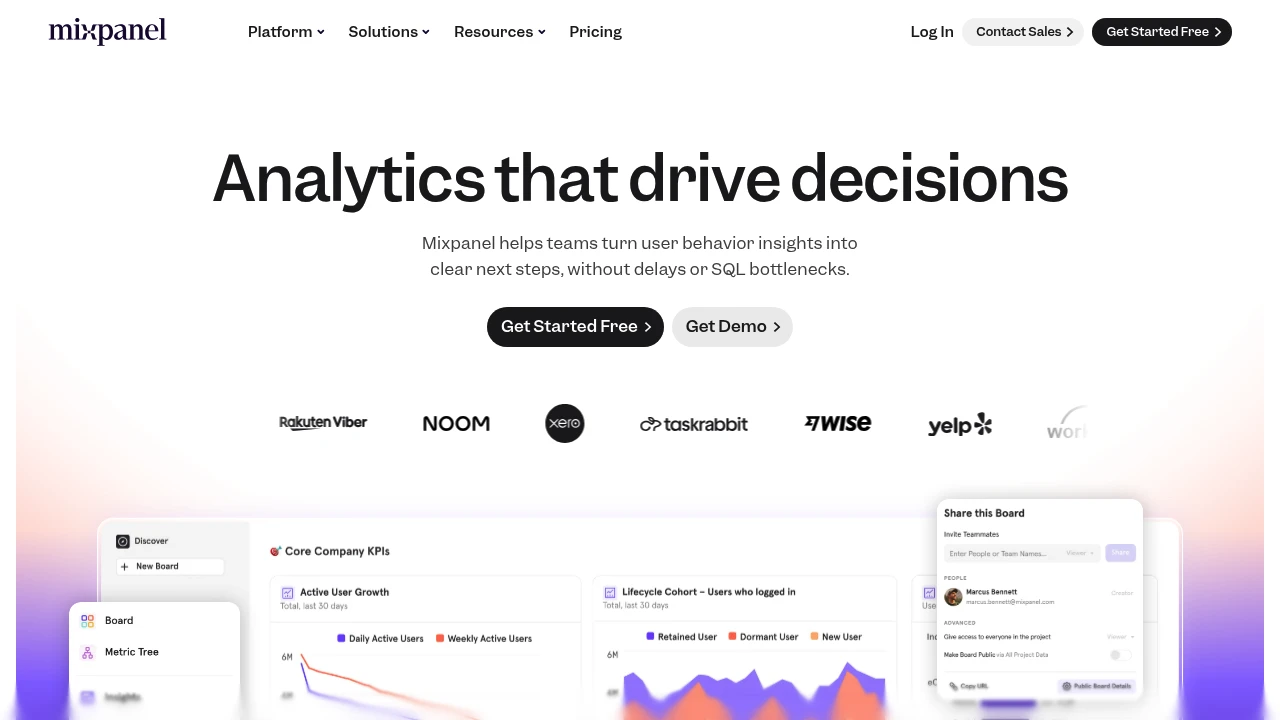
What is Mixpanel
Mixpanel is a product analytics platform that captures event-level user interactions across web and mobile applications so teams can analyze behavior, measure retention, and run experiments. It focuses on tracking actions (events) rather than page views alone, enabling time-based funnels, cohort analysis, and paths that show how users move through a product. Product managers, growth teams, engineers, and analysts use Mixpanel to answer questions about activation, engagement, and retention without relying on ad-hoc SQL queries.
Mixpanel ingests large volumes of events and provides fast, self-serve querying, dashboards, and visualization primitives tailored to product analytics workflows. It integrates with upstream sources (CDPs, SDKs, data warehouses) and downstream tools (reverse ETL, experimentation platforms). Many organizations adopt Mixpanel when they need behavioral clarity — e.g., which features drive retention, where onboarding breaks down, or how user segments respond to product changes.
Operationally, Mixpanel is designed for event-based instrumentation, supporting client-side SDKs (JavaScript, iOS, Android), server-side ingestion, and batch or streaming connectors. It also offers governance features to define canonical metrics, manage access, and combine event data with warehouse tables for unified analysis. For implementation details and SDK references, see their developer documentation at the Mixpanel developer docs (https://developer.mixpanel.com/).
Mixpanel features
Mixpanel provides a range of features aimed at making behavioral data accessible and actionable across teams. Core features include event tracking and flexible property schemas, funnel analysis with conversion windows, cohort analysis for retention and lifecycle tracking, path and flow visualizations, and user-level profiles that link events to distinct users. Session replay and web analytics capabilities complement event data, allowing teams to pair behavioral metrics with session context.
The platform includes tools for collaboration and governance: shared dashboards and insights, Metric Trees to define canonical KPIs, role-based access controls, and audit logs for compliance. Mixpanel also supports experimentation and feature management integrations so teams can correlate feature rollouts with behavioral changes. Its AI-powered insights can surface unexpected correlations and drivers of key metrics, helping prioritize hypotheses for testing.
Mixpanel connects to the wider analytics ecosystem with prebuilt connectors and APIs: Snowflake and other warehouses for data syncing, Segment and CDPs for ingestion, and reverse ETL tools to push insights back into operational systems. For security and compliance documentation, consult their enterprise security resources such as their enterprise security features (https://mixpanel.com/security/).
What does Mixpanel do?
Mixpanel captures user actions as events and exposes that data through self-serve analytics designed for iterative product and growth work. Analysts and non-technical stakeholders can build funnels to measure conversion rates between flows, define cohorts to monitor retention over time, and run ad-hoc queries to test hypotheses about user behavior. The UI and reporting tools emphasize speed so teams can answer questions in minutes rather than waiting on BI cycles.
Beyond reporting, Mixpanel enables operationalization of analytics: you can build actionable segments for targeted messaging, create dashboards to align cross-functional teams around metrics, and use experiment integrations to validate changes. The platform supports both retrospective analysis (what happened) and near-real-time monitoring (what is happening now) so teams can react quickly to regressions or opportunities.
Mixpanel also manages data governance for event taxonomies and metric definitions. Metric Trees or similar features let organizations declare single sources of truth for metrics like DAU/MAU, activation, or revenue. This reduces inconsistencies across teams and makes it easier to trust the numbers used in product decisions.
Mixpanel pricing
Mixpanel offers flexible pricing tailored to different business needs, from individual users and small teams to large enterprises. Pricing is typically structured around event volume, selected feature bundles, and support level. Many customers begin with the Free Plan for basic tracking, then move to paid tiers as event volumes, data retention, or governance needs increase. Check Mixpanel's current pricing for the latest rates and enterprise options: https://mixpanel.com/pricing/.
Common plan labels you will encounter include Free Plan, Starter, Professional, and Enterprise, each offering progressively higher event quotas, longer retention windows, and advanced features such as SSO, dedicated support, Metric Trees, and audit logs. The vendor commonly provides both monthly and annual billing, with discounts for yearly commitments and custom contracts for enterprise agreements.
Because Mixpanel pricing depends on event volume and feature selection, organizations typically obtain an estimate through the pricing configurator on the official site or by contacting sales. For publicly visible pricing examples and to calculate costs based on projected event volumes, Visit their official pricing page for the most current information.
How much is Mixpanel per month
Mixpanel offers flexible monthly billing where entry-level paid plans for small teams commonly start in the low tens of dollars per month and scale with event volume and retention needs. Monthly billing is useful for short-term projects or when you want to experiment before committing yearly. For precise month-to-month figures tailored to your event volume and required features, use the pricing configurator or consult Mixpanel's Sales team via their pricing page.
Mixpanel's monthly costs can increase substantially if you enable higher retention, additional seats, or enterprise-grade support. Many teams that run production analytics at scale move to annual contracts to obtain discounts and predictable budgeting.
For a current month-by-month quote that reflects your event volume and desired feature set, check Mixpanel's current pricing options at their pricing configurator: https://mixpanel.com/pricing/.
How much is Mixpanel per year
Mixpanel offers annual billing with discounts commonly offered relative to monthly pricing; many vendors in this category provide savings of roughly 10–20% for yearly commitments. Annual plans are recommended for teams that plan to instrument product analytics for ongoing use and want fixed costs and contractual SLAs. Enterprise customers typically negotiate multi-year agreements that bundle implementation, premium support, and custom SLAs.
Yearly pricing depends on projected yearly event volume, snapshot retention needs, and add-ons like advanced governance or SSO. To estimate annual spend, calculate your expected monthly event load, multiply by 12, and apply the vendor's annual discount as shown in the Mixpanel pricing configurator.
Visit their official pricing page for annual plan details and contract-level options.
How much is Mixpanel in general
Mixpanel pricing ranges from a free tier for evaluation to enterprise-level contracts that scale with event volume and governance requirements. For small projects and startups, the Free Plan allows basic event tracking and limited retention. Growing teams usually move to a paid tier (commonly labeled Starter or Professional) to unlock higher event quotas, longer retention, and collaboration features. Large organizations should expect custom Enterprise pricing that includes advanced security, support, and compliance features.
When planning costs, account for event volume, how long you need to retain raw events, the number of seats accessing the platform, and whether you require premium support or SLAs. Consider also the cost of instrumentation and engineering time for implementation and data quality management.
For an accurate price range on plans and to model savings for annual billing, check Mixpanel's pricing configurator and request a tailored quote on their official pricing page: https://mixpanel.com/pricing/.
What is Mixpanel used for
Mixpanel is used for understanding product usage at the event level, answering questions like which onboarding flows convert, what features drive retention, and where users drop out of key journeys. Teams use Mixpanel for funnel analysis, cohort retention tracking, path analysis, and feature adoption reporting. These use cases help prioritize product work, shape growth experiments, and inform roadmap decisions.
Marketing and growth teams rely on Mixpanel to measure acquisition-to-activation funnels and to segment users for targeted messaging. Product and engineering teams use Mixpanel to validate hypotheses about feature changes and to monitor the impact of releases. Data teams use Mixpanel to create canonical metrics and provide self-serve datasets to non-technical stakeholders.
Operational uses include powering in-app messaging segments, routing user lists to CRM or marketing automation platforms, and feeding insights back into warehouses via ETL/reverse ETL pipelines. This practical integration makes Mixpanel part of both analytics and operations workflows for many companies.
Pros and cons of Mixpanel
Pros:
- Strong event-level analytics that are designed around product metrics and user journeys, making it straightforward to build funnels and cohort reports.
- Fast, self-serve querying and visualization tools let non-technical stakeholders answer common product questions without SQL.
- Rich integrations with warehouses, CDPs, and experimentation platforms enable a unified data workflow and operationalization of insights.
- Enterprise-grade governance, SSO/SAML, audit logs, and compliance certifications support security-conscious organizations.
Cons:
- Pricing can scale quickly with event volume and high retention requirements; teams must plan instrumentation carefully to control costs.
- Event taxonomy and instrumentation require disciplined governance; poor naming or inconsistent properties can reduce analysis quality and increase maintenance.
- While Mixpanel provides many self-serve features, advanced reporting or cross-system joins sometimes require warehouse integration and data engineering support.
- Users migrating from session/pageview analytics (e.g., GA-style tools) may need to rethink tracking strategy to fully leverage event-based models.
Overall, Mixpanel is a powerful choice when teams prioritize behavioral insights tied to product growth metrics, but success depends on disciplined instrumentation and an understanding of cost drivers.
Mixpanel free trial
Mixpanel typically provides a Free Plan tier and may offer time-limited trials or credits for paid features so teams can validate fit before committing to a paid contract. The Free Plan often includes limited event volume, short data retention, and access to core analytics features such as funnels, cohorts, and basic dashboards. This tier is well suited for proof-of-concept tracking and early-stage product experiments.
Paid trials or temporary access to paid features are sometimes available for Growth or Enterprise evaluations. These short trials let teams test advanced capabilities such as longer retention windows, Metric Trees, experiment integrations, and premium support. Trials usually require signup and may require a credit card or a conversation with sales for enterprise features.
To start a trial or evaluate the free tier, create an account on Mixpanel and follow the onboarding guides. For enterprise evaluations or pilot programs, contact Mixpanel Sales through their pricing page to request trial access to paid features and setup assistance: https://mixpanel.com/pricing/.
Is Mixpanel free
Yes, Mixpanel offers a Free Plan that provides limited event volume and basic analytics features for individuals and small teams. The free tier lets teams instrument events, build funnels, and run basic retention and path analyses, which is useful for early-stage products or validation projects. However, production analytics and long-term historical analysis typically require a paid plan due to higher event volumes and longer retention needs.
If your team needs higher quotas, longer retention, additional seats, or enterprise features like SSO and dedicated support, you will need one of the paid tiers such as Starter, Professional, or Enterprise. For a complete comparison of what the free tier includes versus paid plans, check Mixpanel's official pricing descriptions: https://mixpanel.com/pricing/.
Mixpanel API
Mixpanel exposes multiple APIs and SDKs for event ingestion, user profile management, and query access. SDKs are available for JavaScript, iOS, Android, and server-side languages to track events and set user properties directly from applications. The platform also provides a RESTful API for bulk ingestion and an Export API for extracting raw event data to downstream systems.
For analytics automation and integrations, Mixpanel offers a Query API and data pipelines to connect with data warehouses. Webhooks and HTTP tracking endpoints allow real-time forwarding of events to other systems, while reverse ETL integrations let you push audiences or metric outputs into CRMs and marketing tools. Developers and data engineers should consult the Mixpanel developer documentation for API reference and rate limits at the Mixpanel developer docs (https://developer.mixpanel.com/).
Authentication and security are part of API usage: API keys, project tokens, and service credentials are used to protect ingestion and export flows. For secure enterprise setups, Mixpanel supports SSO, SAML, and audit logging to meet governance and compliance requirements. See their enterprise security features (https://mixpanel.com/security/) for more details.
10 Mixpanel alternatives
Paid alternatives to Mixpanel
- Amplitude — Product analytics focused on behavioral cohorts, retention, and growth experimentation. Amplitude emphasizes product intelligence and includes feature flags and experimentation through acquisitions and partnerships.
- Heap — Automatic event capture with minimal manual instrumentation; Heap collects user interactions and lets analysts build reports retroactively. Good for teams that want quick instrumentation without upfront event definition.
- FullStory — Session replay combined with event analytics to provide both behavioral metrics and qualitative session context for debugging UX issues and conversion drop-offs.
- Pendo — Mixes product analytics with in-app guides and adoption tooling aimed at product-led growth and customer success teams.
- Google Analytics 4 — Free and widely used web + app analytics with event-based model; suited for web-centric analytics needs and integrates closely with Google Marketing Platform.
- Adobe Analytics — Enterprise web and app analytics with deep customization and integration into Adobe Experience Cloud, suitable for large digital marketing organizations.
- Heap — (listed above) Another commonly considered paid option; many teams evaluate both Heap and Amplitude alongside Mixpanel.
Open source alternatives to Mixpanel
- PostHog — Open source product analytics and session recording platform that can be self-hosted, providing event-based reports, funnels, and feature flags without vendor lock-in.
- Matomo (formerly Piwik) — Open source web analytics that can be self-hosted; it focuses on privacy and control over your data with event-tracking capabilities.
- Snowplow — Open-source event collection pipeline that gives organizations full control over event modeling and storage in their own data warehouse for custom analytics.
- Countly (Community Edition) — Provides event and product analytics with a community edition that can be self-hosted for mobile and web use cases.
Frequently asked questions about Mixpanel
What is Mixpanel used for?
Mixpanel is used for product analytics and behavioral tracking. It helps teams understand how users interact with their digital products by capturing events, building funnels, analyzing cohorts, and measuring retention. Teams use Mixpanel to answer questions about onboarding conversion, feature adoption, and the impact of product changes on user behavior.
How does Mixpanel track users?
Mixpanel tracks users by recording events and user properties through SDKs and APIs. Events represent actions (e.g., "Signed Up", "Completed Purchase") and properties provide context (e.g., plan type, device). Distinct IDs and user profiles let teams connect events to individual users while supporting anonymous-to-identified user flows.
Does Mixpanel integrate with Snowflake and data warehouses?
Yes, Mixpanel integrates with Snowflake and other data warehouses. It supports bi-directional flows such as exporting raw event data to warehouses and connecting warehouse tables back into Mixpanel for combined analysis. For configuration details, review Mixpanel's data integration documentation at their developer docs (https://developer.mixpanel.com/).
Can Mixpanel be used for A/B testing and experiments?
Yes, Mixpanel integrates with experimentation tools and supports experimentation workflows. While Mixpanel’s core strength is analytics, it connects with feature-flag and experimentation platforms or provides built-in experiment tracking options to attribute changes in behavior to experiments and releases.
Is Mixpanel secure and compliant with enterprise standards?
Yes, Mixpanel supports enterprise security standards. Their enterprise security features include SOC 2 Type II and ISO 27001 compliance, SSO/SAML, and audit logs; additional compliance options such as HIPAA-readiness are available for qualifying customers. For full details, consult their enterprise security features (https://mixpanel.com/security/).
Why would a team choose Mixpanel over Google Analytics?
Teams choose Mixpanel when they need event-level behavioral analytics tailored to product use cases. Unlike traditional pageview-centric tools, Mixpanel’s event model, cohort analysis, and funnel reporting are optimized for product metrics (activation, retention) and user-level analysis, which makes it more suitable for product and growth teams.
When should a company move from the Free Plan to a paid Mixpanel plan?
A company should upgrade when event volume, retention needs, or governance requirements exceed the free tier. Indicators include the need for longer data retention, more seats, advanced governance (Metric Trees, SSO), or support SLAs. Upgrading provides higher quotas and enterprise capabilities to support production analytics at scale.
Where can I find Mixpanel reviews and user feedback?
You can find Mixpanel reviews on major software review sites and community forums. Sources include G2, Capterra, and StackShare, where users discuss implementation experiences, pricing, and comparisons to alternatives. For aggregated customer stories and case studies, consult Mixpanel’s resources and external review platforms.
How much does Mixpanel cost per user or per month?
Mixpanel offers flexible pricing and does not charge strictly per-user; costs are typically based on event volume and feature tier. Entry-level paid plans commonly start in the low tens of dollars per month for small teams, but production usage costs scale with events, retention, and support requirements. For a precise quote based on your usage pattern, visit their pricing configurator at their official pricing page (https://mixpanel.com/pricing/).
Does Mixpanel provide an API for exporting raw events?
Yes, Mixpanel provides APIs and export capabilities for raw event data. You can use the Export API or data pipelines to extract raw events to a warehouse or use built-in connectors to sync events to downstream systems. Review the Mixpanel developer docs for API endpoints, export formats, and rate limits: https://developer.mixpanel.com/.
Mixpanel careers
Mixpanel hires across product, engineering, analytics, customer success, and sales roles. Career pages list open roles, office locations, and remote policies. For candidates, important factors to review include the company’s engineering stack, expectations for data-driven decision making, and opportunities to work on product analytics infrastructure. Look for roles in analytics engineering, data science, and developer relations if you want hands-on work with event pipelines and SDKs. For current openings and recruiting policies, check Mixpanel's careers resources on their company site.
Mixpanel affiliate
Mixpanel has partner and channel programs that include system integrators, analytics consulting partners, and technology partnerships. These programs enable agencies and consultants to resell or implement Mixpanel, provide onboarding services, and advise on event taxonomy and analysis. If you are interested in referral, implementation partnerships, or becoming an official Mixpanel partner, contact Mixpanel’s partner team through the vendor’s partnership pages.
Where to find Mixpanel reviews
Reviews for Mixpanel are available on industry review platforms like G2 and Capterra, where customers rate aspects such as ease of use, value for money, and customer support. You can also find case studies and testimonials on Mixpanel’s site as well as technical discussions on Stack Overflow and community forums where implementers share tips on instrumentation and performance. For balanced evaluations, read both vendor-hosted case studies and independent reviews on third-party sites such as G2 (https://www.g2.com/products/mixpanel/reviews) and Capterra.