Pairsoft
Pairsoft is a cloud-based pair programming and collaborative development platform for software teams, engineering managers, and educators. It provides a synchronized code editor, low-latency audio/video, shared terminals, session recording, and developer tooling integrations to run live code review, mentorship sessions, technical interviews, and remote debugging.
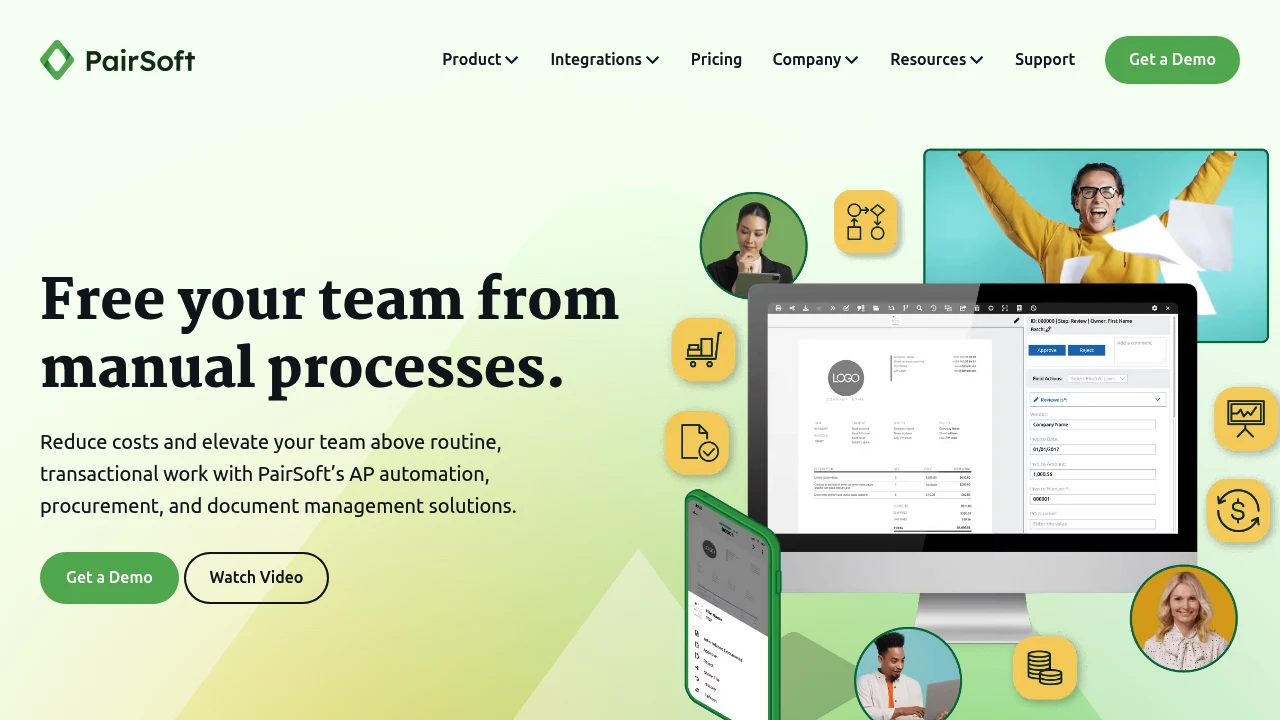
What is pairsoft
Pairsoft is a collaborative coding platform focused on real-time pair programming, remote code review, and teaching workflows. It combines a synchronized editor with voice/video and shared terminal access so two or more developers can work on the same codebase simultaneously. The platform supports live sessions, persistent workspaces, session recording, and access control suitable for small teams up to large engineering organizations.
Pairsoft targets engineering teams that need structured, repeatable collaboration for design reviews, debugging, onboarding, and interviews. It is also commonly used by developer advocates and coding instructors because it provides features like multiple cursors with distinct color identities, live code execution in containerized workspaces, and annotation tools that make explaining code changes easier.
Technical foundations include a web-based editor compatible with common language servers, container-backed execution environments, and integrations with source control hosting providers. Pairsoft aims to reduce context switching during remote code collaboration by keeping code, communications, and CI/test feedback in the same session.
Pairsoft features
What does pairsoft do?
Pairsoft lets two or more participants join a live development session where every participant can edit code, run commands, and see output in real time. Typical session elements include:
- Synchronized code editor with remote cursors and per-user highlights.
- Low-latency voice and optional video to keep communication in-session.
- Shared terminal access with permission controls (read-only, full shell, isolated sandboxes).
- Persistent workspaces so follow-up sessions can pick up where a prior session left off.
- Session recording and playback for later review or training.
Beyond the core collaboration primitives, Pairsoft provides workflow features to support production development teams:
- Workspace templates and container images for reproducible environment setup.
- Built-in code execution and test runners so participants can validate changes without leaving the session.
- Access controls, role-based permissions, and SSO integration for enterprise governance.
- Integrations with Git hosting providers for branch checkout, PR browsing, and inline code reviews.
Pairsoft pricing
Pairsoft offers these pricing plans:
- Free Plan: $0/month for individuals with limited concurrent sessions and up to 3 persistent workspaces
- Starter: $8/month per user (billed annually) or $10/month per user (billed monthly) — includes more concurrent sessions, unlimited basic workspaces, and standard integrations
- Professional: $16/month per user (billed annually) or $20/month per user (billed monthly) — adds session recording, advanced workspace templates, and priority support
- Enterprise: custom pricing — includes SAML/SSO, SCIM provisioning, single-tenant options, audit logs, and dedicated account support
Check Pairsoft's current pricing (https://www.pairsoft.com/pricing) for the latest rates and enterprise options. The platform frequently adds features and periodic promotional rates that can affect exact monthly and annual totals.
How much is pairsoft per month
Pairsoft starts at $8/month per user when billed annually for the Starter plan. Monthly billing is available at a higher rate; the monthly-equivalent price for Starter is $10/month per user. The Professional plan starts at $16/month per user billed annually, or $20/month when billed monthly. Enterprise customers receive customized quotes based on seat counts and deployment requirements.
How much is pairsoft per year
Pairsoft costs $96/year per user for the Starter plan when billed annually ($8/month × 12 = $96/year). The Professional plan costs $192/year per user at the annual rate ($16/month × 12 = $192/year). Enterprise pricing is provided as an annual contract and varies with features, support levels, and number of seats.
How much is pairsoft in general
Pairsoft pricing ranges from $0 (free) to $20+/month per user. Free accounts cover personal use cases and light testing. Small teams commonly budget $8–$16/month per user depending on whether session recording and advanced features are required. Enterprise deployments typically involve volume discounts and potential additional fees for single-tenant hosting, which can change effective per-seat costs.
What is pairsoft used for
Pairsoft is used for remote pair programming, technical interviews, onboardings, live debugging sessions, and interactive learning. Engineering teams use it to collaborate on complex problems where synchronous editing and shared terminals make it faster to reproduce and resolve issues.
Use cases by role include:
- Developers: Live debugging with a teammate, interactive refactors, or rapid prototyping in a shared workspace.
- Engineering managers: Shadowing team members, running whiteboard-free architecture walkthroughs inside code, and reviewing pull requests jointly.
- Recruiters and interviewers: Conducting timed pairing interviews with prebuilt kata templates, code execution, and recorded sessions for calibration.
- Instructors: Teaching programming concepts with live demonstrations, student follow-up with recorded sessions, and scalable classroom templates.
Operational benefits include faster context transfer during handoffs, reduced back-and-forth in asynchronous reviews, and a single session that contains code, communication, and evidence (recording) of decisions.
Pros and cons of pairsoft
Pros:
- Real-time collaboration in a code-centric environment reduces friction compared with switching between video calls and code editors.
- Persistent, container-backed workspaces reproduce development environments consistently across participants.
- Session recording and playback enable training, audits, and revisitable debugging sessions.
- Integrations with Git hosting and CI tools reduce the number of tools developers must switch between during collaboration.
Cons:
- Dependence on broadband latency; teams in locations with inconsistent networks may experience degraded audio or editor sync.
- Costs scale with seat counts; long-term use for many engineers can be more expensive than ad-hoc screen-sharing plus standard IDEs.
- Learning curve for teams that are used to local-only workflows or different collaboration tools.
- Enterprise requirements for strict data residency or disconnected networks may need a dedicated or on-prem deployment, increasing complexity and cost.
Pairsoft free trial
Pairsoft offers a free tier intended for individuals and evaluation. The free tier includes basic collaborative editing, a small number of concurrent sessions, and access to community support. Free accounts are useful for trialing pair-programming workflows, validating workspace templates, and running short coding interviews.
For teams evaluating the platform for enterprise use, Pairsoft typically provides a time-limited trial or sandbox for the Professional feature set. That trial usually includes session recording, additional workspaces, and permission controls so organizations can assess compliance and operational fit before committing.
To request a trial that maps to your planned production usage, contact sales or request an enterprise sandbox through Pairsoft's trial or contact forms. See Pairsoft's current pricing (https://www.pairsoft.com/pricing) and trial details to compare feature availability between the free and paid plans.
Is pairsoft free
Yes, Pairsoft offers a free plan aimed at individuals and light usage. The free plan includes limited concurrent sessions and workspace counts, which is sufficient for learning the interface and running occasional pair sessions. Teams that need session recording, more concurrent connections, or enterprise integrations will need a paid plan.
Pairsoft API
Pairsoft exposes a RESTful API designed for automation, provisioning, and integrations. Typical API capabilities include:
- Programmatic workspace creation and teardown for CI/CD-driven ephemeral environments.
- Starting and stopping recorded sessions and fetching recordings for archival purposes.
- Managing users, teams, and role-based permissions via SCIM or user-management endpoints.
- Webhooks for session lifecycle events (session started, session ended, recording ready) so external systems can react in real time.
Authentication follows standard bearer-token semantics with short-lived tokens and optional OAuth 2.0 flows for third-party integrations. Enterprise customers can enforce stricter controls via IP allowlists, token rotation, and audit logging endpoints.
Developers commonly use the API to embed Pairsoft session links into project management tools, to automatically spawn review workspaces from pull requests, or to export session metadata for learning analytics. For full API reference and example code snippets, consult Pairsoft's developer documentation at Pairsoft's API docs (https://www.pairsoft.com/api).
10 Pairsoft alternatives
- GitHub Codespaces — cloud-based dev environments integrated with GitHub, supports live sharing and prebuilt dev containers for repository-backed workspaces.
- Visual Studio Live Share — real-time collaboration extension for Visual Studio and VS Code that shares editor, terminals, and debugging sessions.
- Tuple — a macOS-native low-latency remote pair programming tool with audio-first design and screen control features.
- CodeTogether — collaborative coding plugin that works across IDEs and supports multi-user editing and shared servers.
- CodeSandbox — online editor that supports collaborative editing and quick prototyping, often used for frontend work.
- JetBrains Gateway — remote development solution by JetBrains with remote IDE connections and shared project contexts.
- Slack — collaboration hub that teams often use alongside pair programming tools for coordination and session scheduling
- Microsoft Teams — communications and collaboration platform integrated with Office 365, sometimes used to coordinate and record pair sessions
- Notion — documentation and workspace tool used to store session notes, interview rubrics, and onboarding tutorials
- CodeWhisper / Other AI copilots — while not direct pair-programming platforms, AI assistants can complement pair sessions by suggesting code snippets and tests
Paid alternatives to pairsoft
- GitHub Codespaces: Managed development containers tightly integrated with GitHub; billed separately for compute and storage.
- Visual Studio Live Share: Free to use but often paired with paid enterprise Visual Studio subscriptions for broader feature sets.
- Tuple: Paid monthly or annual plans oriented toward professional pair programming, with emphasis on low-latency audio and keyboard control.
- CodeTogether: Paid tiers for team usage with session recording and enterprise controls.
- JetBrains Gateway: Enterprise-friendly remote development with licensing tied to JetBrains IDE subscriptions.
Open source alternatives to pairsoft
- Eclipse Che: Open source cloud IDE and workspace server that provides containerized developer workspaces and supports collaborative sessions.
- Theia: Cloud & desktop IDE framework that can be extended to support collaborative plugins and workspace sharing.
- code-server (Coder): Self-hosted VS Code in the browser; with additional tooling it can be combined with session-sharing layers for collaboration.
- JupyterHub: For data science and notebook-based collaboration; supports shared sessions and multi-user environments for Python/R workflows.
Frequently asked questions about Pairsoft
What is Pairsoft used for?
Pairsoft is used for real-time pair programming, remote debugging, and interactive teaching. Teams use it to share a synchronized editor, run and test code inside containerized workspaces, and communicate via integrated voice/video so participants can collaborate without switching tools.
Does Pairsoft integrate with GitHub and GitLab?
Yes, Pairsoft integrates with GitHub and GitLab. Integrations include branch checkout inside sessions, pull request links that open live collaboration workspaces, and access controls tied to repository permissions for consistent developer access.
How much does Pairsoft cost per user per month?
Pairsoft starts at $8/month per user when billed annually for the Starter plan; the monthly-billed equivalent is $10/month per user. The Professional plan starts at $16/month per user annually or $20/month when billed monthly. Enterprise pricing is quoted based on requirements.
Is there a free version of Pairsoft?
Yes, Pairsoft offers a free plan for individuals. The free plan provides a limited number of concurrent sessions and basic workspace features so users can evaluate the platform and run occasional pair sessions.
Can Pairsoft record sessions for later review?
Yes, Pairsoft supports session recording and playback. Recorded sessions capture editor activity, terminal output, and audio (when enabled), which is useful for interviews, training, and postmortem reviews.
Does Pairsoft work with VS Code and JetBrains IDEs?
Yes, Pairsoft integrates with VS Code and JetBrains IDEs through extensions and plugins. These integrations allow developers to start or join sessions from their local IDE, preserve editor settings, and use native debugging tools within shared sessions.
Can Pairsoft be used for technical interviews?
Yes, Pairsoft is commonly used for technical interviews and coding assessments. It supports prebuilt kata templates, time-limited sessions, and recording so interviewers can standardize exercises and review candidate sessions later.
How secure is Pairsoft for enterprise use?
Pairsoft provides enterprise-grade security features. The platform supports SAML SSO, SCIM user provisioning, audit logging, role-based permissions, and can be deployed in single-tenant or private-cloud configurations to meet regulatory and compliance requirements.
Does Pairsoft offer an API or webhooks?
Yes, Pairsoft offers a REST API and webhooks. The API supports workspace and user lifecycle management, while webhooks emit session lifecycle events so CI systems and analytics pipelines can automatically react to session starts, stops, and recording availability.
What network requirements does Pairsoft have for optimal performance?
Pairsoft requires a stable broadband connection for low-latency collaboration. For best results, you should have a reliable upload and download speed (typically 5–10 Mbps or higher) and low packet loss; enterprise deployments can use regional servers and VPN-friendly configurations to improve latency for distributed teams.
Pairsoft careers
Pairsoft hires across engineering, product, and customer-facing roles. Employees typically work on distributed systems, real-time media processing, developer tooling, and cloud infrastructure. Openings often include positions for full-stack engineers, SREs, machine learning engineers focused on developer experience, and technical support engineers who specialize in enterprise onboarding.
Candidates should expect coding interviews that include pair-programming sessions on the platform itself, system design discussions, and practical debugging exercises. For current openings and hiring processes, check Pairsoft's careers page (https://www.pairsoft.com/careers).
Pairsoft affiliate
Pairsoft maintains an affiliate and partner program aimed at developer tooling consultancies, training providers, and platform partners. Affiliates typically receive referral commissions, co-marketing opportunities, and access to partner APIs for deeper integrations. Businesses interested in reselling or embedding Pairsoft into curriculum or hiring pipelines should request partner details through Pairsoft's partner contact form (https://www.pairsoft.com/partners).
Where to find Pairsoft reviews
You can find user reviews and community feedback on developer forums, comparison sites, and social platforms where engineering teams share tooling experiences. For vendor-provided case studies and customer references, see Pairsoft's testimonials and case studies pages (https://www.pairsoft.com/customers). Independent review sites and technology forums are useful for unbiased experiences from teams that have implemented Pairsoft at scale.