Pulseapp
Employee engagement and 1:1 meeting software for HR teams, managers, and people operations. Pulseapp.com helps teams run recurring check-ins, collect anonymous feedback, track employee sentiment trends, and centralize one-on-one agendas and notes.
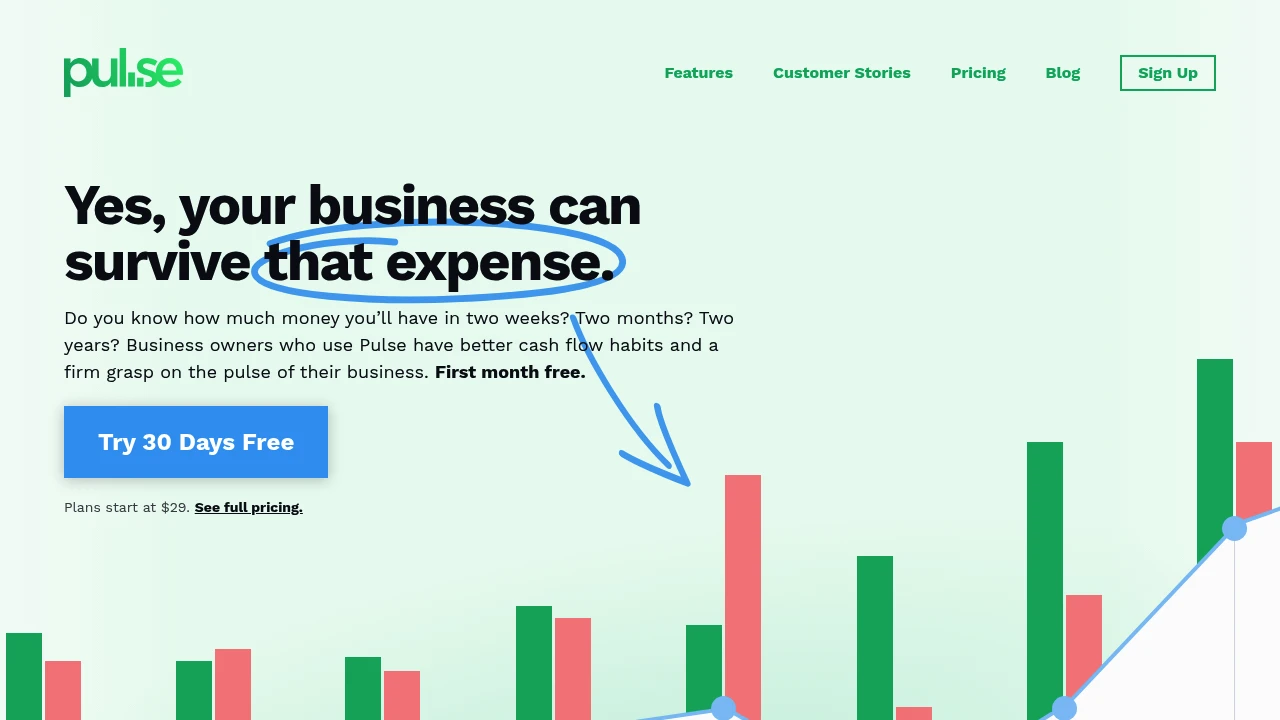
What is pulseapp.com
Pulseapp.com is an employee engagement and one-on-one meeting platform designed to help managers and people teams collect regular check-ins, run structured 1:1s, and track team sentiment over time. The product focuses on recurring status reporting, customizable pulse surveys, anonymous feedback, and meeting agendas so organizations can surface issues earlier and keep development conversations documented.
Pulseapp.com typically combines lightweight survey templates, automations for recurring check-ins, and a centralized archive of 1:1 notes so managers can compare sentiment trends across teams and time periods. It is positioned for small to mid-sized teams and people operations functions that need an easier way to scale manager check-ins without bulky HRIS tools.
Key workflows supported include weekly or monthly pulse surveys, configurable question banks, private 1:1 agendas with action items, manager coaching insights, and basic reporting dashboards that highlight trends and flags that need attention. Pulseapp.com integrates check-ins into calendar and Slack workflows to reduce context switching for users.
Pulseapp.com features
What does pulseapp.com do?
Pulseapp.com runs recurring, configurable pulse surveys and stores 1:1 meeting content so teams can track employee sentiment and follow through on action items. It provides templates for manager check-ins, skip-level surveys, and team health questions that can be scheduled and automated.
The platform organizes responses into dashboards and trend views so people teams can spot decreases in engagement, identify managers who may need coaching, and prioritize retention work. It also supports anonymous feedback collection to surface issues that employees would not raise directly.
Pulseapp.com centralizes meeting agendas, notes, and action items for recurring 1:1s; items are searchable and can be linked to follow-up tasks. Integration with calendar systems and single sign-on (SSO) makes it easy to adopt and reduces administrative overhead.
Core features and capabilities
- Recurring pulse surveys and templates: Create weekly, biweekly, or monthly check-ins with customizable questions and branching logic.
- 1:1 agenda and notes: Structured agenda templates, shared and private note types, automatic action-item tracking, and history for every direct report relationship.
- Anonymous feedback: Configurable anonymous channels for collecting candid input from employees while preserving the ability to investigate trends.
- Trend and sentiment analytics: Dashboards showing sentiment over time, response rates, manager-level rollups, and exportable CSVs for further analysis.
- Integrations and automations: Calendar syncing, SSO (SAML / Google Workspace), Slack notifications and reminders, and webhook support for deeper automation.
- Permissions and privacy controls: Role-based access controls for people teams, managers, and executives; granular controls over who can see aggregated versus raw responses.
- Export and compliance features: Data export for audits and CSV exports for downstream reporting; configurable retention settings for responses and notes.
Pulseapp.com pricing
Pulseapp.com offers these pricing plans:
- Free Plan: $0/month for a limited set of features and up to a small number of users
- Starter: $6/month per user when billed monthly; $5/month per user when billed annually ($60/year per user) with expanded check-in and 1:1 features
- Professional: $12/month per user when billed monthly; $10/month per user when billed annually ($120/year per user) adding analytics, anonymous feedback, and integrations
- Enterprise: Custom pricing with advanced security, SSO, dedicated support, and extended retention controls — pricing typically quoted based on seat count and requirements
Check Pulseapp.com's current pricing tiers for the latest rates and enterprise options.
How much is pulseapp.com per month
Pulseapp.com starts at $6/month per user for the Starter plan when billed monthly, with the Professional plan commonly listed at $12/month per user for teams that need analytics and integrations. Larger organizations that require enterprise features typically receive a custom monthly or annual quote from sales.
How much is pulseapp.com per year
Pulseapp.com costs $60/year per user for the Starter plan when billed annually (equivalent to $5/month per user), and the Professional annual rate is typically $120/year per user (equivalent to $10/month per user). Enterprise customers negotiate annual contracts that include additional security and support.
How much is pulseapp.com in general
Pulseapp.com pricing ranges from $0 (free) to custom enterprise rates per user per month. Small teams often start on the free tier or the Starter plan and scale into Professional as they add users and need analytics. Enterprise pricing reflects additional security, SSO, and compliance requirements and is typically provided as an annual contract.
What is pulseapp.com used for
Pulseapp.com is used to run structured employee check-ins, maintain a searchable record of one-on-one meeting agendas and notes, and monitor team sentiment over time. Managers use it to prepare for and follow up on recurring 1:1s; HR and people teams use it to aggregate engagement metrics and identify areas that need intervention.
The product is also used for skip-level surveys and anonymous feedback collection so leadership can get a broader view of employee sentiment beyond direct manager relationships. Because it emphasizes recurring workflows, it is commonly used to standardize how managers conduct check-ins and to ensure action items are tracked and closed.
Use cases include onboarding check-ins, manager calibration, engagement tracking for remote teams, pulse surveys tied to retention initiatives, and lightweight people analytics for teams that do not need a full HRIS. Pulseapp.com fits teams looking for a focused, low-friction solution to keep 1:1s consistent and data-driven.
Pros and cons of pulseapp.com
Pulseapp.com is designed to be simple and focused; it excels at making recurring check-ins and one-on-one workflows easy to adopt while providing enough analytics to spot trends. The interface and templates reduce setup time for managers and help teams create a consistent rhythm of conversation.
On the downside, because Pulseapp.com focuses on check-ins and 1:1s, it is not a full HRIS or performance management suite; teams that need compensation planning, goal alignment across the enterprise, or deep succession planning tools may need a complementary system. Reporting can be less flexible than full people analytics platforms, and very large organizations often require the custom controls available only in Enterprise plans.
Strengths:
- Low friction onboarding for managers and employees
- Structured 1:1s and action item tracking
- Anonymous feedback and trend analytics for proactive people work
Limitations:
- Not a replacement for full HRIS or performance review workflows
- Advanced analytics and custom exports may require Professional or Enterprise plans
- Large-organization security and compliance features are gated behind Enterprise contracts
Pulseapp.com free trial
Pulseapp.com typically offers a free tier or a time-limited trial of paid features so teams can validate workflows before committing. The free tier provides enough features for small teams or pilot programs, including basic pulse surveys and 1:1 agendas, while paid trials unlock analytics, integrations, and more advanced templates.
During a trial, teams can experiment with scheduling recurring check-ins, connecting calendar and Slack reminders, and exploring trend dashboards to confirm the tool meets adoption and reporting needs. People teams should use the trial period to test export workflows and permission models to ensure the product fits their data governance requirements.
To get the latest information on available trials and any promotional terms, view Pulseapp.com's pricing tiers and the features documentation at Pulseapp.com's features overview.
Is pulseapp.com free
Yes, Pulseapp.com offers a Free Plan with limited features and seat caps that is suitable for piloting recurring check-ins and basic 1:1 note taking. The Free Plan generally limits access to advanced analytics, anonymous feedback, and integrations that are available in paid tiers.
Pulseapp.com API
Pulseapp.com provides a RESTful API and webhooks that allow teams to programmatically create, read, and update check-ins, 1:1 notes, and user metadata. Common API use cases include syncing employee rosters from an HRIS, exporting survey results to a business intelligence tool, and triggering automated reminders from external workflow systems.
The API supports authentication via API tokens and, for enterprise customers, may support OAuth or more advanced authentication schemes. Webhooks let you subscribe to events like new responses submitted, action items created or completed, and user provisioning updates so you can integrate Pulseapp.com events into your existing automation pipelines.
For developer documentation and endpoint details, consult the official API guide at Pulseapp.com's API documentation. Developers should confirm rate limits, data retention policies, and available fields before implementing automated reporting or syncs.
10 Pulseapp.com alternatives
- Slack — Communication platform often paired with pulse tools for reminders, bot-driven check-ins, and lightweight feedback collection.
- Microsoft Teams — Collaboration suite with meeting notes and integration capability for HR and engagement bots.
- Notion — Flexible workspace used for 1:1 templates, meeting notes, and lightweight people ops documentation.
- Lattice — Full performance and people management platform with more advanced review and goal features compared to pulse-focused tools.
- 15Five — Employee engagement and performance platform that includes weekly check-ins, recognition, and performance reviews.
- Culture Amp — Research-driven employee feedback and analytics platform focused on enterprise engagement programs.
- Officevibe — Employee engagement and pulse survey tool with manager coaching and engagement analytics.
- TinyPulse — Lightweight pulse survey and feedback tool for frequent employee sentiment checks.
- Workday — Full HRIS and people management suite for larger enterprises needing integrated payroll, talent, and performance planning.
- Peakon — Employee engagement analytics platform that focuses on continuous listening and predictive insights.
Paid alternatives to Pulseapp.com
- Lattice: Comprehensive performance management, 1:1s, and engagement tools; better for organizations that need reviews, OKRs, and career planning together.
- 15Five: Focused on continuous performance management with weekly check-ins, recognition, and coaching; includes manager enablement features.
- Culture Amp: Enterprise-grade engagement and survey analytics with best-in-class benchmarking and diagnostic tools for HR teams.
- Officevibe: Mid-market focused engagement product with manager dashboards and coaching recommendations.
- TinyPulse: Budget-friendly pulse surveys with simple analytics and recognition features.
Open source alternatives to Pulseapp.com
- Mattermost: Primarily a messaging platform but extensible with plugins to build pulse survey bots and internal check-in systems.
- Rocket.Chat: Open source chat platform that can be extended to run recurring checks or collect anonymous feedback via bots.
- Jitsi (with custom tooling): Open source meeting infrastructure that teams sometimes combine with internal tooling for 1:1 note capture and agenda management.
Frequently asked questions about Pulseapp.com
What is Pulseapp.com used for?
Pulseapp.com is used for recurring employee check-ins and structured one-on-one meetings. Managers and people teams use it to schedule recurring surveys, capture 1:1 agendas and notes, track action items, and monitor sentiment trends across teams to identify issues before they escalate.
Does Pulseapp.com integrate with Slack?
Yes, Pulseapp.com offers Slack integration. You can send check-in reminders, surface anonymous feedback notifications, and receive alerts when action items are assigned directly into Slack channels or DMs to reduce context switching.
How much does Pulseapp.com cost per user?
Pulseapp.com starts at $6/month per user for the Starter plan when billed monthly, with the Professional plan typically at $12/month per user for teams needing analytics and integrations. Enterprise pricing is quoted based on seat counts and security requirements.
Is there a free version of Pulseapp.com?
Yes, Pulseapp.com provides a Free Plan that supports a limited number of users and basic check-in and 1:1 features suitable for pilots and very small teams. Paid plans add analytics, anonymous feedback, and integrations.
Can Pulseapp.com be used for anonymous feedback?
Yes, Pulseapp.com includes anonymous feedback channels. Teams can configure anonymous surveys or feedback forms so employees can share candid input while allowing people teams to analyze aggregated signals and investigate trends.
Does Pulseapp.com offer SSO and enterprise security?
Yes, Pulseapp.com supports SSO and enterprise-grade security features on higher tiers. Enterprise plans commonly include SAML-based SSO, role-based access controls, audit logs, and contractual data handling that meet organizational compliance needs.
Can I export survey results from Pulseapp.com?
Yes, Pulseapp.com supports data export. Survey responses, 1:1 notes, and action item lists can typically be exported as CSV or through the API for downstream analysis in BI tools or for archival purposes.
How does Pulseapp.com help managers run better 1:1s?
Pulseapp.com standardizes agendas and tracks action items across meetings. Built-in templates and history make it easier for managers to prepare, follow up, and measure progress with direct reports, which increases accountability and continuity between meetings.
Does Pulseapp.com work for remote teams?
Yes, Pulseapp.com is well-suited for remote and hybrid teams. Automated reminders, Slack and calendar integrations, and asynchronous check-ins help distributed teams maintain a steady cadence of communication and surface issues that would otherwise go unnoticed.
How does Pulseapp.com handle manager and HR visibility?
Pulseapp.com provides role-based visibility controls that separate manager-level details from aggregated HR views. Managers see private 1:1 notes for their direct reports, while people teams can access aggregated dashboards and anonymized trends to inform organizational interventions without exposing individual responses.
Pulseapp.com careers
Pulseapp.com typically lists open roles for engineering, product, customer success, and people operations on its careers page. Candidates interested in roles at a people-focused SaaS company should look for positions emphasizing product-led growth, user research, and integrations experience. Check job listings at Pulseapp.com's careers page for current openings and application instructions.
Pulseapp.com affiliate
Pulseapp.com may provide an affiliate or referral program for partners and consultants who recommend the product to customers. Affiliate programs commonly offer referral credits or revenue share for new customers who sign up through tracked links. For current partner and affiliate terms, consult the partner information at Pulseapp.com's partner program.
Where to find Pulseapp.com reviews
Independent reviews and user feedback for Pulseapp.com are available on major review sites and community forums. Look for user perspectives on feature adoption, customer support responsiveness, and reporting accuracy on platforms such as G2, Capterra, and LinkedIn discussions. For vendor-provided case studies and customer stories, see the Pulseapp.com customer stories and resources.