Spendesk
Spendesk is a corporate spend management platform for finance teams and managers that combines virtual and physical cards, invoice processing, expense reimbursement, automated approval workflows, and real-time spend reporting. It targets small-to-medium businesses and mid-market teams that need centralized control of company spending, streamlined reconciliation, and tighter policy enforcement.
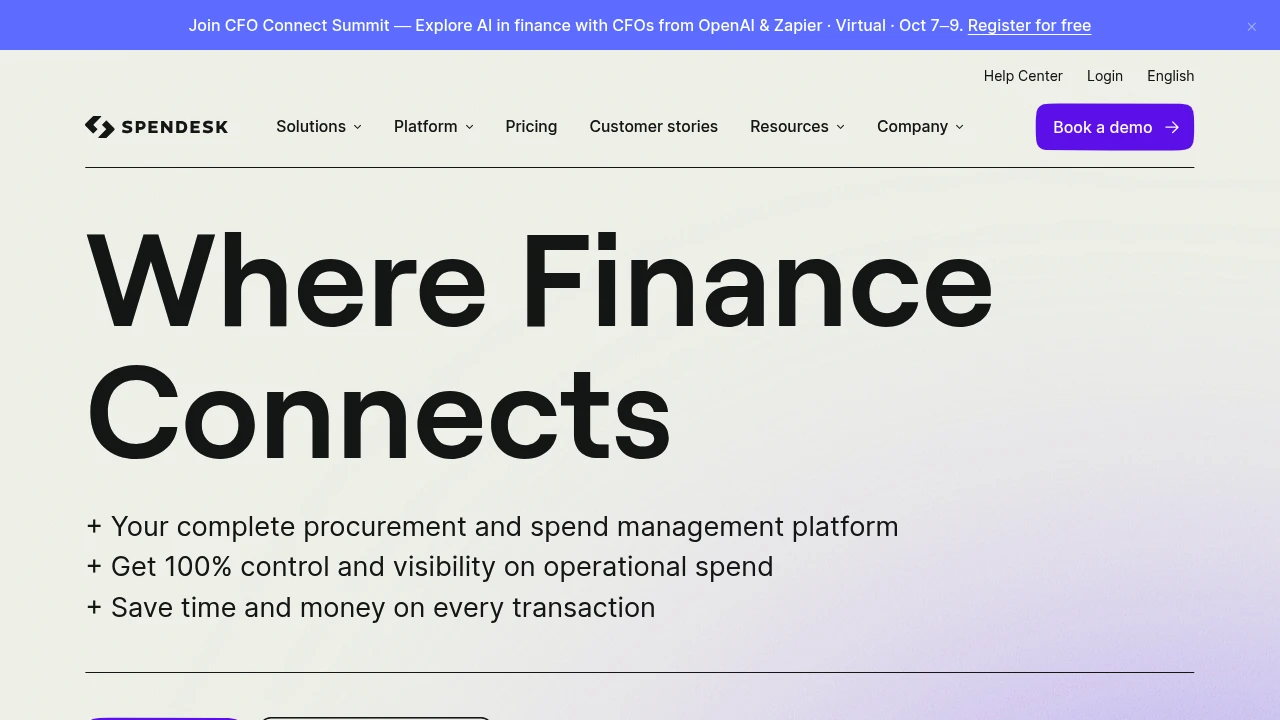
What is spendesk
Spendesk is a spend management and accounts payable platform designed to control, track, and automate company spending. It provides virtual and physical company cards, invoice capture and approval, reimbursement flows, budgeting and cost center controls, and integrated reporting that feeds accounting systems. The platform is aimed at finance teams, purchasing managers, and department heads who need visibility and policy enforcement across employee and vendor payments.
Spendesk combines payment instruments (prepaid virtual cards, physical cards), approval workflows, and automated bookkeeping features into a single interface. It is intended to reduce manual reconciliation work, prevent unauthorized spending through granular card controls, and speed up invoice processing with centralized capture and automated routing. Finance teams can define budgets, approve requests, and reconcile transactions without relying on spreadsheets or disjointed expense reports.
The product is also built for teams that require audit trails and control for compliance purposes: every transaction is linked to an approver, a cost center, and supporting documentation, which simplifies month-end close and audit readiness. Spendesk offers integrations and APIs that allow synchronization with popular accounting systems and business tools for an end-to-end spend-to-ledger workflow.
Spendesk features
What does spendesk do?
Spendesk issues managed payment methods (virtual cards, physical cards, and supplier payments) and couples them with approval routing and real-time reporting. Teams can request budgets, get manager approvals, and issue dedicated virtual cards for subscriptions or one-off purchases. Payments are captured with receipts and coding data so accounting entries are ready for reconciliation.
The platform supports automated invoice capture and three-way matching where relevant, as well as bulk supplier payments and centralized vendor management. Spendesk also provides expense reimbursement flows for employee-out-of-pocket costs and policy-based rules that automatically route requests to the correct approver.
Additional operational features include spend controls per card (limits, merchant categories), spend requests and budgets per team or project, multi-level approval chains, and dashboards that break down spending by team, vendor, and category. These features collectively reduce manual tasks and increase visibility into where company money is going.
Spendesk pricing
Spendesk offers these pricing plans:
- Starter: $5/month per user with basic virtual card issuance and request workflows
- Professional: $9/month per user including physical cards, invoice workflows, and enhanced reporting
- Enterprise: Custom pricing with advanced security, SSO, dedicated support, and custom integrations
These plan examples reflect common per-user subscription models and typical feature splits between entry-level and enterprise offerings. Check Spendesk's current pricing for the latest rates, regional variations, and enterprise options.
How much is spendesk per month
Spendesk starts at $5/month per user for the entry-level plan when billed annually in standard deployments. Monthly billing is often available at a higher per-user rate; companies that require physical cards, advanced approvals, or enhanced integrations typically see prices in the mid-range plan.
How much is spendesk per year
Spendesk costs $60/year per user for the example entry-level rate shown above when billed annually ($5/month × 12). Enterprise agreements are billed annually on custom contracts that include onboarding and support, so total yearly costs will vary according to company size and add-ons.
How much is spendesk in general
Spendesk pricing ranges from $5/month per user to custom enterprise pricing. Smaller teams can adopt a low-cost per-user plan for basic virtual cards and approvals, while mid-market and enterprise customers budget for physical cards, advanced invoice automation, and integration support that increase total subscription spend. Additional transactional fees or card issuance costs may apply depending on region and payment rails.
What is spendesk used for
Spendesk is used to centralize company spending and to replace manual expense reports, disconnected corporate cards, and spreadsheet-based procurement. Finance teams use it to issue controlled payment methods, approve purchases before they occur, and capture receipts and invoices in one place. Managers use it to allocate budget to teams and to see spend-by-project in real time.
Typical use cases include subscription management (issuing virtual cards to SaaS owners), supplier payments (centralized invoice approval and bulk payouts), employee reimbursements (fast, auditable reimbursements), and budget enforcement (project or department spending caps). Spendesk helps reconcile bank and card statements faster by attaching receipts and cost codes to each transaction.
Organizations also use Spendesk to improve policy compliance and auditing. Every payment record includes metadata—approver, justification, and documentation—so audit trails are preserved. This is especially useful for companies that must adhere to internal controls, tax documentation, or industry-specific compliance.
Pros and cons of spendesk
Spendesk offers strong policy enforcement, multi-instrument payments, and accounting-ready reports, but it may require change management and integration work for established finance teams.
Advantages:
- Centralized control of corporate spend with granular card restrictions and approvals
- Faster reconciliation because transactions are tagged with receipts and accounting codes
- Multi-channel payments: virtual cards for subscriptions, physical cards for in-person purchases, and supplier payments
- Clear audit trails and compliance features that reduce risk during financial reviews
Considerations:
- Implementation requires coordination with accounting and procurement processes, which may involve upfront setup time
- Cost scales with users and additional features; enterprise contracts are custom-priced
- Companies with highly bespoke ERP systems may require custom integration work using the API or middleware
Spendesk free trial
Spendesk commonly offers trial periods or demo accounts that allow finance teams to evaluate virtual card issuance, request/approval flows, and basic reporting with a sample dataset. The trial is intended to help procurement and finance validate workflows before rolling out cards and supplier payments to an entire company.
During trials, teams can typically test virtual card issuance, create approval chains, upload invoices, and review how transactions appear in the dashboard. Trials also allow administrators to test integrations with accounting platforms on a sandbox basis.
To get precise trial terms and sign-up steps, consult Spendesk's trial and demo information or contact their sales team through the site.
Is spendesk free
No, Spendesk is not a permanently free product. Companies can usually access a time-limited trial or demo environment, but ongoing use requires a paid subscription that covers card issuance, transaction processing, and platform features. Some vendors offer a limited free tier for very small teams; verify current offerings on Spendesk's site.
Spendesk API
Spendesk exposes APIs that allow programmatic creation and management of cards, retrieval of transactions, automated upload of receipts or metadata, and integration with vendor payment workflows. The API supports common REST patterns, authentication via API keys or OAuth, and webhooks for real-time event notifications (for example, card transaction posted, invoice approved).
Typical API capabilities include:
- Card lifecycle management: create virtual cards, set spending controls, and block or cancel cards
- Transaction retrieval: fetch transactions, statuses, and attached receipt data for reconciliation
- Invoice and supplier management: upload invoices, update approval status, and trigger supplier payouts
- Webhooks and events: receive notifications for approvals, payments, failed transactions, and reconciliation events
For full technical details, endpoints, and code samples, consult Spendesk's developer documentation which includes SDKs, authentication patterns, rate limits, and example integrations.
10 Spendesk alternatives
- Brex — Corporate cards and spend management with strong fintech integrations for startups and scale-ups
- Ramp — Spend optimization and corporate card platform focused on cost savings and automation
- Divvy — Card controls and budgeting tied to employee-level spend workflows
- Airbase — AP automation combined with company cards and bill pay for mid-market finance teams
- Pleo — Employee expense cards and receipt capture aimed at SMBs
- Bill.com — Invoice automation and accounts payable with bill payment features
- SAP Concur — Enterprise-grade travel and expense management with deep ERP integrations
- Zoho Expense — Expense reporting and corporate card reconciliation as part of the Zoho suite
- Stripe Treasury — For companies that want programmatic payments and embedded finance primitives
- Coupa — Procurement and spend management with broader source-to-pay capabilities
Paid alternatives to Spendesk
- Brex: Offers corporate cards, rewards, and spend controls with consolidated accounting workflows for high-growth companies.
- Ramp: Emphasizes automation for identifying savings and offers unlimited cards with workflow controls and detailed analytics.
- Airbase: Combines AP automation, virtual and physical cards, and bill payments with strong controls for mid-market finance teams.
- Divvy: Provides budgeting by team and dynamic virtual cards designed for departmental spend control with a focus on smaller teams.
- SAP Concur: Enterprise-level travel and expense management that integrates directly with large ERP systems and global compliance features.
Open source alternatives to Spendesk
- Invoice Ninja: Open source invoicing and bill payment platform that can be extended for AP automation and basic spend tracking.
- Firefly III: Personal finance manager that teams can adapt for collaborative budgeting and expense logging with custom development.
- ERPNext: Full open source ERP with modules for accounting, purchase orders, and expense claims that can be configured to manage company spending.
Frequently asked questions about Spendesk
What is Spendesk used for?
Spendesk is used for corporate spend management and accounts payable automation. Teams use it to issue virtual and physical cards, route purchase approvals, capture invoices and receipts, and generate accounting-ready exports. It centralizes control over company spending while providing real-time insights into budgets and vendor payments.
Does Spendesk offer physical cards?
Yes, Spendesk supports physical company cards. Organizations can issue plastic cards for employees who make in-person purchases, with the same policy controls, limits, and tracking available for virtual cards. Physical cards are typically included in mid-level plans or available as an add-on.
Can Spendesk integrate with QuickBooks or Xero?
Yes, Spendesk integrates with common accounting systems like QuickBooks and Xero. These integrations allow transaction exports, automated coding, and reconciliation to reduce manual data entry. Spendesk also supports file exports and direct syncs to other ERP and accounting platforms.
How secure is Spendesk?
Spendesk uses enterprise-grade security controls. The platform employs encrypted communications, role-based access controls, and audit logs to protect payment and financial data. For specific certifications and compliance features, review Spendesk's security documentation.
Does Spendesk provide an API?
Yes, Spendesk provides a REST API and webhooks for integrations. The API enables card creation, transaction retrieval, invoice processing, and event notifications so engineering teams can automate reconciliation and integrate Spendesk data into internal systems. See Spendesk developer documentation for endpoint details.
How long does it take to implement Spendesk?
Implementation timelines vary but range from a few days to several weeks. Small teams can be live quickly using virtual cards and default workflows, while larger organizations require more time for card issuance, accounting mapping, supplier onboarding, and SSO setup. Enterprise deployments often include onboarding support to accelerate rollout.
Can Spendesk handle international payments and multi-currency?
Yes, Spendesk supports multi-currency transactions and international payments. The platform handles cards and supplier payouts in multiple currencies, though exchange rates, regional availability, and local payment rails may affect fees and timing. Check regional feature availability in Spendesk's product details.
Does Spendesk offer role-based approvals and multi-level workflows?
Yes, Spendesk supports multi-level approval workflows and role-based permissions. Administrators can configure approval chains, define who can approve which amounts, and set rules by cost center or project. These controls ensure purchases follow company policy before funds are committed.
Can Spendesk automate invoice capture and matching?
Yes, Spendesk includes invoice capture and automated matching features. Invoices can be uploaded or received by email, routed through approval flows, and matched against purchase records to reduce manual entry and speed supplier payments. The system captures supporting documents to streamline month-end reconciliation.
Where can I find user reviews of Spendesk?
You can find user reviews on software review sites and industry publications. Look for customer feedback on platforms like G2 and Capterra for comparative ratings, or consult case studies and testimonials on Spendesk's website for examples of deployments. For aggregated opinions and feature comparisons, search review sites and financial software reports.
spendesk careers
Spendesk hires across product, engineering, sales, marketing, and customer success roles in multiple European offices and remote positions. Career pages on their site typically list openings, benefits, and information about company culture.
spendesk affiliate
Spendesk runs partner and referral programs for resellers, accounting partners, and integration partners. Interested parties can join partner programs to refer customers, integrate services, or provide implementation services—details are available by contacting Spendesk partner relations.
Where to find spendesk reviews
Company reviews and user feedback for Spendesk are available on software marketplaces such as G2 and Capterra, as well as finance-technology forums and LinkedIn discussions. For structured case studies and customer success stories, consult Spendesk's customer pages and industry reports.