Taxjar
Sales tax automation platform for e-commerce sellers, marketplaces, and developers. TaxJar provides address- and product-level sales tax calculation, multi-state filing automation, consolidated reporting, and developer APIs to integrate tax logic into checkout, marketplaces, and back-office systems.
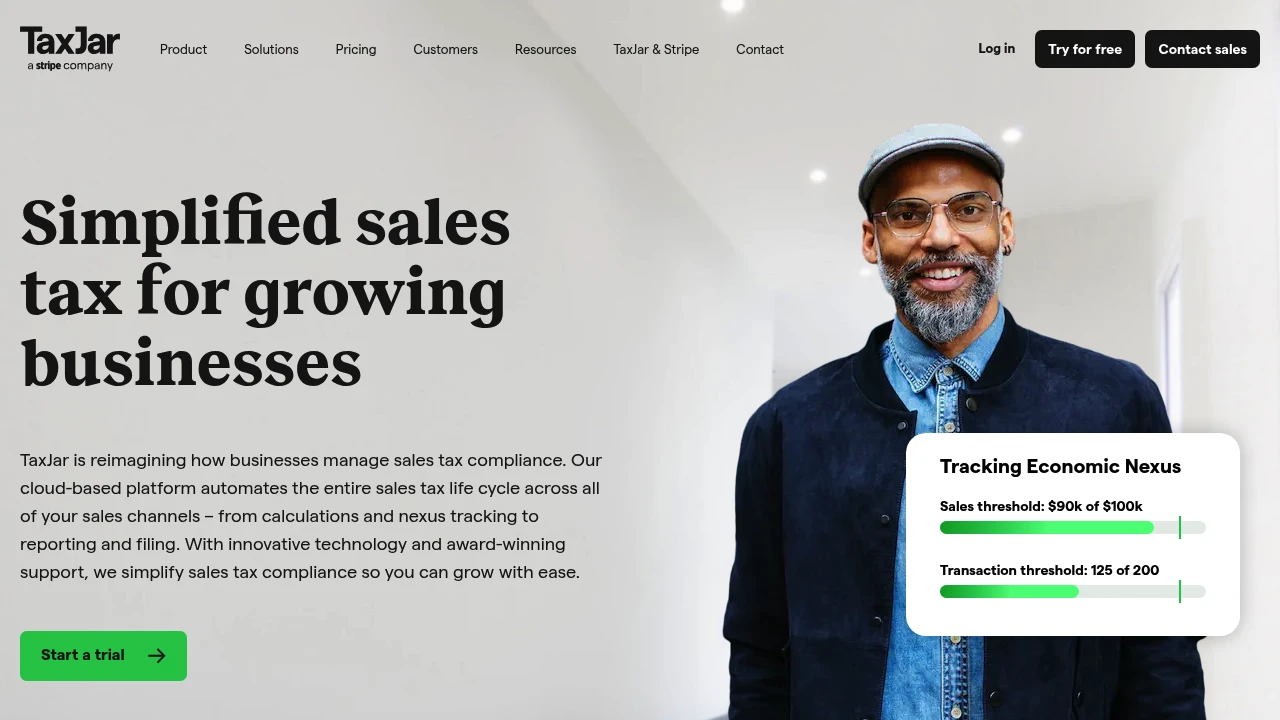
What is taxjar
TaxJar is a cloud-based sales tax automation service designed to help online sellers, marketplaces, and accounting teams calculate, report, and remit sales tax across U.S. states. The platform centralizes tax rate lookups, nexus tracking, sales tax reporting, and automated filing into a single service that integrates with common e-commerce platforms and accounting tools. TaxJar’s services are focused on the practical tasks merchants face when selling in multiple states: real-time tax calculation at checkout, collecting jurisdictional data, preparing return-ready reports, and filing returns on behalf of the seller when enabled.
TaxJar targets several user groups: small to mid-size e-commerce merchants who need reliable, low-friction sales tax calculations; marketplaces and platforms that want to embed tax calculations in their checkout flow; and developers and accounting teams who require an API-first approach to tax lookups and transactions. The product mix includes hosted features (dashboards, reports, AutoFile) and developer APIs (tax calculation endpoints, nexus management, transaction reporting) so both non-technical and technical teams can use it.
Because U.S. sales tax is collection- and jurisdiction-specific, TaxJar emphasizes keeping tax rates and rules up to date. The service maintains a rates database plus logic for nexus, product taxability, and jurisdiction determination so merchants don’t have to manually track changes across states and local jurisdictions.
TaxJar features
TaxJar packages functionality across tax calculation, reporting, and filing. The platform aggregates transactional data, applies taxability rules, and produces the outputs needed for compliance.
What does TaxJar do?
TaxJar performs the core tasks required to manage sales tax for multi-state e-commerce businesses. It provides real-time sales tax calculations (address- and product-level) that return tax rates and breakdowns by jurisdiction for each transaction. That data powers accurate collection at checkout and preserves the jurisdictional detail required for filing. TaxJar also consolidates transactions into sales tax reports, maps transactions to filing jurisdictions, and supports automated filing and remittance where offered.
Beyond calculations, TaxJar offers tools to track nexus — the states where a merchant has sufficient presence to owe tax — and to apply product taxability rules by product type or SKU. The dashboard and reports expose taxable vs. non-taxable sales, exempt transactions, and the data export options that accounting teams need to reconcile tax liabilities. For merchants who prefer to offload returns processing, TaxJar’s AutoFile functionality can prepare and file returns with state tax authorities on a merchant’s behalf.
Developer-focused features include a REST API for tax lookups and transaction posting, client SDKs, webhook support for asynchronous events, and integrations with platforms like Shopify, Amazon, eBay, WooCommerce, BigCommerce, and major accounting packages. These integrations simplify setup and reduce manual data entry by syncing orders and sales data automatically.
TaxJar pricing
TaxJar offers these pricing plans:
- Free Plan: $0/month with limited API test access and a trial period for core features
- Starter: $19/month designed for small sellers with basic sales tax calculation and reporting
- Professional: $99/month including advanced reporting, nexus tracking, and access to AutoFile at lower per-return rates
- Enterprise: $299/month+ with custom enterprise SLA, dedicated support, volume pricing, and advanced integrations
Check TaxJar's current pricing plans for the latest rates and enterprise options.
TaxJar’s pricing historically separates product tiers (calculation + reporting) from AutoFile (automated filing) and API usage for high-volume developers; some features such as automated filings or additional returns may incur per-return fees or surcharges. Pricing is often billed monthly, with discounts available for annual commitments and custom quotes for organizations filing in many states or handling high transaction volumes.
When planning costs, account for indirect items beyond the subscription itself: sales volume affects filing complexity, marketplace channel fees can affect reporting requirements, and additional professional tax advisory or bookkeeping services are often necessary during initial setup and nexus assessments.
How much is taxjar per month
TaxJar starts at $19/month for the Starter plan, which covers basic sales tax calculations and reporting suitable for small e-commerce merchants. Monthly billing options are available for most tiers; higher tiers for professional and enterprise-level features carry higher monthly rates.
Many customers move to the $99/month Professional tier once they require automated filing or multi-state nexus tracking. AutoFile and additional filings may add per-return fees to the monthly subscription depending on the number of states and filing frequencies.
How much is taxjar per year
TaxJar costs $228/year for the Starter plan when billed annually (equivalent to $19/month x 12). Annual billing commonly provides a discount compared to month-to-month billing, and TaxJar may offer custom annual contracts and discounted rates for larger customers.
For the Professional tier, annual pricing typically totals $1,188/year for $99/month equivalent pricing; enterprise agreements are customized and billed on a contract basis with negotiated annual rates.
How much is taxjar in general
TaxJar pricing ranges from $0 (free) to $299+/month. Small sellers can work within the lower tier for basic calculations, while larger merchants with complex nexus footprints, many filings, or enterprise integrations should expect mid- to high-tier pricing and potential per-return fees for automated filing.
Total cost of ownership includes subscription fees, per-return filing fees (if AutoFile is used), and the internal cost of bookkeeping or developer time required to integrate and reconcile tax data. For high-volume sellers, API usage or enterprise contracts may be the dominant cost driver.
What is taxjar used for
TaxJar is used primarily to automate sales tax calculations and compliance tasks for online sellers that operate in multiple U.S. tax jurisdictions. The platform replaces manual rate lookups, spreadsheets, and ad-hoc filing processes by delivering programmatic tax calculations tied to exact shipping or billing addresses and product taxability rules. This reduces errors at checkout and provides the jurisdictional detail required for correct filings.
It’s also used to consolidate transactional data into filing-ready reports. Accounting teams use TaxJar to generate state-by-state summaries, reconcile taxable sales, and track exempt sales and exclusions. Those reports can feed bookkeeping workflows or be the basis for prepared returns.
For marketplaces and platforms, TaxJar is used to embed tax logic into checkouts and to help determine whether the marketplace or the seller is responsible for collecting and remitting tax. Developers use TaxJar’s API to ensure tax is calculated consistently across channels and to automate the movement of transaction data into tax reports and filings.
Pros and cons of taxjar
Pros:
- Centralized, jurisdiction-aware sales tax calculations that reduce manual rate lookups and calculation errors.
- Reporting and automated filing tools that save time for merchants with multi-state obligations.
- Developer-friendly API and pre-built integrations with major e-commerce and accounting platforms.
Cons:
- Automated filing availability varies by state and may incur per-return fees, which increases total cost as filing volume grows.
- Complex product taxability scenarios or highly customized tax rules may require manual configuration or additional professional tax advice.
- Large enterprises with bespoke workflows may need custom integrations and dedicated support, which can increase implementation time and cost.
Operational trade-offs to consider: TaxJar speeds up compliance but requires accurate product mapping and proper integration with sales channels. Misclassification of product taxability or incomplete order data can still lead to filing errors and audits, so merchants should plan for initial setup time and periodic reconciliation.
TaxJar free trial
TaxJar typically offers a trial period that allows merchants to test the core calculation and reporting features before committing to a paid plan. The trial is intended to let users verify tax calculations in their checkout flows, confirm data synchronization from sales channels, and preview how reporting maps transactions to filing jurisdictions.
During the trial, users can connect one or more sales channels, run a set of tax calculations, and evaluate the reporting exports. For developers, the trial often includes limited API access so they can validate integration logic and response formats.
Trials do not always include full AutoFile service for live filings; AutoFile is frequently enabled as part of a paid tier or after an onboarding process to verify seller information and signature authority for state filings. To finalize billing and activate filing services, TaxJar generally requires verified account and business details.
Is taxjar free
No, TaxJar is not entirely free for long-term use, but it typically provides a free trial to test functionality and a limited free tier or API sandbox for development. The production service for ongoing sales tax management is offered under paid plans that scale with features and filing needs.
Developers can use sandbox or limited free access to exercise the API and test rate lookups, but merchants using the product for live, ongoing compliance should expect to transition to a paid tier once they want reporting and filing capabilities.
TaxJar API
TaxJar exposes a RESTful API designed for programmatic tax rate lookups, transaction posting, reporting, and filing workflows. Core API capabilities include calculating tax for an order given an address and line-item breakdown, creating and managing nexus records, posting completed transactions for reporting and reconciliation, and retrieving report data for filing.
Authentication is key-based (API tokens), and the API returns detailed jurisdictional breakdowns (state, county, city, special district) with the tax amount attributable to each. This makes it possible to show precise tax amounts at checkout and to store the granular data required for state returns.
Developer tooling includes official client libraries and SDKs for common languages and platforms, detailed API docs, example payloads, and guidance on common integration patterns. The API supports webhooks so merchants and platforms can react to events such as new filings, failed filings, or changes in account status.
Rate limits and usage tiers vary by plan; higher-volume commercial customers can negotiate elevated rate limits and throughput in enterprise contracts. For more technical details, consult the official TaxJar API documentation at TaxJar developer documentation.
10 TaxJar alternatives
Paid alternatives to taxjar
- Avalara — Enterprise-grade sales tax engine with broad global coverage, returns automation, exemption certificate management, and robust compliance services for high-volume sellers.
- Vertex — Scalable tax engine used by large retailers and B2B sellers that need complex tax rule modeling and ERP integrations.
- Stripe Tax — Integrated tax calculation and collection offered by Stripe that plugs directly into Stripe Payments and Billing for platform-native tax handling.
- Sovos — Compliance platform focused on tax reporting and e-invoicing with a strong presence in enterprise tax automation and global filing.
- Taxify — Sales tax calculation and filing service aimed at e-commerce sellers with simplified pricing and multi-channel integrations.
- QuickBooks Sales Tax — Built into QuickBooks Online for basic sales tax calculations and reporting synced with accounting data (good for small businesses already on QuickBooks).
Open source alternatives to taxjar
- OpenFisca — Open-source rules engine for modeling tax and benefit rules. It can be adapted to simulate or calculate jurisdictional rules but requires development work to model sales tax specifics.
- Tax-Calculator — Open-source tax modeling library used for simulation and research; primarily for policy analysis but can serve as a starting point for custom tax logic in self-hosted solutions.
- Community sales tax repositories — Several community-maintained GitHub projects provide historical sales tax rate tables and lookup utilities that small teams can self-host; these projects require frequent updates and developer maintenance.
Open-source or self-hosted approaches lower subscription costs but require continuous maintenance to keep rate tables and taxability logic current. For businesses without engineering resources or the need for guaranteed accuracy and filing services, a hosted service like TaxJar or one of the paid alternatives is often more practical.
Frequently asked questions about TaxJar
What is TaxJar used for?
TaxJar is used for automating sales tax calculations, reporting, and filing for e-commerce sellers. Merchants use TaxJar to get accurate, address-level tax calculations at checkout, consolidate transactions into state-specific reports, and—if enabled—automate filings to state tax agencies. It reduces manual rate lookups and saves time for teams that sell across multiple jurisdictions.
Does TaxJar integrate with Shopify and Amazon?
Yes, TaxJar integrates with Shopify and Amazon. The platform offers native connectors that sync orders and sales data automatically from these marketplaces and major e-commerce platforms, which simplifies data capture and reduces manual reconciliation.
How much does TaxJar cost per month?
TaxJar starts at $19/month for the Starter tier, which covers core tax calculations and basic reporting for small sellers. Higher tiers such as the Professional and Enterprise plans include advanced features and AutoFile options at higher monthly rates.
Can TaxJar file sales tax returns for me?
Yes, TaxJar offers AutoFile for automated sales tax filing in many U.S. states. AutoFile prepares and files returns on your behalf and can remit payments where authorized, but availability and per-return fees vary by state and account type.
Does TaxJar provide an API for developers?
Yes, TaxJar provides a REST API and official client libraries. The API supports tax calculations, transaction posting, nexus management, report retrieval, and webhooks for event notifications, enabling deep integration into custom checkout flows and back-office systems.
Is TaxJar suitable for marketplaces?
Yes, TaxJar can be used by marketplaces. Marketplaces use TaxJar to calculate tax at checkout for multiple sellers, determine responsibility for collection and remittance, and aggregate reporting to meet platform-level compliance needs.
How does TaxJar handle nexus and multi-state compliance?
TaxJar tracks nexus across states and provides reporting that maps transactions to filing jurisdictions. It helps merchants identify where economic or physical nexus exists and consolidates sales into the breakdowns needed for state returns, but complex nexus determinations should be reviewed with tax advisors.
Can TaxJar manage exempt sales and resale certificates?
Yes, TaxJar supports exemption and resale certificate management workflows. The system records exempt transactions, stores certificate metadata, and applies exemption status in reporting, though certificate validation and recordkeeping remain important responsibilities for the seller.
What level of reporting does TaxJar provide?
TaxJar provides state-, county-, and city-level sales tax reporting with transaction-level detail. Reports include taxable vs. nontaxable sales, exemptions, and jurisdictional splits that accounting teams can use to prepare returns or reconcile with bookkeeping systems.
How secure is TaxJar with transaction and customer data?
TaxJar maintains industry-standard security practices for customer and transaction data. The service uses encrypted data transmission and secure storage practices, and enterprise customers can negotiate additional security controls and compliance assurances; consult TaxJar’s security documentation for specific certifications and controls.
taxjar careers
TaxJar hires for roles spanning software engineering, product, tax policy, customer success, and operations. Engineering roles typically focus on API development, data pipelines, and reliability to ensure tax calculations are accurate and performant under load. Product and design roles concentrate on the user experience for merchants and tax professionals who rely on clear reporting and accurate filing workflows.
Customer-facing roles such as onboarding specialists and account managers help merchants configure filing, map products to taxability categories, and manage AutoFile setups. TaxJar also employs tax policy experts and analysts who maintain the rules engine and rate database to reflect state and local changes.
Culture and benefits information is typically listed on the company’s careers page; prospective applicants should review TaxJar’s official careers site for current openings, role descriptions, and application instructions.
taxjar affiliate
TaxJar may offer affiliate or partner programs for referral partners, accountants, and agencies that recommend the product to clients. Partner programs usually provide referral tracking, co-marketing resources, and potential revenue sharing or discounts for referred customers. Agencies and accountants often partner to offer TaxJar as part of a broader bookkeeping or compliance service.
If you are an agency or platform considering partnership, review TaxJar’s partner program documentation or contact their partner team to learn about requirements, partner tiers, and integration options for reselling or white-labeling services.
Where to find taxjar reviews
Independent reviews and user feedback for TaxJar are available on software review sites, e-commerce forums, and marketplace communities. Look on platforms such as G2, Capterra, and TrustRadius for user ratings, feature comparisons, and real-world comments about integration experience, customer support responsiveness, and filing reliability.
Case studies and customer testimonials published on TaxJar’s website also provide insight into how merchants implemented the service and the outcomes they achieved. For technical evaluations, developer communities and GitHub issues can reveal integration experiences and common implementation patterns.