Walkme
Digital adoption platform for enterprises that overlays guidance, analytics, and automation on web, desktop, and mobile applications to accelerate user proficiency, reduce support volume, and improve process compliance.
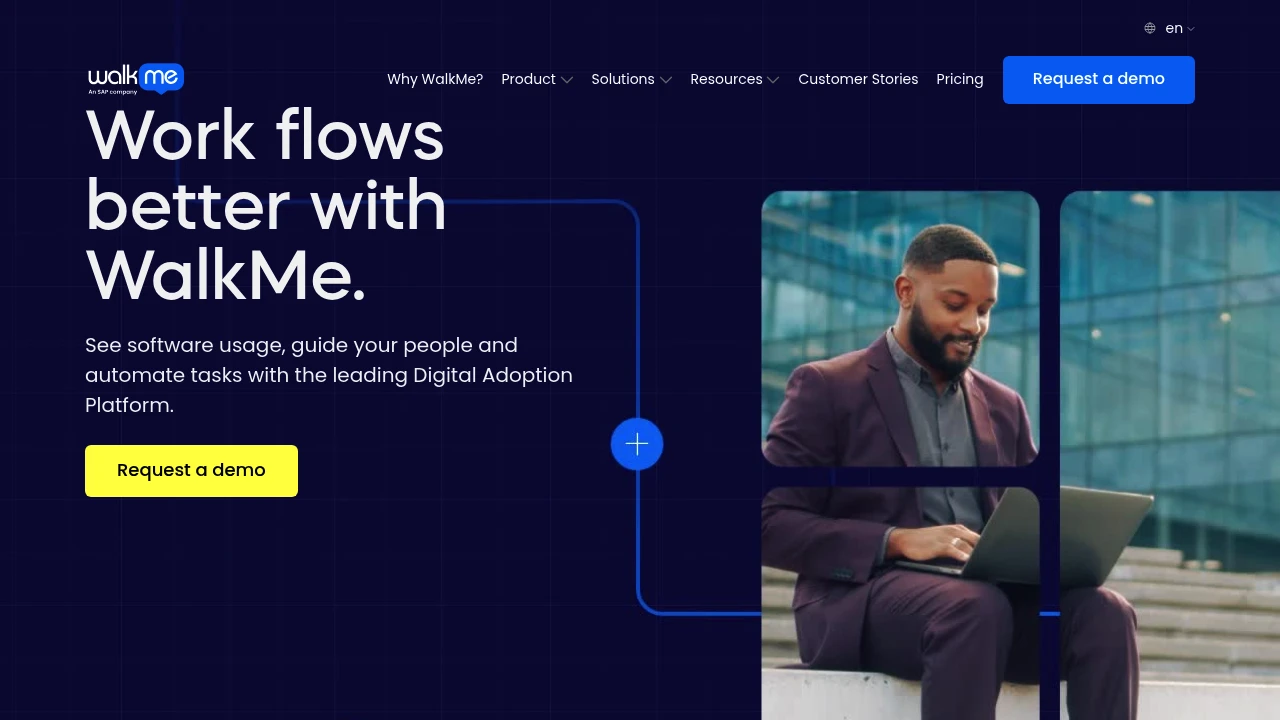
What is WalkMe
WalkMe is a Digital Adoption Platform (DAP) designed to help organizations reduce friction in enterprise applications and business processes. The platform overlays on top of existing software to provide contextual guidance, task automation, and usage analytics without changing the underlying applications. Organizations use WalkMe to increase productivity, reduce training costs, and accelerate time-to-value for new software rollouts.
WalkMe is positioned for mid-market and enterprise customers across departments such as Sales, HR, IT, and Customer Care. Typical deployments address use cases including onboarding, feature adoption, change management, compliance, and support deflection. The product integrates with the apps employees use every day, and it can be configured to target segments of users with different needs or levels of expertise.
Technically, WalkMe uses a client-side overlay that interprets the structure of applications and inserts guidance elements (tooltips, walkthroughs, pop-ups) and no-code automation. It collects user behavior data to produce insights about where workflows break and where users need help, enabling teams to iterate on content and interventions based on measurable outcomes. For enterprise practitioners, WalkMe also offers governance features, role-based access, and managed services to support large-scale rollouts.
WalkMe features
What does WalkMe do?
WalkMe provides a combination of analytics, in-product guidance, and automation features so teams can diagnose adoption gaps and deliver targeted help where users actually work. Its core capabilities include:
- Guidance layers: contextual tooltips, guided tours, and step-by-step walkthroughs that appear in the application UI to coach users through tasks.
- Automation: no-code automation that completes routine steps for users or pre-fills forms to reduce error and speed task completion.
- Insights and analytics: behavior-based tracking and dashboards showing feature usage, drop-off points, and adoption metrics.
- Segmentation and targeting: deliver guidance and automation to specific user groups, roles, or behavioral segments to increase relevance.
WalkMe also supports multi-channel delivery, meaning guidance can be shown on web applications, desktop applications via wrappers, and certain mobile experiences. Administrators can author content with a visual editor and test interventions before publishing. For large organizations, WalkMe provides lifecycle management tools for content versioning, rollback, and staging.
Beyond the core DAP capabilities, WalkMe includes additional modules often used in enterprise programs:
- Digital Adoption Insights: dashboards and reports that quantify ROI and the impact of digital adoption initiatives. WalkMe references third-party studies and internal case data to demonstrate ROI metrics such as support ticket reductions and productivity hours reclaimed; see their digital adoption resources for published studies.
- Behavior-Based Segmentation: create segments based on real behavior to trigger targeted follow-ups or adaptive content.
- Workflows and Task Automation: sequences that perform multi-step processes across the user interface to remove manual steps.
Administrators and change managers typically use these features together: measure a workflow with Insights, author a targeted Walk-Thru for the failing step, and then deploy an automation to eliminate repetitive inputs. That combined approach is intended to both fix immediate friction and track long-term behavior changes.
WalkMe pricing
WalkMe offers flexible pricing tailored to different business needs, from single-team pilots to enterprise-wide deployments. Their pricing model typically includes options for monthly and annual billing, with discounts for annual commitments and scaled tiers that reflect features, number of end users, and service level (e.g., managed services, integration support).
Commonly referenced commercial packaging for DAP vendors includes tiers that map to these personas:
- Free Plan: WalkMe does not publish a standard free, unlimited plan for enterprise functionality; pilot or trial programs may be offered for limited evaluation.
- Starter: a small-team or pilot package that includes core guidance and basic analytics.
- Professional: broader analytics, segmentation, and additional automation capabilities for cross-functional teams.
- Enterprise: full platform capabilities, advanced security, SSO/SCIM, dedicated support, and customized SLAs.
Because WalkMe tailors enterprise deals to usage patterns, integrations, and support requirements, expected costs vary significantly by organization size and scope. For specific numbers, typical DAP deployments for large teams can range from tens of thousands to several hundreds of thousands of dollars per year depending on scale, while small pilots are often priced much lower. Check WalkMe’s official pricing page for the most current options and to request a customized quote. Visit their official pricing page for the most current information.
How much is WalkMe per month
WalkMe offers competitive, usage-based monthly options for pilots and smaller teams when billed monthly, but enterprise customers frequently negotiate annual contracts. Monthly billing is available in some packages for teams evaluating the product, however WalkMe’s public materials emphasize tailored quotes rather than fixed per-user monthly rates. For an exact monthly estimate for your deployment, contact WalkMe sales or request a demo using their pricing contact channels.
How much is WalkMe per year
WalkMe pricing is typically quoted annually for enterprise deployments and often includes discounts for multi-year commitments. Annual contracts commonly provide a clearer ROI calculation for enterprise programs because they include implementation, training, and support. To obtain exact annual pricing and expected savings (for example, estimates such as a 3-year 494% ROI cited in WalkMe materials), consult the WalkMe value resources like their ROI white papers and case studies.
How much is WalkMe in general
WalkMe pricing ranges from small pilot fees to enterprise contract values in the tens or hundreds of thousands per year depending on scale. The final number depends on end-user counts, the number of applications instrumented, the level of automation required, professional services, and whether you need advanced security or managed services. For planning purposes, build a range that accounts for initial setup and ongoing licensing, then validate with WalkMe’s sales team based on actual application coverage and desired outcomes. Visit their official pricing page for the most current information.
What is WalkMe used for
WalkMe is used to accelerate software adoption, reduce support volume, and enforce standardized workflows across enterprise applications. Use cases commonly include new-hire onboarding, product feature rollouts, compliance processes, and customer support agent enablement. By placing help in the flow of work, WalkMe aims to reduce the need for classroom training, lengthy knowledge base searches, or escalations to IT and support teams.
Operational teams use WalkMe to measure where processes break and to prioritize interventions. For example, an HR team can measure completion rates for a benefits enrollment flow, deploy guided tours to address high-dropoff screens, and automate routine entries to reduce errors. Similarly, a Customer Care organization may instrument their CRM so agents receive inline prompts and short-cuts that increase first-call resolution.
Strategic programs like digital transformation and large application rollouts also leverage WalkMe to manage change. Because WalkMe can target content to cohorts and version content per application release, change managers can phase in new processes while monitoring adoption metrics and iterating on training content. This makes it easier to deploy major upgrades or migrate to new systems with less disruption to day-to-day operations.
Pros and cons of WalkMe
Pros:
- WalkMe provides a comprehensive DAP with both guidance and automation, which helps reduce repetitive work and training overhead. Its analytics surface real behavior issues so teams can target high-impact interventions.
- The platform supports enterprise governance including role-based access, deployment controls, and integration with identity providers for security-conscious organizations.
- WalkMe’s authoring tools are designed for non-developers, enabling business teams to create guidance and simple automations without code; this speeds iteration and reduces reliance on engineering.
Cons:
- Because WalkMe overlays existing applications, complex single-page apps or heavily customized UIs may require specialized configuration or support, which can increase implementation time and cost.
- Licensing and implementation costs for enterprise-scale deployments can be substantial compared with simpler help widgets; organizations should plan for professional services, governance, and content maintenance.
- Over-reliance on in-app guidance without complementary process improvement measures can mask underlying UX or process issues; DAP interventions should be paired with product or process fixes when appropriate.
Operational considerations:
- Content lifecycle is important: as applications change, WalkMe content must be maintained to avoid showing outdated guidance. Large organizations should plan for a content governance model and periodic audit.
- Integration with analytics and SSO/ID management is standard practice for enterprises; confirm these needs early in procurement to include integration effort in budgets and timelines.
WalkMe free trial
WalkMe commonly offers pilot programs or short-term evaluations rather than a public self-serve free tier. Pilot programs are intended to demonstrate impact on a limited set of workflows and to collect measurable insights such as ticket deflection and completion rate improvements. These pilots typically include access to the authoring tools, ability to instrument selected applications, and basic analytics for the trial period.
A pilot or trial engagement usually works best when scoped around clear success criteria — for example, a target percentage reduction in support tickets or a target increase in task completion rate. WalkMe’s professional services or an implementation partner often assist with initial setup to ensure the trial captures meaningful data.
If you want to test WalkMe, request a demo and ask specifically about pilot program scope, duration, and what success metrics will be tracked during the trial. For more details on trial options and how they compare to full deployments, consult WalkMe’s contact and resources pages.
Is WalkMe free
No, WalkMe is not offered as a perpetual, fully-featured free product for enterprise use. The vendor typically provides paid licensing and may offer limited pilot or evaluation access for potential customers. For teams exploring DAP options, ask WalkMe about trial programs or pilot pricing to evaluate the product before committing to a larger contract.
WalkMe API
WalkMe provides programmatic interfaces and integration points that allow data exchange and deeper automation with enterprise systems. Their public resources and support documentation cover available APIs, data export mechanisms, and webhooks to integrate adoption metrics with enterprise analytics platforms. For developers, WalkMe documents recommended approaches for capturing events and connecting WalkMe Insights to BI tools.
Common API use cases include exporting adoption and usage data to a data warehouse, triggering external workflows from WalkMe events, or syncing user segment membership with identity providers. Many customers also integrate WalkMe events into observability tools to correlate application performance with adoption issues.
For the most current developer guidance and technical reference, consult the official WalkMe developer resources and support documentation such as the WalkMe Support portal and API pages: see the WalkMe API documentation and support resources for implementation details and examples.
10 WalkMe alternatives
Paid alternatives to WalkMe
- Whatfix — A DAP focused on in-app guidance, analytics, and contextual support with a strong emphasis on onboarding and product adoption. Whatfix offers similar capabilities for automations and behavioral segmentation.
- Pendo — Product analytics and in-app guidance platform that combines feature usage analytics with walkthroughs and NPS feedback to inform product teams and adoption programs.
- Appcues — A user onboarding and in-product experience platform oriented to product managers and growth teams for building walkthroughs, modals, and tooltips without code.
- Apty — A DAP with strong emphasis on enterprise automation and compliance, often used in finance and regulated industries for process enforcement and data integrity.
- Userlane — An in-app guidance solution that focuses on step-by-step walkthroughs and process automation to reduce training and support costs.
- Heap — While primarily an analytics platform, Heap can be used with in-product messaging tools to identify behavior gaps and trigger targeted interventions.
- Gainsight PX — Combines customer success and product analytics with in-app engagements to drive feature adoption and retention.
Open source alternatives to WalkMe
- Intro.js — A lightweight open source library for creating step-by-step guided tours on web pages; suitable for simple walkthroughs but lacks enterprise analytics and automation.
- Shepherd.js — A flexible guide library that allows developers to build custom tours and onboarding experiences; requires development effort for scale and analytics.
- Hopscotch — An older open source library for site tours that can be extended for basic guidance needs; community support and maintenance vary.
- Guiders.js — An open source option for basic in-app guidance with limited out-of-the-box analytics; useful for small projects or prototypes.
Open source options are appropriate when organizations have development capacity to instrument analytics and manage content lifecycle; commercial DAPs provide packaged analytics, governance, and enterprise support that reduce implementation overhead.
Frequently asked questions about WalkMe
What is WalkMe used for?
WalkMe is used for digital adoption, user guidance, and workflow automation. Organizations use it to guide users through tasks inside web and desktop applications, reduce support calls, increase feature adoption, and enforce standardized processes. It is commonly applied to onboarding, compliance workflows, and change management initiatives.
How does WalkMe reduce support tickets?
WalkMe reduces support tickets by delivering contextual help and automations at the point of friction. By surfacing step-by-step guidance and automated form entries, users complete tasks without needing to contact help desks. Teams measure ticket deflection using WalkMe Insights to quantify impact and refine interventions.
Does WalkMe integrate with single sign-on (SSO)?
Yes, WalkMe supports enterprise identity integrations such as SSO and SCIM. These integrations help organizations manage user access and map WalkMe content to user roles and segments. Check WalkMe’s security and integration documentation for supported identity providers and configuration instructions.
Can WalkMe automate multi-step processes?
Yes, WalkMe includes no-code automation that can sequence steps to automate repetitive tasks. Automations can pre-fill fields, click through multi-step flows, and reduce manual entry to improve accuracy and speed. For complex or cross-application automations, planning and testing are recommended during implementation.
Is WalkMe suitable for mobile apps?
Yes, WalkMe supports mobile and web experiences, though capabilities vary by platform. WalkMe provides solutions for mobile web and certain in-app experiences; mobile native guidance may require additional configuration or SDK support. Evaluate specific mobile technical requirements with WalkMe’s product team for precise capabilities.
Why do organizations choose WalkMe over open source guidance libraries?
Organizations choose WalkMe for its enterprise-grade analytics, governance, and managed services. Commercial DAPs include insights dashboards, behavior segmentation, security controls, and support that open source libraries generally do not provide out of the box. This reduces operational overhead and accelerates time-to-value for large deployments.
When should we run a WalkMe pilot?
Run a WalkMe pilot when you have a specific workflow with measurable KPIs such as onboarding completion or ticket reduction. Pilots are most effective when scoped to a defined process, a target user group, and clear success metrics so you can evaluate ROI and scale confidently. WalkMe and its partners often help design these pilots.
Where can I find WalkMe documentation and developer resources?
WalkMe provides official support and developer documentation on their support portal. The WalkMe Support site includes implementation guides, API references, and troubleshooting articles for administrators and developers. See the WalkMe support and developer resources for technical documentation.
Does WalkMe offer analytics and ROI measurement?
Yes, WalkMe includes Insights and reporting to measure adoption and ROI. Insights surfaces adoption funnels, drop-off points, and the impact of guidance interventions, enabling teams to calculate benefits such as reduced support costs and regained productivity hours. WalkMe also publishes white papers and case studies with ROI figures; consult their resources on value and ROI for examples.
How much does WalkMe cost per user?
WalkMe offers competitive, usage-based pricing and typically provides custom quotes rather than a single per-user public rate. Pricing depends on the number of end users, applications instrumented, required features, and professional services. For precise per-user or per-application costs, contact WalkMe sales or request a demo through their pricing contact channels.
WalkMe careers
WalkMe hires across product, engineering, customer success, sales, and marketing roles to support its product and global customers. Career pages typically list openings, office locations, and information about company culture and benefits. For current job listings and application processes, consult WalkMe’s careers site.
WalkMe affiliate
WalkMe operates with a partner and partner program model including systems integrators, technology partners, and resellers. While they may not run a conventional affiliate program geared to individual content creators, they maintain a partner ecosystem for referrals, implementation services, and joint go-to-market activities. Explore WalkMe’s partner program information to learn about partnership types and how to engage.
Where to find WalkMe reviews
You can find customer reviews and analyst reports on technology review platforms and industry research sites. Look for peer reviews on platforms such as Gartner Peer Insights and G2, and consult analyst research and customer case studies on WalkMe’s customer stories and resources pages. These sources provide firsthand accounts of deployments, measured outcomes, and comparative feedback from customers.