Yooz
AP automation platform for finance and accounting teams. Yooz automates invoice capture, approval routing, purchase order matching, payments, and ERP posting to reduce manual data entry and shorten invoice cycle times for mid-market and enterprise organizations.
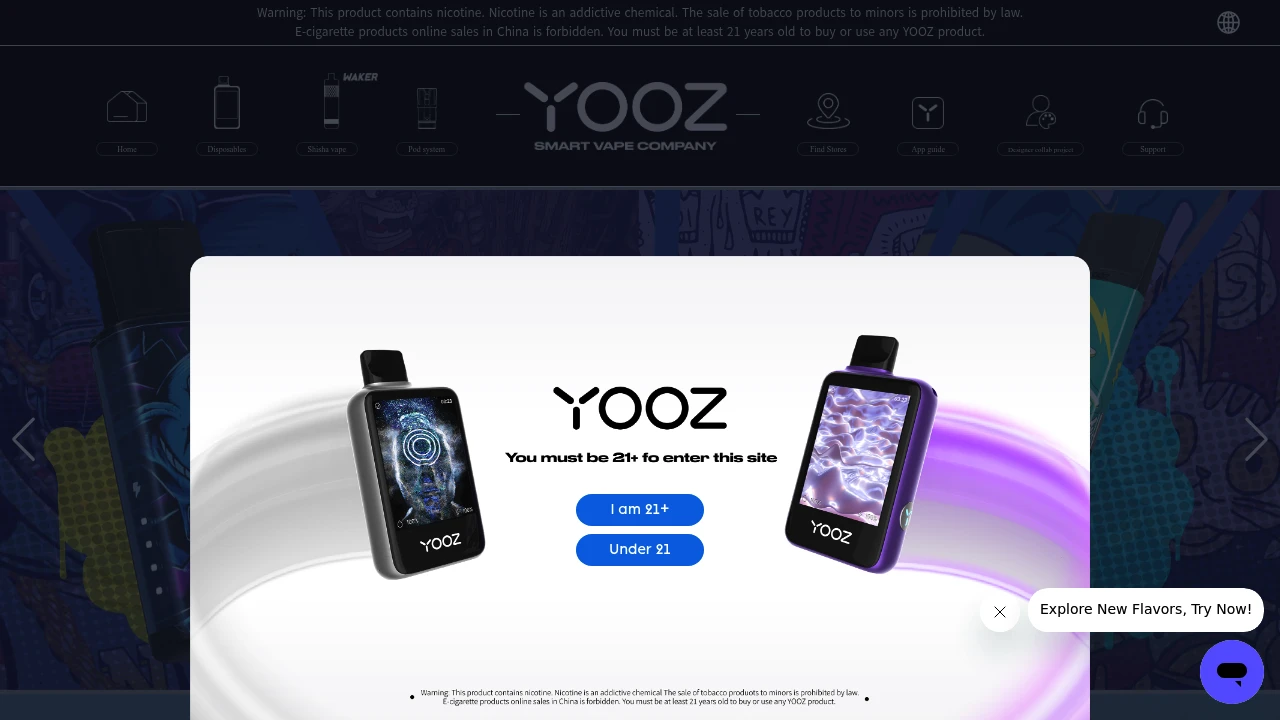
What is yooz
Yooz is a cloud-native accounts payable (AP) automation platform focused on eliminating manual invoice processing and accelerating payment cycles. It combines optical character recognition (OCR) for invoice capture, configurable approval workflows, PO and non-PO invoice matching, supplier portal functionality, and integrations with major ERPs. Organizations use Yooz to reduce invoice processing time, lower processing costs, improve auditability, and centralize AP operations across locations.
Yooz is offered as a multi-tenant SaaS application hosted on secure cloud infrastructure and accessed through web and mobile interfaces. Its product design centers on reducing touchpoints in the AP lifecycle: invoice receipt, data extraction, validation and matching, approvals, and final posting to financial systems. Yooz also includes reporting, analytics, and an audit trail to support internal controls and compliance.
Yooz targets finance teams in small to large enterprises across industries that need to scale AP operations without adding headcount. Typical buyers include accounts payable managers, controllers, CFOs, and IT teams responsible for finance system integrations.
Yooz features
What does yooz do?
Yooz automates the end-to-end accounts payable workflow from invoice capture to ERP posting and payment reconciliation. Core capabilities include:
- Invoice capture: multi-channel invoice ingestion (email, scanned paper, supplier portal, EDI) with automated OCR and intelligent data extraction to capture header, line, tax and PO references.
- Approval workflows: configurable routing rules based on amount, department, cost center, GL account, or custom conditions; delegated approvals and mobile approval options.
- PO matching and exception handling: automated 2-way/3-way matching against purchase orders and receipts, with exception queues and resolution tracking.
- Supplier portal and self-service: supplier onboarding, invoice submission, invoice status lookup, and dispute messaging to reduce AP inquiry volume.
- Payments orchestration: integration-ready payment files for bank or payment providers, support for ACH, SEPA, wire and virtual card workflows depending on region and bank connectivity.
- ERP integration and posting: native connectors and adapters for major ERPs to post invoices, credit memos, and payment transactions while preserving audit trails.
- Reporting and audit logs: prebuilt dashboards and exportable reports for cycle times, exception rates, and spend analytics; full audit trail with document history and approvals.
Yooz also layers security and compliance features—role-based access control, single sign-on (SSO), encryption in transit and at rest, and configurable retention policies—so finance teams meet internal and external audit requirements.
Yooz pricing
Yooz offers these pricing plans:
- Starter: $199/month — core invoice capture, basic workflows, up to a defined invoice volume per month
- Professional: $399/month — advanced matching, supplier portal, ERP connectors and higher invoice volume limits
- Enterprise: Custom pricing — unlimited workflows, dedicated account team, advanced security, and custom integrations
- Per-invoice add-on: $0.45/invoice — optional consumption-based pricing for organizations that prefer per-invoice billing
Pricing is typically presented as monthly subscriptions, with discounts available for annual billing and volume commitments. Yooz often provides custom quotes for larger deployments where implementation, training, and integration scope affects final cost. Check Yooz's current pricing for the latest rates and enterprise options.
Yooz pricing details
Yooz's commercial model blends flat-tier subscriptions with optional per-invoice consumption. Small teams or pilot projects commonly choose the Starter plan to validate OCR accuracy and workflow design, then scale to Professional as exception handling and ERP posting needs increase. Large organizations usually engage the Enterprise plan to include bespoke connectors, advanced security reviews, and on-premise adapter options where required.
Implementation and professional services can be a material portion of total first-year cost: services will include requirements gathering, ERP mapping, supplier onboarding support, and administrator training. Some customers budget additional funds for change management and internal process redesign to realize the efficiency gains from automation.
Because Yooz integrates with an organization’s ERP and bank systems, buyers should account for potential third-party connector fees, additional middleware costs, and any bank charges for file transmission or payment rails when planning total cost of ownership.
How much is yooz per month
Yooz starts at $199/month for the Starter plan when billed monthly, with mid-tier and enterprise plans available at higher monthly rates or custom quotes depending on volume and feature needs.
How much is yooz per year
Yooz costs approximately $1,990/year for the Starter plan when billed annually (equivalent to the monthly rate with standard annual discounts). Professional and Enterprise plans are billed annually at proportional rates or via custom contracts.
How much is yooz in general
Yooz pricing ranges from about $199/month to custom enterprise contracts, plus optional per-invoice fees. Small deployments typically fall at the lower end of that range; mid-market accounts commonly select the Professional tier. Enterprise customers should expect a tailored price that reflects integration complexity and user count.
What is yooz used for
Yooz is used to automate accounts payable operations and reduce manual touchpoints across the invoice lifecycle. Typical use cases include: invoice digitization and data capture; automated approvals with delegated sign-off and audit trails; three-way PO matching for procurement compliance; and electronic payment preparation for treasury.
Companies use Yooz to shorten invoice cycle times, cut processing costs per invoice, and reduce exceptions that delay payments. Finance teams also use Yooz to centralize AP across multiple entities or locations while maintaining ERP posting accuracy and regulatory compliance.
Operational use cases extend to month-end close acceleration (by ensuring invoices are posted quickly), improving supplier relationships through faster, predictable payments, and providing finance leaders with near real-time visibility into outstanding liabilities and AP aging.
Pros and cons of Yooz
Pros:
- Yooz automates key AP processes and reduces manual data entry through robust OCR and machine learning, which lowers error rates and rework.
- The platform includes prebuilt ERP connectors and out-of-the-box integrations for common systems, reducing integration time and maintaining posting accuracy.
- Configurable workflows and a supplier portal reduce exception volume and provide a transparent supplier experience.
Cons:
- Implementation requires ERP mapping and process alignment; organizations without clear invoice handling procedures may face delays during deployment.
- Advanced features such as custom integrations, payment orchestration, and enterprise security reviews are typically available only on higher-priced plans or through professional services.
- Regional payment capabilities depend on bank and payment provider connectivity; some payment rails may require additional vendor or bank setup.
Assessing pros and cons requires understanding current AP throughput, ERP complexity, and the degree of supplier adoption an organization can achieve during rollout.
Yooz free trial
Yooz commonly provides pilot programs or limited-time trials designed to validate OCR accuracy and demonstrate workflow improvements on a subset of invoices. Pilots typically include configuration of one or two approval flows, sample ERP posting, and a limited invoice volume to measure accuracy and throughput.
A pilot is valuable for finance teams to calculate baseline processing cost per invoice and estimate savings after automation. During a trial, expect support from Yooz for onboarding and sample supplier testing, but full supplier portal deployment and enterprise connectors are usually reserved for paid plans.
To confirm current trial availability and scope, view Yooz's trial and demo options on Yooz's product pages and request a pilot through their contact forms: check Yooz's product demonstrations for trial details at Yooz's website.
Is yooz free
No, Yooz is not offered as a permanently free product. The vendor provides trial or pilot programs but ongoing use requires a paid subscription. Small pilots or proofs-of-concept may be available at reduced cost or as part of an implementation engagement.
Yooz API
Yooz exposes RESTful APIs and integration endpoints that allow ERP posting, document retrieval, status queries, and programmatic control of approval workflows. APIs are commonly used to automate posting into systems without a native connector or to feed Yooz status into contract management and procurement platforms.
Typical API capabilities include invoice creation and attachment upload, retrieval of invoice metadata and documents, status updates for approval routing, and endpoints for supplier data management. The API supports JSON payloads, standard HTTP authentication methods (token-based or OAuth where applicable), and webhook callbacks for real-time event notifications.
For custom integration projects, Yooz's API documentation and developer support outline rate limits, authentication flows, sample payloads, and error handling. Organizations planning heavy integration should coordinate with Yooz's professional services to ensure secure connector design, mapping conventions, and testing scripts.
10 Yooz alternatives
Paid alternatives to Yooz
- Tipalti — Global payables automation with supplier onboarding, payables reconciliation, and international payment rails; suited to companies with cross-border payout needs.
- Stampli — Invoice-centric AP automation emphasizing collaboration and exception resolution inside the invoice record with strong approval workflows.
- AvidXchange — AP automation and payment solutions targeting mid-market businesses with tight bank and payment provider integrations.
- Coupa — Spend management platform that includes AP automation as part of a broader procure-to-pay suite and advanced spend analytics.
- Basware — Enterprise-grade AP automation and e-invoicing with a strong focus on B2B invoice networks and global compliance.
- SAP Concur (Invoice) — Invoice capture and processing as part of the SAP ecosystem; integrates tightly with SAP ERP for organizations already standardized on SAP.
Open source alternatives to Yooz
- Odoo — Open source ERP with accounting and invoicing modules that can be extended for AP workflows; good for organizations that want source-level control and customization.
- ERPNext — Open source ERP with built-in accounting features, including supplier invoices and basic approval flows; suitable for smaller organizations with in-house development resources.
- Invoice Ninja — Open source invoicing platform that can be adapted for simple invoice capture and workflow automation but may require custom development for enterprise-grade AP needs.
When evaluating alternatives, consider integration requirements, the need for global payment rails, vendor network reach for e-invoicing, and the level of professional services required for deployment.
Frequently asked questions about Yooz
What is Yooz used for?
Yooz is used for accounts payable automation and invoice processing. Finance teams use Yooz to capture invoices, route approvals, match invoices to purchase orders, prepare payment files, and post transactions to an ERP. The platform reduces manual entry and provides audit trails for compliance.
Does Yooz integrate with NetSuite?
Yes, Yooz provides native connectors to NetSuite. Yooz can post invoices, credit memos, and payment information directly to NetSuite, map GL accounts, and synchronize vendor master records to avoid duplicate data entry.
How much does Yooz cost per user?
Yooz typically charges by subscription tier rather than per-user pricing, starting at $199/month for the Starter plan. Costs depend on invoice volume, connectors, and whether you select per-invoice billing; enterprise contracts are quoted based on scope.
Can Yooz capture invoices by email?
Yes, Yooz supports multi-channel invoice capture, including email ingestion. Suppliers can email invoices to a dedicated inbox or submit them via a supplier portal; OCR and data extraction run automatically after ingestion.
Is Yooz compliant with data security standards?
Yes, Yooz uses industry-standard security controls and supports enterprise security requirements. The platform employs encryption in transit and at rest, role-based access control, SSO options, and audit logging; specific certifications and compliance attestations should be confirmed for your region and plan.
Can Yooz handle three-way PO matching?
Yes, Yooz supports 2-way and 3-way PO matching. The system automates matching of invoice lines to POs and receipts, flags exceptions for review, and routes exceptions into configurable resolution workflows.
Does Yooz support electronic payments?
Yes, Yooz integrates with banks and payment providers to generate payment files for ACH, SEPA, and wires. Direct payment execution may require additional payment service providers or bank integration setup depending on the customer’s region.
How long does it take to implement Yooz?
Implementation timelines vary but pilots can be launched in weeks while full ERP-integrated rollouts typically take 2–12 months. Time depends on ERP complexity, number of entities, supplier onboarding, and custom workflow requirements.
Can I try Yooz before committing?
Yes, Yooz often offers pilot programs or limited trials to validate OCR accuracy and workflow configuration. Trials are commonly scoped to a subset of invoices and include guidance from the vendor’s onboarding team.
Does Yooz offer a mobile approval app?
Yes, Yooz includes mobile approval capabilities via responsive web interfaces or mobile apps. Approvers can review invoice images, see key metadata, and approve or reject from a mobile device to avoid approval delays.
yooz careers
Yooz maintains hiring for product development, professional services, customer success, sales, and marketing roles to support its SaaS operations. Career pages typically list openings for engineers focused on cloud services, solutions consultants for integration projects, and finance-focused product managers.
Larger deployments require experienced implementation consultants and ERP specialists, so Yooz's career and recruitment pages often include roles for technical consultants familiar with NetSuite, Dynamics, Sage, and other ERPs.
To explore current openings and company culture, visit Yooz's corporate careers page and LinkedIn profile: check Yooz's careers listings for open positions.
yooz affiliate
Yooz runs a partner and reseller program that includes system integrators, ERP implementation partners, accounting firms, and channel resellers. Partners receive training, sales enablement, and access to technical resources to support joint customers through implementation and ongoing operations.
If you are an ISV, reseller, or consultant interested in partnership, Yooz's partner program details outline partner tiers, referral benefits, and technical certification paths. For partnership inquiries, consult Yooz's partner program page for enrollment criteria and regional partner contacts.
Where to find yooz reviews
Independent user feedback for Yooz is available on software review platforms such as G2, Capterra, and TrustRadius where reviewers comment on OCR accuracy, ease of use, implementation timelines, and support responsiveness. Search for Yooz reviews on G2 to read user-reported strengths and common challenges from finance teams.
Case studies and customer testimonials on Yooz's website provide detail on real-world deployments, ROI calculations, and metrics like invoice cycle time reduction and cost per invoice savings. For in-depth peer feedback, compare customer reviews across multiple review sites to get balanced perspectives.