Zoho
Online invoicing and billing software for UK small businesses that creates VAT-compliant invoices and quotes, accepts online payments, tracks time and expenses, and provides customer portals. Designed for freelancers, sole traders, and small companies that need a simple VAT invoicing workflow across phone and laptop.
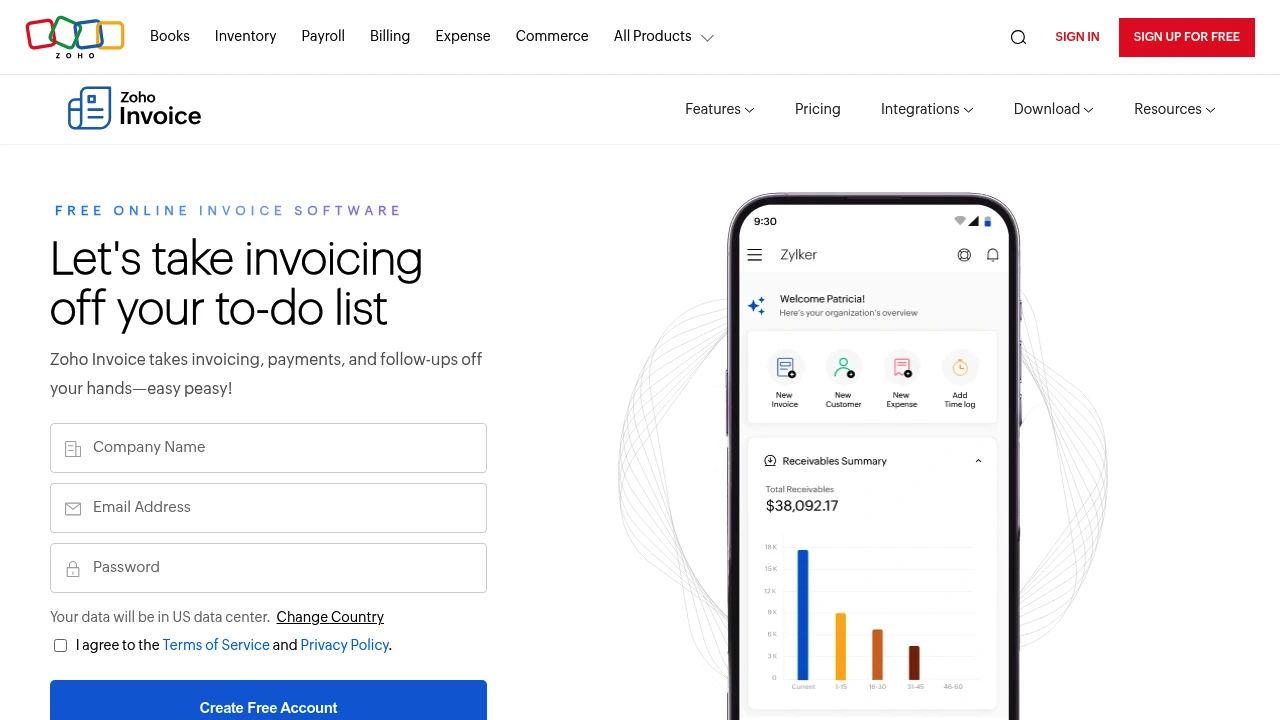
What is Zoho Invoice
Zoho Invoice is an online invoicing application that helps small businesses in the UK create VAT-compliant invoices and quotes, send them to customers, accept online payments, and track billing-related activity from desktop and mobile devices. It focuses on core billing tasks—invoice creation, payment collection, expense tracking, time tracking, and reporting—while integrating with the broader Zoho ecosystem for accounting, CRM, and payments.
As an invoicing product positioned for small businesses and freelancers, Zoho Invoice is configured to meet UK VAT invoicing requirements: it supports VAT rates, VAT-inclusive and VAT-exclusive pricing, and preserves invoice audit trails needed for HMRC reporting. The product also includes a customer-facing portal where clients can view documents, approve quotes, and pay invoices online.
Data is stored in the cloud so you can access invoices and reports from multiple devices. The platform provides templates and customization for branding, automated payment reminders, and basic reporting tools that make it practical for businesses that do not require a full accounting suite.
Zoho Invoice features
What does Zoho Invoice do?
Zoho Invoice covers the end-to-end workflow for invoicing and related billing tasks. At a basic level the product lets you:
- Create, edit, and send professionally formatted VAT invoices and quotes using customizable templates and your business branding.
- Convert approved quotes into invoices, track invoice status (sent, viewed, overdue), and automate recurring invoices for retainer or subscription-style billing.
- Accept payments online via integrated payment gateways so customers can pay invoices by card or bank transfer.
Beyond core invoicing it offers business utilities that reduce manual bookkeeping work:
- Time tracking and project billing: log billable hours, apply hourly rates to projects, and convert tracked time into invoice line items.
- Expense capture and billable expenses: record purchases and expenses, mark them as billable, and add them to customer invoices.
- Automated payment reminders and dunning sequences: configure reminder schedules and late-fee rules so you follow up without manual effort.
Other practical features include a customer portal, multi-currency support for customers outside the UK, built-in tax handling (VAT rates), invoice templates, PDF generation, and downloadable reports such as accounts receivable aging and sales by item.
For a full list of technical and product-level features, see Zoho Invoice’s feature overview for the UK edition.
Zoho Invoice pricing
Zoho Invoice offers these pricing plans:
- Free Plan: £0/month — core invoicing, quotes, client portal, time tracking, and expense management for small businesses
Zoho Invoice is provided as a free invoicing product for eligible users and includes the main invoicing and billing features without a recurring subscription fee. Some related services (payment gateway fees, optional integrations, or other Zoho products such as Zoho Books or Zoho Subscriptions) may incur separate charges.
Because Zoho positions Invoice as a free tool for small businesses, you will typically find no monthly invoice app fee, but you should expect transaction fees from payment processors when customers pay online. Check Zoho Invoice’s integration options and gateway-specific fees when configuring card or bank payments.
For the most current plan details and any enterprise or paid feature options, Visit their official pricing page for the most current information.
How much is Zoho Invoice per month
Zoho Invoice starts at £0/month. The core app is offered without a monthly subscription fee for small businesses in the UK. Note that payment processors used to accept card or bank payments may charge transaction fees which are separate from Zoho Invoice.
How much is Zoho Invoice per year
Zoho Invoice costs £0/year. The application is distributed as a free invoicing product; there is no annual subscription charge for the base feature set. If you add paid Zoho services or third-party integrations, those may have annual costs.
How much is Zoho Invoice in general
Zoho Invoice pricing ranges from £0 (free) to additional costs for payment processing and optional paid Zoho products. The invoicing app itself is free for qualifying small businesses; organizations that require more advanced accounting, payroll, or subscription billing typically combine Zoho Invoice with paid Zoho services or third-party tools that carry their own fees. Visit their official pricing page for the most current information.
What is Zoho Invoice used for
Zoho Invoice is used primarily to create, send, and manage VAT-compliant invoices and sales documents for small businesses and freelancers. Typical use cases include billing clients for services, issuing quotes and converting them into invoices on approval, tracking billable hours for projects, and capturing client expenses to bill back as line items.
The software is well suited for sole traders, consultants, creative agencies, technicians, and small firms that need a light-weight billing solution without the overhead of full accounting software. It is commonly used where VAT registration and VAT reporting are required, because it supports standard VAT rates and shows tax breakdowns on invoice PDFs.
Teams that already use other Zoho apps will find it easy to integrate Zoho Invoice into broader workflows: export invoice and payments data to Zoho Books or connect contacts with Zoho CRM. The customer portal and online payment features also make it practical for businesses that need to shorten billing cycles and reduce manual payment reconciliation.
Pros and cons of Zoho Invoice
Pros:
- Clear VAT support and invoice templates designed for UK requirements, including VAT breakdowns and invoice numbering controls.
- Mobile apps and cloud access let you create invoices from phone or laptop and send PDFs or payment links directly from the device.
- Includes time tracking, expense capture, and a customer portal, reducing the need for separate tools for those tasks.
- No monthly subscription fee for the base product, which lowers the barrier for small businesses to adopt digital invoicing.
Cons:
- Payment gateway fees still apply for online payments; those are charged by the payment provider rather than Zoho Invoice.
- Businesses with advanced accounting needs (e.g., full general ledger, payroll) will need to combine Zoho Invoice with Zoho Books or other accounting software.
- Some users report a learning curve when setting up VAT rules, templates, or multi-entity workflows compared with simpler invoice apps.
Operational considerations:
- If you need comprehensive VAT audit trails and bookkeeping, review how Zoho Invoice exports data and integrates with your accountant’s systems.
- Check the reporting scope—Zoho Invoice provides AR and sales reports but does not replace a full accounting package if you need profit and loss or balance sheet reporting.
Zoho Invoice free trial
Zoho Invoice is offered as a free product for qualifying small businesses in the UK, so there is no time-limited free trial for the core plan—access to the primary features is available at no subscription cost. Because the base product is free, you can sign up and begin creating VAT invoices, quotes, and client portals without entering payment details for the app itself.
If you link paid Zoho services (for example, Zoho Books for full accounting, Zoho Payroll, or certain third-party integrations), those products may offer their own trial windows or require separate subscriptions. When evaluating Zoho Invoice, check which add-on services you might need and whether those add-ons offer trials.
If you want to test payment workflows, you should also confirm gateway sandbox modes or test payment options with your chosen payment processor so you can validate online payment collection without incurring live transaction charges.
Is Zoho Invoice free
Yes, Zoho Invoice offers a free plan for small businesses in the UK. The core invoicing, quote, expense tracking, time tracking, and client portal features are provided without a recurring app subscription fee. Payment gateway transaction fees and optional paid Zoho services remain separate.
Zoho Invoice API
Zoho Invoice provides a RESTful API that allows developers to automate invoicing workflows, push and pull invoice, customer, item, and payment data, and integrate billing with custom back-office systems. The API supports standard CRUD operations for core objects and includes endpoints for invoices, contacts, items, timesheets, expenses, and payments.
Developers can authenticate using OAuth 2.0 and set up integrations that synchronize invoices with external accounting systems or CRM platforms. API usage is documented with examples and sample requests that include JSON payloads for creating invoices or recording payments.
Full developer documentation and endpoint references are available in the Zoho Invoice API documentation: see the Zoho Invoice API v3 reference at https://www.zoho.com/invoice/api/v3/ for technical details, rate limits, and sample code.
10 Zoho Invoice alternatives
- QuickBooks Online — cloud accounting and invoicing with strong UK VAT support and bank reconciliation
- Xero — small-business accounting with invoicing, VAT filing support, and extensive bank integrations
- FreshBooks — invoicing-first product with time tracking and client portals geared to freelancers and agencies
- FreeAgent — UK-focused accounting and invoicing that simplifies Self Assessment and VAT filing for sole traders
- Sage Business Cloud Accounting — established accounting platform with invoicing and VAT features tailored for UK small businesses
- Wave — low-cost invoicing and payments solution for small businesses and freelancers (note: payment processing fees apply)
- Zoho Books — fuller accounting platform from Zoho that complements Zoho Invoice with double-entry accounting
- KashFlow — UK accounting and invoicing software with VAT features and HMRC-compatible reports
- Invoice2go — mobile-first invoicing app for small businesses with templates and payment links
- Square Invoices — invoicing integrated with payment processing and POS tools
Paid alternatives to Zoho Invoice
- QuickBooks Online: Cloud accounting and invoicing with tiered plans for growing businesses; strong bank feeds and VAT reporting.
- Xero: Invoicing and full bookkeeping with automatic bank reconciliation, UK VAT return support, and many third-party add-ons.
- FreshBooks: Simple invoicing and time tracking focused on freelancers and small agencies, with built-in payment links.
- FreeAgent: A UK-focused package that combines invoicing, VAT returns, and Self Assessment for sole traders and small companies.
- Sage Business Cloud Accounting: Established vendor with scalable plans and payroll integrations; good for businesses already using Sage products.
Open source alternatives to Zoho Invoice
- ERPNext: Open source ERP with invoicing, accounting, and inventory; self-host or use managed hosting and customize VAT settings.
- Invoice Ninja (self-hosted): Invoice and billing product available as a hosted service or self-hosted open source edition; supports invoices, quotes, and payments.
- Odoo (Community): Open source ERP with invoicing and accounting modules available in the Community edition for self-hosted deployments.
- Dolibarr: Modular open source ERP and CRM with invoicing features suitable for small businesses and NGOs.
Frequently asked questions about Zoho Invoice
What is Zoho Invoice used for?
Zoho Invoice is used for creating and sending VAT-compliant invoices and quotes. It helps small businesses generate invoices, track payments, manage expenses and time, and provide customers with an online portal to view and pay invoices. The product is suitable for freelancers, consultants, and small firms that need a lightweight billing solution.
How do I create a VAT invoice in Zoho Invoice?
You create a VAT invoice in Zoho Invoice by selecting a template, entering customer and item details, and choosing the applicable VAT rate. The system calculates VAT totals and displays a tax breakdown on the PDF invoice. For step-by-step guidance, consult the Zoho Invoice VAT and invoices help topics at https://www.zoho.com/uk/invoice/help/.
Does Zoho Invoice integrate with payment gateways?
Yes, Zoho Invoice integrates with multiple payment gateways. You can connect card processors and online payment providers to accept payments directly from invoices; gateway transaction fees apply according to the processor. Check Zoho Invoice’s supported payment gateways for region-specific options.
Can Zoho Invoice handle recurring invoices?
Yes, Zoho Invoice supports recurring invoices and automated billing schedules. You can set frequency, start and end dates, and automatic email delivery so subscription-style or retainer billing is automated.
Is Zoho Invoice suitable for UK VAT reporting?
Yes, Zoho Invoice supports UK VAT rates and shows tax breakdowns needed for invoices. It captures VAT on invoice lines and provides reports such as VAT summaries that can be used to prepare VAT returns when combined with bookkeeping or accounting records.
Why would I use Zoho Invoice instead of a full accounting package?
Zoho Invoice focuses on billing, payments, and time/expense capture rather than full bookkeeping. Small businesses that only need invoicing and payment collection can avoid the complexity of a full accounting system; businesses that require ledgers, payroll, or extensive tax reporting should combine Zoho Invoice with an accounting solution like Zoho Books, Xero, or QuickBooks Online.
When should I upgrade from Zoho Invoice to Zoho Books?
You should consider Zoho Books when you require full double-entry accounting, bank reconciliations, or VAT return filing within the accounting system. Zoho Books includes additional ledger and reporting features that go beyond invoicing and are important for growing businesses or those with more complex accounting needs.
Where can I find Zoho Invoice support and documentation?
Zoho Invoice provides online documentation, community forums, and email support. Official product documentation, setup guides, and API references are available on Zoho’s help site and developer portal; for UK-specific questions see the Zoho Invoice UK help pages at https://www.zoho.com/uk/invoice/help/.
Does Zoho Invoice offer an API for integrations?
Yes, Zoho Invoice offers a RESTful API (v3) for integrations. The API supports invoices, contacts, items, timesheets, expenses, and payments, and uses OAuth 2.0 for authentication. Refer to the API reference at https://www.zoho.com/invoice/api/v3/ for endpoints and examples.
How much does Zoho Invoice cost per user?
Zoho Invoice starts at £0/month for the core invoicing product. There is no per-user subscription fee for the base plan; however, payment gateway fees and optional paid Zoho services or third-party integrations may incur additional costs.
Zoho Invoice careers
Zoho maintains a global careers site where job openings for product, engineering, sales, and operations are listed. If you are interested in working on Zoho Invoice specifically, look for product or engineering roles under Zoho’s careers pages and review the UK or global listings for relevant positions.
Zoho Invoice affiliate
Zoho operates partner and referral programs that include incentives for consultants, accountants, and resellers. Businesses interested in affiliate or partner arrangements should review Zoho’s partner program pages for qualification criteria and commission structures.
Where to find Zoho Invoice reviews
You can find user reviews for Zoho Invoice on software review sites and industry publications. Look for detailed user feedback on sites such as G2, Capterra, and Trustpilot as well as UK-specific small business forums; those reviews highlight real-world experiences with invoicing workflows, support, and integrations.