Bill
Accounts payable and receivable automation software for small and midsize businesses and accounting firms. Bill.com centralizes vendor invoices, approvals, payments, and customer invoicing while syncing with major accounting systems and providing APIs for automation and integration.
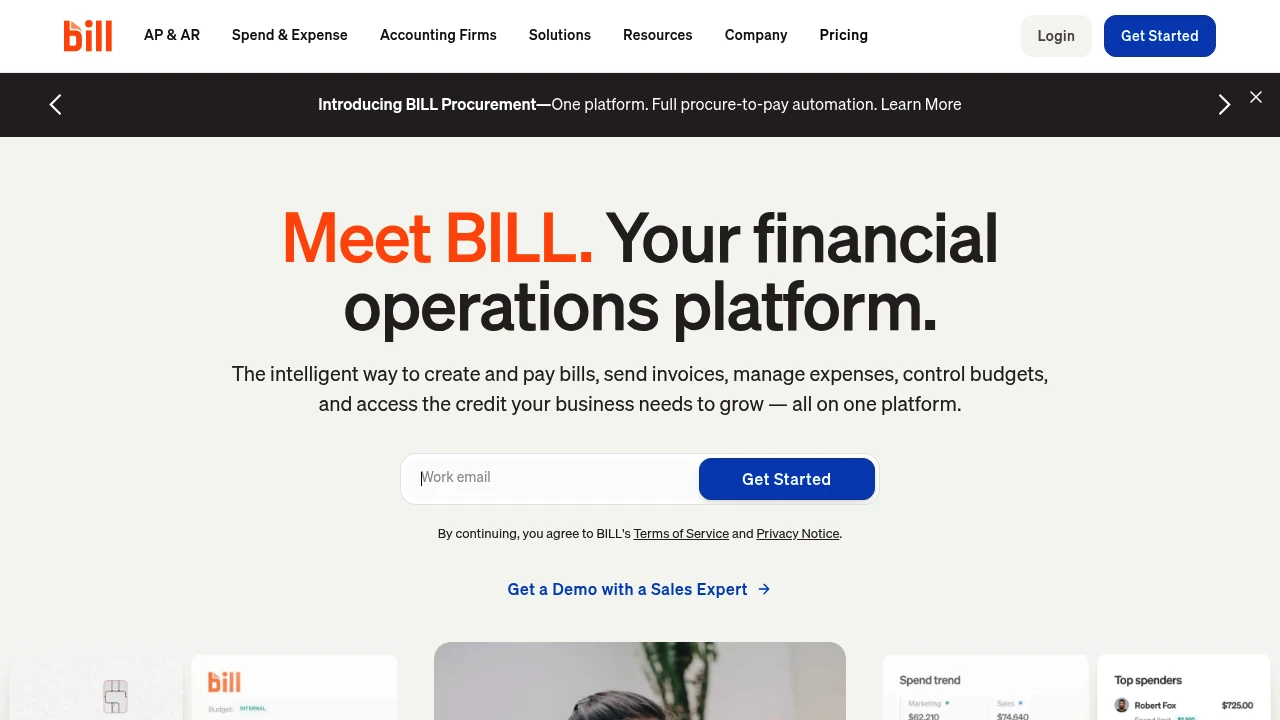
What is bill.com
Bill.com is a cloud platform that automates accounts payable (AP) and accounts receivable (AR) workflows for small-to-midsize businesses and accounting firms. The service digitizes invoice capture, routes approvals, issues payments (ACH, wire, virtual card), and provides receivable tools such as electronic invoicing and automated collection workflows. Bill.com also provides a partner offering for accounting firms with consolidated client management, trust account handling, and onboarding tools.
Bill.com is typically used alongside core accounting systems to reduce manual data entry and accelerate cash flow. The platform stores audit trails, approval histories, payment status, and vendor details in a centralized workspace. It is designed to reduce paper checks, minimize payment errors, and shorten invoice processing cycles while maintaining guardrails for internal controls and segregation of duties.
Bill.com's interface and controls are oriented to both back-office finance teams and external accounting partners. The platform has mobile and web access, role-based permissions, and admin controls so organizations can scale usage across departments while restricting sensitive tasks such as payment initiation and approval.
Bill.com features
What does bill.com do?
Bill.com automates AP and AR processes by digitizing invoices, automating approvals, and initiating electronic payments. Core functions include invoice capture (PDF and image recognition), vendor management, approval routing, scheduled payments, electronic remittances, and reconciliation assistance with linked accounting systems.
The platform centralizes payables so teams can queue, review, and approve invoices in a workflow that supports multi-step approvals, comments, and attachments. On the receivables side, Bill.com automates customer invoicing, sends electronic invoices, and offers auto-payment reminders to reduce DSO (days sales outstanding).
Bill.com also supports payment processing methods like ACH, domestic wires, and virtual card payments for eligible vendors, plus check issuance where necessary. Payments can be scheduled or executed on-demand and delivered with remittance details so accounting records remain clean.
Bill.com includes reporting and dashboards for cash flow visibility, payment status, and outstanding invoices. The platform also offers specific features for accounting firms such as consolidated client views, client user roles, and specialized onboarding workflows.
Bill.com pricing
Bill.com offers these pricing plans:
- Team: $39/month per user (billed annually) — core AP/AR automation for small teams with invoice capture, approvals, payments, and accounting sync.
- Corporate: $69/month per user (billed annually) — includes expanded user seats, advanced workflows, enhanced controls, and priority support.
- Enterprise: Custom pricing — tailored onboarding, single sign-on (SSO), advanced security and compliance features, bulk payments, and dedicated account support.
Bill.com often charges separate transaction fees for payment processing: ACH, wire, and card fees vary and may be billed as a percentage per payment or a flat fee per transaction. Add-ons such as international payments, same-day ACH, and advanced integrations may increase total cost. Check Bill.com's current pricing for the latest rates and enterprise options.
The platform also provides a partner program and accounting-firm pricing that bundles client management features; these packages are frequently priced differently and may be available on annual contracts.
How much is bill.com per month
Bill.com starts at $39/month per user for the Team plan when billed annually. That entry price typically covers the basic AP/AR automation features, invoice capture, and one or more accounting system syncs. Monthly billing or additional seats can raise the effective monthly cost.
How much is bill.com per year
Bill.com costs $468/year per user for the Team plan when billed annually (calculated as $39/month × 12). Annual billing is commonly required to access the lowest published per-month rates; Enterprise contracts are quoted on an annual basis.
How much is bill.com in general
Bill.com pricing ranges from $39 to custom Enterprise pricing per month per user. Lower tiers serve small teams with core automation; mid tiers add advanced workflow controls and higher transaction volumes; Enterprise agreements cover large organizations with custom security, onboarding, and integration needs. Payment processing and transaction fees are typically separate from subscription costs and should be evaluated alongside the subscription price.
What is bill.com used for
Bill.com is used to automate and centralize accounts payable and receivable tasks that otherwise require manual data entry and paper-based workflows. Finance teams use Bill.com to capture vendor invoices, route approvals, and schedule payments; sales and billing teams use it to issue invoices and track collections.
The platform is commonly used to speed up invoice approval cycles, lower the number of manual check payments, and provide better cash flow forecasting by consolidating payment dates and receivable timelines into dashboards and reports. Accounting firms use Bill.com to manage multiple client books from a single partner console, standardize workflows, and automate bank reconciliation steps when integrated with a client’s accounting system.
Bill.com is also used to reduce operational risk—digitized approvals and payment controls create an auditable trail that supports compliance, internal controls, and faster month-end closes. Teams that process recurring invoices or high volumes of vendor payments see the largest operational improvements.
Pros and cons of bill.com
Bill.com reduces manual AP/AR workload, improves payment visibility, and integrates with major accounting platforms, but it also introduces subscription and transaction fees that organizations should compare to in-house costs.
Pros:
- Strong invoice capture and approval workflows that reduce manual entry and approval friction.
- Native integrations with accounting systems such as QuickBooks Online, QuickBooks Desktop, Xero, and NetSuite that reduce reconciliation work.
- Multiple payment methods (ACH, wire, virtual card, check) and consolidated payment runs with remittance information.
- Partner features for accounting practices, including consolidated client management and trust-account support where applicable.
Cons:
- Subscription and payment processing fees can be significant for low-margin businesses or very high-volume transactions.
- Some advanced features and enterprise controls require higher-tier plans or custom Enterprise agreements.
- Vendor adoption is required for ACH and virtual card payments; some vendors prefer traditional checks or banking setups that slow adoption.
Bill.com free trial
Bill.com typically offers a free trial or demo period so organizations can evaluate invoice capture, approval routing, and accounting syncs before committing to a paid plan. The free trial allows users to test core automations, upload sample invoices, and connect an accounting system in read-only or sandbox mode.
During the trial, finance teams should run a typical month-end process end-to-end: capture vendor invoices, route approvals, and post a payment in test mode to confirm mapping to the general ledger. Accounting partners should test client onboarding flows and client-level permissions during the trial to verify suitability across multiple client books.
To confirm current trial offerings, availability, and trial length, view Bill.com's current pricing and contact their sales team for a demo or trial account tailored to your organization’s needs.
Is bill.com free
No, Bill.com does not offer a permanently free tier for production use. It commonly provides a free trial or demo period for evaluation, but ongoing use of the service requires a paid subscription and may include transaction fees for payment processing.
Bill.com API
Bill.com provides a documented API and developer resources to support integration, automation, and custom workflows. The API supports common AP/AR operations such as creating and transmitting invoices, retrieving vendor lists, initiating payments, and querying payment status. SDKs and code samples are available to accelerate integration with internal systems.
Developers use Bill.com’s API to automate push/pull flows between ERP or custom systems and Bill.com, reducing duplicate data entry and enabling programmatic payment actions from external systems. The API can be used to build custom dashboards, trigger payments from business systems, or extract transaction histories for analytics and compliance reporting.
For technical details, authentication methods, rate limits, and SDKs, consult Bill.com's developer documentation and their API reference for the most current endpoints and examples.
10 Bill.com alternatives
Here are ten alternatives to Bill.com that cover AP automation, AR automation, and full accounting suites. Each option differs by focus, price, and integrations:
Paid alternatives to Bill.com
- QuickBooks Online — Full accounting platform with built-in invoicing and payment processing; strong for small businesses that want accounting and payments in one product.
- Xero — Cloud accounting with integrated invoicing and bank reconciliation; strong third-party ecosystem for payments and AP/AR add-ons.
- Tipalti — Global payables automation focused on high-volume and multinational payables with supplier onboarding and tax compliance features.
- AvidXchange — Enterprise-grade AP automation for organizations that need invoice workflow, electronic payments, and ERP integration at scale.
- Stampli — AP-focused platform with collaborative invoice approvals, AI-enhanced invoice processing, and audit trails.
Open source alternatives to Bill.com
- ERPNext — Open source ERP with accounting, purchase invoice workflows, and payment management; suitable for teams that can manage self-hosting and customization.
- Odoo — Modular open source ERP with invoicing, purchase management, and payment gateway integrations; flexible but may require implementation work.
- Dolibarr — Lightweight open source ERP/CRM with invoicing and supplier management for small organizations; simpler than full ERP suites.
- Invoice Ninja — Open source invoicing and billing platform with client portals and payment integrations; better suited for AR than full AP workflows.
- Apache OFBiz — Broad open source enterprise framework with accounting modules; requires significant development for AP/AR automation out of the box.
Frequently asked questions about Bill.com
What is Bill.com used for?
Bill.com is used for automating accounts payable and receivable workflows. Organizations use it to digitize invoices, route approvals, issue electronic payments, and automate customer invoicing to reduce manual processing and improve cash flow visibility.
Does Bill.com integrate with QuickBooks?
Yes, Bill.com integrates with QuickBooks Online and QuickBooks Desktop. The integration synchronizes vendors, customers, bills, payments, and deposits to keep ledgers up to date and reduce reconciliation effort.
How much does Bill.com cost per user?
Bill.com starts at $39/month per user for the Team plan (when billed annually). Enterprise and accountant partner pricing vary based on volume, features, and contract terms.
Is there a free version of Bill.com?
No, Bill.com does not have a permanent free tier for production use. It commonly provides free trials or demos, but ongoing usage requires a paid subscription and may include transaction fees.
Can Bill.com be used for AP and AR together?
Yes, Bill.com supports both accounts payable and accounts receivable. The same platform can handle vendor invoices and payments plus customer invoicing and collections, providing a consolidated view of cash flow.
What payment methods does Bill.com support?
Bill.com supports ACH, domestic wire, virtual card, and paper checks. Availability of each method depends on plan, country, and vendor acceptance; processing fees may apply per payment method.
How secure is Bill.com?
Bill.com uses industry-standard security controls and provides enterprise security features. This includes encrypted data in transit, role-based access controls, audit logs, and options such as single sign-on (SSO) and SOC-type security attestations for enterprise agreements.
Can I import invoices from Excel into Bill.com?
Yes, Bill.com supports bulk invoice import from CSV/Excel formats. The import tools map columns to invoice fields and help accelerate onboarding of historical invoices or large invoice batches.
Does Bill.com work with accounting firms?
Yes, Bill.com offers a partner solution for accounting firms. The partner console provides consolidated client access, client-level permissions, and onboarding workflows designed to help accountants manage multiple client books efficiently.
Is there an API for Bill.com?
Yes, Bill.com provides a public API and developer resources. The API supports creating invoices, querying payments, retrieving vendors and customers, and other automation tasks; consult Bill.com's developer documentation for endpoints and SDKs.
bill.com careers
Bill.com hires across product, engineering, customer success, sales, and finance roles to support its platform growth. Careers at Bill.com often emphasize experience with SaaS product delivery, security, and integrations with accounting ecosystems. Prospective applicants should expect interview stages that include technical assessments for engineering roles and case-based discussions for customer-facing positions.
The company typically lists open roles and office locations on its careers portal; remote and hybrid work options are commonly available depending on the role and team. For the most current openings and job descriptions, check Bill.com's careers page and their corporate site.
Hiring at Bill.com also includes roles focused on partner success and accounting-industry expertise for onboarding accounting firms and advising customers on workflow design and best practices.
bill.com affiliate
Bill.com runs partner and referral programs for accounting firms, resellers, and channel partners. Affiliates and partners can receive benefits such as discounted pricing tiers, co-marketing support, and onboarding resources when they refer clients or resell the platform as part of advisory services.
Accounting partners often gain access to a partner console and tools to manage multiple client accounts efficiently; incentives, commission structures, and eligibility requirements vary by region and partnership level. Interested partners should review Bill.com's partner program documentation and contact partner sales to understand commission rates and program benefits.
Where to find bill.com reviews
User reviews for Bill.com are available on business software review sites such as G2, Capterra, and TrustRadius where reviewers rate the product on ease of use, support, and functionality. These sites include feedback from finance teams, accountants, and AP/AR clerks who detail real-world implementation experiences.
For in-depth case studies, check Bill.com's customer stories and reference materials which highlight implementation approaches, ROI metrics, and industry-specific use cases. For the latest community feedback and comparative reviews, search for Bill.com discussions on accounting forums and professional networks.