Harvestapp
Time tracking and billing software for agencies, consultants, and freelancers that records time, tracks expenses, generates invoices, and produces project and team reports. Designed for teams that need accurate timesheets, project budgets, and straightforward invoicing workflows.
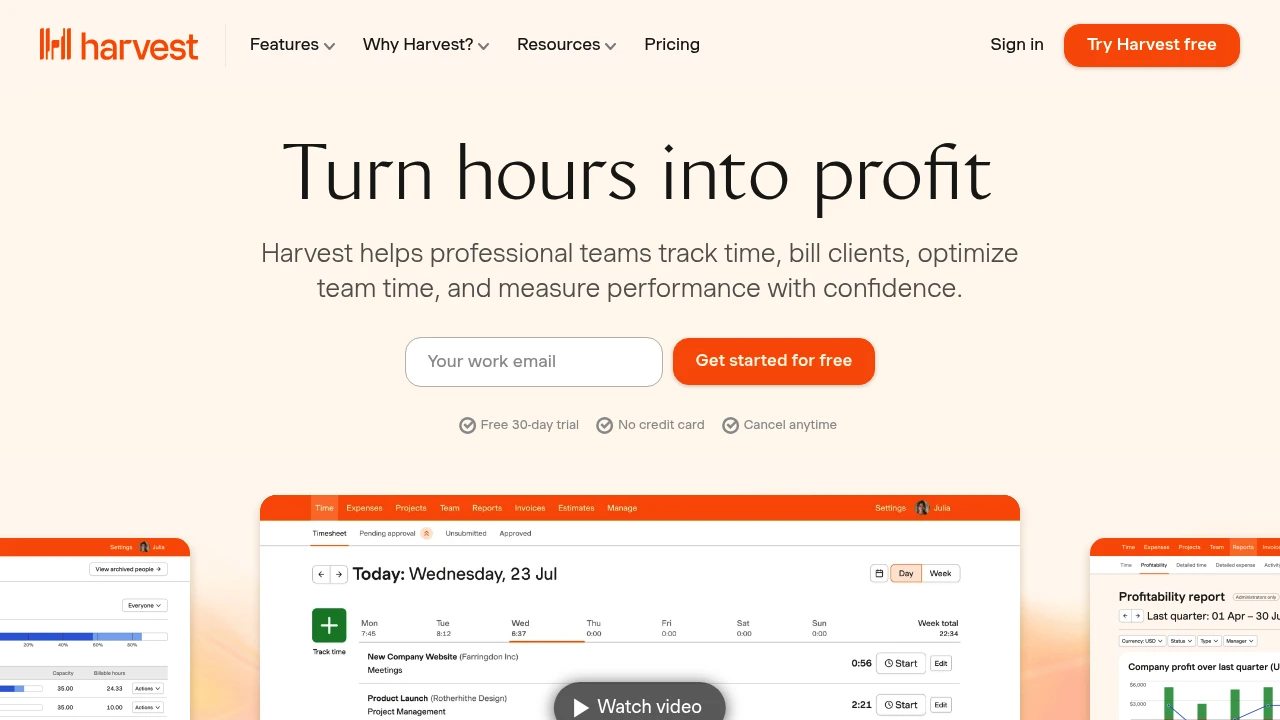
What is Harvest
Harvest is a cloud-based time tracking and invoicing application designed for consultants, creative agencies, freelancers, and small-to-medium service teams. It captures time entries and expenses, ties them to projects and clients, and converts billable time into invoices that can be sent or exported. The platform includes reporting tools that summarize project budgets, team utilization, and client profitability to support project accounting and operational decisions.
Harvest is available as a web app, desktop timer, and mobile apps for iOS and Android, allowing teams to log time from multiple devices. It emphasizes simple timers, manual time entry, and quick expense capture rather than complex project management features. Harvest also integrates with common productivity and accounting tools so recorded time can feed into billing and payroll workflows.
Organizations typically use Harvest to standardize how work is tracked across projects, to make invoicing less manual, and to run regular utilization and budget reports. For teams that charge hourly or run client-based projects with defined budgets, Harvest provides the core functionality needed to measure time, control costs, and generate billable statements.
Harvest features
What does Harvest do?
Harvest provides continuous and manual time tracking, expense logging, invoicing, and reporting. Users can start a simple timer or enter time retroactively, assign entries to projects and tasks, classify work as billable or non-billable, and add notes for context. Expenses can be attached to projects and clients, and both time and expenses are available for inclusion on invoices.
The platform includes project budget tracking, which compares estimated hours and actual tracked time so managers can flag overruns early. Built-in reports cover project profitability, team capacity, time by person or client, and detailed ledger-like exports for accounting. Harvest supports approval and review workflows through exportable timesheet reports and administrative oversight of entries.
Harvest also provides invoicing tools that turn billable time and expenses into invoices with customizable line items and tax settings. Invoices can be sent as PDF, and the system supports payment integrations and exporting to accounting systems. Additional features include reminders, tags for categorization, multi-currency support for invoicing, and configurable timesheet approvals.
Harvest includes native integrations and automation connectors for common business tools. Integrations include accounting platforms, project management tools, calendar sync, and single sign-on (SSO) for Enterprise customers. A robust public API is available for custom workflows and third-party integrations.
Harvest pricing
Harvest offers these pricing plans:
- Free Plan: $0/month for one seat with limited projects and basic time and expense tracking
- Pro: $12/month per person billed monthly (team pricing) or $10.80/month per person when billed annually ($129.60/year per person) with unlimited projects, full reporting, and invoicing features
- Enterprise: custom pricing for large organizations that require advanced security, SSO, and dedicated support
Harvest’s Free Plan is intended for solo users or very small test accounts and includes basic time and expense capture but limits seats and advanced reporting. The Pro plan unlocks unlimited projects, advanced reporting, invoicing features, and full access to integrations and API usage. Enterprise contracts include additional administrative controls, security features like SAML/SSO, and contractual support and compliance measures.
Billing is per active user for paid plans and can be handled monthly or annually depending on account settings. For organizations with specialized needs—such as custom SLA, data residency, or HIPAA-related requirements—Harvest provides Enterprise-level agreements and custom quotes. Check Harvest's current pricing for the latest rates and any promotional offers.
How much is Harvest per month
Harvest starts at $12/month per person for the Pro plan when billed monthly. Monthly billing is convenient for teams that scale seats up and down frequently; costs are calculated per active user on the account. The Free tier remains available at $0/month for a single user with basic limits.
How much is Harvest per year
Harvest costs $129.60/year per person for the Pro plan when billed annually (the effective monthly rate is $10.80/month per person). Annual billing reduces the per-user price and is common for teams that want predictable yearly spend and lower unit cost. Enterprise customers receive annual or multi-year contracts priced based on scope and requirements.
How much is Harvest in general
Harvest pricing ranges from $0 to $12+/month per person. The Free option covers very small, single-user needs, while the Pro plan is the standard paid tier for teams that need full features. Enterprise pricing is quoted and may include additional costs for integrations, migration, or managed services depending on organizational requirements.
What is Harvest used for
Personal Use: Harvest is frequently used by freelancers and solo consultants to track billable hours, capture expenses, and send invoices without maintaining complex accounting spreadsheets. The mobile apps make it straightforward to capture time on the go and to convert billable time into invoices.
Team Features: Small agencies and professional services teams use Harvest to standardize time reporting across projects so managers can monitor utilization and project burn rates. Harvest’s project budget reports and alerts help identify scope creep and support conversations with clients about additional work.
Financial Workflows: Accounting teams use Harvest exports and integrations to reconcile time-based billings with ledgers and payroll systems. Data from Harvest can be pushed to QuickBooks, Xero, or exported to CSV for custom accounting processes, reducing manual transcription and improving accuracy.
Pros and cons of Harvest
Harvest’s strengths are its focused feature set for time and expense tracking and its straightforward invoicing workflow. The user interface is intentionally simple: start a timer, stop it, assign to a project, and mark it billable if appropriate. This simplicity reduces friction for teams that need an efficient way to collect accurate timesheet data.
The reporting suite is practical for managers: you can quickly produce project profitability reports, run utilization by person, and see which clients consume the most time. Harvest’s integrations with accounting and project tools mean tracked time can be consumed by downstream systems for invoicing and payroll.
On the downside, Harvest is not a full project management platform. Users who need advanced task dependencies, kanban boards, or deep resourcing features may find Harvest’s capabilities limited and will pair it with a project management tool. Also, the per-user pricing model can become costly for large teams if many seats are required and not all users actively track billable time.
Harvest’s invoicing is basic compared with full-featured accounting systems; users who need complex tax rules, multi-entity accounting, or native payroll should integrate Harvest with an accounting partner. Finally, while Harvest has an API, very large organizations with heavy customization needs may encounter rate limits or need professional services for deep integration work.
Harvest free trial
Harvest provides a free tier and typically offers trials of the Pro features for teams evaluating the service. The Free tier is useful to test the interface and the timing workflow at no cost, while trial access to Pro features allows evaluation of reporting, invoicing, and integrations. Trials are intended to let administrators simulate real-world usage before committing to a paid plan.
During a trial, teams should validate key workflows: start/stop timers, manual time entry, expense recording, invoice generation from billable time, and exporting data for accounting. It’s also a good opportunity to test integrations with your project management and accounting systems to ensure data flows as expected. If you have complex needs—SSO, API integrations, or custom reporting—contact Harvest’s sales or support to discuss trial extensions or sandbox access.
Is Harvest free
Yes, Harvest offers a free plan. The Free Plan is limited to one user and provides basic time and expense tracking so individuals and freelancers can try the core functionality at no cost. Organizations that need multiple users, unlimited projects, advanced reports, or invoicing workflows will typically upgrade to the Pro plan.
Harvest API
Harvest provides a RESTful API (commonly referenced as the Harvest API v2) that enables programmatic access to time entries, projects, clients, invoices, and users. The API supports standard CRUD operations for core entities and returns JSON payloads, making it suitable for integrations with internal systems, custom reporting, and automation scripts. You can review the technical details in the official Harvest API documentation at the Harvest help center: view the Harvest API documentation.
Authentication for the API is handled with OAuth 2.0 for third-party applications and personal access tokens for account-level scripts. The API supports pagination, filtering by date ranges and project or client ID, and includes endpoints to create, update, and delete time entries, expenses, and invoices. Common uses for the API include pushing time from a proprietary tracker, synchronizing client and project metadata, and automating invoice generation based on tracked billable hours.
There are community SDKs and examples in several languages maintained by third parties; for production integrations Harvest recommends following the official rate limits and best practices described in their documentation. For complex or high-volume synchronization tasks, Enterprise customers often coordinate with Harvest support or professional services to ensure performant and reliable integrations.
10 Harvest alternatives
- Toggl Track — Simple, flexible time tracking with strong reporting and a generous freemium tier; good for teams that want fast setup and integrations.
- Clockify — A freemium time tracker that offers unlimited users on the free tier and paid plans for enhanced reports and admin controls.
- QuickBooks Time — Formerly TSheets; tightly integrated with QuickBooks for payroll and accounting-focused time capture.
- Hubstaff — Time tracking with optional activity monitoring, screenshots, and payroll features for remote teams.
- TimeCamp — Time tracking with automated time capture, attendance features, and billing rates per project.
- Zoho Projects — Combines project management with time tracking and invoicing in the Zoho ecosystem.
- RescueTime — Focuses on personal productivity analytics and automatic time classification rather than client billing.
- FreshBooks — Accounting and invoicing platform with built-in time tracking suitable for freelancers and small service businesses.
- Paymo — Project management with integrated time tracking and billing aimed at creative teams.
- Harvest — (Listed for completeness when comparing feature parity across vendors)
Paid alternatives to Harvest
- Toggl Track: Paid plans add team dashboards, billable rates, and priority support. Ideal for teams that want flexible, easy-to-use tracking with strong integrations.
- QuickBooks Time: Paid for teams that require payroll-ready hours and deep QuickBooks accounting integration.
- Hubstaff: Paid tiers include time tracking, monitoring features, and payroll which are useful for distributed hourly teams.
- TimeCamp: Paid plans unlock automatic time tracking, invoicing, and more advanced reporting.
- FreshBooks: Subscription plans combine invoicing, accounting integrations, and basic time tracking targeted at small firms.
Open source alternatives to Harvest
- Kimai: A PHP-based open source time tracker with multi-user support, reporting, and invoicing plugins. Good for organizations that prefer self-hosting and customization.
- Anuko Time Tracker: Lightweight and simple web-based time tracking software that can be self-hosted for privacy and control.
- Timewarrior: A command-line time tracking tool oriented to technical users who want local control and scripting-based reports.
- OpenProject: Open source project management with time tracking modules; better suited when you need project and task management in addition to time capture.
Frequently asked questions about Harvest
What is Harvest used for?
Harvest is used for time tracking, expense capture, and invoicing. Teams and freelancers use Harvest to record billable hours, attach expenses to projects, and convert tracked items into invoices. The system also produces reports for project budgets, utilization, and client profitability.
Does Harvest integrate with QuickBooks?
Yes, Harvest integrates with QuickBooks. Harvest can export or sync invoices and time data into QuickBooks for accounting and payroll reconciliation. Integration reduces manual entry between time tracking and bookkeeping systems.
How much does Harvest cost per user per month?
Harvest starts at $12/month per person for the Pro plan when billed monthly; the Free tier remains available for a single user at $0/month. Annual billing reduces the per-user monthly equivalent to $10.80/month per person (billed as $129.60/year per person) for teams that commit to yearly plans.
Is there a free version of Harvest?
Yes, Harvest offers a free plan for one user. The Free Plan provides basic time and expense tracking so freelancers and individuals can use Harvest without a subscription. Teams and organizations typically upgrade for multi-user access and advanced reporting.
Can Harvest create invoices from time entries?
Yes, Harvest can generate invoices from billable time and expenses. You can produce invoice PDFs, apply taxes, and send invoices to clients directly from the Harvest interface or export them to accounting software. Invoicing supports line items derived from tracked time and logged expenses.
Does Harvest have a mobile app?
Yes, Harvest provides mobile apps for iOS and Android. The mobile apps let users start and stop timers, add manual time entries, capture expenses with photos, and view timesheets and invoices while away from a desktop. Mobile apps are useful for teams that bill time on-site or while traveling.
Can I integrate Harvest with Slack?
Yes, Harvest offers Slack integration. The Slack integration lets teams start timers from Slack, receive daily reminders, and post time summaries to channels. This reduces context switching and helps teams keep time tracking top of mind.
How secure is Harvest?
Harvest uses industry-standard security measures. The platform employs HTTPS/TLS for data in transit, stores data in secure cloud infrastructure, and provides administrative controls like user roles and SSO for Enterprise customers. For detailed security and compliance information, consult Harvest’s security statements and resource pages.
Does Harvest offer an API for integrations?
Yes, Harvest provides a RESTful API (Harvest API v2). The API supports access to time entries, projects, clients, invoices, and users with OAuth 2.0 and personal access tokens for authentication. Developers can use the API to build custom integrations, sync data, and automate invoice generation.
Can I export my Harvest data to Excel or CSV?
Yes, Harvest supports data exports to CSV and Excel formats. Reports and ledger-style exports can be downloaded for accounting, backup, or further analysis in spreadsheet programs. Export functionality helps teams reconcile time data with external finance systems.
Harvest careers
Harvest maintains a careers page listing open roles in engineering, product, design, customer support, and operations. Candidates typically find both remote and location-based positions depending on the hiring cycle. For current opportunities and job descriptions, review Harvest’s official careers listings on their website.
Harvest affiliate
Harvest operates referral and partner programs where consultants, agencies, and integrations partners can promote Harvest and receive referral benefits. If you are evaluating partnership opportunities, check Harvest’s partner resources and contact their business development team for program details and commission structures.
Where to find Harvest reviews
Independent reviews of Harvest are available on software review sites such as G2 and Capterra, where users rate time tracking, invoicing, and reporting features. You can also read customer stories and case studies published on Harvest’s website for firsthand accounts of how teams use the product. For technical integration feedback, developer communities and forums often discuss API use cases and implementation experiences.