Squareup
Square Invoices is an invoicing and billing service that lets small businesses create, send, and collect invoices online, accept card and bank payments, and automate recurring billing. It is aimed at freelancers, retailers, service providers, and small-to-medium businesses that already use or want to use Square's payment and POS ecosystem.
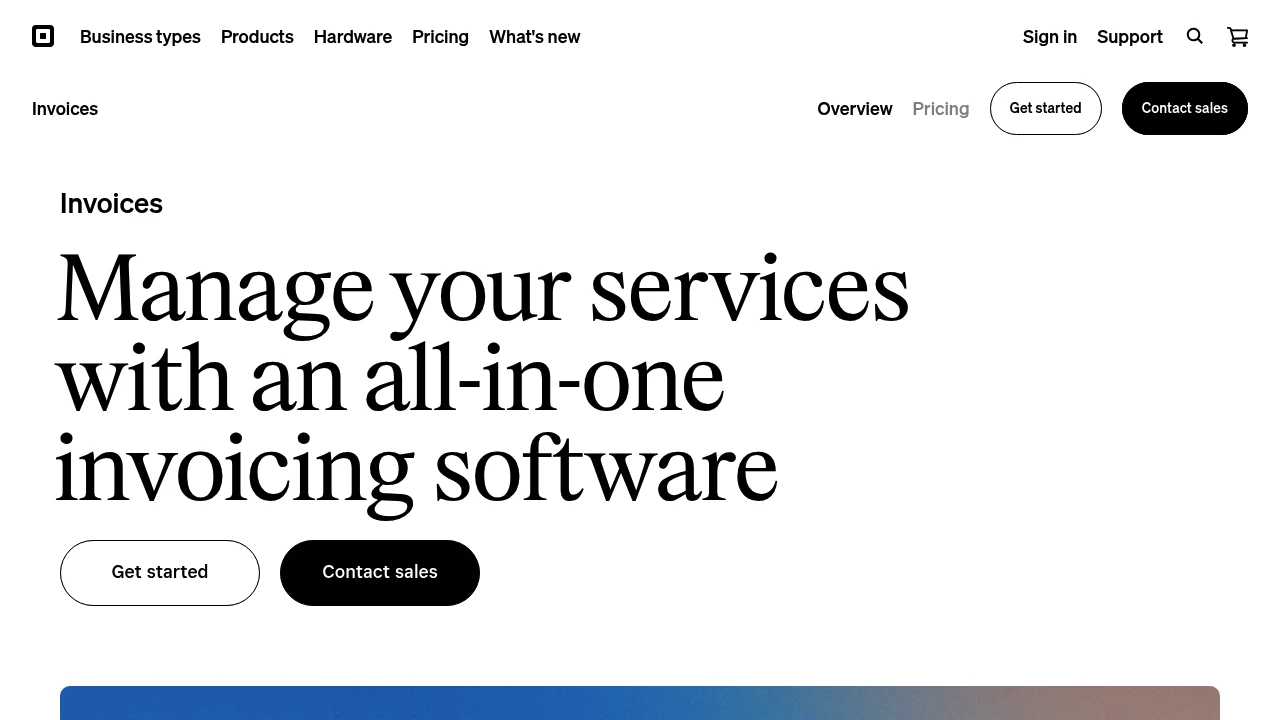
What is square invoices
Square Invoices is Square's web and mobile invoicing product for creating, sending, and collecting payments on invoices. The service is integrated with Square's payment processing and customer directory so businesses can create invoices from a browser or the Square Point of Sale app, accept credit/debit cards and bank transfers, send automated reminders, and track paid vs outstanding invoices.
Square Invoices is positioned for small businesses, independent contractors, and service-based companies that need a simple way to bill clients and accept digital payments without managing separate merchant accounts. Because invoicing, payment processing, and reporting live in the same account, merchants get consolidated statements, unified customer records, and built-in reconciliation.
The core product is available without a recurring subscription fee; merchants pay per-transaction processing fees for card or bank payments. Square also exposes invoicing capabilities in its developer platform, making it possible to automate or embed invoicing into custom workflows and web applications.
Square Invoices features
What does Square Invoices do?
Square Invoices enables businesses to prepare itemized invoices, set payment terms, and collect payments online. Users can attach files, add line items, apply taxes and discounts, request deposits or partial payments, and let customers pay via card or bank transfer. Invoices can be one-off or recurring, and the system supports saved customer cards for faster checkout.
Square Invoices also manages communication around billing: automated payment reminders, customizable invoice messages, and scheduled delivery. The product provides status tracking (sent, viewed, paid, overdue) and client-side payment receipts. For recurring revenue models, it supports recurring invoices and automatic card charging when customers authorize card-on-file billing.
On the operational side, Square Invoices integrates with the Square Dashboard for reporting, linking invoices to transactions, deposits, and sales reporting. It supports invoice templates, saved items/services, and can convert estimates or proposals into invoices. For in-person follow-up, invoices can be paid via Square Reader or through a link shared in email or text.
Square Invoices also includes administrative controls: role-based access in multi-location accounts, custom branding on invoices, and exportable invoice and transaction data for accounting. The mobile apps allow on-the-go invoice creation and status checks, while the web interface provides bulk invoice management and batch actions.
Square Invoices pricing
Square Invoices offers these pricing plans:
- Free Plan: $0/month to create and send invoices; per-transaction processing fees apply
Square does not require a subscription to use core invoicing tools; instead the platform uses pay-as-you-go processing fees for payments made through invoices. For many merchants, standard card processing fees of 2.9% + $0.30 per keyed or online card payment are applied to invoice payments, with different rates potentially available for keyed-in transactions, ACH/bank transfers, or custom enterprise arrangements. For large or custom deployments, Square offers negotiated rates and enterprise support.
Check Square's invoicing fees and processing rates for the latest transaction fees and any geographic differences in pricing.
How much is Square Invoices per month
Square Invoices starts at $0/month to access core invoicing features; there is no monthly invoice-specific subscription for standard users. Businesses pay processing fees only when customers pay invoices online or via card.
How much is Square Invoices per year
Square Invoices costs $0/year for the invoicing product itself. Annual cost is driven by transaction volume and processing fees, and any additional paid Square services a merchant chooses (for example, Square Payroll or Square for Retail) would add to yearly spend.
How much is Square Invoices in general
Square Invoices pricing ranges from $0 for the service to standard transaction processing fees per payment (commonly around 2.9% + $0.30 for card payments). Additional fees may apply for ACH/bank transfer processing, chargebacks, or optional premium services. For high-volume or enterprise customers, Square may offer custom pricing schedules.
What is Square Invoices used for
Square Invoices is used to bill customers for goods and services and to collect payments without requiring a separate merchant gateway. Businesses use it to create professional-looking invoices, request deposits, automate recurring billing, and follow up on overdue balances.
Common use cases include:
- Freelancers: send itemized invoices, attach contracts or work files, and accept card payments quickly.
- Service providers: collect deposits, set milestones, and automatically charge saved cards for recurring engagements.
- Retailers and contractors: bill customers after installation or delivery and reconcile payments in one Square dashboard.
Because invoices are tied to Square's customer directory and payments ledger, businesses can use Square Invoices to centralize customer records, report on receivables, and simplify end-of-month accounting. The product is also useful for organizations that need both online invoicing and in-person payment options, since invoices can be paid online or in person via Square hardware.
Pros and cons of Square Invoices
Pros:
- Integrated payments and invoicing with the Square ecosystem reduce reconciliation work and provide a single ledger for sales and invoices.
- No monthly fee for core invoicing features means low barrier to entry for small businesses and solo operators.
- Mobile and web interfaces allow invoice creation and status tracking on the go.
Cons:
- Per-transaction fees can add up for high-ticket invoices unless merchants negotiate enterprise rates or use bank transfers where available.
- Businesses that require advanced accounts-receivable workflows or complex multi-entity consolidation may find limitations compared to full-featured AR platforms or ERP systems.
- International support and pricing vary by country, so businesses operating globally should review local rates and capabilities.
Operational considerations include the tradeoff between convenience (single provider for payments + invoicing) and the desire for specialized invoicing features (advanced dunning, multi-currency AR automation) that some dedicated billing platforms provide.
Square Invoices free trial
Square does not typically gate its invoicing features behind a time-limited free trial because the core invoicing tools are available at no monthly cost. New users can create a Square account and start sending invoices immediately; they only incur fees when invoices are paid by card or processed via certain payment methods.
For merchants evaluating premium Square products that interact with invoicing (for example, subscription features or integrations that require separate paid plans), Square often offers demos or sales-assisted trials for larger accounts. Small businesses can test end-to-end workflows by sending real invoices to a test email or a colleague and paying via card to observe fees and settlement timing.
If you want to review detailed merchant support information and any updated promotional offers, consult Square's invoice help and fees documentation.
Is Square Invoices free
Yes, Square Invoices offers core invoicing functionality at no monthly charge. You can create and send invoices without a subscription; however, processing fees apply when a customer pays an invoice using a card or other paid payment method.
Square Invoices API
Square exposes invoicing functionality through its developer platform so you can create, send, and manage invoices programmatically. The Invoices API supports creating draft invoices, attaching payment requests, scheduling delivery, and handling webhooks for status updates (sent, viewed, paid, refunded).
Developers can integrate invoicing with Square's broader Payments API, Customers API, Orders API, and Catalog API to link invoices to customer records, saved cards, itemized catalogs, and fulfilled orders. The API supports idempotency, batch operations, and OAuth for multi-merchant applications.
For technical details, code samples, and SDKs in languages like JavaScript, Python, and Java, review Square's Invoices API documentation on the Square Developer site. The docs include endpoint references, example requests for recurring invoices, and guidance on handling payment notifications and settlements.
10 Square Invoices alternatives
- QuickBooks Online — cloud accounting with integrated invoicing and AR workflows, suited for businesses that need double-entry bookkeeping alongside invoicing.
- FreshBooks — invoicing and time-tracking targeted at freelancers and agencies with built-in expense tracking and project billing.
- Stripe Invoicing — developer-friendly invoicing built on Stripe payments and supporting advanced billing models and programmable workflows.
- Wave — free invoicing and accounting for small businesses with optional paid payment processing.
- Zoho Invoice — invoicing and billing integrated with the broader Zoho suite for CRM and finance automation.
- Square POS — while not an alternative payment processor, some merchants prefer using Square's POS invoicing vs separate invoicing tools for unified reporting.
- Xero — accounting platform with strong invoicing and bank reconciliation for small-to-medium businesses.
- PayPal Invoicing — quick invoicing tied to PayPal payments for customers that use PayPal wallets.
- Chargebee — subscription billing and invoicing engine for SaaS and recurring revenue businesses.
- Sage Business Cloud Accounting — invoicing and accounting for established small businesses with multi-user controls.
Paid alternatives to Square Invoices
- QuickBooks Online: full accounting, payroll add-ons, and advanced AR workflows; pricing tiers vary by feature.
- FreshBooks: subscription plans that include time-tracking, proposals, and advanced client workflows.
- Stripe Invoicing: per-invoice processing fees with programmable billing features and global payment acceptance.
- Zoho Invoice: paid plans unlock higher automation limits and integrations across Zoho's products.
- Xero: subscription-based accounting with integrated invoicing and bank reconciliation tools.
Open source alternatives to Square Invoices
- Invoice Ninja: open source invoicing, proposals, and payments platform that can be self-hosted or used via hosted plans.
- Akaunting: free accounting software with invoicing features and multi-currency support, available self-hosted.
- Siwapp: lightweight open source invoicing application geared to small businesses that want self-hosted control.
- Frappe/ERPNext: broader ERP that includes invoicing and sales modules as part of a full accounting and inventory system.
Frequently asked questions about Square Invoices
What is Square Invoices used for?
Square Invoices is used for creating, sending, and collecting payments on invoices. Small businesses and service providers use it to bill customers, request deposits, set payment terms, and accept online payments tied to their Square account. The product is useful for both one-off invoices and recurring billing scenarios.
Does Square Invoices integrate with accounting software?
Yes, Square Invoices can integrate with popular accounting platforms. Square offers integrations and app partners for QuickBooks and Xero, and invoice data can be exported for use in other accounting systems. Third-party connectors and Zapier can be used to create custom syncs.
How much does Square Invoices cost per user?
Square Invoices starts at $0/month per user for the invoicing product; there is no per-user subscription fee for the core features. Costs are driven by payment processing fees when customers pay invoices.
Can I accept bank transfers with Square Invoices?
Yes, Square supports bank transfers and ACH in markets where that option is enabled. ACH or bank transfer fees are typically a lower percentage or a flat fee compared to card processing; check Square's fee documentation for exact rates and caps in your region.
Does Square Invoices support recurring billing?
Yes, Square Invoices supports recurring invoices and automatic charging of saved cards. You can schedule recurring payments on a cadence (weekly, monthly, yearly) and enable automatic capture against a customer's card on file.
Can I customize invoice branding in Square Invoices?
Yes, Square Invoices lets you customize invoice appearance with logos and business details. You can create templates, edit messages, and present branded invoices that include your company information and payment instructions.
How long does it take to get paid with Square Invoices?
Payments made via card are typically deposited within 1–2 business days, depending on your account and bank. Square provides a settlement timeframe in the Dashboard and allows merchants to view deposit schedules and transaction statuses.
Does Square offer merchant support for disputed invoices?
Yes, Square provides dispute and chargeback support for card transactions. Merchants can submit evidence and work with Square's support team through the Dashboard; chargeback fees and policies are outlined in Square's help center.
Can I send invoices from the Square mobile app?
Yes, invoices can be created, sent, and tracked from Square's mobile apps. This allows on-the-go invoice management, quick creation after a service is rendered, and immediate follow-up with customers.
Is Square Invoices secure for collecting payments?
Yes, Square uses industry-standard security for payments and data transmission. Square employs encryption, PCI compliance for payment processing, and optional multi-factor authentication for accounts. For details on certifications and security measures, consult Square's security documentation.
Square Invoices careers
Square (the company behind Square Invoices) hires across product, engineering, sales, and operations roles related to payments, merchant services, and developer tools. Careers pages list openings for product managers, backend and frontend engineers, data scientists, and merchant support roles. For up-to-date opportunities and role descriptions, see Square's corporate careers site and job listings.
Square Invoices affiliate
Square runs partner and developer programs that offer referral and partnership opportunities for agencies and platform partners. While Square's affiliate or partner programs vary by product and region, businesses interested in referral arrangements or integrations should review Square's partner program pages and developer partnership documentation for requirements and benefits.
Where to find Square Invoices reviews
User reviews for Square Invoices can be found on software review platforms and marketplaces such as G2, Capterra, and Trustpilot, where merchants share experiences about fees, ease of use, and customer support. For official details, documentation, and pricing, consult Square's invoicing pages and Square Developer resources.
For up-to-date fee schedules, developer references, and platform announcements, consult Square's official documentation: review Square's invoicing fees and help documentation and the Square Developer Invoices API documentation.