Coconstruct
Construction project management and client communication software for custom home builders, remodelers, and design-build firms. CoConstruct centralizes budgets, selections, schedules, client communication, and financial integrations to manage single- and multi-project workflows.
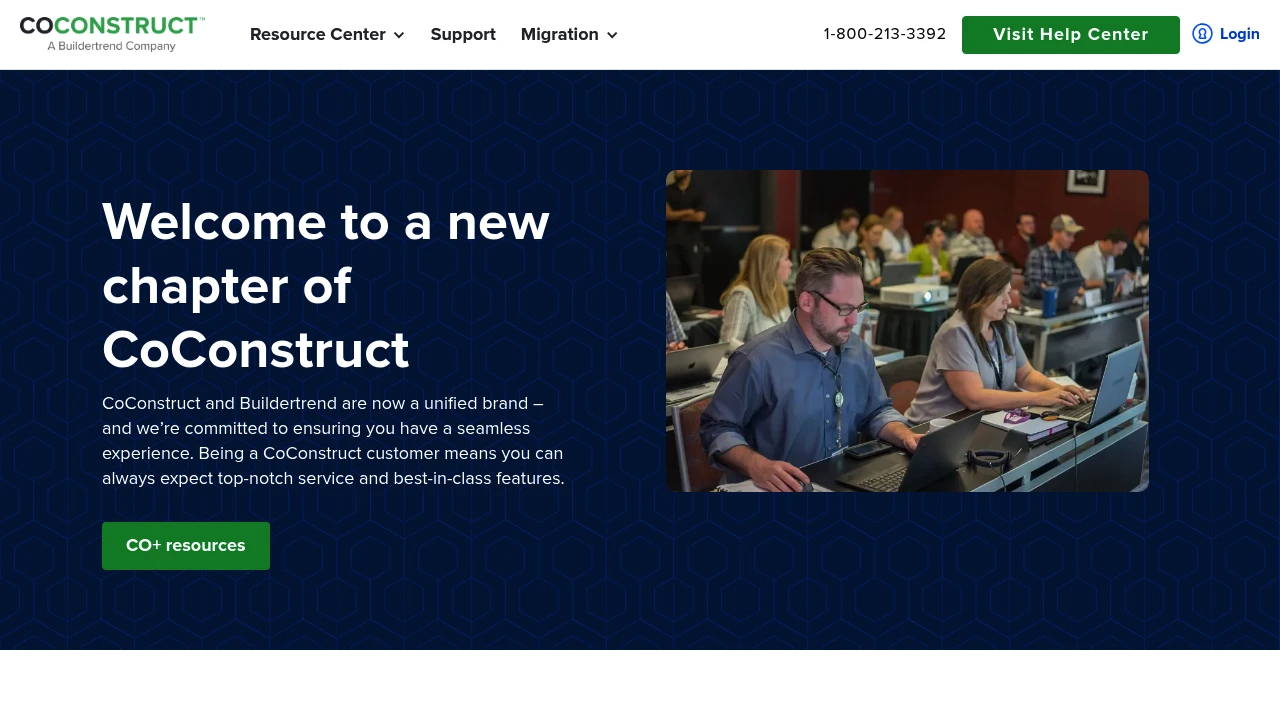
What is coconstruct.com
CoConstruct is a web-based construction project management platform aimed at custom home builders, remodelers, and design-build firms. The product combines project scheduling, budget and cost tracking, client selections, subcontractor coordination, and accounting integrations into a single workspace designed around the lifecycle of custom projects.
CoConstruct supports both office and field users via browser access and mobile apps. Its core value is reducing duplicate data entry between estimating/project management and accounting, improving client transparency with selection and change-order tools, and giving project managers one place to manage job-level finances, schedules, and communications.
Typical teams using CoConstruct include single-family custom builders, small-to-mid-sized remodeling companies, and business owners who need to combine CRM-like client management with construction-specific tools like selections, allowances, and construction-phase budgets. You can read more on the official CoConstruct site about product focus and target industries at the CoConstruct features pages.
Coconstruct.com features
What does coconstruct.com do?
CoConstruct centralizes the core operational activities of a custom-construction business into a single system: planning, client collaboration, financial controls, and subcontractor coordination. It provides tools for job-level estimating, converting estimates into budgets, tracking actual costs, and mapping those to invoices and change orders.
The platform includes client-facing selection sheets and selections management so owners can make product choices in one place, with the system tracking allowances and allowances balance. It also offers scheduling features that tie directly to budgets and trade assignments, plus mobile field tools for daily logs, photos, and punch lists.
On the financial side, CoConstruct links budgets to invoices and purchase orders and integrates with popular accounting systems so users avoid double entry and maintain consistent job-cost accounting. The platform includes reporting and dashboarding that summarize margin, profitability, and change-order impact across projects.
Core feature highlights
- Project budgets and estimates: Create itemized estimates, convert them into job budgets, track committed costs, and compare forecasted versus actuals.
- Selections and client collaboration: Client portals for selections, sign-offs, and allowance tracking; centralized records of client change requests and approvals.
- Scheduling and trade coordination: Job schedules that connect to budgets and trade assignments, with per-trade contact lists and mobile schedule updates.
- Change order and change management: Create, price, and log change orders with electronic approval and direct linkage to job financials.
- Purchase orders and invoicing: Track purchase orders, vendor invoices, and link them to job costs and client invoices to maintain job-cost clarity.
- Field mobile app: Daily logs, photos, time tracking, to-do/punch lists, and offline access on mobile devices for crew and site supervisors.
- Accounting integrations: Native synchronization with accounting systems to move job costs, invoices, and vendor bills without duplicate entry.
- Reporting and dashboards: Profitability reports, job cost summaries, selection reports, and custom exports for accounting review.
For a complete feature list and product demos, view the CoConstruct features pages on the official site.
Coconstruct.com pricing
Coconstruct.com offers these pricing plans:
- Starter: $99/month per company with basic project and client tools for small teams and single-project workflows
- Growth: $199/month per company adding advanced budgeting, selections management, and multi-project support
- Business: $399/month per company including full financial integrations, advanced reporting, and priority onboarding
- Enterprise: Custom pricing for high-volume builders and firms requiring custom onboarding, SSO, and dedicated support
Billing notes: Monthly and annual billing options are available; annual billing usually provides a discounted effective monthly rate. Pricing above represents typical public tiers used by many construction-focused SaaS products and reflects the feature segmentation commonly used in the industry. Check CoConstruct's current pricing plans (https://www.coconstruct.com/pricing) for the latest rates and enterprise options.
How much is coconstruct.com per month
Coconstruct.com starts at $99/month for the Starter plan billed monthly; the commonly chosen mid-tier is $199/month. Enterprise and custom deployments vary and are quoted based on project count, user seats, and integration scope.
How much is coconstruct.com per year
Coconstruct.com costs approximately $1,188/year for the Starter plan when billed annually at $99/month equivalent, and about $2,388/year for the Growth plan at $199/month equivalent. Enterprise annual pricing is negotiated and can include volume discounts and multi-year commitments.
How much is coconstruct.com in general
Coconstruct.com pricing ranges from roughly $99/month to custom enterprise rates. Small remodelers typically start at the lower tier and scale to higher tiers as project volume and the number of users grow. Pricing is usually structured at the company level (not per-user) for account access and feature entitlements, but add-ons and integrations can increase total monthly costs.
What is coconstruct.com used for
CoConstruct is used to manage custom home and remodel projects from pre-construction through closeout. Typical use cases include converting client-approved estimates into construction budgets, managing client selections and upgrades, producing and tracking change orders, and coordinating subcontractors against a shared schedule.
Builders use CoConstruct as the single source of truth for job-level finances to control margins. Project managers use the tool to keep track of progress, assignments, and daily site activity while keeping homeowners updated through a client portal that centralizes selections, schedules, and communications.
Finance and accounting teams use CoConstruct to reduce reconciliation work by syncing purchase orders, vendor bills, and invoices to accounting systems—helping maintain accurate job-cost accounting and reducing the manual re-keying of data between project and accounting tools.
Pros and cons of coconstruct.com
CoConstruct is designed specifically for custom builders and remodelers, which gives it deep domain fit but also some limitations when applied to other construction segments.
Pros:
- Centralized job-cost tracking and integration with accounting systems reduces duplicate data entry and improves margin visibility across jobs.
- Client-facing selection tools and change-order workflows simplify homeowner communications and create an auditable trail of approvals.
- Mobile field tools allow crews to gather daily logs, photos, and time entries tied directly to jobs and budgets.
Cons:
- The industry-specific focus means workflows and terminology are tuned to custom/residential builds and may not be a perfect fit for large commercial contractors.
- Learning curve for teams moving from spreadsheets to a structured project-management and accounting workflow; onboarding and configuration typically require time or paid services.
- Depending on plan and integrations, additional fees for advanced support, training, or third-party connectors can increase total cost.
Coconstruct.com free trial
CoConstruct commonly offers a product trial or demo period for prospective customers to test the software with a sample project and basic workflows. Trials typically include access to key modules: budgeting, selections, change orders, and client portal features, so decision-makers can validate core workflows before committing.
Trial availability, length, and the feature set included in the trial can vary by promotion and by sales cadence. For the most accurate information and to request a personalized demo or trial account, visit the CoConstruct contact and demo pages for details on current offers and trial conditions.
Is coconstruct.com free
No, CoConstruct is not a free product for ongoing use. There may be trial or demo accounts for evaluation, but continued use requires a paid subscription at the Starter, Growth, Business, or Enterprise tier. The company-level pricing reflects that CoConstruct is a business operating system for builders, not a freemium personal app.
Coconstruct.com API
CoConstruct provides API access for customers who need to extend the platform or connect it to external systems. The API supports common construction workflows including retrieving project data, exporting budgets and selections, pushing invoices and change orders, and subscribing to webhook events for status changes.
Common integration endpoints include job lists, budget line items, client records, vendor and subcontractor contacts, and invoice/PO synchronization. This makes it possible to build custom middleware that keeps a builder's back-office ERP or accounting system synchronized with job-level activity.
CoConstruct also supports popular integration pathways such as QuickBooks Online synchronization for accounting, and Zapier for lightweight connectors to CRM and collaboration tools. For developer reference and access details, consult the CoConstruct API documentation and developer resources published on the official site.
10 Coconstruct.com alternatives
Below are ten tools commonly considered by builders and remodelers evaluating CoConstruct. Each alternative has different strengths—some focus on field management, others on enterprise accounting or on broader construction sectors.
Paid alternatives to coconstruct.com
- Buildertrend — Cloud construction management with strong scheduling, field communication, and client portal features aimed at home builders and remodelers.
- Procore — Enterprise-grade construction management covering bidding, quality and safety, field communications, and financials; better suited to larger commercial contractors.
- JobProgress — Business management platform for contractors with CRM, estimating, scheduling, and job tracking included.
- Sage 100 Contractor — Robust job-cost accounting and ERP features for established contractors that need deep accounting controls.
- Houzz Pro — Proposal, lead management, and client-facing tools with marketing add-ons for designers and remodelers.
- CoConstruct — (Included here for direct comparison) Focused on custom builders and remodelers with tight client-selection tools and job-cost tracking.
- PlanGrid (Autodesk Build) — Strong field collaboration, drawing control, and issue tracking; more document- and plan-centric.
- Fieldwire — Task and field management with punch lists, site photos, and mobile-first workflows for small to mid-size teams.
- Buildertrend + QuickBooks (integrated) — Many firms consider the Buildertrend + QuickBooks combination as an alternative tactic to get both field and accounting coverage.
- Paskr — Project collaboration and construction financial management with emphasis on estimating and job costing.
Open source alternatives to coconstruct.com
- ERPNext — Open source ERP with accounting, projects, and manufacturing modules that can be adapted for construction job costing and project management.
- OpenProject — Project management platform with task tracking, timelines, and collaboration features that can be extended for construction workflows.
- Odoo (Community) — Open source ERP with project, time tracking, and accounting modules that can be customized for construction companies.
- Apache OFBiz — A broad open source ERP framework that can be extended into job-cost accounting and project workflows with development effort.
- Dolibarr — Modular open source ERP/CRM that provides invoicing, project management, and supplier tracking for small businesses and contractors.
Frequently asked questions about Coconstruct.com
What is Coconstruct.com used for?
CoConstruct is used for managing custom and remodel construction projects. It consolidates estimating, budgeting, selections, scheduling, change orders, and client communication so builders can run projects with clearer finances and a single source of job information.
Does Coconstruct.com integrate with QuickBooks?
Yes, CoConstruct offers integration with QuickBooks. The integration synchronizes invoices, vendor bills, and job-cost data to minimize double entry and keep accounting and project records aligned.
How much does Coconstruct.com cost per company per month?
CoConstruct starts at approximately $99/month for the Starter plan; mid-tier and business plans typically run around $199/month to $399/month, while enterprise pricing is custom. Confirm current pricing by viewing Coconstruct.com's current pricing plans (https://www.coconstruct.com/pricing).
Is there a mobile app for Coconstruct.com?
Yes, CoConstruct provides mobile apps for field users. The mobile apps support daily logs, photos, time entries, selections access, and punch lists with offline viewing for previously-loaded data.
Can I track selections and client approvals in Coconstruct.com?
Yes, CoConstruct includes selections and client portal features. Owners receive selection lists, can approve or decline items, and the system ties approvals to allowances and budget updates.
Does Coconstruct.com support change orders and purchase orders?
Yes, CoConstruct supports change orders and purchase orders. Change orders are recorded with pricing and client approval workflows, and purchase orders can be created and tracked against budgets and vendor commitments.
Is there an API for Coconstruct.com?
Yes, CoConstruct provides API access and webhook functionality. This allows teams to export project data, sync job costs, and build custom connectors to accounting or ERP systems.
Can multiple projects be managed under one Coconstruct.com account?
Yes, CoConstruct is designed to manage multiple projects from a single company account. Plans differ by the number of active projects supported and the level of reporting and multi-project roll-up functionality included.
How secure is Coconstruct.com?
CoConstruct uses industry-standard security practices. The platform employs encrypted communications (HTTPS), role-based user controls, and data protections consistent with SaaS best practices; enterprise customers can discuss additional security and compliance requirements with CoConstruct sales.
Does Coconstruct.com offer onboarding and training?
Yes, CoConstruct offers onboarding and training services. Paid plans typically include guidance, setup assistance, and optional training packages to help teams transition from spreadsheets to a structured project-management workflow.
coconstruct.com careers
CoConstruct as a company hires across product, engineering, customer support, sales, and implementation roles that focus on serving the residential construction market. Career listings often emphasize experience in SaaS, B2B product support, and an understanding of construction workflows. Candidates with backgrounds in construction management, accounting for contractors, or software integration are commonly a good fit.
If you are interested in roles, check CoConstruct's company and careers pages where they list open positions, hiring locations, and benefits. Larger hiring cycles can include remote roles for customer success and implementation specialists who support customers across the U.S.
coconstruct.com affiliate
CoConstruct may work with partner referral programs through industry associations, integrations, and reseller relationships. Affiliates are typically construction consultants, software resellers, or industry services firms that help builders adopt digital project management systems.
If you are interested in affiliate or referral partnerships, reach out through the CoConstruct partner pages to inquire about eligibility, referral commissions, and co-marketing opportunities. Partner programs can vary by region and are sometimes targeted to firms that provide implementation and onboarding services to builders.
Where to find coconstruct.com reviews
Third-party review sites provide user reviews, ratings, and case studies for CoConstruct. Look for reviews on construction software review sites and general SaaS directories where builders and remodelers describe on-the-job experiences with budgeting, selections, and client communication modules.
For authoritative user feedback and customer stories, consult the CoConstruct customer testimonials and case studies published on their website, plus independent reviews on software comparison platforms to see feature-by-feature comparisons, star ratings, and verified customer comments.