Fieldaware
FieldAware is a cloud-based field service management (FSM) platform for mid-market and enterprise service organizations. It provides scheduling and dispatch, mobile technician apps, work order management, inventory tracking, billing and invoicing, and integrations with ERPs and CRMs to manage the full field service lifecycle.
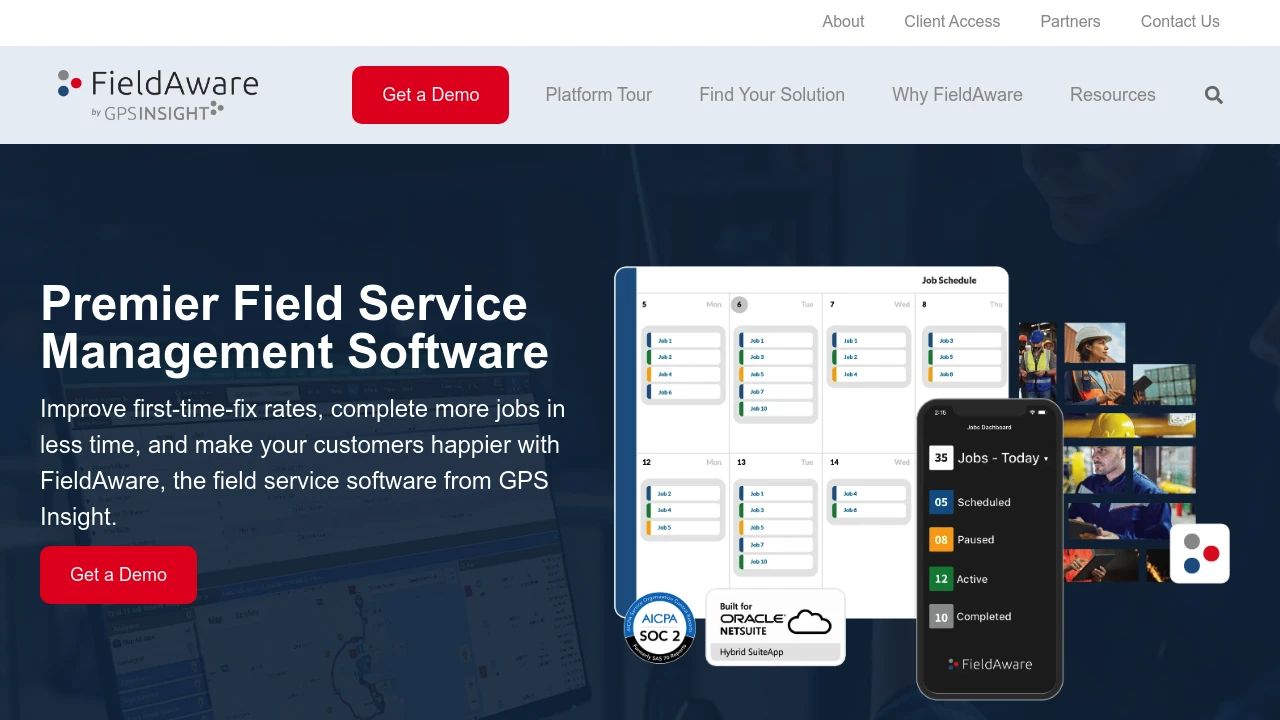
What is fieldaware.com
FieldAware is a field service management platform delivered as a cloud application and mobile suite for field technicians, dispatchers, and operations teams. The platform is designed to replace paper-based workflows and disconnected point solutions by centralizing work orders, scheduling, mobile execution, and billing in a single system. It targets organizations that dispatch technicians, engineers, or contractors to customer sites — utilities, telecom, HVAC, construction, facilities management, and industrial service providers.
FieldAware emphasizes a mobile-first experience for technicians and a web-based operations console for planning and analytics. Core capabilities include dynamic scheduling and routing, offline-capable mobile apps, custom work order forms, asset histories, parts and inventory management, and reporting for SLA compliance and productivity measurement. The product is typically deployed as a multi-tenant cloud service with optional managed services and integrations for customers that require deeper ERP or CRM connections.
Because field operations span customer communication, technician mobility, inventory, and billing, FieldAware positions itself to bridge those functional areas. The platform is commonly used to reduce mean time to repair (MTTR), improve first-time fix rates, capture billable time and materials in the field, and provide visibility across distributed workforces.
FieldAware features
FieldAware provides a comprehensive set of features designed for end-to-end field service operations. Key operational modules include scheduling and dispatch, mobile work execution, work order and asset management, contract and SLA management, inventory and parts tracking, and invoicing. The scheduler supports drag-and-drop planning, technician skill and certification constraints, time windows, and route optimization.
The mobile app supports work order acceptance, step-by-step job forms, photo capture, signatures, time tracking, parts usage, and offline data entry that syncs when connectivity is restored. Administrators can create custom mobile forms, control what fields technicians see, and enforce required steps for compliance and quality control. GPS location and geofencing help with technician tracking and arrival confirmation.
Analytics and reporting cover operational KPIs such as first-time fix rate, SLA adherence, utilization, travel time, and parts consumption. FieldAware includes configurable dashboards and export options for detailed analysis; many customers integrate those outputs with external BI tools. Other enterprise-grade features include role-based access control, audit trails for jobs and invoices, and multi-currency/multi-site support for global operations.
What does fieldaware.com do?
FieldAware coordinates work between back-office planners and field technicians so organizations can plan, execute, and bill for field service efficiently. Dispatchers use the web console to assign jobs, manage technician availability, and revise schedules in real time. Technicians receive assigned jobs on their mobile devices with all job details, asset history, parts requirements, and customer notes.
The platform converts in-field activity into structured data for billing and reporting. Completed work orders can generate invoices or feed financial systems so accounts receivable matches actual service performed. That reduces billing cycle time and minimizes lost revenue from unrecorded labor or parts.
FieldAware also manages asset and contract lifecycles: it stores service histories per asset, tracks warranty and contract entitlements, and flags recurring maintenance or preventative tasks. This functionality supports preventive maintenance programs and helps organizations manage warranty obligations and recurring revenue contracts.
FieldAware pricing
FieldAware offers these pricing plans:
- Starter: $39/month per user billed annually ($468/year per user) or $49/month per user billed month-to-month. This entry tier covers core scheduling, mobile work orders, basic reporting, and standard support.
- Professional: $65/month per user billed annually ($780/year per user) or $79/month per user billed month-to-month. Adds advanced scheduling, inventory management, invoicing features, and additional integrations.
- Enterprise: Contact sales for custom pricing; enterprise plans typically include single sign-on (SSO), advanced security controls, priority support, dedicated onboarding, and custom integration work. Typical enterprise per-user pricing starts around $99/month and can be structured as license-plus-services.
Check FieldAware's current pricing tiers on FieldAware's pricing page to confirm available editions and any volume or implementation discounts: View FieldAware's current pricing tiers (https://www.fieldaware.com/pricing).
How much is fieldaware.com per month
FieldAware starts at $39/month per user when billed annually for the Starter plan. That annual-billed monthly equivalent is the most frequently advertised entry point; month-to-month billing is higher and may be available at higher per-user rates.
How much is fieldaware.com per year
FieldAware costs $468/year per user for the Starter plan when billed annually ($39/month per user × 12). Professional annual pricing is commonly around $780/year per user for customers who commit annually.
How much is fieldaware.com in general
FieldAware pricing ranges from $39/month per user for entry-level plans to custom enterprise pricing that can exceed $99/month per user depending on integrations and service levels. Pricing depends on the number of users, transaction volumes (jobs, API calls), required modules (inventory, invoicing), and implementation services. For accurate quotes and volume discounts, request a tailored quote from FieldAware's sales team using their contact channels: get a custom FieldAware quote (https://www.fieldaware.com/contact-us).
What is fieldaware.com used for
FieldAware is used to manage the lifecycle of field service operations: scheduling and dispatching technicians, capturing work performed onsite, managing parts and inventory, and integrating field activity with billing. Operations teams use it to reduce travel and idle time, provide technicians with the right job details and parts, and ensure SLA and regulatory compliance.
Service managers use FieldAware to assign work by skill and proximity, improve first-time-fix rates through access to asset histories, and drive utilization improvements. Finance and billing teams use captured time and parts data to reduce revenue leakage, speed invoice turnaround, and reconcile field activity with customer billing.
FieldAware is also used to support preventive maintenance programs and recurring service contracts. By scheduling recurring inspections and maintaining asset histories, organizations can shift from reactive break/fix models to more predictable, scheduled maintenance that reduces unplanned downtime and extends asset life.
Pros and cons of FieldAware
Pros:
- FieldAware consolidates scheduling, mobile work execution, and billing in one product, which reduces fractured workflows and manual data re-entry.
- The mobile app is designed for offline use with photo capture, signatures, and parts consumption — this is critical for technicians working in low connectivity areas.
- Flexible configuration: administrators can customize mobile job forms, workflows, and business rules without extensive developer effort.
- Integrations: FieldAware supports connectors to major ERPs and CRMs, plus APIs for custom integrations, which reduces duplication across systems.
Cons:
- Total cost of ownership for larger deployments can grow quickly once advanced modules, integrations, and premium services are added; careful scope and ROI analysis is required.
- Some organizations require custom integration work or professional services for complex enterprise setups, which extends implementation timelines and increases upfront costs.
- Customers with highly specialized workflows may require additional configuration or middleware to achieve end-to-end automation.
Operational trade-offs to consider include balancing out-of-the-box capabilities with custom integration work, assessing offline data synchronization behavior for very remote technicians, and planning inventory/parts processes to avoid overstock or stockouts.
FieldAware free trial
FieldAware commonly offers product demonstrations and time-limited trials intended to validate core functionality before purchase. A typical evaluation path includes a guided demo, a trial or sandbox environment for hands-on testing, and a proof-of-concept for larger organizations. The trial environment allows teams to test scheduling, mobile forms, and basic integrations with sample data.
A structured pilot often proves more effective than a short free trial because pilots exercise real technician workflows, integration points (ERP/CRM), and reporting needs. Field service pilots generally run 30–90 days so teams can measure first-time-fix rates, scheduling efficiency, and billing completeness under live conditions.
To request a trial or demo, use FieldAware's contact and demo request flow: Request a FieldAware demo and pilot (https://www.fieldaware.com/request-demo).
Is fieldaware.com free
No, FieldAware does not offer a permanently free plan. The platform is a paid SaaS product with subscription pricing, although it typically offers trials and guided demos for evaluation. Costs depend on user counts, chosen modules, and any integration or professional services required.
FieldAware API
FieldAware exposes a RESTful API and webhook capabilities to integrate with ERP systems, CRMs, inventory systems, and custom internal tools. The API supports standard operations such as creating and updating work orders, querying asset data, posting completed job records, retrieving technician schedules, and managing parts and inventories. Webhooks deliver near-real-time notifications for key events (job completion, status changes) so back-office systems can react immediately.
Typical integration patterns include:
- API-based synchronization of customers, assets, and contracts from an ERP or CRM into FieldAware
- Posting completed work order data to finance systems for invoicing and revenue recognition
- Bi-directional inventory sync so parts consumption in the field decrements stock levels in an ERP
- Dispatch automation via API for high-volume, programmatic job creation
FieldAware provides developer resources and documentation to help integrators. For technical details and API endpoints, review FieldAware's API documentation and developer guides: FieldAware API documentation (https://www.fieldaware.com/resources/api).
10 FieldAware alternatives
- ServiceTitan — Comprehensive field service and business management platform focused on residential trades with integrated CRM, dispatch, and lead management.
- Salesforce Field Service — Enterprise-grade field service solution integrated into the Salesforce platform; strong for organizations already on Salesforce CRM.
- Jobber — Small- and mid-sized business FSM with simple scheduling, quoting, and invoicing; attractive for service SMBs.
- ServiceMax — Field service management built for complex, asset-intensive industrial and manufacturing customers with strong parts and scheduling features.
- Housecall Pro — Mobile-first FSM targeted at small service companies with streamlined scheduling, payments, and customer communications.
- Microsoft Dynamics 365 Field Service — Enterprise FSM as part of Dynamics 365 stack, useful when deep integration with Microsoft ecosystems is required.
Paid alternatives to FieldAware
- ServiceTitan: End-to-end solution for residential service businesses with integrated marketing, dispatch, and accounting workflows. Strong for HVAC, plumbing, electrical trades.
- Salesforce Field Service: Enterprise-scale field service module that leverages Salesforce platform capabilities, suitable for organizations needing CRM-driven field operations.
- ServiceMax: Focuses on asset-centric field service with complex scheduling and parts management for manufacturing and heavy equipment vendors.
- Jobber: Simpler and more affordable for SMBs, with quick setup for scheduling, invoicing, and client communications.
- Housecall Pro: Provides payment processing, customer notifications, and a mobile technician experience designed for small contractors.
Open source alternatives to FieldAware
- ERPNext: Open source ERP that includes a maintenance and field service module; suitable for organizations willing to self-host and customize workflows.
- Odoo (Community edition): Open source ERP with service and field operations modules available through community apps; requires configuration and potential third-party modules for full FSM functionality.
- OpenMAINT: Open source asset and maintenance management system focused on facility and equipment maintenance; fits teams that need CMMS-style capabilities and are prepared to customize the UI and integrations.
Frequently asked questions about FieldAware
What is FieldAware used for?
FieldAware is used for field service management and technician dispatch. Organizations use it to schedule jobs, dispatch technicians, capture work completion details in the field, manage parts, and integrate field data into billing and ERP systems. It supports industries such as utilities, telecom, HVAC, and facilities management.
Does FieldAware have a mobile app for technicians?
Yes, FieldAware provides a mobile app for technicians. The mobile app supports offline work, photo capture, signatures, time and parts tracking, and custom job forms so technicians can complete jobs without constant connectivity.
Can FieldAware integrate with QuickBooks or ERPs?
Yes, FieldAware integrates with ERP and accounting systems. Common integrations include QuickBooks, SAP, and Microsoft Dynamics, either through prebuilt connectors or via the FieldAware API and middleware for data synchronization.
Is FieldAware suitable for small businesses?
Yes, FieldAware can be used by small and mid-sized businesses, but it is often positioned at the mid-market and enterprise level. Smaller companies benefit from the scheduling and mobile features, but should evaluate cost and implementation scope relative to simpler FSM tools designed specifically for SMBs.
Does FieldAware support offline data entry?
Yes, FieldAware supports offline mode on its mobile app. Technicians can record job progress, capture photos and signatures while offline, and the app syncs data when a connection is re-established.
How secure is FieldAware?
FieldAware employs enterprise-grade security measures. Typical deployments include data encryption in transit, role-based access controls, audit trails, and options for SSO and additional compliance controls at the enterprise level. For detailed security certifications and controls, review FieldAware's security documentation: FieldAware security and compliance (https://www.fieldaware.com/security).
Does FieldAware provide scheduling and route optimization?
Yes, FieldAware includes scheduling with route optimization features. The scheduler supports technician availability, skills, time windows, and basic routing to minimize travel time. For complex routing across large territories, organizations often combine FieldAware with advanced routing engines.
Is there an API for automating job creation?
Yes, FieldAware exposes APIs and webhooks for automation. You can programmatically create and update work orders, push customer and asset data, and receive event notifications for status changes to enable automated downstream processing.
Does FieldAware offer reporting and dashboards?
Yes, FieldAware includes configurable dashboards and reporting. The platform provides operational KPIs such as utilization, first-time fix, SLA compliance, travel time, and parts consumption; reports can be exported or fed into BI tools for deeper analysis.
What kind of onboarding and support does FieldAware provide?
FieldAware offers tiered onboarding and support services. Paid plans typically include standard support, while Professional and Enterprise customers receive dedicated onboarding, configuration assistance, and higher-tier support SLAs. Professional services can be engaged for integrations and custom workflows.
fieldaware.com careers
FieldAware hires across product development, sales, customer success, professional services, and implementation consulting. Roles commonly include solutions architects, implementation consultants with FSM domain expertise, mobile developers, integration engineers, and customer success managers who specialize in field operations. For current openings and to learn about team culture, visit FieldAware's careers information: FieldAware careers and jobs (https://www.fieldaware.com/careers).
fieldaware.com affiliate
FieldAware has partner programs for implementation partners, system integrators, and resellers who specialize in field service transformations. Affiliate and partner relationships typically cover referral fees, reseller margins, and co-sell arrangements tied to implementation and support services. Interested partners should review FieldAware's partner program details and contact their channel team: FieldAware partner program (https://www.fieldaware.com/partners).
Where to find fieldaware.com reviews
Independent reviews and customer feedback for FieldAware can be found on SaaS review sites and industry forums. Look for customer case studies and user reviews on technology comparison sites and on FieldAware's customer stories page to understand real-world deployments and ROI. For third-party perspectives and aggregated ratings, search FieldAware reviews on comparison platforms and read customer testimonials: FieldAware customer stories and reviews (https://www.fieldaware.com/customers).