Fieldproxy
Fieldproxy is a field workforce management platform for companies that dispatch employees, manage mobile teams, and need real-time field data. It provides mobile apps for field staff, job scheduling, time and attendance, GPS tracking, forms and checklists, and integrations to accounting and CRM systems.
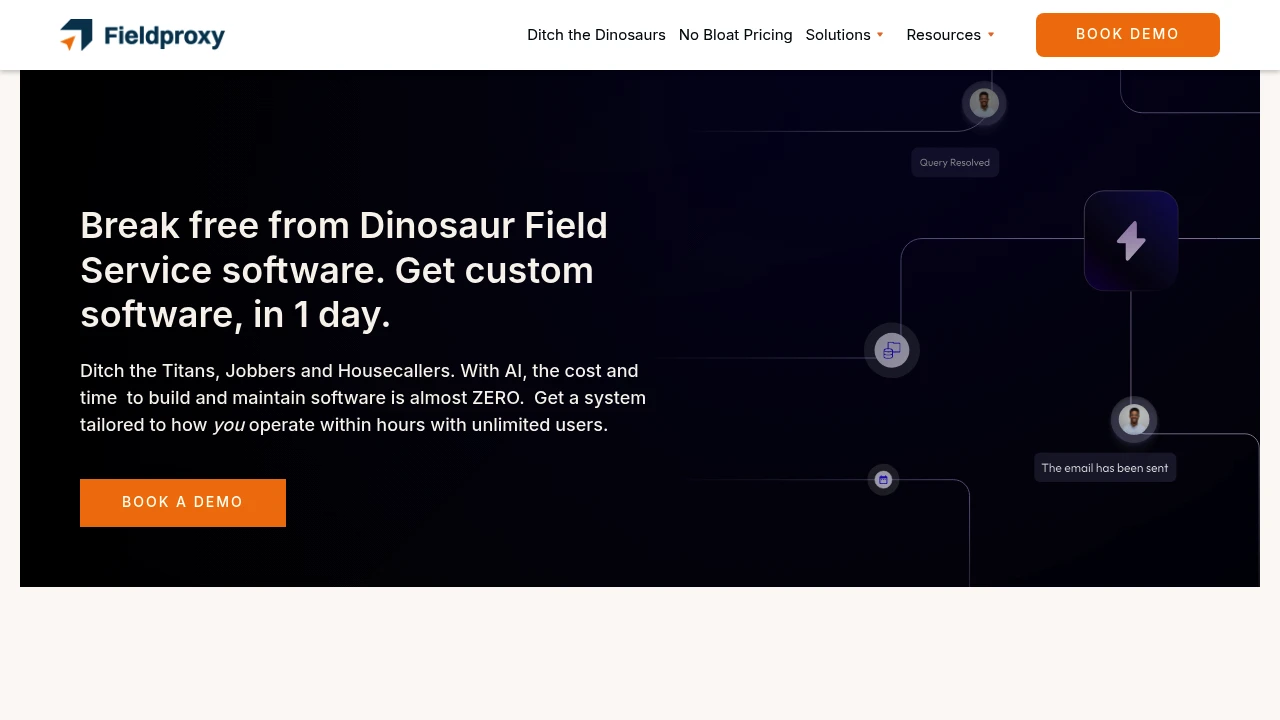
What is Fieldproxy
Fieldproxy is a field workforce management and mobile operations platform designed to help businesses assign work, track field staff, capture job data, and close the loop with back-office systems. Typical customers include service providers, inspections teams, logistics companies, insurance field adjusters, utilities, and any business that needs to coordinate distributed teams in real time.
Fieldproxy centralizes job dispatch, mobile check-ins, visit proofs (photos, signatures, forms), time and attendance, and basic inventory or asset tracking into a single system. It focuses on giving dispatchers a simple web console and field technicians a lightweight mobile app that works with limited connectivity.
The platform emphasizes rapid job allocation, offline-capable mobile data capture, GPS-enabled attendance and route tracking, and automated reporting. For companies that need to reduce paperwork, improve visibility into field work, and integrate field events with billing or CRM, Fieldproxy provides the core building blocks.
Fieldproxy features
What does fieldproxy do?
Fieldproxy provides tools to manage and monitor mobile teams. The core capabilities include job scheduling and dispatch, time and attendance with GPS stamps, digital forms and checklists for on-site data capture, mobile proofs (photos, signatures), and real-time status updates from the field. Those capabilities let managers assign work, validate job completion, and collect structured data from technicians.
The platform also offers route planning and simple optimization for multi-stop jobs, automated notifications to customers and field staff, and dashboards for monitoring KPIs like on-time rate, completion time, and travel time. It supports offline data capture so technicians can continue working in areas without connectivity and sync when back online.
In addition, Fieldproxy typically includes reporting and export tools to push field events into accounting, payroll, or CRM systems. That reduces manual re-entry and accelerates invoicing and payroll processes.
Fieldproxy pricing
Fieldproxy offers these pricing plans:
- Free Plan: $0/month — limited to a small pilot, basic mobile check-in and read-only job lists, and evaluation for up to 2 users
- Starter: $15/month per user (billed annually) or $19/month per user (billed monthly) — core features: scheduling, time & attendance, mobile forms, basic reporting
- Professional: $29/month per user (billed annually) or $35/month per user (billed monthly) — adds advanced workflows, route planning, integrations, and automations
- Enterprise: Custom pricing — includes single sign-on (SSO), SLA, dedicated account support, advanced security and custom integrations
Check Fieldproxy's current pricing plans (https://www.fieldproxy.com/pricing) for the latest rates and enterprise options.
How much is fieldproxy per month
Fieldproxy starts at $15/month per user when billed annually for the Starter tier. Monthly billing is available at a slightly higher rate (for example $19/month per user) and enterprise pricing requires a custom quote.
Operational costs depend on number of active field users, add-ons like advanced reporting or payroll exports, and whether you require a dedicated integration or custom onboarding.
For pilots and small teams, the Free Plan lets you test basic functionality without monthly fees; larger deployments should budget per-user monthly fees and a one-time implementation or onboarding charge.
How much is fieldproxy per year
Fieldproxy costs $180/year per user for the Starter plan when billed annually at $15/month per user. The Professional plan is typically $348/year per user when billed annually at $29/month per user.
Enterprise customers usually negotiate an annual contract that can include professional services, data migration, and premium support — those contracts are priced on volume and requirements.
How much is fieldproxy in general
Fieldproxy pricing ranges from $0 (free) to $35+/month per user. Small teams and pilots can use the free tier or the Starter plan, while mid-market and larger field operations typically deploy Professional or Enterprise plans with higher per-user rates and additional implementation fees.
When evaluating total cost, include onboarding, training, mobile device provisioning, and any integration or data migration work. Budget for incremental costs like SMS or telephony notifications, third‑party connectors, and advanced analytics if needed.
What is Fieldproxy used for
Fieldproxy is used to manage mobile workforces and capture verifiable field data. Common use cases include scheduling and dispatching technicians for service calls, capturing inspection results, verifying attendance and timesheets for payroll, and proving job completion with signatures and photos for billing or compliance.
Companies use Fieldproxy to replace paper forms and manual spreadsheets with structured digital forms that feed into dashboards and exports. That improves data accuracy, shortens billing cycles, and reduces disputes with customers because jobs have timestamped photos and signatures attached.
Another common use is route-based work for delivery or multi-stop service teams: managers can build runs, track live progress, and get arrival/departure timestamps. The platform's offline capability is useful for teams that work in remote locations.
Fieldproxy is also used for audits, inspections, and compliance workflows where checklist enforcement and mandatory fields reduce human error and ensure consistent data capture across teams.
Pros and cons of Fieldproxy
Pros:
- Fieldproxy centralizes scheduling, time tracking, and mobile data capture, reducing manual re-entry and paperwork for field teams.
- The mobile apps typically support offline mode, GPS-proof of presence, and photo/signature capture which are essential for on-site proof and compliance.
- Integrations with accounting and CRM systems streamline invoicing and customer updates and reduce billing delays.
- The product offers role-based access controls and configurable forms/workflows that adapt to specific field processes.
Cons:
- As a specialized field operations tool, Fieldproxy may not cover deep ERP or invoicing needs out of the box and relies on integrations for full financial workflows.
- Advanced features like route optimization, custom reporting, or SSO are often reserved for higher tiers or Enterprise agreements, increasing total cost for larger deployments.
- Organizations with complex legacy systems may need custom integration work that adds project time and cost.
Operational considerations:
- Device management and cellular/data plans for field devices are separate costs to plan for.
- Adoption requires training and change management to ensure field staff consistently use the mobile app and capture quality data.
Fieldproxy free trial
Fieldproxy typically offers a free evaluation tier or trial to let teams validate core features with a small number of users. The Free Plan provides limited dispatch and check-in features so you can confirm device compatibility, offline sync behavior, and basic workflows before committing to a paid plan.
Trials usually include limited access to support and onboarding resources; upgrading to Starter or Professional expands available integrations and reporting capabilities. Use the trial to test common scenarios: job dispatch, GPS attendance, offline form completion, and export into your accounting or payroll system.
When planning a trial, prepare sample jobs, create a few standard forms, and map how field data should appear in back-office exports to accelerate evaluation and reduce time-to-value.
Is fieldproxy free
Yes, Fieldproxy offers a Free Plan that is intended for pilots and very small teams. The free tier provides basic job lists, check-in/check-out, and limited mobile data capture but is restricted in users, integrations, and advanced automations.
The Free Plan is best used to validate mobile behavior and core workflows; organizations that need integrations, multi-user management, or advanced reporting should upgrade to Starter or Professional plans.
Fieldproxy API
Fieldproxy exposes a RESTful API and webhook endpoints to integrate field events with external systems. Common API capabilities include creating and updating jobs, retrieving job status and proofs (photos, signatures), exporting attendance/time records, and syncing customer or asset records.
Webhooks support real-time pushes for events such as job completion or check-in, allowing back-office systems to react immediately for invoicing or alerts. The API typically uses API keys for authentication and supports pagination, filtering, and CSV/JSON exports for bulk data.
For developers, standard integration patterns include pushing dispatch lists from an ERP to Fieldproxy, listening for completion webhooks to trigger invoices, or extracting attendance records for payroll. Check Fieldproxy's API documentation for endpoint details, rate limits, and sample payloads at Fieldproxy's developer documentation (https://www.fieldproxy.com/api).
10 Fieldproxy alternatives
- ServiceTitan — A comprehensive field service platform focused on home services companies with deep dispatching, invoicing, and marketing features.
- Housecall Pro — Mobile-first scheduling and invoicing for small to mid-sized service businesses with customer communication tools.
- Jobber — Scheduling, quoting, and invoicing for field service teams with a simple UX suitable for small businesses.
- mHelpDesk — Work order management and billing with strong workflows for service businesses.
- ServiceM8 — Lightweight job management and quoting for tradespeople, strong on mobile workflows.
- FieldAware — Enterprise-grade field service management platform with advanced scheduling and asset management.
- Salesforce Field Service — Enterprise-grade, deeply integrated with Salesforce CRM for complex field operations and automation.
- FieldEZ — Field force automation with scheduling, attendance, and mobile data capture for distributed teams.
- Skedulo — Focuses on scheduling and resource management for mobile workforces with optimization features.
- Workiz — Job management and dispatch for home service professionals with call tracking and payment features.
Paid alternatives to Fieldproxy
- ServiceTitan: Enterprise/scale solution with powerful dispatching and revenue features; better suited to larger home services businesses.
- Housecall Pro: Simpler to get started for small businesses, with built-in payments and customer communications.
- Jobber: Affordable and user-friendly for small teams, including quotes and invoicing workflows.
- mHelpDesk: Strong on work order management and billing automation for mid-sized teams.
- FieldAware: Suited to mid-market and enterprise customers requiring complex scheduling and asset management.
Open source alternatives to Fieldproxy
- ERPNext: An open-source ERP with a Field Service module that supports tasks, timesheets, and work orders; requires self-hosting and customization.
- Odoo: The community edition includes field service apps and scheduling; modular but requires implementation effort.
- OpenMAINT: Focused on maintenance management and asset lifecycle; useful for organizations that need asset-centric field operations.
- Snipe-IT: Asset management that can be extended into field workflows with custom integrations; not a full FSM out of the box.
Frequently asked questions about Fieldproxy
What is Fieldproxy used for?
Fieldproxy is used for managing field work and mobile teams. Organizations use it to dispatch jobs, track technician time and location, capture photos and signatures on site, and export or sync field data with accounting and CRM systems. It reduces paperwork and gives managers visibility into real-time field activity.
Does Fieldproxy integrate with accounting systems?
Yes, Fieldproxy supports integrations with common accounting and bookkeeping systems. Typical integrations include exports to QuickBooks or spreadsheets and connectors via Zapier or native APIs to push completed jobs into invoicing workflows. For complex ERP integrations, Fieldproxy can be configured with custom API-driven connectors.
How much does Fieldproxy cost per user per month?
Fieldproxy starts at $15/month per user when billed annually for the Starter plan, with monthly billing available at a higher rate (for example $19/month per user). Professional and Enterprise tiers cost more and add integrations and advanced features.
Is there a free version of Fieldproxy?
Yes, Fieldproxy provides a Free Plan for pilots and very small teams. The free tier includes basic job lists and check-in features but limits advanced integrations, reporting, and user counts, making it suitable for testing rather than full production use.
Can Fieldproxy be used offline?
Yes, Fieldproxy’s mobile apps support offline data capture. Technicians can complete forms, take photos, and record time without connectivity; the app then syncs data automatically once a network connection is available. Offline capability is important for teams working in remote or low-signal areas.
Does Fieldproxy offer GPS tracking of field staff?
Yes, Fieldproxy includes GPS-enabled attendance and location proofs. The platform records check-in/check-out coordinates and can display live or recent locations for route verification and dispatch optimization. GPS tracking is configurable for privacy and compliance.
How secure is Fieldproxy with company data?
Fieldproxy implements standard security controls for SaaS field platforms. Data in transit is encrypted, role-based access controls restrict user permissions, and Enterprise plans typically include additional compliance features such as SSO and audit logs. Organizations should review Fieldproxy's security documentation for specific certifications and enterprise controls.
Can I import existing jobs or customer data into Fieldproxy?
Yes, Fieldproxy supports CSV imports and API-based data migration. You can bulk-upload customer lists, assets, and scheduled jobs or use the API to push records from your existing systems. Many customers perform a staged import during onboarding to validate mappings and workflows.
What training resources are available for Fieldproxy?
Fieldproxy provides onboarding documentation and user guides for administrators and technicians. Typical support includes setup guides, tutorial videos, and onboarding assistance for paid plans. Enterprise customers can often access dedicated training or implementation resources.
Does Fieldproxy provide APIs or webhooks for integrations?
Yes, Fieldproxy exposes a REST API and webhooks for real-time event integration. Developers can use the API to create and update jobs, pull attendance logs, and receive webhooks on job completion to automate back-office processes and integrate with CRMs, ERPs, and payroll systems.
fieldproxy careers
Fieldproxy, like many SaaS vendors in the field operations space, hires across product, engineering, customer success, sales, and implementation roles. Career opportunities typically focus on product development for mobile and web platforms, customer onboarding specialists who understand field operations, and integrations engineers who build connectors to ERP and accounting systems.
Candidates with experience in mobile-first development, GIS/GPS integrations, data pipelines, and SaaS operations are commonly sought after. Customer-facing roles often require experience in field service or operations management so they can translate customer needs into product configurations and training.
For up-to-date openings and hiring policies, search Fieldproxy's company pages on job boards or the careers section on their site. Enterprise customers also ask about professional services and partner programs; staffing needs can include certified implementation partners for larger deployments.
fieldproxy affiliate
Fieldproxy may offer partner and referral arrangements for resellers, implementation partners, and integration specialists. An affiliate or partner program typically provides commission on referred customers, reseller discounts, or co-marketing resources for certified partners.
Companies interested in partnering should evaluate the partner tiers (referral partner vs. implementation partner), technical requirements to integrate with customer systems, and the support offered by Fieldproxy for partner-driven deployments. Partners that can provide implementation, training, and local support often get priority for larger regional projects.
If you are interested in partner programs, check Fieldproxy's partner information or contact their business development team through the website for program details and application steps.
Where to find fieldproxy reviews
Reviews of Fieldproxy can be found on industry review sites, software directories, and niche field service communities. Look for real-world accounts that focus on similar business models — for example, service companies, inspection teams, or logistics providers — to understand how Fieldproxy handles scheduling, offline use, and integrations.
Search for Fieldproxy reviews on software directories and industry forums, and request customer references from Fieldproxy during a sales or trial period to validate performance for your use case. Pay attention to reviews that discuss onboarding time, mobile reliability, and the quality of integration work when assessing fit.