Invoiceninja
Online and self-hosted invoicing and payment management software for freelancers, consultants, and small businesses. Invoice Ninja offers invoice creation, recurring billing, payment gateway integrations, expense tracking, project and time tracking, client portals, and automation features.
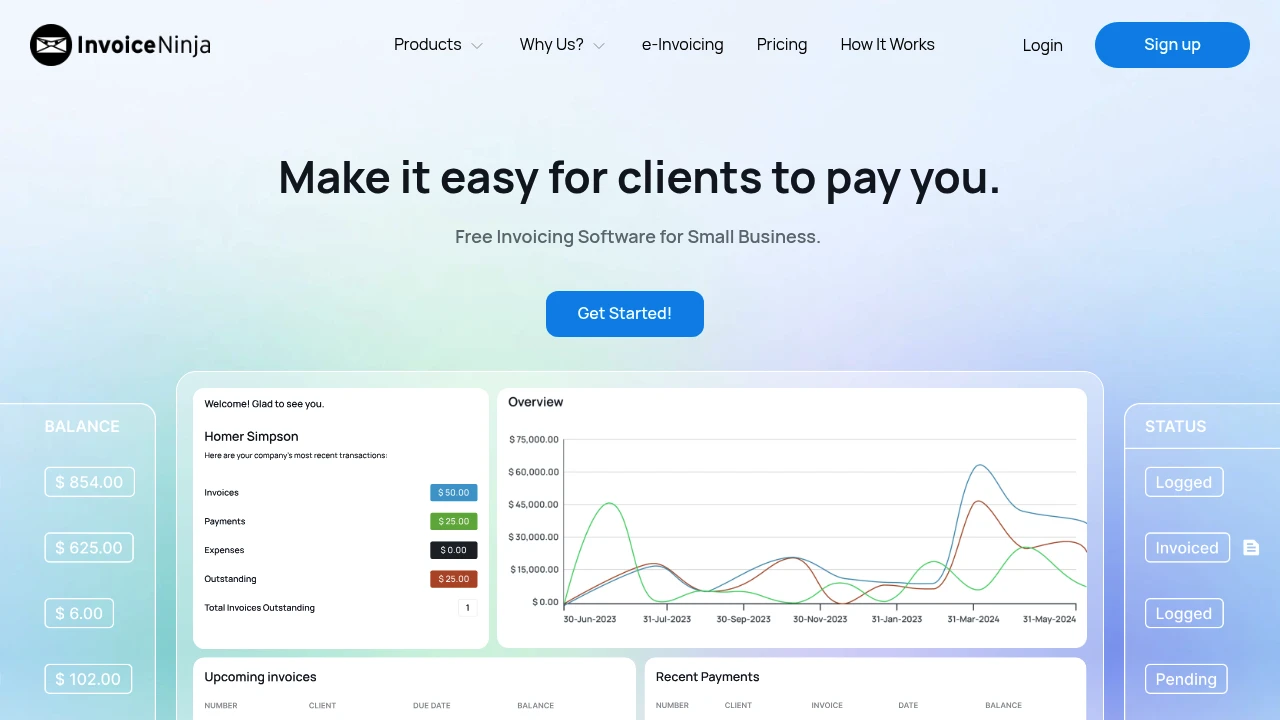
What is Invoice Ninja
Invoice Ninja is an invoicing and billing platform built for freelancers, consultants, and small businesses that need a way to create professional invoices, accept online payments, track expenses, and manage simple projects. It is offered as a hosted SaaS product and as a self-hosted application you can run on your own server. The product supports invoice templates, client portals, automated reminders, and native mobile and desktop apps.
The platform emphasizes practical billing workflows: create quotes that convert to invoices, collect deposits and partial payments, apply automated late fees, and reconcile payments against bank or gateway transactions. It also supports multi-currency and multi-language settings so you can bill international clients with localized formatting and tax rules.
Invoice Ninja is used by a broad range of small operations — from solo freelancers issuing occasional invoices to small teams running recurring billing, managing vendor expenses, and connecting payment gateways for 1-click payments. Documentation, community resources, and a public roadmap are available for teams evaluating the product.
Invoice Ninja features
What does Invoice Ninja do?
Invoice Ninja provides the core tools required to invoice clients and collect payments, plus complementary features to reduce bookkeeping overhead. At its core it offers invoice and quote creation with fully customizable templates and a live PDF preview. You can convert quotes to invoices with a single action, set recurring invoices with tokenized payment methods for auto-billing, and accept deposits or partial payments.
Beyond invoices, Invoice Ninja includes project management and time tracking so billed hours can be converted into invoice line items. Expense and vendor tracking let you record purchases and optionally re-bill expenses to clients. Reporting tools cover common needs such as aged receivables, profit & loss, payment history, and product-level reports.
Automation and integrations are a notable part of the feature set. The product integrates with many payment gateways (Stripe, PayPal, Braintree, Mollie, GoCardless, Square, and more) and platform integrators such as Zapier and Make for connecting with CRMs, accounting packages, and other business systems. There are native desktop and mobile apps for Windows, macOS, Linux, iOS and Android so you can manage invoices and view reports on different devices.
Key feature groups:
- Invoicing and quotes: customizable invoice templates, live PDF preview, bulk sending
- Payments: token billing for auto-billing, many gateway integrations, partial payments and deposits
- Projects and time: task time tracking, Kanban boards, convert time to invoice line items
- Expenses and vendors: purchase orders, expense imports, vendor management
- Automation and integrations: Zapier, Make, n8n, webhooks and API access
- Client portals: client-side portal for invoices, payments, and document exchange
- Reporting: custom reports, client statements, accounts aging, exportable CSVs
For implementation and technical details see their API and developer documentation and the feature overview pages for the latest capabilities.
Invoice Ninja pricing
Invoice Ninja offers flexible pricing tailored to different business needs, from individual users and small teams to companies requiring enterprise-grade features. The vendor offers both hosted SaaS subscriptions and a self-hosted option you can install on your own server; billing is available on monthly and annual schedules and annual commitments typically include a discount versus monthly payments.
Common plan tiers you will encounter on Invoice Ninja are:
- Free Plan: a no-cost entry option intended for very small users with basic invoicing needs and limited client counts (the vendor often advertises a free tier with up to five clients and a subset of templates)
- Starter: a paid tier for individual professionals or small teams that need additional templates, gateway connections, and increased client limits
- Professional: a mid-tier plan intended for growing businesses with more users, advanced workflow automation, more templates and additional integrations
- Enterprise: an upper-tier plan for businesses that need features such as custom domains, document locking, advanced user permissions, and priority support
Because Invoice Ninja sometimes changes exact plan names, limits, and promotional pricing, consult their official pricing page for current monthly and annual amounts and to compare feature differences. Visit their official pricing page for the most current information.
How much is Invoice Ninja per month
Invoice Ninja offers competitive monthly and annual subscriptions and also a permanently free tier for light users. Monthly subscription pricing depends on the selected tier and number of users or features; monthly billing is convenient for short-term needs but annual billing is commonly offered at a discounted rate. For precise monthly figures, check their official pricing page.
How much is Invoice Ninja per year
Invoice Ninja typically provides discounted annual billing compared with month-to-month plans. Annual plans may reduce the effective monthly cost by a noticeable percentage (vendors in this space commonly offer savings around 10–20% for yearly commitments). For the exact annual rates and any current promotions, consult their official pricing page.
How much is Invoice Ninja in general
Invoice Ninja pricing varies by tier and deployment model (hosted SaaS vs self-hosted). The range covers a free entry tier for small-volume users and paid plans that add multi-user access, automation, reporting and enterprise capabilities. Organizations should review feature matrices and compare monthly vs yearly billing to determine the best value for their expected usage. Visit their official pricing page for detailed comparisons and to confirm current rates.
What is Invoice Ninja used for
Invoice Ninja is used to generate invoices and quotes, collect payments online, and maintain a simple set of billing records for small businesses. Many users adopt it for recurring billing where subscription invoices are generated and automatically charged via stored payment tokens, reducing manual follow-up for repeat clients.
It is also used for basic project accounting: track time spent on tasks, assign tasks to projects, and convert tracked time into billable invoice items. When paired with vendor and expense tracking, Invoice Ninja can act as a front-line tool for managing cash flow and preparing information for an accountant.
Additional use cases include: providing clients with a portal to view invoices and documents, running bulk invoice sends for subscription renewals, and integrating invoice data into larger systems with Zapier or the platform API for bookkeeping, CRM updates, or reporting.
Pros and cons of Invoice Ninja
Invoice Ninja offers a broad feature set for its target market, but like any tool there are trade-offs to consider.
Pros:
- Comprehensive free tier for light users and straightforward upgrade paths to paid plans
- Strong payment gateway support and token billing for recurring payments
- Built-in project and time tracking that converts directly into invoices
- Self-hosted option for teams that require control over data or want to avoid SaaS fees
- Client portals and automated reminders reduce manual collections work
Cons:
- For very large accounting needs (multi-entity accounting, full general ledger) businesses may need a dedicated accounting package in addition to Invoice Ninja
- Self-hosting requires technical expertise and server maintenance, which adds operational overhead
- Some advanced features (custom domains, document locking, advanced permissions) are restricted to upper-tier plans
- When integrating with complex third-party workflows, additional middleware or scripting (Zapier, Make, or custom API code) may be necessary
When choosing Invoice Ninja, weigh the immediate savings from the free or lower-tier plans against future needs for automation, advanced reporting, or enterprise features.
Invoice Ninja free trial
Invoice Ninja provides a free tier that allows new users to set up an account and explore core invoicing functions without payment. The free option typically includes a limited number of clients, a subset of templates, access to invoicing, quotes, basic client portals, and the ability to accept online payments once a payment gateway is connected.
For paid tiers the vendor often provides trial periods or money-back guarantees so teams can validate features like automation rules, additional templates, and advanced user permissions before committing. If you’re evaluating self-hosting, you can deploy the open-source distribution to test features without any commercial commitment; refer to the self-hosting documentation for installation steps.
If you need to test a specific gateway or integration (for example, bank transaction imports or a particular payment processor), set up a sandbox or test account with that gateway in parallel to avoid live transaction charges while validating flows.
Is Invoice Ninja free
Yes, Invoice Ninja offers a free tier that covers basic invoicing, a limited number of clients, and several invoice templates. The free tier is suitable for many sole proprietors and very small businesses who need simple invoice generation and client portals. Paid plans unlock more templates, additional client capacity, advanced automation, and enterprise features.
Invoice Ninja API
Invoice Ninja publishes a RESTful API that allows programmatic access to invoices, clients, payments, products, and other resources. Typical uses of the API include creating invoices from CRM or e-commerce platforms, fetching payment records for reconciliation, and automating client creation during onboarding.
Authentication is usually handled with API tokens; the developer documentation details request formats, supported endpoints, and sample code in multiple languages. For developer integration examples and endpoint references, see the Invoice Ninja API documentation.
Webhooks are supported for event-driven workflows so you can trigger downstream processes when invoices are paid, when clients approve quotes, or when payments fail. This is useful for hooking Invoice Ninja into accounting systems, notification services, or proprietary CRMs.
10 Invoice Ninja alternatives
Paid alternatives to Invoice Ninja
- QuickBooks — Full-featured accounting suite with invoicing, payroll, tax filing integration, and bookkeeping tools suited to businesses that need deeper accounting features. Strong bank reconciliation and tax-reporting functionality.
- FreshBooks — Invoicing-focused accounting software for freelancers and small teams with time tracking, expense capture, and client portals. Emphasizes easy invoicing and professional templates.
- Xero — Cloud accounting platform with invoicing, bank reconciliation, inventory, and multi-currency support. Good for businesses that need accounting and invoicing in one package.
- Zoho Invoice — Part of the Zoho suite; invoicing and automation features with strong integration across CRM and productivity tools. Offers a low-cost entry path for small teams.
- Wave — Free accounting and invoicing product targeted at sole proprietors and tiny teams, with optional paid add-ons such as payroll and payment processing.
- Sage Business Cloud Accounting — Scales from simple invoicing up to more advanced accounting workflows with multi-user permissions and robust reporting.
Open source alternatives to Invoice Ninja
- ERPNext — Open source ERP with invoicing, accounting, inventory, and full business workflows. Suitable for organizations that want an integrated system and can host/maintain it.
- Odoo (Community) — Odoo’s community edition includes invoicing and invoicing-related modules; it’s modular and can be extended to cover CRM and inventory needs.
- InvoicePlane — Lightweight self-hosted invoicing application focused on invoice and quote creation for small businesses wanting local control.
- Frappe/Bench — The framework behind ERPNext that can be used to build custom invoicing and accounting apps or to run ERPNext as an open-source solution.
Frequently asked questions about Invoice Ninja
What is Invoice Ninja used for?
Invoice Ninja is used for invoicing, recurring billing, and basic expense tracking. It allows small businesses and freelancers to create customizable invoices and quotes, accept online payments via multiple gateways, set up recurring invoices with tokenized payments, and track billable time and expenses for straightforward billing workflows.
How does Invoice Ninja accept payments?
Invoice Ninja accepts payments via integrated payment gateways. It supports gateways such as Stripe, PayPal, Braintree, Square and others, plus custom payment instructions; token billing lets you auto-charge stored cards for recurring invoices and deposits.
Does Invoice Ninja offer a free plan?
Yes, Invoice Ninja provides a free plan that includes basic invoicing, a limited number of clients, and a small set of invoice templates; paid plans increase limits, add templates, and unlock advanced automation and enterprise features.
Can I self-host Invoice Ninja?
Yes, Invoice Ninja can be self-hosted. The project provides installation instructions for hosting on your own server which gives you control over data and configuration, but self-hosting requires server administration and ongoing maintenance.
Is there an Invoice Ninja API for developers?
Yes, Invoice Ninja exposes a RESTful API with token-based authentication. The API covers invoices, clients, payments, products, and other resources and supports webhooks so external systems can react to events such as payments or quote approvals; see their API documentation for endpoints and examples.
Where can I find Invoice Ninja reviews?
Invoice Ninja reviews are available on major software review platforms. Check user reviews and ratings on sites such as G2 and Capterra to compare feedback on reliability, customer support, and ease of use, and consult niche forums and community posts for implementation notes.
Does Invoice Ninja integrate with other apps?
Yes, Invoice Ninja integrates with many apps through native gateways and integrators. Integrations include payment processors, Zapier and Make for automation, and direct API access for custom connections to CRMs, accounting tools, or bookkeeping workflows.
Can Invoice Ninja handle recurring billing and subscriptions?
Yes, Invoice Ninja supports recurring invoices and token billing for subscriptions. You can configure recurring schedules, store payment tokens for auto-billing, and set up deposit or partial payment flows tied to project milestones.
How secure is Invoice Ninja when handling payments?
Invoice Ninja relies on industry-standard security practices and payment gateway tokenization. Hosted SaaS customers benefit from the provider’s infrastructure and certified gateways for PCI-compliant card processing, while self-hosted users must implement their own server security; for details on security practices consult their documentation and compliance statements.
How much does Invoice Ninja cost per user or per month?
Invoice Ninja offers competitive plans including a free tier and paid subscriptions. Pricing varies by tier, user count, and whether you choose hosted or self-hosted deployment; consult their official pricing page to compare monthly and annual options and to view current discounts.
Invoice Ninja careers
Invoice Ninja occasionally lists job openings for engineering, product, and support roles. Check their company pages and public repositories for openings, or follow the project’s community channels for hiring announcements. Many small SaaS vendors post remote-friendly roles and maintain application instructions in their documentation or on a dedicated careers page.
Invoice Ninja affiliate
Invoice Ninja runs referral and affiliate programs that reward users for referring paid customers; terms, commission percentages, and referral windows are published by the vendor and may change over time. Consult their partner or affiliate information for current commission structures and tracking details.
Where to find Invoice Ninja reviews
User reviews and comparisons are available on multiple review platforms like G2 and Capterra, where reviewers provide star ratings, pros/cons, and usage context. Searching for "Invoice Ninja reviews" plus the platform name (for example, "Invoice Ninja G2") yields up-to-date user feedback and case studies.
Invoice Ninja careers
Invoice Ninja hires roles across development, customer support, product, and operations when scaling. Job listings and role descriptions are usually posted on the company site or its public community channels; roles may be remote-friendly and often request experience with SaaS products, PHP/Laravel (for self-hosted contributors), and API design.
Candidates should look for positions that reference billing, payments, or integrations experience since the product ecosystem centers on gateways, webhooks, and data synchronization.
Invoice Ninja affiliate
Invoice Ninja runs referral programs that provide commissions for bringing new customers to paid plans. Affiliate or referral terms typically include the percentage paid, duration of the referral credits, and whether credits apply only to first-time paid signups. Prospective affiliates should consult the vendor’s partner documentation for the current program rules and payout methods.
Where to find Invoice Ninja reviews
To evaluate real-world experiences, check vendor-agnostic review sites such as G2 and Capterra for star ratings, written reviews, and comparisons with competitors. Community forums, Reddit threads, and developer repositories can reveal implementation tips, known limitations, and integration patterns from other users.