Metabase
Self-hosted and cloud-capable business intelligence and embedded analytics platform for teams and product builders. Metabase provides a visual query builder, dashboarding, native SQL editor, and embedding options so analysts, product teams, and customer-facing applications can surface answers from production databases and data warehouses without heavy engineering overhead.
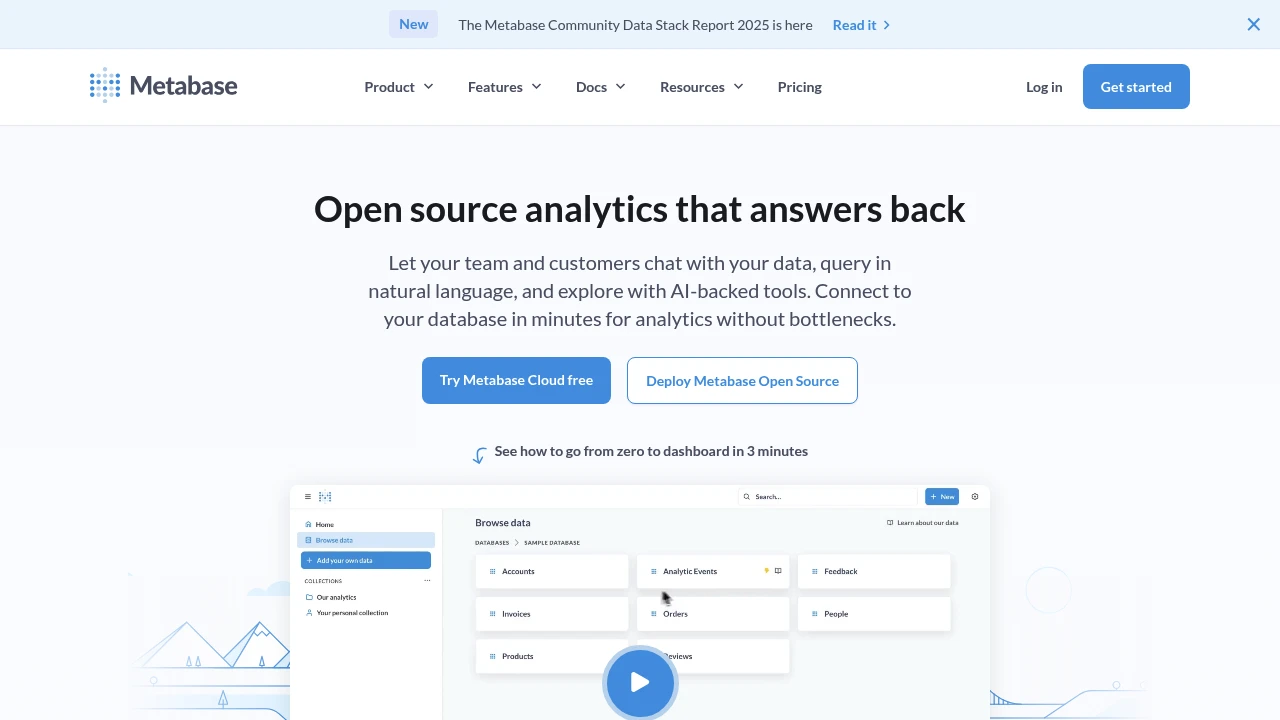
What is Metabase
Metabase is an open-source business intelligence (BI) and embedded analytics platform that lets teams ask questions of their data, build visualizations, and embed analytic experiences into products. It runs as a self-hosted service (Docker, cloud VM, Kubernetes) or as a managed cloud offering. The core project is maintained publicly and available on the Metabase GitHub repository, which developers and operators can inspect or contribute to.
Metabase focuses on lowering the barrier between data and the people who need answers. Non-technical users can use the no-code question builder and point‑and‑click visualizations, while analysts can author SQL queries, create parameterized metrics, and define semantic (trusted) datasets. Embedding tools and SDKs allow product teams to place dashboards or single visualizations inside a SaaS product with configurable access controls.
Operationally, Metabase connects directly to live databases and data warehouses (Postgres, MySQL, BigQuery, Snowflake, Redshift, etc.) so queries run against the source rather than requiring ETL into a separate analytics store. This reduces duplication and simplifies architecture for many teams, though teams with very large analytic workloads often pair Metabase with dedicated analytical warehouses to maintain performance.
The codebase and documentation emphasize practical deployment and administration: it supports authentication providers, group-based access controls, audit logging, and exportable configuration for testing and staging. Because the core product is open source, organizations can review code, run it in isolated environments, and extend behavior through integrations and plugins.
Metabase features
Metabase ships a set of capabilities aimed at both self-serve analytics and developer-facing embedded analytics. Feature areas cover querying, visualization, sharing, governance, and embedding.
- Querying and exploration: visual question builder, saved questions, native SQL editor with parameter bindings, and simple cross-database exploration when connected to supported warehouses.
- Visualizations and dashboards: line, bar, pie charts, tables, funnels, maps, and more; dashboards composed of tiles with filters and drilldowns; cached results for performance tuning.
- Governance and metadata: ability to define trusted metrics and model semantic fields (display names, field types, visibility), data access controls via groups and SSO, and audit trails to track usage and access.
- Embedding and APIs: iframe-based embedding for quick integration, a React SDK for richer UX and control, dashboard and chart embedding with access tokens and session controls, and REST APIs for automation.
- Administration and operations: self-hosted deployment patterns (Docker images, Kubernetes manifests), backup and restore procedures, scaling guidelines, and support for external authentication (SAML, LDAP, Google, JWT).
Metabase also includes modern productivity features such as scheduled report delivery, interactive drill-through, dashboard snapshots, and a growing set of AI-backed tools for natural language querying and answer refinement. For embedding, the product offers multiple approaches to balance speed and customization: simple iframe embeds for quick delivery and SDK-based embeds for tighter product integration. See the Metabase documentation on embedding for implementation details and examples: their embedding documentation.
What does Metabase do?
Metabase lets teams turn data stored in relational databases and warehouses into visualizations, dashboards, and embeddable analytics without building a custom reporting layer. It exposes a visual question builder for non-technical users, a SQL editor for analysts, and tools to publish and share insights across an organization.
It also acts as an embedding platform: product teams can embed interactive dashboards or charts into customer-facing applications with configurable authentication and styling to match the product. This removes the need to build and maintain an in-house reporting UI and simplifies user-specific data access controls.
Beyond visualization, Metabase supplies lightweight governance features — defining metrics once, tagging vetted data sources, and mapping roles and groups to access permissions. That reduces inconsistency across reports and improves trust in shared dashboards.
Operationally, Metabase connects to production databases directly and can be tuned with caching and query timeouts so dashboards remain responsive. Teams can export and import dashboards and questions to manage changes between staging and production instances.
Metabase pricing
Metabase offers flexible pricing tailored to different business needs, from individuals and small teams running the open-source self-hosted edition to companies that require hosted operations, support, and enterprise compliance. Pricing normally includes both self-hosted (free open-source) and hosted tiers with monthly and annual billing options and enterprise agreements for large deployments and advanced compliance.
Typical plan structure includes a free self-hosted option alongside hosted plans with increasing levels of support and features. Common plan names used by Metabase and in industry comparisons are Free Plan, Starter, Professional, and Enterprise, though exact features and names can vary over time. Hosted plans generally add features such as managed upgrades, priority support, advanced audit logs, and compliance attestations (SOC 2, GDPR alignment, etc.).
If you want exact current rates, customer limits, and the savings offered for annual commitments, consult their official pricing details. Visit their official pricing page for the most current information.
How much is Metabase per month
Metabase offers flexible monthly plans for hosted customers with different feature tiers. Monthly billing is available for managed cloud plans; self-hosted deployments require only infrastructure costs and are free to run the open-source edition. Hosted monthly tiers typically scale by user seats, feature sets, or usage (embedded row limits, query volume).
For an accurate monthly figure based on seat counts, embedding needs, or enterprise support, check their official pricing page which lists current monthly plan tiers and seat-based pricing for hosted options.
How much is Metabase per year
Metabase offers annual billing options that usually include a discount compared with month-to-month billing for hosted plans. Many hosted vendors provide savings for yearly commitments; Metabase follows that pattern for cloud subscriptions and enterprise contracts.
To compare exact annual pricing and percentage savings for the plan that fits your team, see their official pricing page and contact sales for enterprise quotes.
How much is Metabase in general
Metabase pricing ranges from a free self-hosted edition to paid hosted plans and enterprise agreements. The free self-hosted edition removes licensing fees but requires you to manage infrastructure, backups, updates, and security. Hosted plans shift those operational responsibilities to Metabase and add support, SLAs, and compliance options.
Budgetary considerations when adopting Metabase include infrastructure costs for self-hosted deployments, managed-hosting fees for cloud plans, and optional support or professional services for enterprise rollouts. For hosted plan details and to compare monthly vs annual savings, visit their official pricing page.
What is Metabase used for
Metabase is used to provide accessible analytics across organizations, for use cases that include ad hoc exploration, recurring dashboards, operational reporting, and embedded customer analytics. Product managers use Metabase to instrument product metrics and embed dashboards into a SaaS product; marketing teams build funnels and campaign reports; operations teams monitor KPIs and daily metrics.
Analysts and data engineers use Metabase to publish SQL queries, parameterized metrics, and vetted datasets that reduce repetitive requests from stakeholders. Because Metabase supports saved questions and re-usable metric definitions, teams can centralize logic and ensure consistent numbers across dashboards.
Product teams rely on Metabase embedding to give customers self-serve reporting without building a bespoke analytics UI. Embedding supports a range of integration patterns — read-only visual tiles or full exploratory interfaces — enabling a mix of speed and customization depending on product requirements.
In technical environments, Metabase is also used as a low-friction way to expose data from production databases or warehouses with minimal ETL. It is particularly effective for teams that want direct queries to source systems and prefer a small, maintainable analytics footprint rather than deploying a complex BI stack.
Pros and cons of Metabase
Pros:
- Rapid setup and ease of use: Metabase is widely praised for quick installation (Docker run, single binary, or managed cloud) and a gentle learning curve for non-technical users. Many teams can create a first dashboard within minutes after connecting a database.
- Open source and inspectable code: The self-hosted edition is open source, allowing organizations to audit, modify, and extend the platform. The GitHub repository provides transparency and community contributions.
- Strong embedding story: Multiple embedding options (iframe, React SDK) make it straightforward to add analytics into products without large engineering efforts.
- Balanced feature set: It covers both no-code visual exploration and SQL editing with parameterization, enabling a wide range of users to work in the same platform.
Cons:
- Not optimized for very large analytical workloads by default: Teams with high concurrency or extremely large aggregate workloads often pair Metabase with a dedicated analytics warehouse, caching layer, or query acceleration to maintain responsiveness.
- Governance and modeling are functional but less sophisticated than dedicated semantic-layer vendors: While Metabase supports metric definitions and metadata, very large organizations may require more advanced lineage, access controls, and complex data modeling.
- Self-hosted operational overhead: Running Metabase yourself requires maintenance—upgrades, backups, monitoring—and teams without a DevOps function may prefer hosted solutions.
- Feature parity between open-source and enterprise tiers: Some advanced features (e.g., enterprise-grade auditing, advanced SSO integrations, certain embedding controls) can be restricted to paid tiers.
In short, Metabase is a good fit for teams that need quick access to data, want open-source control, and prefer a lightweight but capable BI and embedding platform. Organizations with heavy analytic scale or strict governance needs should evaluate whether additional infrastructure or an enterprise contract is required.
Metabase free trial
Metabase’s hosted offering typically includes a trial period or a free tier to evaluate features before committing to a paid contract. For many prospective customers, the fastest way to evaluate is to run the self-hosted open-source edition locally or in a test environment; that approach avoids billing and lets you test integrations with your actual data sources.
Hosted trials give access to cloud convenience and enterprise features for a limited time so you can validate embedding, performance, and support responsiveness. Trial periods and the available feature set for trials change over time; consult their official pricing page or contact sales to request a trial and discuss evaluation needs.
When evaluating, test three practical areas: query performance against your production sources, embedding flows that match your UI, and governance controls (SSO, groups, audited access). These checks help determine whether self-hosted or hosted deployment better aligns with organizational constraints.
Is Metabase free
Yes, Metabase offers a free self-hosted edition that is open source. That edition provides core querying, visualization, dashboards, and the SQL editor at no licensing cost; you only pay for infrastructure and internal operational work when self-hosting.
For organizations that prefer a managed experience or require enterprise support and compliance, Metabase also provides paid hosted plans and enterprise agreements that include additional features and service-level commitments.
Metabase API
Metabase exposes REST APIs that let teams automate common tasks such as creating or updating dashboards, managing saved questions, and scripting migrations across instances. The API is widely used for CI/CD style workflows to export and import dashboards and for automating user and permission management in larger deployments.
Developers can interact with Metabase programmatically to build integrations, attach custom UI components to results, or automate report generation. For embedding, Metabase provides SDKs and token-based approaches that use API endpoints to create ephemeral sessions with scoped access.
Comprehensive API documentation and examples live in the Metabase docs and the code repository; teams should consult the official API docs for authentication patterns, rate limits, and best practices for automation: see the Metabase documentation for API usage and embedding at their developer guides.
10 Metabase alternatives
Paid alternatives to Metabase
- Tableau — Enterprise-grade analytics and visualization platform with rich interactivity, extensive connectors, and mature governance features; suited for large analytics teams and complex visual needs.
- Looker — Modern BI with a semantic modeling layer (LookML) that centralizes metrics definitions and supports embedded analytics at scale; strong for organizations that need a robust data modeling layer.
- Power BI — Microsoft’s BI suite with wide Windows and Office integration, strong desktop authoring tools, and scalable reporting; often chosen in Microsoft-centric environments.
- Sisense — Analytics platform that combines data modelling, visualization, and embedded analytics with a focus on developer extensibility and performance optimizations.
- Mode Analytics — Analyst-first platform combining SQL notebooks, Python/R for advanced analysis, and dashboarding for sharing insights; targets analytics teams that need code-driven workflows.
- Chartio (historical reference) — A visual analytics tool often compared with Metabase for simplicity; note that product availability and acquisition status change over time.
- Domo — End-to-end platform for data integration, dashboards, and operational analytics with a focus on executive and operational reporting.
Open source alternatives to Metabase
- Superset — Apache Superset is a popular open-source BI tool with powerful SQL exploration, a wide range of visualizations, and strong support for large data warehouses. It emphasizes architectural scale and extensibility.
- Redash — Redash provides a lightweight query editor and dashboarding experience with native SQL focus and sharing capabilities; it is suitable for teams that prefer code-oriented analysis but want some visual sharing.
- Grafana — Originally focused on time-series monitoring, Grafana has expanded into general dashboarding, with broad plugin support and embedding options. It’s a good fit where metrics and observability overlap with business dashboards.
- Helical Insight — An open-source BI framework that provides reporting, dashboards, and a metadata layer for embedding; useful for teams that want a framework to build custom BI experiences.
- Metabase (self-hosted) — The self-hosted Metabase itself is an open-source alternative to hosted BI offerings and a reference point in the open-source BI space.
Frequently asked questions about Metabase
What is Metabase used for?
Metabase is used for business intelligence and embedded analytics. Teams use it to explore data via a visual question builder or SQL, build dashboards, schedule reports, and embed charts and dashboards into applications for customer-facing analytics.
How do I embed Metabase dashboards in my product?
Metabase supports iframe-based embedding and a React SDK for deeper integration. The embedding options allow you to choose a quick iframe approach for speed or use SDKs to create a customized, interactive experience with token-based session controls and scoped permissions.
Does Metabase support single sign-on (SSO)?
Yes, Metabase supports common SSO integrations. It integrates with SAML, LDAP, Google authentication, and JWT-based flows so organizations can map identity providers to Metabase groups and enforce centralized access control.
Can Metabase connect directly to data warehouses like Snowflake or BigQuery?
Yes, Metabase can connect directly to major data warehouses. It includes native connectors for systems such as Snowflake, BigQuery, Redshift, Postgres, MySQL, and more, enabling queries to run against the production or analytics warehouse you choose.
Is Metabase free to use?
Yes, Metabase provides a free open-source self-hosted edition. The self-hosted edition includes the core query builder, dashboards, and SQL editor without licensing fees; hosted plans with support and enterprise features are available for teams that prefer a managed service.
How scalable is Metabase for large teams?
Metabase can scale for many organizations but often requires architecture planning for high concurrency. Teams typically add a dedicated analytics warehouse, caching, and horizontal scaling for the application tier to maintain dashboard performance at scale, or they opt for enterprise hosting for managed scaling.
Where can I find Metabase documentation and developer guides?
Metabase publishes comprehensive documentation and developer guides online. The docs cover deployment, embedding, administration, and API usage; see the Metabase developer documentation and embedding guides at their official docs site: their developer guides.
Does Metabase offer an API for automation?
Yes, Metabase exposes REST APIs for tasks like dashboard automation and user management. The API supports automating imports/exports of dashboards, creating and updating questions, and scripting administrative actions for CI/CD workflows.
Why would I choose Metabase over a commercial BI tool?
Metabase is often chosen for its low barrier to entry, open-source transparency, and embedding flexibility. It lets teams stand up exploratory analytics quickly, audit and extend code, and embed analytics into products without the licensing complexity of some commercial platforms.
How do I get enterprise-grade security with Metabase?
Metabase provides enterprise security features through paid plans and configuration options. Hosted and Enterprise offerings include features such as SSO, audit logging, encrypted connections, and compliance support; self-hosted installations can be configured to meet organizational security policies, and you can review security specifics on their security and compliance pages.
Metabase careers
Metabase, as an open-source company, typically hires for roles in engineering, product, data, customer success, and developer advocacy. Career pages change frequently, and many open-source projects also welcome community contributions, internships, or contract work posted on the project repositories and company careers portal.
If you’re evaluating opportunities, check the Metabase company site and the GitHub repository for contributor guidelines, open issues, and discussions that indicate active project areas. Larger hires often include roles focused on cloud infrastructure, embedding/product integrations, and enterprise support to service hosted customers.
Recruiters and candidates should expect interview workflows that assess both technical product fit and the candidate’s experience with open-source collaboration patterns, cloud deployment, and data tooling.
Metabase affiliate
Metabase may offer partner programs or referral arrangements through channel partners, system integrators, and consulting firms that implement or support Metabase deployments. For organized reseller or partnership programs, contact Metabase sales or check the company site for partner program details.
Independent consultants and agencies commonly provide implementation, embedding, and migration services for Metabase—these partners can help with initial deployments, performance tuning, and building embedding flows into existing products.
If you are interested in an affiliate or partner relationship, reach out via the contact and enterprise pages on their site to request partnership information or reseller agreements.
Where to find Metabase reviews
Public reviews for Metabase appear on software review platforms such as G2 and Capterra, as well as in community forums and developer communities like Hacker News or Reddit. These sources include user feedback on ease of setup, embedding capabilities, and self-hosting trade-offs.
For technical validation, look at GitHub issues, pull requests, and release notes to understand project activity and responsiveness. Case studies and customer testimonials published on their site also provide insight into how different teams use Metabase in production.
Independent benchmark reports and comparisons on analytics blogs often include performance and feature comparisons between Metabase and other BI tools; consult those resources in addition to product reviews for a rounded view.