Vendhq
Cloud-based POS and retail management platform for inventory-driven retailers. Lightspeed (including Lightspeed Retail / X-Series, formerly Vend) combines point-of-sale, inventory, e-commerce, payments, marketing, and reporting for single-store shops through multi-location chains.
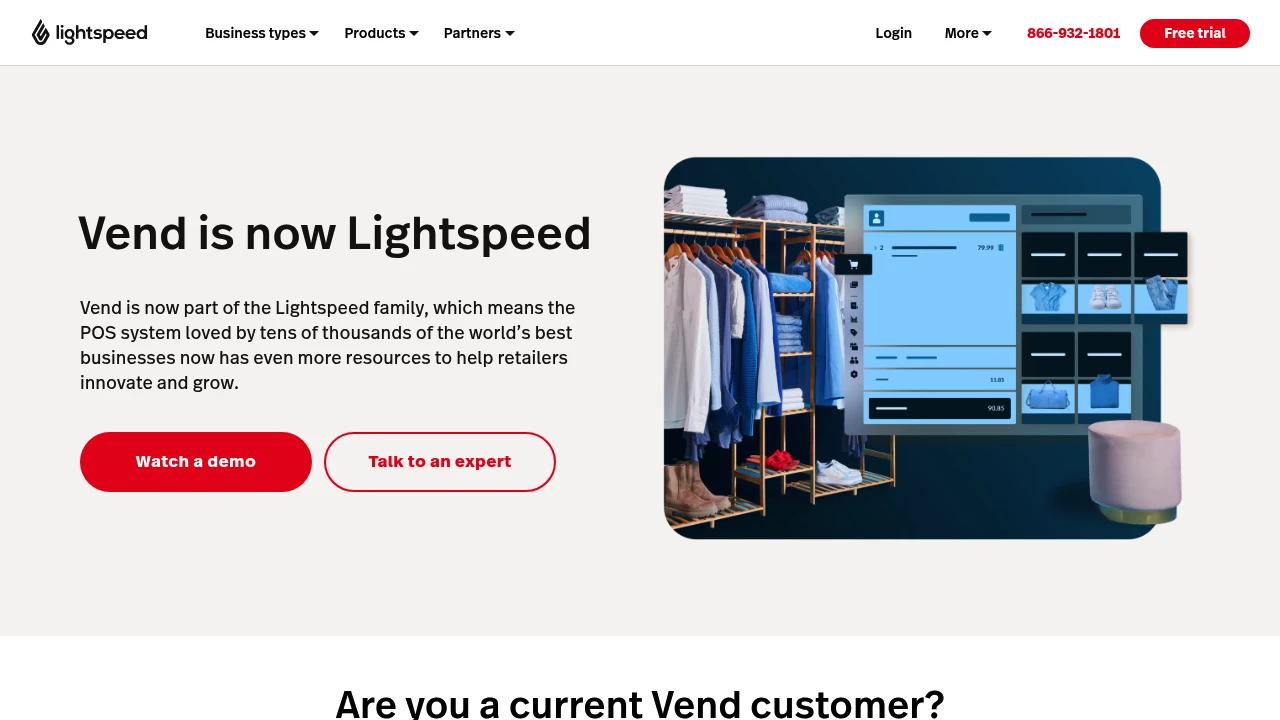
What is Lightspeed
Lightspeed is a cloud-first point-of-sale (POS) and retail management platform aimed at inventory-driven retailers. The product set includes Lightspeed Retail (X-Series), which incorporates the core Vend capabilities after Vend joined the Lightspeed family. The platform covers in-store checkout, inventory control, customer relationship features, reporting and analytics, plus optional e-commerce and payments components.
Lightspeed targets small and mid-market retail businesses as well as larger multi-location operators that need a single system to manage sales channels, inventory and staff. Users commonly deploy Lightspeed in specialty shops, apparel stores, sporting goods, home goods, and other businesses where SKU-level inventory, variants and omnichannel sales matter.
Because Vend is now Lightspeed Retail (X-Series), existing Vend users retain the familiar workflows and gain access to additional Lightspeed modules, integrations and capital programs. Lightspeed emphasizes centralized administration for multi-location setups, integrated payments, and APIs for custom workflows. For product pages and an overview of Lightspeed Retail (X-Series), see the Lightspeed Retail (X-Series) product overview.
Lightspeed features
What does Lightspeed do?
Lightspeed provides the core functionality retailers need to run in-store and online operations from a unified backend. At checkout it supports barcode scanning, item modifiers, multi-tender payments, returns and exchanges, and customer profiles. It also embeds payment processing options that reduce manual entry and consolidate settlements.
For inventory control, Lightspeed tracks SKUs, product variants, serialized items, and stock across multiple locations. It supports purchase orders, vendor management, stock transfers, and low-stock alerts so retailers can reduce stockouts and overstock situations. Inventory adjustments and counts can be done in the POS or backend, and historical transactions feed reporting.
On the commerce side, Lightspeed integrates an online store module that syncs inventory between the physical and online channels, supports multiple currencies and languages, and offers shipping integrations. For customer retention, the platform integrates marketing and loyalty capabilities through partners like Marsello so merchants can run email and SMS campaigns, loyalty programs, and behavior-driven segmentation.
Lightspeed also exposes APIs and an app ecosystem for integrations with accounting, ERP, marketplaces and custom systems. Additionally, Lightspeed provides hardware options and onboarding services so teams can migrate from other POS systems or add new locations.
Key platform capabilities:
- Unified POS & Payments: integrated payment processing and settlement reporting tied to the POS.
- Multi-location management: centralized control of inventory, pricing and reporting across stores.
- Inventory accuracy: SKU-level tracking, serialized items and built-in purchase orders.
- E-commerce sync: Lightspeed eCom integration for a single inventory source across channels.
- Marketing & Loyalty: built-in and partner tools for email, SMS, loyalty schemes and customer segmentation.
- Open API: programmable endpoints to extend checkout workflows and reporting.
For a deeper look at feature sets, consult the Lightspeed Retail (X-Series) features documentation and Lightspeed’s integrations list.
Lightspeed pricing
Lightspeed offers flexible pricing tailored to different retail needs, from single-location stores to multi-site enterprises. Their pricing models typically include multiple tiers with monthly and annual billing options; merchants often receive a discount when they commit to yearly billing. Common plan tiers are represented with names like Free Plan, Starter, Professional, and Enterprise, though actual plan names and inclusions vary by region and product bundle.
Small retailers and newcomers can often start with a low-cost starter plan or a limited free account to evaluate the system, while growing businesses usually choose mid-tier plans that add integrated payments, advanced inventory features, and user seats. Large retailers with multiple locations or specific compliance needs typically negotiate custom Enterprise agreements with volume pricing, advanced security, and dedicated support.
Because Lightspeed bundles modules (Retail, eCom, Payments, Loyalty, and add-ons like Lightspeed Capital), final costs depend on which modules and hardware you require. Many merchants combine POS licensing with payment processing fees, hardware purchases, and optional onboarding or professional services. Typical annual billing discounts and package rates are shown on Lightspeed’s pricing resources.
Check their current pricing options for available plans, module bundles, and region-specific details. Visit their official pricing page for the most current information.
How much is Lightspeed per month
Lightspeed offers competitive pricing plans designed for different team sizes and retail footprints, with both monthly and annual billing available. Entry-level monthly rates are intended for single-location retailers while feature-rich plans for multi-location operations come at higher monthly rates. For exact monthly costs by region and selected modules, check their current pricing options.
How much is Lightspeed per year
Lightspeed offers annual billing with discounts that reduce the monthly equivalent cost when compared to month-to-month pricing. Annual plans typically include a percentage savings (often in the range of 10–20% depending on promotions and region) over monthly billing, but exact savings vary by plan and time of purchase. For specific yearly rates and savings, review Lightspeed’s official pricing page.
How much is Lightspeed in general
Lightspeed pricing ranges from entry-level monthly plans for small retailers to custom enterprise pricing for multi-location chains. Costs vary by product bundle (Retail, eCom, Payments, Loyalty), number of registers, and optional services such as onboarding, hardware purchases, or Lightspeed Capital advances. Because every retail business has unique needs, Lightspeed’s pricing is deliberately flexible—consult their pricing page for concrete quotes tailored to your configuration. Visit their official pricing page for the most current information.
What is Lightspeed used for
Lightspeed is used to run day‑to‑day retail operations across physical and online channels. Merchants use it for in-store checkout, returns and exchanges, staff management, and to maintain a single catalog of products that feeds both the POS and e-commerce store. The system is also used to automate purchasing workflows, schedule staff and track sales performance by employee and location.
Retail operators rely on Lightspeed’s reporting and dashboards to understand sales trends, margins, inventory turnover and customer behavior. Because the platform aggregates transactions across channels, it is useful for retailers that want consolidated financial snaps and SKU-level visibility for replenishment and merchandising decisions.
Lightspeed is also used as an integration hub: accounting packages, ERP systems, third-party payment gateways, shipping carriers and marketplaces can be connected to centralize operations. This makes it suitable for retailers scaling from single shops to regional or national footprints that require both centralized control and local flexibility.
Pros and cons of Lightspeed
Pros:
- Lightspeed consolidates POS, inventory, e-commerce and loyalty into a single platform, reducing reconciliation work across systems.
- The platform is designed for multi-location retailers, with centralized inventory, pricing controls, and role-based access.
- Integrated payments simplify reconciliation and reduce manual key-in errors; Lightspeed also offers a merchant funding option through Lightspeed Capital.
- A well-documented API and an app marketplace allow custom integrations and specialized add-ons.
- Support resources, onboarding services and local hardware options make migration from other POS systems manageable.
Cons:
- Total cost can increase with added modules (eCommerce, loyalty, add-on apps) and hardware; budgeting requires careful assessment of required features.
- Some advanced retail chains require custom enterprise agreements; negotiation and implementation can take time and project management resources.
- Certain feature differences exist between legacy Vend workflows and newer X-Series implementations, so existing Vend users may need time to adapt to updated UIs or processes.
- As with any cloud POS, offline functionality is limited compared with fully on-premise systems; businesses with unreliable internet connections should plan for contingencies.
When evaluating Lightspeed, weigh the operational benefits of centralization against the incremental costs of add-on modules and hardware. Running a pilot or a single-location rollout can help test workflows before a full migration.
Lightspeed free trial
Lightspeed provides ways to evaluate the system before committing, including the option to set up a free account for basic exploration and product evaluation. The free account typically allows merchants to explore the backend, add products, and simulate sales flows, which helps teams decide if the product fits their operational needs.
For many prospective customers, Lightspeed also offers time-limited trials of paid tiers or demo environments guided by sales and onboarding specialists. These trials often include basic support and sample data to help retailers understand reporting, register workflows and inventory synchronization.
Because Lightspeed’s product bundles and trial terms can vary by country and product (Retail vs. eCom), merchants should start a trial via the Lightspeed signup or request a demo to see exact trial durations and feature availability in their region. Begin evaluation at Lightspeed’s signup and trial information.
Is Lightspeed free
Lightspeed offers a free account option for evaluation and basic access to the platform. The free account is intended for merchants who want to test core features like product setup and basic sales flows before selecting a paid plan. For expanded capabilities—integrated payments, e-commerce, loyalty and multi-location management—paid plans are required. Check Lightspeed’s signup and trial details on their site to see what’s available in your region.
Lightspeed API
Lightspeed provides a RESTful API for Lightspeed Retail (X-Series) that lets developers extend the POS platform and automate workflows. Typical API use cases include synchronizing inventory with external systems, pulling sales data into business intelligence tools, customizing checkout experiences, or building proprietary integrations with ERP and accounting packages.
The API exposes endpoints for items, sales, customers, tenders, registers, purchase orders and reports. Authentication uses standard mechanisms and the developer documentation covers rate limits, pagination and data schemas. A developer portal and documentation guide are available to support integration projects and sample code snippets.
For enterprises and ISVs, the API supports building middleware and scheduled ETL processes to keep enterprise systems synchronized. Developers should review authentication methods, webhooks (if available) and recommended patterns for bulk data operations to minimize impact on production environments. Refer to Lightspeed Retail API documentation for technical specifics and sample workflows.
10 Lightspeed alternatives
Paid alternatives to Lightspeed
- Square — All-in-one POS, payments and online store designed for small businesses and merchants who want a simple pricing model and integrated payments. Square offers robust hardware options and quick onboarding.
- Shopify POS — Omnichannel retail focused on merchants using Shopify for e-commerce; the POS syncs inventory and customers between online and physical stores and works well for merchants prioritizing web sales.
- Clover — Modular POS hardware and software platform with an app market; useful for retailers and quick-service businesses that want turnkey hardware bundles and flexible add-ons.
- Revel Systems — Enterprise-capable iPad POS with strong inventory and reporting features; often chosen by mid-market and multi-site retailers that need extensive customization and integrations.
- Toast POS — Primarily aimed at restaurants but increasingly used in hospitality-adjacent retail locations; offers strong payments, reporting and workforce tools for service-oriented businesses.
- NCR Counterpoint / NCR Silver — Long-standing retail POS solutions that cater to both legacy customers and newer cloud-first implementations; often selected by retailers requiring robust back-office features.
- Lightspeed (competitor blend) — When evaluating Lightspeed, merchants commonly compare bundles of POS, e-commerce and payments across several of these paid vendors.
Open source alternatives to Lightspeed
- Odoo — Open source ERP with a fully integrated POS module, inventory, accounting and e-commerce. Odoo is modular, allowing retailers to add only the apps they need and to self-host or use Odoo’s cloud offering.
- ERPNext — Open source ERP that includes POS, inventory, accounting and CRM. ERPNext is suitable for retailers that want a full ERP with POS capabilities and the flexibility to self-host and customize.
- uniCenta — Java-based open source POS system that supports multi-terminal deployments, barcode scanning and basic inventory features. Best for teams that need a free, self-hosted POS and are comfortable with community support.
- Openbravo (community) — Community editions offer POS and retail features with a focus on omnichannel operations; typically requires technical resources to deploy and maintain.
- OpenCart (with POS extensions) — E-commerce-focused open source platform where POS functionality is available through community extensions; suitable for merchants prioritizing web stores with optional in-store POS add-ons.
Frequently asked questions about Lightspeed
What is Lightspeed used for?
Lightspeed is used for point-of-sale, inventory management, and omnichannel retail operations. Retailers use it to process sales in-store, sync inventory with online channels, manage customers and run reporting across locations. It’s particularly useful for businesses that need SKU-level inventory control and consolidated reporting across multiple outlets.
How does Lightspeed handle inventory across multiple stores?
Lightspeed centralizes inventory and supports stock levels by location. Merchants can view overall inventory, perform stock transfers between sites, create purchase orders from the POS, and run location-specific reports to optimize replenishment and merchandising.
Does Lightspeed include integrated payments?
Yes, Lightspeed includes integrated payments options. Payments can be embedded directly into the POS to reduce manual entry, speed up checkouts, and consolidate settlement reporting; available payment providers and fees vary by region.
Can I use Lightspeed to sell online and in-store with the same inventory?
Yes, Lightspeed synchronizes inventory between the POS and Lightspeed eCom. This enables a single product catalog to serve both in-store and online orders, reducing overselling and simplifying order fulfillment.
Is there a free version or trial of Lightspeed?
Lightspeed offers a free account option and time-limited trials for evaluation. The free account is typically for testing basic functionality, while trials or demos of paid tiers let merchants explore advanced features such as integrated payments, eCom and loyalty before purchasing.
Why would a retailer choose Lightspeed over other POS systems?
Retailers choose Lightspeed for its unified approach to POS, inventory and e-commerce. Its multi-location management, API ecosystem, and integrations with marketing and accounting tools make it suitable for retailers who want a single system to scale across channels and stores.
When should a business consider upgrading to an Enterprise Lightspeed plan?
A business should consider Enterprise when it needs custom integrations, advanced security and dedicated support. Typical triggers include many locations, strict compliance requirements, complex inventory rules or the need for an SLA and a dedicated account manager.
Where can I get support if I’m a Lightspeed customer?
Lightspeed provides 24/7 customer support, knowledge bases, and onboarding services. Customers have access to a help center with guides, video tutorials, and, on paid plans, onboarding specialists and dedicated account managers for migration and setup assistance.
How does Lightspeed’s API help retailers?
Lightspeed’s API lets retailers automate workflows and integrate external systems. Common uses include syncing inventory with ERP/accounting systems, exporting sales data for BI tools, customizing checkout flows and connecting to third-party marketplaces.
Does Lightspeed offer financing or merchant cash advances?
Yes, Lightspeed offers Lightspeed Capital merchant cash advances. The program provides faster access to business funds without personal credit checks in many cases, typically using a flat-fee repayment structure and depositing advances in the merchant’s bank account within business days.
Lightspeed careers
Lightspeed hires across product, engineering, sales, support and customer success functions to support its global retail and hospitality customers. Career pages list roles for developers working on POS and API projects, product managers for retail workflows, and field teams for onboarding and hardware support. For up-to-date job listings and hiring locations, see Lightspeed’s careers and jobs page.
Lightspeed affiliate
Lightspeed runs partner and reseller programs that allow agencies, consultants and hardware resellers to refer customers or build integrations. Affiliate and partner tiers typically include co-marketing, sales enablement resources and technical onboarding for partners integrating with Lightspeed Retail (X-Series). Prospective partners should review the Lightspeed partner program information for requirements and benefits.
Where to find Lightspeed reviews
Independent user reviews and ratings for Lightspeed appear on software review sites, industry publications, and marketplace listings. For aggregated user feedback, consult platforms such as G2, Capterra, and Trustpilot, and read case studies on the Lightspeed site that showcase retailer experiences. For feature-specific evaluations, search for reviews that match your business size and industry to get relevant comparisons.