Userpilot
In-app product growth platform for product teams to design and deliver personalized, no-code in-app experiences that improve activation, engagement, retention, and product-led growth. Built for product managers, growth teams, and customer success teams who need in-product onboarding, microsurveys, analytics, and session replay without engineering resources.
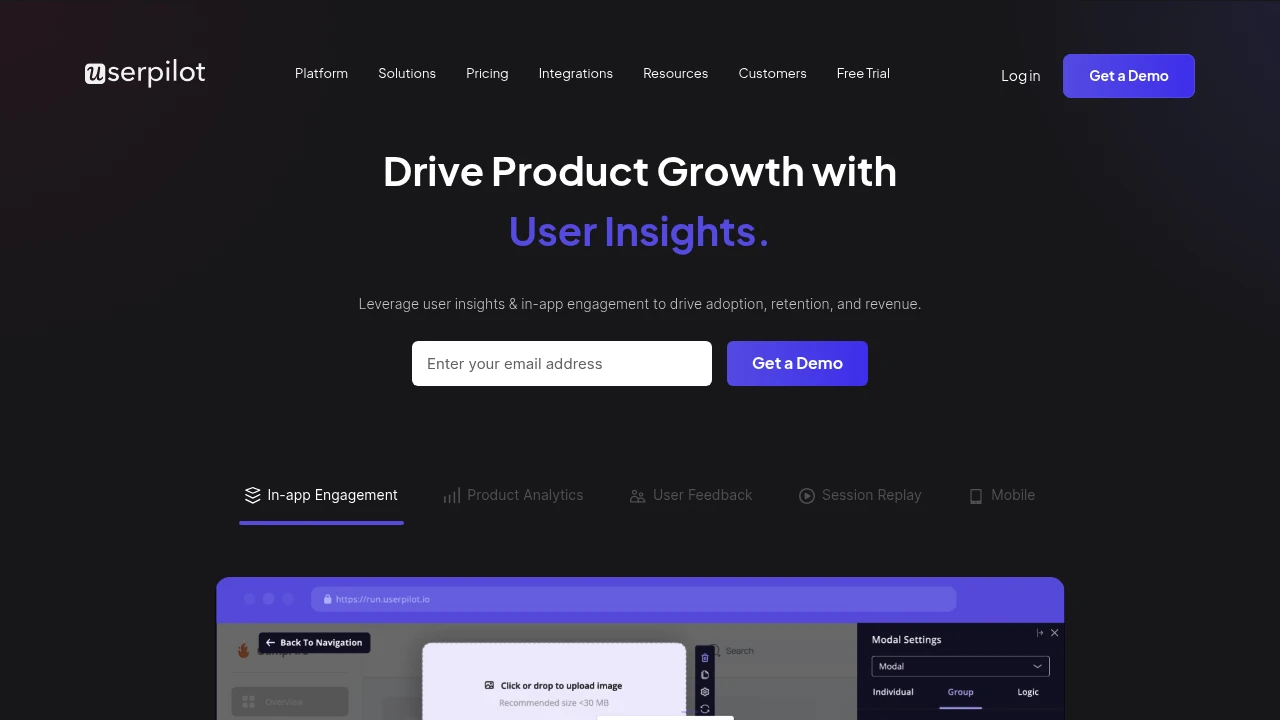
What is Userpilot
Userpilot is a product growth platform focused on creating contextual in-app experiences without engineering involvement. It provides a visual, no-code editor for building flows such as onboarding checklists, interactive tooltips, carousels, slideouts, and in-app microsurveys. The platform is aimed at product teams, growth managers, customer success teams, and UX designers who want to measure and influence user behavior inside web and native mobile apps.
Userpilot combines four core capabilities — product analytics, in-app engagement, user feedback, and session replay — to give teams a single place to observe user behavior and act on it. Teams can use feature-flag style segmentation to trigger tailored experiences based on user attributes, usage patterns, or events, and then measure the impact on activation and retention metrics.
Userpilot positions itself for product-led growth use cases: onboarding new users, driving feature adoption, collecting contextual feedback, and surfacing help at key moments in the user journey. If you want to run experiments on product flows without heavy engineering lift, Userpilot offers a common set of tools and integrations to support those workflows. See detailed feature information on the Userpilot features overview.
Userpilot features
Userpilot groups capabilities into several product areas that work together to support product growth strategies. Below is an overview of the most important features and how teams typically apply them.
- Onboarding flows and product tours: Build interactive checklists, tooltips, carousels, and slideouts to guide new users to value. The editor supports step sequencing, conditional triggers, and localized content.
- In-app microsurveys and NPS: Capture user sentiment and targeted feedback at the point of experience with launchable surveys and contextual questions.
- Product analytics and custom reports: Track events, funnels, and cohort behavior to answer questions such as where users drop off in an activation funnel or which features correlate with retention.
- Segmentation and targeting: Use behavioral and user-attribute segments to show experiences only to the intended audiences (e.g., trial users, power users, or users missing a key event).
- Session replay (privacy-first): Replay user sessions to understand UX problems, capture UI issues, and validate the user journey without exposing sensitive data.
- Mobile-first experiences: Create mobile-ready carousels and slideouts using the mobile editor to support native mobile onboarding and in-app messaging.
- Integrations and data sync: Push Userpilot events into analytics and CRM systems or ingest external attributes to refine segmentation and personalization.
Each feature area includes configuration options for triggers, frequency capping, and A/B testing. The platform also supports analytics instrumentation, event schemas, and a rules engine to coordinate experiences across multiple product touchpoints. The official documentation includes implementation details and best practices for event tracking: see Userpilot documentation.
What does Userpilot do?
Userpilot helps teams observe user behavior, design contextual in-product experiences, collect feedback, and measure outcomes. It combines product analytics with no-code experience authoring so product teams can iterate on onboarding and engagement flows without relying on engineering for every change.
Typical workflows include: identifying drop-off points via analytics, designing an in-app flow to address that drop-off, targeting the flow to a specific segment, and measuring impact on activation or retention. Teams can run controlled experiments to validate changes and scale successful experiences across cohorts.
Userpilot's no-code editor supports both web and native mobile UI patterns, enabling teams to deliver consistent experiences across platforms. Mobile-specific patterns such as carousels and slideouts can be built with a mobile-first editor and shipped in native apps using the SDK.
Userpilot pricing
Userpilot offers flexible pricing tailored to different business needs, from individual product teams to enterprise organizations. Pricing structures typically include monthly and annual billing with discounts for yearly commitments and different tiers that scale by feature set, event volume, and seat count.
Commonly marketed tiers and names you may encounter in similar platforms include Free Plan, Starter, Professional, and Enterprise, each offering progressively larger feature sets such as more in-app events, advanced segmentation, single sign-on, and dedicated support options. Exact volume limits, feature gates, and seat pricing vary by plan.
Because pricing is frequently updated and enterprise contracts are negotiable, check the most current and specific rates directly: Check Userpilot's current pricing for the latest rates and enterprise options. Visit their official pricing page for the most current information.
How much is Userpilot per month
Userpilot offers competitive pricing plans designed for different team sizes and use cases, with both monthly and annual billing options. Monthly billing usually results in a higher per-month cost compared with annual billing; many SaaS vendors in this category list monthly and yearly prices side-by-side and offer a percentage discount for annual commitments.
To determine a precise monthly cost for your team, including seat counts and event volumes, consult the Userpilot pricing calculator or contact their sales team via the pricing page: Check Userpilot's current pricing.
How much is Userpilot per year
Userpilot offers annual billing options that typically include discounts versus month-to-month rates, and many teams secure lower effective costs by committing to an annual contract. Yearly plans often include the same feature tiers as monthly plans but with savings that can range from 10–25% depending on promotions and negotiated terms.
For specific annual pricing and savings percentages for your usage profile, visit Userpilot's official pricing information and request a quote for enterprise requirements: Check Userpilot's current pricing.
How much is Userpilot in general
Userpilot pricing ranges from entry-level packages for small teams to custom enterprise pricing. The overall price you’ll pay depends on factors such as the number of monthly tracked users or events, required seats, mobile vs. web coverage, and whether you need enterprise features like SSO, advanced security, or a dedicated customer success manager.
If you need a ballpark estimate for budgeting, prepare an inventory of expected monthly MAUs/events and required seats, then request pricing or use available calculators on the official pricing page to model costs. Visit their official pricing page for the most current information.
What is Userpilot used for
Userpilot is used to improve product adoption, shorten time-to-value, increase feature adoption, and capture contextual feedback that informs product decisions. Product managers and growth teams use the platform to create in-app experiences that nudge users through activation funnels, onboard new users, and introduce new features at the right moment.
Use cases include: building onboarding checklists that track completion, creating feature-teaser tours for newly released functionality, running microsurveys to capture sentiment directly after a workflow, and launching in-product campaigns targeted to specific cohorts. Teams also use Userpilot to run experiments and measure lift in activation and retention metrics.
Beyond initial onboarding, Userpilot is useful for continuous product improvement: collecting feedback to prioritize fixes, replaying sessions to find UX issues, and instrumenting analytics to answer product questions. The integration capabilities let product teams pass segment and event data to CRMs, analytics tools, and support systems for downstream workflows.
Pros and cons of Userpilot
Pros:
- Rapid authoring: The no-code editor enables product teams to build flows and surveys without frequent engineering cycles, shortening iteration time.
- Combined telemetry and action: Product analytics, in-app experiences, feedback collection, and session replay live in a single toolset, reducing context switching.
- Targeting and experimentation: Robust segmentation and A/B testing allow data-driven validation of in-product changes.
- Mobile support: Mobile-first UI patterns and a mobile SDK support native onboarding and in-app messaging for mobile apps.
Cons:
- Event instrumentation required: To get full value from analytics and personalized flows, teams must instrument events and user attributes consistently, which can require upfront engineering.
- Pricing scale: As event volumes and seat counts grow, costs can increase substantially; organizations should model long-term event volume and retention impact before scaling.
- Platform learning curve: While the editor is no-code, advanced targeting, funnel analysis, and experimentation features require some product-analytics expertise to use effectively.
When evaluating fit, teams should weigh the speed of shipping in-app experiences against the effort to instrument and maintain event tracking. For complex enterprise needs, confirm details like data residency, SSO, and security certifications with Userpilot's sales or support teams: see Userpilot security and compliance information if available.
Userpilot free trial
Userpilot typically offers free trial access or demo sessions so teams can validate flows and instrument basic analytics before purchasing. Trial offerings vary over time and may include access to the visual editor, sample templates, and a capped number of tracked users or events to test onboarding and survey flows.
Trials are useful for validating whether the editor supports your UI patterns and whether the targeting rules are granular enough for your cohorts. During a trial, set up a representative activation funnel, deploy one or two onboarding flows, and measure baseline activation and retention to estimate potential ROI.
To start a trial or request a demo with a product specialist, use the Userpilot demo and trial request forms on their site; these let teams access guided onboarding and implementation advice. Check Userpilot demo and trial options for the current process and availability.
Is Userpilot free
Userpilot offers flexible trial options and may provide a limited free tier for evaluation, but core product capabilities are typically gated behind paid tiers that unlock higher event volumes, advanced integrations, and enterprise features. For sustained production use, expect to choose a paid plan that matches your tracked user volume and feature needs.
If you need a feature-limited free plan for very small teams or early experimentation, confirm availability on the official pricing page. Check Userpilot's current pricing for precise details on any free or evaluation tiers.
Userpilot API
Userpilot provides APIs and SDKs to capture events from web and mobile apps and to send user attributes from third-party systems. Typical APIs include event ingestion endpoints, user profile updates, and endpoints to fetch campaign and experiment data for server-side logic.
Developers use the SDKs to trigger flows client-side and to ensure events are recorded reliably for analytics and experiment qualification. The API can also be used to export analytics data or integrate with data warehouses and analytics platforms for long-term storage and analysis.
For integration and implementation specifics — including authentication, rate limits, and payload formats — consult the Userpilot developer documentation. The docs include sample code for common frameworks and mobile platforms: view Userpilot developer documentation.
10 Userpilot alternatives
Paid alternatives to Userpilot
- Appcues — A no-code platform for building onboarding flows, tooltips, and product tours with analytics and targeting features for product teams.
- Pendo — Combines product analytics, in-app guides, and feedback tools at scale, often chosen by midsize and enterprise product organizations for its integrated analytics and roadmap capabilities.
- WalkMe — An enterprise digital adoption platform that supports complex onboarding and guided experiences across web applications with advanced governance and workflow controls.
- Whatfix — Focuses on in-app guidance and performance support with strong analytics and enterprise integration options for large-scale deployments.
- Chameleon — Lightweight in-product experience builder oriented to growth teams, providing templates and segmentation to run targeted onboarding campaigns.
- Intercom — Primarily a customer messaging platform but includes product tours and in-app messages that can be combined with customer support workflows.
- Mixpanel — While primarily an analytics platform, Mixpanel supports messaging and flows through its engagement features and strong event analytics for experiment measurement.
Open source alternatives to Userpilot
- Graft — An open source toolkit for building in-app guidance patterns; requires more engineering but allows full control over UI and data.
- Intro.js — A lightweight, open source library for creating simple step-by-step product tours on web applications; good for teams that can embed and customize code.
- Shepherd (by HubSpot open source) — A JavaScript library for guiding users through your app with steps and tooltips; flexible but requires developer maintenance.
- Hopscotch — An older open source tour library that can be adapted for basic onboarding flows when combined with custom instrumentation.
Frequently asked questions about Userpilot
What is Userpilot used for?
Userpilot is used for in-app onboarding, product analytics, and user feedback collection. Product teams use it to build contextual onboarding flows, run microsurveys, segment users by behavior, and measure the impact of product changes on activation and retention.
How does Userpilot work?
Userpilot works by combining event-based analytics with a visual, no-code editor for in-app experiences. Teams instrument events and user attributes, create targeted experiences in the editor, and measure outcomes through funnels and cohort reports to validate impact.
Does Userpilot integrate with CRMs and analytics tools?
Yes, Userpilot supports integrations with common CRMs and analytics platforms. You can push event and campaign data to third-party systems and pull user attributes into Userpilot to improve segmentation; check specific integration details in their integrations catalog on the Userpilot site.
Can Userpilot be used for mobile apps?
Yes, Userpilot supports mobile with a mobile-first editor and SDKs for native experiences. Teams can create mobile-first carousels and slideouts, run surveys, and track mobile-specific events to measure adoption on iOS and Android.
Is there a free version of Userpilot?
Userpilot offers trial and evaluation options but core features are typically behind paid plans. For short evaluations, request a demo or trial; for sustained production use, choose a paid tier that fits your MAU/event volume and integration needs — check Userpilot's pricing for details.
Why choose Userpilot over simple tooltip libraries?
Userpilot bundles analytics, segmentation, feedback, and replay with in-app experience authoring. Unlike simple tooltip libraries that require engineering to maintain, Userpilot provides no-code targeting and measurement to support iterative product experiments.
When should a team implement Userpilot?
Teams should consider Userpilot when they need to reduce engineering lift for in-product experiences and want built-in measurement. Typical timing is during growth phases where incremental improvements in activation and retention justify investment in an in-product growth platform.
Where can I find Userpilot customer stories and case studies?
Userpilot publishes case studies and customer stories on their website. Visit their case studies and customer stories pages to review examples of activation and retention improvements from real customers and to see implementation patterns.
What API capabilities does Userpilot provide?
Userpilot provides event ingestion APIs, SDKs for web and mobile, and user profile endpoints. These allow teams to record product events, update user attributes for segmentation, and export campaign results for downstream analysis; consult the developer docs for payload formats and authentication details.
How does Userpilot handle data privacy and security?
Userpilot offers privacy-focused session replay and supports enterprise security controls. Typical enterprise features include data access controls, SSO options, and support for compliance requests; review Userpilot's security and compliance documentation for current certifications and controls.
Userpilot careers
Userpilot lists job openings and company information on a dedicated careers page where they post roles across product, engineering, customer success, marketing, and sales. Applicants can review role descriptions, team structures, and location requirements, and apply directly through the careers portal. For up-to-date openings and recruiting processes, see Userpilot careers information.
Userpilot affiliate
Userpilot occasionally runs referral or partner programs aimed at agencies and consultants that implement product growth tooling for clients. Partner and affiliate details — including partner tiers, revenue share, and co-marketing opportunities — are managed through their partner pages or by contacting partnerships at Userpilot. Check the Userpilot site for partner program details.
Where to find Userpilot reviews
Userpilot reviews are published across software marketplaces and review sites such as G2, Capterra, and TrustRadius where customers rate usability, ROI, and support. Search those sites for comparative reviews and filter by company size or use case to find reviews relevant to your evaluation. Also review Userpilot case studies for in-depth examples from customers.
10 Userpilot alternatives (summary)
Paid alternatives include Appcues, Pendo, WalkMe, Whatfix, Chameleon, Intercom, and Mixpanel. Open source options include Graft, Intro.js, Shepherd, and Hopscotch. Evaluate alternatives based on criteria such as analytics depth, enterprise governance, engineering requirements, mobile support, and total cost of ownership.