Mhelpdesk
Cloud-based field service management software for contractors, HVAC, plumbing, electrical and other on-site service teams that need scheduling, dispatch, work-order management, invoicing and customer communications in a single platform.
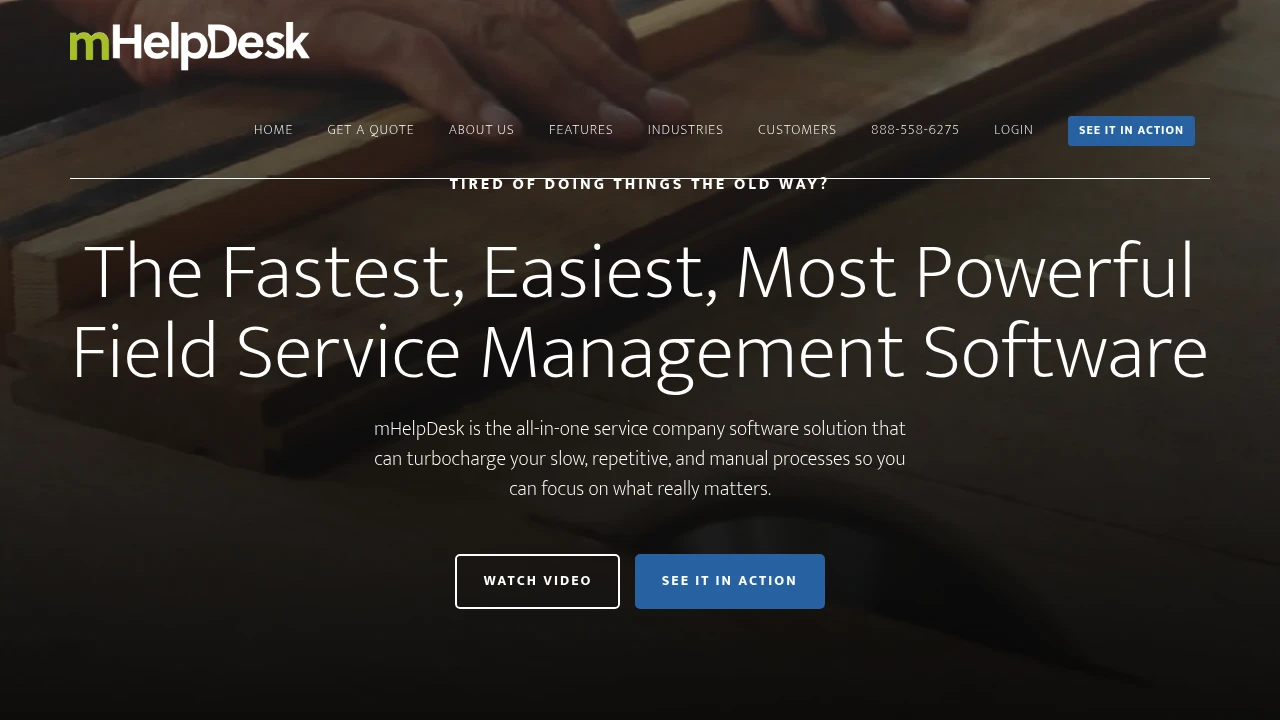
What is mhelpdesk
mhelpdesk is a cloud-based field service management platform designed for small and mid-size service businesses. The product consolidates scheduling, dispatch, work orders, client communications, estimates, invoicing and basic inventory tracking into a single system so office staff and field technicians can coordinate jobs without switching between multiple tools. mhelpdesk supports web and mobile access so technicians in the field can receive assignments, update job status, capture photos and signatures, and send invoices on site.
mhelpdesk targets businesses such as HVAC companies, electricians, plumbers, landscapers, pest control, and property services where teams dispatch technicians to customer locations. The platform is organized around jobs and customers rather than pure project timelines, which makes it practical for recurring maintenance, emergency callouts and time-sensitive work. Administrators can create estimates and convert them to jobs, attach photos and files to work orders, and track invoice status until payment.
Because the product focuses on service operations, typical users include operations managers, dispatchers, service technicians and small-business owners who need visibility into daily work, labor utilization and cash collection. The interface and feature set aim to reduce manual phone calls, paper work orders, and duplicate data entry by connecting scheduling, work execution and billing in a single workflow.
Mhelpdesk features
What does mhelpdesk do?
mhelpdesk provides a set of features that support the entire field service lifecycle from lead and estimate through job completion and invoicing. Core capabilities include calendar-based scheduling and drag-and-drop dispatching, work order creation and tracking, customer records with job history, and mobile job management for technicians. These components are designed to reduce gaps between office scheduling and field execution.
The platform includes built-in estimate creation that can be converted to jobs and linked to invoices. Invoices can be issued from completed work orders and exported or processed through connected payment gateways. mhelpdesk also offers time and cost tracking at the job level, enabling simple job costing and profitability checks. For recurring services, users can create repeatable job templates and service agreements to streamline repeat scheduling.
mhelpdesk supports file attachments and photo capture on work orders, so technicians can document conditions and damage onsite. Signature capture for customer sign-off and PDF job summaries for customers are supported out of the box. The mobile app provides offline access to previously loaded jobs so technicians can view details when connectivity is limited and sync changes when they return online.
Key administrative capabilities include role-based user permissions, activity logs, and reporting tools that summarize revenue, outstanding invoices, technician productivity and job completion rates. The system also includes basic inventory or materials tracking tied to jobs and cost centers, helping teams control parts usage and estimate material expenses for future quotes.
Mhelpdesk pricing
Mhelpdesk offers these pricing plans:
- Free Plan: $0/month with limited features for single-user or trial purposes
- Starter: $39/month per user (billed monthly) or $33/month per user (billed annually)
- Professional: $69/month per user (billed monthly) or $59/month per user (billed annually)
- Enterprise: Custom pricing with dedicated onboarding, advanced security and SLA options
The Starter and Professional plans differ primarily in automation limits, number of active jobs, reporting depth and access to integrations. The Free Plan is intended for evaluation and very small operations and typically restricts the number of customers or active work orders. Enterprise customers receive volume discounts, single sign-on (SSO) and account management; pricing is provided on request.
Check mHelpDesk's current pricing plans for the latest rates, promotions and enterprise options.
How much is mhelpdesk per month
Mhelpdesk starts at $39/month per user when billed monthly for the Starter plan. This monthly rate is aimed at solo operators and very small teams that want basic scheduling, work orders and invoicing without advanced integrations or custom onboarding.
Mid-tier usage for larger teams typically moves to the Professional plan at $69/month per user, which unlocks more reporting, automation and integration allowances. Teams with larger fleets and advanced security needs generally negotiate Enterprise terms with per-seat or flat fees.
How much is mhelpdesk per year
Mhelpdesk costs $396/year per user for the Starter plan when billed annually (equivalent to $33/month per user). Annual billing often includes a modest per-seat discount compared with the month-to-month rate and may include a period of waived setup fees depending on promotions.
For the Professional plan, annual billing is commonly priced at $708/year per user (equivalent to $59/month per user) and includes higher usage quotas for automations and integrations. Enterprise annual contracts are quoted individually based on seats, data retention and support levels.
How much is mhelpdesk in general
Mhelpdesk pricing ranges from $0 (free) to custom enterprise pricing, typically $39–$69+/month per user. Most small service businesses will fall into the $39–$69/month per user range depending on whether they opt for Starter or Professional tiers. Enterprise deployments for larger companies and franchises are priced higher and commonly include multi-year contracts with dedicated services and SLAs.
When budgeting for mhelpdesk, include one-time setup or migration costs, payment gateway fees, and any costs for add-on services such as advanced reporting, integrations, or custom development. Consider technician device costs (mobile phones or tablets) and data plans if you plan to run the mobile app in the field.
What is mhelpdesk used for
mhelpdesk is used for managing field service operations where work happens at customer locations rather than in-house. The typical use cases include scheduling and dispatching technicians to jobs, generating estimates and converting those to work orders, tracking job progress and technician time, and issuing invoices after job completion. The platform reduces the administrative burden of coordinating field teams and helps centralize customer job histories.
Service providers use mhelpdesk to standardize how jobs are assigned and executed. Dispatchers see technician availability on a shared calendar, can assign jobs with drag-and-drop actions and communicate job notes to technicians directly through the app. The result is fewer missed appointments and improved on-time performance.
Customer-facing tasks such as sending estimates, capturing signatures, generating PDF job reports and emailing invoices are also common uses. Companies that rely on repeat business use mhelpdesk to set up recurring work and automate billing or reminders, while teams focused on rapid response use it to manage emergency callouts and prioritize SLA-driven tasks.
Pros and cons of mhelpdesk
mhelpdesk provides a focused solution for service businesses with useful pros and some trade-offs to consider. On the positive side, the product consolidates scheduling, work orders and billing into a single workflow that reduces duplicate data entry. Mobile job management, photo and signature capture, and estimate-to-invoice workflows address common operational gaps that small field teams face.
The platform is relatively straightforward to set up for small teams and includes role-based permissions, basic inventory tracking and reporting, which helps owners monitor job profitability and outstanding invoices. The mobile apps allow technicians to work offline and sync changes later, which is important for fieldwork in areas with poor coverage.
On the downside, organizations with complex enterprise requirements or highly customized workflows may find limitations in built-in automation and deep integrations. Companies that need advanced inventory management, project accounting, or industry-specific compliance features might require add-ons or custom integrations. Large enterprises often negotiate custom contracts for SSO, enhanced security and dedicated onboarding.
Implementation time can vary: small teams can be operational within days, while larger organizations with legacy data to migrate may require weeks of configuration, data cleanup and training. Costs can increase significantly when adding many users or paying for enterprise-level support and integrations.
Mhelpdesk free trial
mhelpdesk commonly offers a trial or a free plan designed to let small teams test core scheduling and work-order features before committing to a paid tier. The trial period typically includes access to mobile apps, estimate and invoice creation, and basic reporting so you can validate the workflow with real jobs.
During the trial you can import a small set of customers or create test jobs to see how dispatch and mobile syncing function in practice. The free experience is useful for solo operators or two-person teams who want to confirm that the scheduling and invoicing match their requirements before purchasing.
For organizations moving from paper-based processes or spreadsheets, the trial period is an opportunity to map how existing procedures translate into the software — for example, how you structure templates for estimates, whether you need custom fields for job data, and what level of reporting will be required for management.
Is mhelpdesk free
Yes, mhelpdesk offers a Free Plan intended for evaluation and very small operations. The Free Plan provides limited scheduling, work order and invoicing capabilities so solo operators can test the core functionality. For full production use with multiple technicians, reporting and integrations, most teams move to the Starter or Professional plans.
Mhelpdesk API
mhelpdesk exposes an API that supports common automation and integration scenarios such as syncing customers, jobs, invoices and technician schedules with third-party systems. The API is useful for connecting the field service workflow to accounting systems, CRM platforms or custom back-office software, enabling data to flow without manual export/import.
Typical API endpoints include customer records, job/work order creation and updates, invoice generation and payment status, and technician or resource schedules. Webhooks or push notifications are often available to notify external systems of job status changes, payments received or new estimates converted to jobs.
Developers use the API to automate recurring tasks (for example, creating jobs from CRM triggers), integrate with accounting packages to keep financial books aligned, or push job completion data to payroll and reporting systems. For full API documentation, authentication methods, rate limits and example requests, consult the official mHelpDesk developer resources at the mHelpDesk API documentation site: mHelpDesk API documentation.
10 Mhelpdesk alternatives
Paid alternatives to Mhelpdesk
- ServiceTitan — Enterprise-oriented field service platform with deep dispatch, CRM, inventory and sales workflows for home services companies; strong reporting and marketing integrations.
- Jobber — Small-to-medium business field service software with scheduling, quoting, invoicing and client hub features; offers simple onboarding for teams that need quick deployment.
- Housecall Pro — Mobile-friendly app focused on residential service providers with integrated payments, scheduling and customer notifications.
- FieldEdge — Field service management that emphasizes integration with accounting systems and technicians’ mobile productivity for HVAC and similar trades.
- ServiceFusion — Cloud-based dispatch and billing with an emphasis on invoicing and payment processing for local service businesses.
- QuickBooks Time (formerly TSheets) — Time tracking that integrates with scheduling and payroll systems; pairs well with an FSM tool for time-focused workflows.
Open source alternatives to Mhelpdesk
- Snipe-IT — Primarily an open-source asset and inventory manager; can be adapted to track parts and equipment used on jobs but lacks native dispatch features.
- Odoo (Community edition) — Modular open-source ERP with service, CRM and project modules that can be configured to support field service workflows; requires significant setup.
- ERPNext — Open-source ERP with support for field operations, service invoices and asset management; good for teams willing to customize an open platform.
- OpenGTS — Open-source GPS tracking platform that some teams combine with other open tools to approximate dispatch and technician tracking capabilities.
When evaluating alternatives, compare scheduling interfaces, offline mobile capability, integration readiness (accounting, payments, CRM), and total cost of ownership including implementation and training.
Frequently asked questions about Mhelpdesk
What is mhelpdesk used for?
MhelpDesk is used for field service management and job-based operations. It helps businesses schedule and dispatch technicians, create and track work orders, capture photos and signatures on-site, and convert estimates into invoices. Teams use it to centralize customer job histories, monitor technician utilization, and speed up cash collection after job completion.
Does mhelpdesk have a mobile app?
Yes, mhelpdesk includes mobile apps for technicians. The mobile apps allow techs to receive assignments, view job details, capture photos, get customer signatures and send invoices from the field. Apps typically provide offline access to previously loaded jobs and synchronize changes when connectivity returns.
Can mhelpdesk integrate with accounting software?
Yes, mhelpdesk supports integrations with common accounting systems. Many teams connect mhelpdesk to QuickBooks or other accounting platforms to sync invoices, payments and customer records so financial reporting and bookkeeping remain consistent. Integration options vary by plan and may require setup or middleware.
How much does mhelpdesk cost per user?
Mhelpdesk starts at $39/month per user for the Starter plan on a monthly billing cycle, with discounted annual rates available. The Professional plan and Enterprise options cost more and include additional automation, reporting and support. Volume discounts are common for larger teams.
Is there a free trial for mhelpdesk?
Yes, mhelpdesk offers a Free Plan or trial period for evaluation. The free tier provides limited scheduling and invoicing functionality so small teams can test core workflows before upgrading to a paid plan for expanded features and integrations.
Does mhelpdesk offer invoicing and payment processing?
Yes, mhelpdesk includes invoicing and payment features. Users can generate invoices from completed jobs, send PDF summaries to customers, and accept payments via integrated payment gateways. Payment gateway fees still apply and may be managed through the connected processor.
Can I use mhelpdesk for recurring maintenance contracts?
Yes, mhelpdesk supports recurring jobs and templates. You can create repeatable job templates or service agreements and schedule recurring appointments, which streamlines billing and dispatch for maintenance contracts and subscription services.
How secure is mhelpdesk?
Mhelpdesk follows standard security practices for cloud applications. The platform uses encrypted communications, role-based access controls, and routine data backups; enterprise customers can request enhanced security measures such as SSO and stricter data retention policies. For details on certifications and compliance, review the mHelpDesk security documentation on their website.
Can I import customer and job data into mhelpdesk?
Yes, mhelpdesk supports data import for customers and jobs. Most implementations include CSV import tools and migration assistance for common file formats so you can move customer lists, job histories and service items from spreadsheets or legacy systems. Larger imports may require cleanup and mapping work.
What training resources are available for new users?
Mhelpdesk provides documentation, tutorials and onboarding resources. The vendor offers knowledge base articles, video tutorials and guided setup steps; paid plans often include prioritized support and optional onboarding assistance. Enterprise customers can arrange dedicated onboarding and training programs.
mhelpdesk careers
mhelpdesk hires for roles in product management, engineering, sales, customer success and operations to support the platform and its customers. Common openings include software developers familiar with SaaS architecture, implementation specialists who handle onboarding and migrations, and support staff who work directly with field service customers. Candidates with experience in field service, B2B SaaS and customer-focused product roles are typical fits.
mhelpdesk affiliate
mhelpdesk runs partner and reseller programs that allow consultants, IT services firms and industry-specific vendors to recommend the platform to their customers. Affiliate and referral arrangements often include lead-sharing, training for resellers and referral commissions or discounts for bundled services. For partner program details and application, refer to the mHelpDesk partner information on their site.
Where to find mhelpdesk reviews
You can find user reviews and ratings for mhelpdesk on software review sites and industry forums that focus on field service and home service solutions. Check independent platforms such as G2, Capterra and Trustpilot for aggregated user feedback, feature ratings and common pros and cons. For firsthand examples and case studies, review customer success stories published on the mHelpDesk website.