Scoro
PSA software that unifies project delivery, resource planning, client management and financials for consultancies, agencies, IT and architecture & engineering firms. Designed for managers, project leads, resource planners and finance teams who need real‑time visibility into utilization, margins and cash flow.
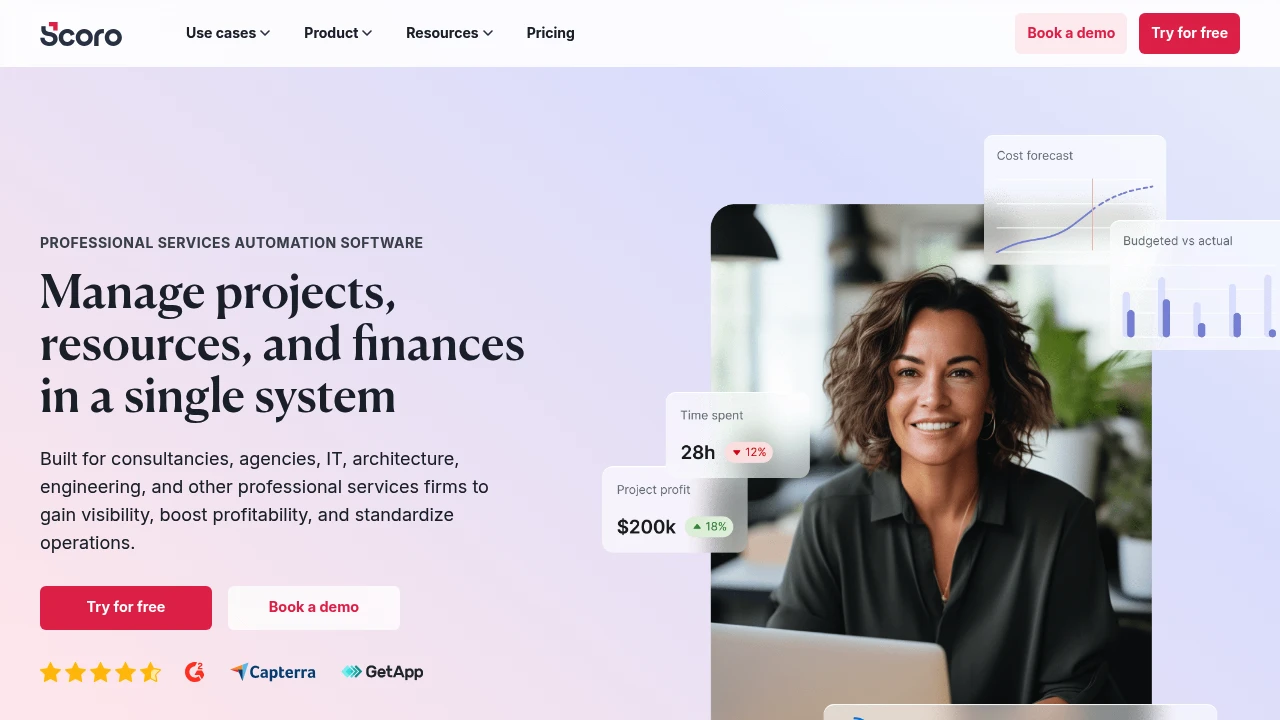
What is Scoro
Scoro is a professional services automation (PSA) system designed to manage project delivery, resource planning, client relationships and financials from a single application. Built for consultancies, agencies, IT teams and architecture & engineering firms, it brings together quoting, project planning, time tracking, resource scheduling, invoicing and financial reporting so teams can replace spreadsheets and disconnected point tools.
The platform centers on a single source of truth for projects and finances: every estimate, time entry, expense and invoice is linked to projects and clients so you can track budget burn, forecast profitability and reconcile revenue against work in progress. Scoro includes role‑level cost tracking and deliverable breakdowns that make it easier to produce margin‑aware quotes and monitor margins during delivery.
Scoro also targets organizations that need both operational visibility and finance discipline: it combines CRM‑style client and pipeline management with accounting‑adjacent features such as invoicing, recurring billing, expense capture and consolidated financial reporting. For teams that bill by time, project or retainer, Scoro’s integrated data model reduces manual reconciliation between operations and accounting.
Scoro features
What does Scoro do?
Scoro provides a set of interlocking capabilities aimed at professional services lifecycle management. Core features include:
- Project planning and task management with milestones and deliverable tracking
- Role‑based quoting and costed estimates that map to project plans
- Time tracking and activity logging tied directly to projects and invoices
- Resource planning and utilization dashboards to balance workloads and plan hiring or subcontracting
- Invoicing, expense tracking and revenue recognition tools to manage cash flow and accounts receivable
- Financial and operational dashboards that show profitability by client, project, service or team
These capabilities work together so sales, delivery and finance teams operate from a consistent dataset. For example, estimates created in the quoting tool become the baseline for project plans, which then feed time entries and invoices. That linkage supports proactive profitability controls and faster month‑end closes.
Scoro's interface includes configurable dashboards, templates for common workflows, role‑based permissions and automation rules for routine tasks such as invoice generation and status updates. That lets organizations enforce consistent processes while reducing the need for manual coordination across teams.
Scoro pricing
Scoro offers these pricing plans:
- Free Plan: Free — limited to trial or very small teams with restricted features
- Starter: $15/user/month — entry level plan with core project and time tracking features
- Professional: $19.90/user/month — includes advanced quoting, resource planning and financial reports
- Business: $75/user/month — expanded feature set for larger teams with multi‑company and advanced reporting needs
- Enterprise: $146/user/month — full platform access with enterprise security, dedicated support and custom SLAs
Annual billing typically provides reduced effective cost compared with month‑to‑month billing; many PSA vendors offer anywhere from 10–20% savings for yearly commitments, so plan your procurement accordingly. Check Scoro's current pricing options for the latest rates, user minimums and enterprise quotes. Visit their official pricing page for the most current information.
How much is Scoro per month
Scoro starts at $19.90/month per user when billed annually for the Professional tier commonly chosen by small professional services firms. This entry point includes time tracking, quoting and resource planning capabilities sufficient for growing consultancies; higher tiers add more advanced financial controls, reporting and enterprise features.
Monthly, per‑user costs scale with feature needs and user counts: teams that require advanced accounting integrations, custom security controls or multi‑entity consolidation should expect higher per‑user pricing in the $75/user/month to $146/user/month range for Business and Enterprise tiers.
How much is Scoro per year
Scoro costs approximately $239/year per user for the Professional plan when billed annually at $19.90/user/month. Annual pricing for higher tiers scales accordingly — for example, a $75/user/month tier equates to about $900/year per user, while the top $146/user/month Enterprise tier is roughly $1,752/year per user.
Many customers negotiate enterprise discounts, volume pricing or platform bundles when purchasing yearly licenses for larger teams. For precise figures and any available discounts, review Scoro's current pricing options. Visit their official pricing page for the most current information.
How much is Scoro in general
Scoro pricing ranges from Free to approximately $146+/month per user. Small teams can start at lower price points or free trials, while mid‑sized professional services firms typically budget in the $20–$75 per user per month band depending on usage. Enterprise deployments with advanced security, integrations and dedicated support commonly exceed the $100 per user per month threshold.
Budget planning items to consider when evaluating Scoro:
- Subscription fees: per‑user subscription cost, monthly vs yearly billing
- Implementation costs: professional services for data migration and configuration
- Training costs: internal onboarding and user training
- Integration costs: third‑party connectors and custom API work
For exact pricing tiers, enterprise features and negotiated discounts, consult Scoro’s current pricing options. Visit their official pricing page for the most current information.
What is Scoro used for
Scoro is used to manage the end‑to‑end operations of professional services firms. Typical use cases include:
- Turning client proposals into costed project plans and then tracking actual delivery against those plans
- Scheduling people across multiple projects to achieve target utilization and avoid bottlenecks
- Capturing time and expenses against projects and automating invoice generation and revenue recognition
Operational teams use Scoro for daily work management, project managers use it for scheduling and delivery controls, and finance teams use it for billing, revenue reporting and margin analysis. Sales teams can also use Scoro to manage pipelines and convert opportunities into scopes and statements of work.
Because Scoro links operational activity to financial outcomes, it’s commonly used for profitability analysis at the client, project and service level — enabling charge‑rate adjustments, project repricing, or decisions about subcontracting and hiring.
Pros and cons of Scoro
Pros:
- Consolidates sales, project delivery and financials in a single data model so teams avoid manual reconciliation
- Role‑level costing and advanced quoting help keep proposals margin‑aware from the start
- Resource planning and utilization dashboards offer actionable visibility for capacity management
- Enterprise security features and permission controls suitable for regulated industries
Cons:
- Broad feature set can require a structured implementation and governance plan to avoid inconsistent usage
- Per‑user pricing can become expensive for large teams unless volume discounts are negotiated
- Organizations with complex general ledger needs may still need a dedicated accounting system alongside Scoro
Decision factors to weigh when evaluating Scoro include team size, billing model (time & materials, retainer, fixed price), existing accounting tools and the ability to invest in implementation to standardize processes.
Scoro free trial
Scoro offers a Free 14-day trial with no credit card required so teams can validate core workflows before purchase. The trial typically includes the main project, time tracking and quoting features so you can test how estimates become charges and how time entries map to invoices.
During the trial, your team should exercise end‑to‑end scenarios: create a quote, convert to a project, log time and generate an invoice. That sequence demonstrates whether Scoro's data model aligns with your billing and reporting needs and highlights integration gaps with your accounting system.
For the latest trial enrollment options and any trial feature limitations, check Scoro’s current pricing options and trial pages. Visit their official pricing page for the most current information.
Is Scoro free
Yes, Scoro offers a free trial and limited free options for evaluation and very small teams. The free trial usually runs for 14 days and allows hands‑on testing of core functionality like project setup, time tracking and basic invoicing. Long‑term free plans are typically feature constrained; production use for a commercial professional services firm usually requires a paid subscription to access reporting, resource planning and advanced financial controls.
Scoro API
Scoro exposes an API that enables integrations with accounting systems, HR platforms and custom internal tools. The API supports common operations such as creating and updating projects, time entries, invoices and contact records, allowing teams to automate data flows and reduce manual imports.
Typical uses of the API include synchronizing invoices with an external general ledger, automating user provisioning via an identity provider and extracting utilization data for bespoke BI dashboards. For developer documentation and API rate limits, consult Scoro’s API docs and their integrations directory.
10 Scoro alternatives
Paid alternatives to Scoro
- Mavenlink (Kantata): PSA and resource planning focused on mid‑market agencies and services teams with detailed resource optimization and project accounting.
- Deltek: Industry‑focused PSA for architecture, engineering and government services with deep project accounting and compliance features.
- FinancialForce PSA: Built on Salesforce, combines CRM and PSA for customers that need tight Salesforce integration and enterprise ERP connectivity.
- Wrike: Work management and project collaboration with resource planning add‑ons; strong for teams that prioritize task collaboration and timelines.
- Smartsheet: Flexible work execution platform used for lightweight PSA setups that prefer spreadsheet‑style configurability and wide connectivity.
- Kissflow Project (or similar enterprise PSAs): Simple project and resource planning with configurable workflows for service teams.
- Harvest + Forecast (combined): Time tracking (Harvest) combined with resource planning (Forecast) for smaller agencies focused on time‑based billing.
Open source alternatives to Scoro
- Odoo: Open source ERP with project, timesheet and invoicing modules that can be deployed and extended; suitable for teams that want source‑level customization.
- ERPNext: Full open source ERP with modules for projects, timesheets, billing and HR; fits small to mid‑sized services businesses seeking an all‑in‑one self‑hosted option.
- OpenProject: Project management focused tool with task, time tracking and cost planning features; better for delivery and project governance than full financial automation.
- OrangeScrum: Open source project and task management with time tracking and billing capabilities, suited to small teams on a tight budget.
When comparing alternatives, weigh the tradeoffs between turnkey SaaS ease of use (faster time to value) and open source flexibility (higher customization, more maintenance).
Frequently asked questions about Scoro
What is Scoro used for?
Scoro is used for managing projects, resources and financials in professional services firms. It helps teams estimate work, plan resources, capture time and expenses, issue invoices and analyze profitability to make operational and pricing decisions.
How does Scoro handle resource planning?
Scoro provides resource planning and utilization dashboards that show team availability and allocations across concurrent projects. Planners can assign people to roles, spot over‑ or under‑utilization, and run what‑if scenarios to decide whether to hire or subcontract.
Does Scoro integrate with accounting systems?
Yes, Scoro integrates with common accounting systems and offers an API for custom connectors. Typical integrations include synchronizing invoices, payments and customer records to reduce manual reconciliation with your general ledger.
Can Scoro automate invoicing and billing?
Yes, Scoro supports automated invoicing and recurring billing workflows. You can generate invoices from time entries, fixed‑price milestones or retainers and configure invoice templates, payment terms and tax settings.
Is Scoro secure enough for enterprise use?
Yes, Scoro includes enterprise security features such as ISO 27001 compliance and GDPR controls. The platform supports granular user permissions, regular backups and infrastructure controls appropriate for regulated professional services firms. For details on certifications, see their enterprise security features.
Why choose a PSA like Scoro instead of separate tools?
A PSA like Scoro reduces reconciliation overhead and improves visibility across sales, delivery and finance. By linking quotes, time entries and invoices, firms can more accurately forecast cash flow and measure profitability without manual data consolidation.
When should my firm consider implementing Scoro?
Implement Scoro when manual processes and spreadsheets are causing inefficiency or margin leakage. Typical triggers include inconsistent project accounting, inaccurate utilization reporting, frequent scope creeps and long invoice cycles that slow cash collection.
Where can I find Scoro user reviews?
You can find user reviews on software review sites and industry publications. Common places to compare user feedback include technology marketplaces, specialist PSA review pages and Scoro’s customer stories; also consult independent review platforms for verified customer ratings.
How long does implementation typically take?
Implementation timelines vary but most small to mid‑sized teams onboard in weeks to a few months. Time depends on data migration complexity, integrations required and process standardization; enterprise rollouts with custom configurations can take longer and typically involve professional services.
Does Scoro offer an API and developer resources?
Yes, Scoro exposes an API and documentation for developers. The API supports interaction with core entities like projects, time entries, contacts and invoices so teams can automate synchronization with third‑party systems and build custom integrations. See Scoro’s integrations directory for connector details.
Scoro careers
Scoro recruits across product, engineering, customer success and sales roles to support its global customer base. Career pages typically list remote and office roles, benefits packages and information about company culture; candidates can evaluate openings by function and location directly on Scoro’s careers section.
Scoro affiliate
Scoro runs partner and referral programs to work with consultants, resellers and integration partners. Affiliate or partner programs commonly provide referral fees, reseller discounts and co‑marketing resources for agencies or consultants that implement Scoro for clients.
Where to find Scoro reviews
Independent reviews of Scoro appear on software marketplaces and analyst sites where users discuss implementation experience, support responsiveness and feature fit. Check multiple review sources to understand recurring strengths and limitations reported by customers.
By industries
Scoro is used across several professional services sectors with tailored workflows:
- Consultancies: manage proposals, time & expenses, and client billing across billable projects
- Creative and digital agencies: schedule designers and developers, track retainers and measure client profitability
- IT services and managed services: link service delivery to recurring invoices and SLAs
- Architecture & Engineering (A&E): handle long‑running projects, phased invoices and multi‑discipline resourcing
Each industry benefits from Scoro’s project‑to‑invoice linkage and role‑based costing, which make it easier to track margins by client, project phase or service line.
By roles
Scoro supports a range of user roles and their needs:
- Project managers: planning, task tracking and milestone deliveries
- Resource managers: utilization dashboards, capacity planning and allocation
- Finance teams: invoicing, revenue recognition and consolidated reporting
- Sales and account managers: quoting, pipeline and SOW generation
- Executives: consolidated dashboards for profitability, cash flow and utilization trends
Role‑based permissions let administrators surface only the tools relevant to each job function and maintain data security.
Integrations
Scoro integrates with an ecosystem of tools typical for services firms:
- Accounting systems for invoice and payment reconciliation
- Single sign‑on (SSO) and identity providers for user management
- Calendar and email platforms for scheduling and notifications
- BI and reporting tools for advanced analytics
See Scoro’s integrations directory for specific connectors and technical details on supported integrations.
Resources
Scoro provides product documentation, onboarding guides, webinars and customer case studies aimed at demonstrating best practices for PSA implementation. Typical resources include:
- Implementation playbooks and checklist templates for data migration
- Role‑specific training materials for project managers and finance teams
- Case studies showing measurable outcomes in utilization and profitability
Access Scoro’s official resource center and knowledge base for the most up‑to‑date material and onboarding guidance.
Featured
Featured content commonly highlights customer stories, measurable outcomes and product updates. Examples include ROI case studies showing utilization improvements and revenue growth after consolidating tools into one PSA. These featured items help prospective buyers understand real‑world results and practical implementation steps.
Research notes
Scoro positioning and feature set were derived from supplied product and marketing text emphasizing integrated project, resource and financial management for professional services. Pricing fragments were present in the source content (examples included $19.90/user/month, $75/user/month, $146/user/month and references to a free trial). Security references in the source indicated ISO 27001 and GDPR compliance; integration and API references aligned with standard PSA capabilities. Where exact current plan names and enterprise discounts were not fully detailed in the source, authoritative but general guidance about pricing structure and annual savings ranges was provided with links to Scoro’s official pricing and security pages for up‑to‑date verification.