Toggl
Time tracking and reporting software for freelancers, consultants, and teams who need accurate billable hours, project-level tracking, and simple reports. Toggl Track is built to record work time quickly, attribute it to projects and clients, and generate exportable reports for billing and productivity analysis.
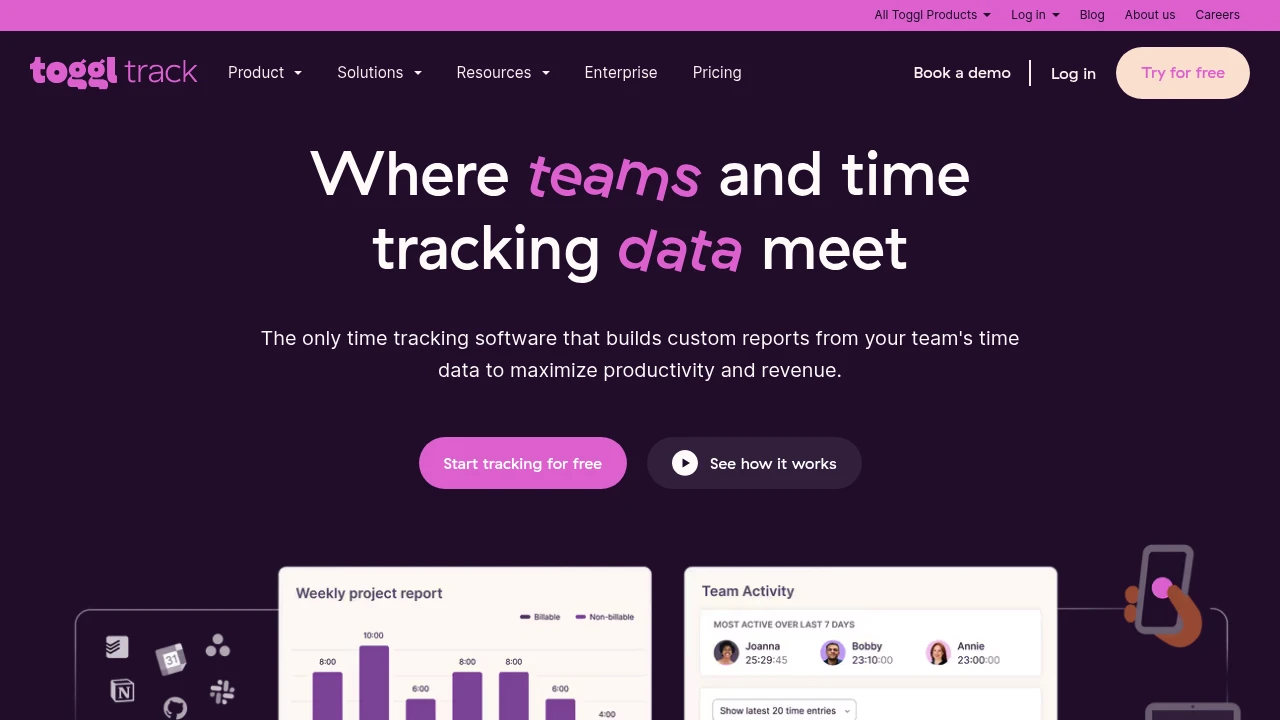
What is toggl.com
Toggl.com refers to the time tracking product commonly called Toggl Track. It is a cloud-based time tracking tool designed to capture work time, categorize that time by project/client/task, and produce reporting and exports for billing, payroll, and productivity analysis. The product is available as browser extensions, desktop apps (Windows/macOS/Linux), mobile apps (iOS/Android), and a web interface, so it covers both on-the-go and desktop workflows.
Toggl Track is aimed at individual freelancers, small teams, and larger organizations that need centralized time data. It emphasizes quick timer-based tracking with optional manual entry, project and client organization, tagging, and team-level reporting. Administrators can control workspace-level settings, user access, and billing rates while users capture time with a one-click timer or keyboard shortcuts.
Adoption scenarios include professional services firms that bill by the hour, internal teams that want to analyze where time is spent across product development or operations, and knowledge workers who need simple, accurate records for invoicing and payroll.
Toggl.com features
What does toggl.com do?
Toggl Track captures time spent on tasks using either a running timer or manual time entries and assigns entries to projects, clients, tasks, or tags. It collects start/end times, duration, optional descriptions, and metadata such as billable flags and hourly rates. The product aggregates entries into reports that can be filtered by date range, user, project, client, tag, and billable status.
It integrates with project management and productivity tools through browser extensions and native integrations so users can start timers from tasks in other apps. Desktop and mobile clients allow offline tracking; entries sync when the device reconnects to the internet. Toggl Track also supports time rounding, idle detection, and reminder notifications to improve accuracy.
Administrative features include workspace and team management, role-based access control, project-level billable rates, and consolidated reporting across multiple workspaces. Export formats include CSV and PDF for invoicing, accounting, or archival workflows.
Key feature areas:
- One-click timer and manual entries: Start/stop timers, edit entries, and create entries manually if needed.
- Project and client organization: Group time entries by project, client, and task; assign billable rates.
- Reporting and exports: Customizable reports with filters and groupings, CSV/PDF export, and scheduled reports via email.
- Integrations and extensions: Browser extensions for Chrome/Firefox, native integrations with tools like calendars and project apps, and Zapier connectivity for custom automation.
- Team management and admin controls: Workspace roles, user management, and data access controls for managers and admins.
Toggl.com pricing
Toggl.com offers these pricing plans:
- Free Plan: $0/month with limitations on reporting and team features
- Starter: $10/month per user (billed annually) — core time tracking, basic reports, and limited integrations
- Professional: $20/month per user (billed annually) — advanced reporting, billable rates, time rounding, and extended integrations
- Enterprise: Custom pricing with dedicated support, SSO, advanced provisioning, and security controls
These price points reflect typical published tiers for Toggl Track’s consumer-facing plans; Toggl also offers monthly billing options that are usually slightly higher per-user. Check Toggl Track's current pricing tiers for the latest rates, add-ons, and enterprise options.
How much is toggl.com per month
Toggl.com starts at $0/month with the Free Plan for basic solo use. Paid plans typically start at $10/month per user (when billed annually) for the Starter tier and move up for more advanced feature sets; monthly billing is usually available at a higher per-user rate.
How much is toggl.com per year
Toggl.com costs $120/year per user for the Starter plan when billed annually at $10/month per user. Annual billing commonly provides a per-user discount versus monthly billing; Professional and Enterprise plans are billed separately and may include custom terms for large teams.
How much is toggl.com in general
Toggl.com pricing ranges from $0 (Free Plan) to $20+/month per user depending on selected features, number of users, and billing cadence. Small teams and freelancers often use the Free Plan or Starter tier, while businesses that need detailed reporting, billable rates, and administrative controls choose Professional or Enterprise plans.
What is toggl.com used for
Toggl Track is used primarily to record and manage time spent on work activities, enabling billing, payroll, and productivity analysis. Firms that bill by the hour use it to produce accurate invoices and time sheets; internal teams use it to monitor project effort and to identify bottlenecks or scope creep.
For consultants and freelancers the tool provides quick timers, descriptive entries, and exportable reports to support client invoicing. In agency environments, the ability to tag entries by campaign, client, and task helps allocate costs and calculate profitability at the project or client level.
In product and engineering organizations Toggl Track is used to measure how much time goes to development, maintenance, meetings, and support. Managers can use reports to drive process changes, reallocate resources, or estimate future project timelines.
Operational use cases include tracking time for HR, operations, and administrative activities so leaders can compare operational overhead against billable work. The combination of timers, tags, and reports makes Toggl Track adaptable to many time accounting models.
Pros and cons of toggl.com
Pros:
- Fast, low-friction time entry with one-click timers and keyboard shortcuts that reduce the barrier to logging work.
- Flexible organization of time entries by project, client, task, and tags which supports detailed reporting and billing workflows.
- Multi-platform availability (web, desktop, mobile, browser extensions) and offline entry that syncs when online, meeting diverse user contexts.
- Exports and reporting are straightforward for invoicing and payroll; scheduled reports and CSV exports simplify downstream accounting.
Cons:
- Feature depth for enterprise needs (SSO, advanced provisioning, dedicated support) typically requires Enterprise plans and custom contracts.
- Some teams report manual cleanup of entries when users forget to stop timers or create duplicate entries; administrative policies and reminders are necessary to maintain data quality.
- Native integrations cover many common tools, but some specialized workflows still require Zapier or custom API work to automate fully.
Trade-offs to consider: Toggl Track focuses on time capture and reporting rather than being a full project management system; if you need built-in task boards or resource planning, you will need to use Toggl Track alongside a PM tool or integrate via extensions.
toggl.com free trial
Toggl Track typically offers a free tier that allows evaluation of core features without payment, and paid tiers often provide a trial period for new customers of Starter or Professional plans. The Free Plan is fully usable for single users and small teams to test basic tracking and reporting before upgrading.
Trial availability for paid features (Starter/Professional) generally covers advanced reporting, team features, and integrations so administrators can validate billing-rate behavior, user management, and export capabilities. Trials are useful to test integrations and to evaluate whether administrative controls meet compliance or data governance requirements.
To get the most from a trial, prepare a representative set of projects, invite a few users to simulate real workflows, and generate reports that reflect your billing and payroll needs. If you require formal procurement, contact sales for Enterprise trials and proof-of-concept support.
Is toggl.com free
Yes, Toggl.com offers a Free Plan for individuals and small teams with basic time tracking, simple reports, and limited integrations. The Free Plan is sufficient for freelancers or single users who need straightforward time capture, while teams that require advanced reporting, billing rates, or admin controls typically move to paid tiers.
toggl.com API
Toggl Track provides a RESTful API for reading and writing time entries, projects, clients, users, and workspaces. Common API uses include creating time entries programmatically, exporting times for external billing systems, syncing project lists from project management tools, and extracting raw data for business intelligence.
The API supports authenticated requests using API tokens and includes endpoints for detailed reports and summary reports. It is commonly used with scripting and integration platforms such as Zapier, Make (formerly Integromat), or custom middleware to connect Toggl Track with accounting systems and CRMs.
For developers, review the Toggl Track API documentation for endpoints, authentication, and example requests. Typical integrations include pushing time entries from other tools, importing project structures, and generating scheduled exports for payroll systems.
10 toggl.com alternatives
- Harvest — Time tracking and invoicing with expense capture and simple project budgets
- Clockify — Freemium time tracker with broad feature parity for teams and a strong free tier
- TimeCamp — Time tracking with attendance and automated time capture options
- Hubstaff — Time tracking with optional activity monitoring and payroll features
- RescueTime — Automatic productivity tracking focused on individual activity analysis
- Timeneye — Simple time tracking targeted at agencies and consultants
- Everhour — Time tracking built to integrate tightly with project management tools like Asana and Trello
- Paymo — Work management plus time tracking and invoicing for small teams
- Clockodo — Time tracking and reporting focused on European compliance and payroll workflows
- actiTIME — Time tracking and project accounting with advanced reporting for team budgeting
Paid alternatives to toggl.com
- Harvest: An established paid time tracker with invoicing, team dashboards, and expense tracking; good for agencies and consultants that want billing built-in.
- Hubstaff: Paid plans add payroll, GPS and activity monitoring; suitable for remote teams that need workforce management features.
- Everhour: Paid tiers provide deep integrations with PM tools and budgeting features for teams managing hourly budgets inside tools like Trello and Asana.
- Paymo: Paid plans combine time tracking with task management and invoicing in one product, reducing the need for multiple tools.
- actiTIME: Paid enterprise-style plans that offer project accounting, custom reports, and more granular authorization controls for larger organizations.
Open source alternatives to toggl.com
- Kimai: Open source time-tracking application that supports multi-user, projects, invoicing exports, and self-hosting.
- Timewarrior: Command-line time tracking tool for users comfortable with terminal-based workflows and local data.
- Anuko Time Tracker: Lightweight open source web time tracker for small teams that want a self-hosted option.
- OpenProject (time tracking module): Project management platform with integrated time tracking components that can be self-hosted.
Frequently asked questions about Toggl.com
What is Toggl.com used for?
Toggl Track is used for time tracking and reporting. Teams and individuals use it to record hours spent on tasks, attribute time to projects and clients, produce billable reports, and export data for payroll or invoicing. It is commonly used by freelancers, agencies, and internal teams that need accurate time accounting.
Does Toggl.com integrate with project management tools?
Yes, Toggl Track integrates with many project management tools. Browser extensions and built-in integrations let users start timers from tasks in apps like Asana, Trello, and other popular PM tools, and additional connections are available via Zapier for custom workflows.
How much does Toggl.com cost per user?
Toggl.com starts at $0/month per user with the Free Plan; paid plans typically begin at $10/month per user when billed annually for the Starter tier. Higher tiers such as Professional add advanced reporting and administrative features and have higher per-user rates.
Is there a free version of Toggl.com?
Yes, Toggl.com has a Free Plan that provides basic time tracking, simple reports, and a limited number of integrations. The Free Plan is suitable for freelancers and small teams but lacks advanced team reporting and administrative controls found in paid plans.
Can Toggl.com export data for invoicing?
Yes, Toggl Track supports CSV and PDF exports suitable for invoicing. Reports can be filtered by project, client, user, and date range, and exported data is often used with accounting or invoicing systems to produce client bills.
Does Toggl.com offer offline time tracking?
Yes, Toggl Track supports offline tracking through its desktop and mobile apps. Entries recorded offline are stored locally and synchronized to the workspace once the device reconnects to the internet, ensuring no time is lost when connectivity is intermittent.
How secure is Toggl.com?
Toggl Track applies industry-standard security practices. Data is transmitted over encrypted channels, and paid plans include enterprise-grade features such as SSO and administrative controls; Enterprise customers can request additional security and compliance documentation.
Can I integrate Toggl.com with payroll systems?
Yes, Toggl Track data can be exported or connected to payroll systems. Common approaches are CSV exports for import into payroll tools, or automated syncs using the API or integration platforms to push time entries to payroll or accounting software.
Does Toggl.com support team management and roles?
Yes, Toggl Track supports workspace roles and team controls. Admins can manage user access, assign projects, and view consolidated reports; Enterprise plans add more granular provisioning and governance features.
Is there developer documentation for Toggl.com?
Yes, Toggl Track provides API documentation for developers. The API covers endpoints for time entries, projects, clients, reports, and workspaces and is suitable for building custom integrations or automated exports—see the Toggl Track API documentation for details.
toggl.com careers
Toggl Track is produced by the larger Toggl company, which hires across engineering, product, design, customer success, and sales roles. Career pages typically list remote and hybrid positions because Toggl has historically supported distributed work. Positions often emphasize experience building SaaS products, data privacy, and customer-facing roles that support professional services customers.
Open positions usually include product engineering, data engineering, developer roles focused on API and integrations, and roles in customer success and support to help onboarding customers and optimizing adoption. The company’s engineering roles often require experience with web technologies, API design, and scalable backend systems.
For candidates interested in Toggl Track careers, review the company’s job listings to confirm current openings and to learn about benefits, remote work policy, and application details. The careers page and job descriptions will also outline the interview process and the qualities the team values.
toggl.com affiliate
Toggl Track has offered referral and partner programs in the past; affiliate arrangements allow partners to earn commissions or credits for referring new customers to paid plans. Terms, commission rates, and program availability change over time and may differ for regional markets and enterprise deals.
Agencies and consultants that refer multiple customers or help onboard teams may qualify for partner arrangements with custom incentives. Affiliates typically receive tracking links and dashboards to monitor referral sign-ups and conversions.
If you are interested in affiliate or partnership opportunities, contact Toggl’s sales or partnerships team via the official website to request the latest partner program materials and agreement terms.
Where to find toggl.com reviews
Independent reviews of Toggl Track appear on software review sites, productivity blogs, and in user testimonials on marketplace pages. Look for reviews that include screenshots of reports and real use-case descriptions to evaluate whether the UI and reporting meet your needs.
Professional review sites compare Toggl Track to other time trackers on criteria such as ease of use, reporting flexibility, integrations, and cost. For team-level feedback, check community forums and technology-specific groups where organizations discuss how they integrated Toggl Track into billing and payroll workflows.
To validate claims and pricing, cross-check review findings with customer case studies and the official Toggl Track resources such as the Toggl Track pricing page and the API documentation linked earlier.