Billdu
Invoicing and business management app for small businesses and freelancers that creates invoices, estimates, receipts, purchase orders and delivery notes, accepts online payments, scans receipts, and tracks expenses across mobile and web.
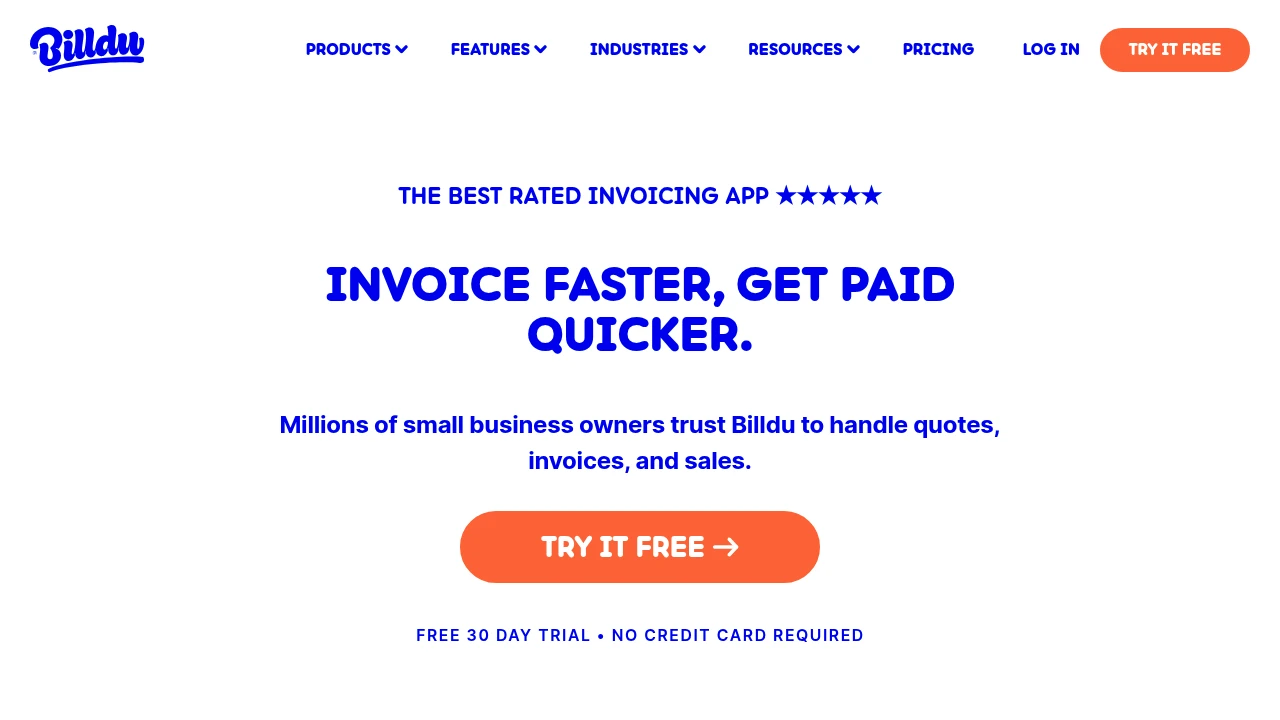
What is Billdu
Billdu is an invoicing and small-business finance app designed to let freelancers, contractors and small businesses create professional invoices, estimates, receipts, purchase orders and delivery notes from a phone or web browser. The platform combines document generation, client management, expense tracking and online payments into a single product family that includes standalone apps and a bundled Business Kit for bookkeeping, a lightweight online store, and simple booking/appointment features.
Billdu targets users who need quick document creation and payment collection without a full accounting system. The interface emphasizes templates and mobile-first workflows: build an estimate or invoice in a few taps, send it by email or link, and let clients pay with card or wallet options. It supports receipt scanning, automated reminders, recurring invoices and basic reporting for cash flow visibility.
The product is built for a range of trades and service providers — contractors, electricians, plumbers, cleaners, HVAC, gardeners, small retailers, and creatives — and is positioned around speed and ease of use rather than deep accounting functionality. Billdu also offers an Instant Website and online store as part of its Business Kit, which helps business owners sell services and products with automated invoicing tied to sales.
Billdu features
What does Billdu do?
Billdu generates and manages business documents and payments for small companies. Core capabilities include invoice and estimate creation with templating and branding, one-click conversion of accepted estimates into invoices, automated reminders for due and overdue invoices, and instant payment links embedded in documents to shorten payment cycles.
The app also provides expense tracking via a receipt scanner, a client database, basic reports and dashboards for outstanding invoices and payments, and inventory support for simple product sales. For businesses that need a broader set of tools, Billdu’s Business Kit bundles invoicing with appointments, a simple online store, and an instant website to accept orders and bookings that automatically create invoices.
Operational features emphasized by Billdu include recurring (automatic) invoices for subscriptions or repeated services, flexible payment integrations (Stripe, PayPal, Apple Pay, Google Pay), mobile apps on iOS and Android, PDF export and email delivery, and multi-currency/ tax rate support for common regional requirements. The platform also includes templates and generators to speed document creation and keep legal and tax fields properly presented.
Additional practical items:
- Payment reminder: configurable reminders for upcoming, due and late payments to reduce manual follow-up.
- Receipt Scanner: scan paper receipts with the mobile app to capture expenses and attach them to transactions.
- Client Management: centralized client contact and billing history, helpful for repeat customers and job-based workflows.
- Online documents and instant payments: one-click payment links embedded in invoices that let clients pay with cards or digital wallets.
Billdu pricing
Billdu offers these pricing plans:
- Lite: $7.99/month (monthly billing shown). Annual equivalent is $95.88/year (12 × $7.99).
- Standard: $14.99/month (monthly billing shown). Annual equivalent is $179.88/year (12 × $14.99).
- Premium: $27.99/month (monthly billing shown). Annual equivalent is $335.88/year (12 × $27.99).
- Billdu Business Kit: bundled pricing for invoicing + bookings + store + website; bundle discounts are promoted on the site and may vary.
Those monthly prices reflect commonly published plan names and amounts used by Billdu for its core Invoice Maker and related apps. Annual billing and promotional discounts (for example, seasonal discounts or multi-month free offers) are sometimes available and will change over time; check Billdu’s official pricing details for current rates and bundle promotions on their current pricing options.
Billdu also advertises a 30-day free trial with no credit card required and occasional first-subscription discounts (for example, temporary percentage-off offers). Enterprise-sized or team-tailored contracts may be available by contacting Billdu sales directly.
Visit their official pricing page for the most current information.
How much is Billdu per month
Billdu starts at $7.99/month for the Lite plan when billed monthly. The commonly listed monthly price points are $7.99/month (Lite), $14.99/month (Standard), and $27.99/month (Premium). The Billdu Business Kit bundle is priced separately and is promoted when you select multiple apps together.
Monthly billing is useful for short-term trials or businesses that prefer not to commit to a year. If you plan to run recurring invoicing and want a lower long-term per-month cost, compare monthly versus annual billing options on their current pricing options.
How much is Billdu per year
Billdu costs $95.88/year (annual equivalent) for the Lite plan when calculated from the published monthly rate of $7.99/month. Using the same method, the Standard plan is $179.88/year, and the Premium plan is $335.88/year by annual equivalence of monthly prices.
Billdu frequently promotes discounted rates for annual commitments and bundled subscriptions; those discounts and exact annual charges depend on promotions or plan structure. For precise yearly billing amounts and the percentage savings for annual payments, consult Billdu’s current pricing options.
How much is Billdu in general
Billdu pricing ranges from approximately $7.99/month to $27.99/month for its core Invoice Maker plans when billed monthly, with higher or bundled pricing for the Business Kit. The platform offers a free 30-day trial and occasional promotional discounts for first-time subscribers.
Small sole proprietors with simple invoicing needs can usually operate on the Lite or Standard plans; businesses that require multiple apps, more document templates, more users, or additional features such as appointment booking and an online store should consider the Premium plan or the Billdu Business Kit bundle. For enterprise requirements or team licensing, contact Billdu directly for quotes and custom terms.
Visit their official pricing page for the most current information.
What is Billdu used for
Billdu is used for rapid document generation and payment collection in small business contexts. Common real-world uses include creating estimates on-site and converting them into invoices when a job is accepted, sending branded invoices to customers, collecting online card or wallet payments, and keeping a running record of receipts and expenses for cash-flow management.
Service professionals use Billdu to produce job-specific documents (delivery notes, purchase orders, or receipts) while on a job site, then sync that data back to the office. Freelancers and agencies use the tool to track client billables, attach time- or expense-based charges to invoices, and automate recurring subscriptions or maintenance invoices.
Retail and hybrid businesses use the Billdu online store and instant website to accept orders, while the integrated invoicing ensures a consistent sales-to-invoice workflow. Billdu is also helpful for small teams that need simple client management and a record of outstanding receivables without deploying a full accounting package.
Practical scenarios:
- Contractors: send a quote from the job site, convert to invoice when accepted, collect a deposit via payment link.
- Freelancers: send monthly retainer invoices with automatic recurring billing and reminders.
- Small retailers: sell online via the Billdu store and automatically issue invoices tied to orders.
Pros and cons of Billdu
Billdu provides a compact feature set aimed at speed and usability rather than fully fledged accounting. Key advantages include rapid document creation, mobile-first receipt scanning, and multiple online payment options, paired with a low barrier to entry for non-technical users.
Pros:
- Fast invoice and estimate creation with professional templates and one-click conversions.
- Integrated payment links and support for Stripe, PayPal, Apple Pay and Google Pay to reduce days sales outstanding.
- Receipt scanner and expense tracking to centralize cost recordings without separate apps.
- Mobile apps for iOS and Android plus a web dashboard for cross-device workflows.
Cons:
- Not a full accounting system: businesses needing double-entry bookkeeping, payroll, or advanced tax modules will likely need a separate accounting product.
- Limited advanced reporting and forecasting compared with dedicated accounting platforms like QuickBooks or Xero.
- Some advanced features (bundle discounts, team seats, enterprise-level security) can require custom or enterprise pricing.
Billdu free trial
Billdu offers a 30-day free trial with no credit card required. The trial lets you use core invoicing and document features so you can create invoices, estimates, use the receipt scanner, and test online payment flows. The free trial is intended to let small businesses confirm workflows like estimate→invoice conversion and invoice reminders before committing to a paid plan.
During the trial you can test mobile app workflows (iOS and Android), generate PDF invoices, and try automatic reminders and payment links. If you need multiple apps together, Billdu often permits trialing of Business Kit components; check the product pages for current trial terms.
After the trial period ends, you can convert to a monthly or annual subscription. For the most up-to-date trial and promotional information, see Billdu’s current pricing options.
Is Billdu free
Billdu offers a free 30-day trial but does not have a permanently unlimited free tier comparable to some competitors. The trial provides temporary access to core features, after which you select a paid plan such as Lite, Standard, or Premium depending on feature needs and volume.
Billdu’s Instant Website feature has been promoted as free in some product descriptions, but for full invoicing, payments and bookings you will typically need a paid plan. Always check the specific feature limits and any free offerings on Billdu’s pricing page.
Billdu API
Billdu provides integration options for connecting its invoicing flows to other tools. Typical capabilities for a platform like Billdu include a REST API to create and retrieve invoices, clients, products and payments, and webhooks to notify external systems when documents change status (for example, when an invoice is paid). Billdu also supports no-code integrations via third-party automation platforms for workflows that do not require deep developer support.
Developers looking to integrate should consult Billdu’s developer documentation and integration guides for endpoints, authentication methods, rate limits and example use cases. Common integration patterns include pushing invoice and payment data to an accounting system, syncing client contact records with a CRM, or sending invoice-paid triggers to a fulfilment or dispatch system.
If you need API access for custom automations or enterprise scheduling, contact Billdu’s support or sales to get developer credentials and developer documentation. For reference and the latest developer resources, see Billdu’s features and integrations and support pages.
10 Billdu alternatives
Paid alternatives to Billdu
- QuickBooks: full-featured accounting and invoicing with bookkeeping, payroll integrations, bank reconciliation and robust reporting for small and medium businesses.
- FreshBooks: invoicing-focused accounting with strong time-tracking, client portals and automated payments, aimed at freelancers and service businesses.
- Xero: cloud accounting with invoicing, bank feeds, and an ecosystem of add-on apps for payroll and inventory management.
- Zoho Invoice: affordable invoicing with automation and integrations across the Zoho product suite, suitable for small businesses and consultants.
- Wave: free invoicing and bookkeeping for very small businesses with paid add-ons for payment processing and payroll.
- Invoice2go: mobile-first invoicing app with templates and simple reporting targeted at tradespeople and sole traders.
- Sage Business Cloud Accounting: invoicing and accounting with deeper compliance and reporting features for established small businesses.
Open source alternatives to Billdu
- Invoice Ninja: open-source invoicing, proposals and payment collection with self-host and cloud options; supports recurring invoices and multiple payment gateways.
- InvoicePlane: self-hosted PHP application for generating invoices and quotes, with customizable templates and client management.
- ERPNext: full open-source ERP with accounting, invoices, inventory and CRM; suitable for businesses that want a single self-hosted system.
- Siwapp: lightweight open-source invoicing system focused on simplicity and self-hosted deployments.
Frequently asked questions about Billdu
What is Billdu used for?
Billdu is used for invoicing and payment collection for small businesses and freelancers. It helps create estimates, convert them to invoices, send branded invoices with payment links, track receipts and expenses, and manage simple online sales and bookings. The platform is optimized for on-site or mobile workflows and common service-industry use cases.
How do I accept payments with Billdu?
Billdu accepts payments via Stripe, PayPal and digital wallets like Apple Pay and Google Pay. You enable online payments in your account, attach payment links to invoices, and clients pay using the supported gateways; funds are processed by the payment provider and deposited to your merchant account according to that provider’s schedule.
Does Billdu have a mobile app?
Yes, Billdu provides mobile apps for iOS and Android. The apps let you create invoices and estimates, scan receipts, manage clients and send documents while on the go. Mobile apps sync with the Billdu web dashboard so documents and payments remain consistent across devices.
Is there a free version of Billdu?
Billdu offers a 30-day free trial rather than a permanently free tier for most invoicing features. The trial gives temporary access to core features so you can evaluate workflows; after the trial you choose between plans such as Lite, Standard or Premium depending on needs.
Can Billdu scan receipts and track expenses?
Yes, Billdu includes a receipt scanner and expense tracking. Use the mobile app to photograph receipts; the tool organizes them, links expenses to projects or clients, and centralizes your cost records for easier bookkeeping or export.
When will I get paid using Billdu’s payment links?
Payment timing depends on the payment gateway you use (for example Stripe or PayPal). Once a client pays via the invoice link, the payment is recorded in Billdu immediately, but the actual funds clear into your merchant account according to the gateway’s payout schedule (typically 1–7 business days depending on provider and region).
Where can I find Billdu reviews?
Billdu is reviewed on app stores and review sites like the Apple App Store, Google Play and Trustpilot. Check Billdu’s App Store listing for iOS reviews, the Google Play listing for Android feedback, and customer reviews on platforms such as Trustpilot to get real-user perspectives and ratings.
Does Billdu integrate with other accounting software?
Billdu supports integrations and export workflows to connect with accounting tools and CRMs. You can export invoices, clients and expense data via CSV or use available connectors and third-party automation platforms to push data into accounting systems; check Billdu’s integrations page for supported options and current integration partners.
How secure is Billdu for handling payments and client data?
Billdu follows standard security practices for SaaS invoicing platforms, including encrypted transport for data and secure payment gateway connections. For businesses with specific compliance needs, review Billdu’s documentation or contact their support about certifications, data residency and enterprise-grade security options; see Billdu’s features and security information.
Can Billdu handle multi-currency or tax rates?
Yes, Billdu supports multi-currency invoices and configurable tax rates. You can set currency and tax details per client or document, and the platform will display totals and tax breakdowns on invoices; for complex tax reporting, export data to a dedicated accounting package.
Billdu careers
Billdu periodically lists open roles for product, engineering, sales and customer support at its company site and recruitment pages. Growth areas for a company like Billdu include mobile development, UX design for templates and integrations, customer success for onboarding small businesses, and partner management for payment and reseller channels. Candidates interested in product or customer-facing roles should monitor Billdu’s corporate site or professional job boards for updated listings and recruitment details.
Billdu’s headquarters and legal information are published on its site; larger hires or localized roles may be posted regionally depending on product expansion and support needs. If you are interested in working at Billdu, check the company’s contact and careers information and consider reaching out via professional networks.
Billdu affiliate
Billdu operates partner and reseller programs that let agencies and affiliates promote Billdu subscriptions and earn commissions or reseller margins. These programs typically include marketing materials, partner dashboards and referral tracking so a partner can manage referrals and revenue share. If you are an accountant, agency, or software reseller exploring a partnership, contact Billdu for partner program details and requirements.
Where to find Billdu reviews
Look for user feedback and ratings in multiple sources when evaluating Billdu:
- Billdu’s Apple App Store listing for iOS user reviews and ratings: see Billdu on the App Store.
- Billdu’s Google Play listing for Android ratings and user comments: see Billdu on Google Play.
- Third-party review sites like Trustpilot and software directories for aggregated user reviews and case studies: see Billdu on Trustpilot.
Reading reviews across these sources gives a balanced view of reliability, mobile experience, and support responsiveness before you decide to start a trial.