Fieldid
Fieldid is a field inspection and data-collection platform for operations teams, contractors, and compliance programs. It provides mobile forms, offline-capable data capture, geotagged photos and signatures, automation for reporting, and integrations for CRM and accounting systems.
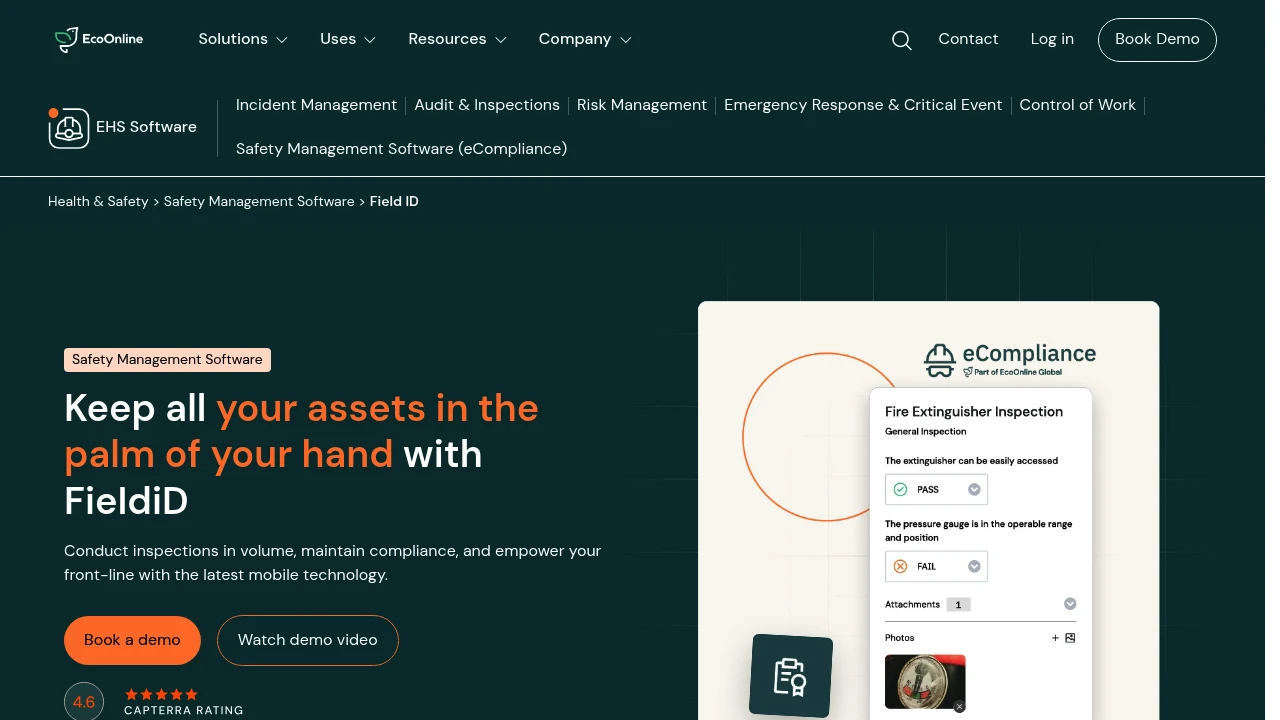
What is fieldid
Fieldid is a cloud-connected mobile inspection and field data-capture platform designed for teams that run inspections, asset surveys, audits, or regulated field work. The product focuses on replacing paper forms with configurable mobile forms, structured data capture (photos, signatures, GPS), and automated PDF reports. Fieldid is used by utilities, construction contractors, insurance adjusters, environmental compliance teams, and other operations groups that need reliable, auditable field records.
Fieldid combines a browser-based administration console for form design and reporting with native mobile apps for iOS and Android that work offline and sync when connectivity is available. Administrative features include user and permission management, template libraries for common inspection types, and exportable logs and audit trails for compliance. The platform is extensible through APIs and integrates with common back-office systems for invoicing, CRM, and asset management.
Fieldid focuses on structured field workflows rather than full dispatch-based workforce management. It emphasizes consistent data collection, audit-ready outputs, and reducing manual re-entry of field data into enterprise systems.
Fieldid features
What does fieldid do?
Fieldid provides a set of core capabilities that support field inspections and structured data capture:
- Form builder: A drag-and-drop or templated editor to create inspection forms with conditional logic, required fields, dropdowns, photo and video fields, signature capture, and calculated fields.
- Offline mobile data capture: Native mobile apps that store forms, completed inspections, and media locally so technicians can collect data without cell coverage and sync automatically when online.
- Geolocation and mapping: Automatic GPS stamping of submissions, display of assets and job sites on maps, and route-aware workflows for crews working across locations.
- Multimedia capture: Photo, video, audio, and annotated images embedded in reports with adjustable resolution and compression settings to balance quality and bandwidth.
Beyond data capture, Fieldid supplies operational and compliance features:
- Automated reporting and PDFs: Generate branded, templated inspection reports and certificates automatically from form data and send them by email or to a document repository.
- Workflows and approvals: Multi-step submission flows, conditional approvals, and status tracking for inspections that require supervisor review before sign-off.
- Role-based access control: User groups, permissions, and single sign-on options for enterprise identity management.
- Integrations and exports: Direct integrations or connectors to accounting and CRM systems, and CSV/Excel export for analytics.
Administrative and analytics tools include activity logs, user audit trails, scheduled report delivery, configurable dashboards, and bulk data export for BI tools.
Fieldid pricing
Fieldid offers these pricing plans:
- Free Plan: $0/month with basic form creation, single-user mobile access, and limited submissions per month
- Starter: $25/month per user billed monthly or $240/year per user when billed annually; includes advanced form fields, offline sync, PDF reports, and email support
- Professional: $45/month per user billed monthly or $432/year per user when billed annually; adds integrations, role-based permissions, workflow automations, and priority support
- Enterprise: Custom pricing; contact sales for volume discounts, SSO, dedicated onboarding, and advanced security features
Check Fieldid's current pricing tiers (https://www.fieldid.com/pricing) for the latest rates, seat discounts, and enterprise options.
Fieldid's published packages typically separate per-user license costs from optional add-ons such as premium integrations, on-premises connectors, extra storage, and white-glove implementation. Volume licensing and annual prepayment discounts are standard for organizations deploying across dozens or hundreds of field staff.
How much is fieldid per month
Fieldid starts at $25/month per user for the Starter plan when billed on a monthly basis. That base tier covers core mobile form capabilities, offline sync, and basic PDF reporting. Organizations with heavier integration or compliance needs generally budget for the $45/month per user Professional tier or negotiate an Enterprise agreement.
Monthly billing is useful for short pilots or seasonal crews; annual billing typically reduces the per-user effective monthly cost.
How much is fieldid per year
Fieldid costs $240/year per user for the Starter plan when billed annually (equivalent to $20/month per user). The Professional plan is commonly offered at $432/year per user when paid annually. Enterprise agreements are customized and billed on annual contracts with variable pricing depending on user counts and add-ons.
Annual commitments often include implementation credits, training sessions, and service-level agreement (SLA) options for uptime and support.
How much is fieldid in general
Fieldid pricing ranges from $0 (free) to $45+/month per user. Small teams or single users can evaluate the Free Plan or Starter tier; mid-size operations typically select the Professional tier for integrations and workflow features; large regulated enterprises choose Enterprise licensing for SSO, enhanced security, and dedicated onboarding.
Total cost of ownership should include device provisioning, cellular data for media uploads, training for field staff and administrators, and any integration or customization fees for connecting to accounting, CRM, or GIS systems.
What is fieldid used for
Fieldid is primarily used for inspections, compliance checks, and structured field surveys where evidence and audit trails are required. Typical uses include safety inspections at construction sites, utility pole and asset inspections, environmental compliance sampling, insurance claims documentation, and contractor progress reporting.
Fieldid is also used to digitize internal checklists, standardize data capture across decentralized teams, and automate routine reporting tasks that previously required manual PDF assembly or data re-entry. The ability to enforce required fields and conditional logic reduces variability in collected data and speeds decision-making.
Operational teams use Fieldid to centralize field data, reduce time between field work and billing or remediation, and create an auditable record for regulators or clients. The platform’s mapping and geotagging features make it straightforward to prioritize nearby sites, batch inspections, and confirm field crew locations at submission time.
Pros and cons of fieldid
Pros:
- Field-capable offline mobile apps and automatic sync reduce lost data from connectivity gaps. The mobile client stores media and form data locally and resumes uploads when network access returns.
- A flexible form builder with conditional logic, calculated fields, and signature capture makes it possible to replicate complex paper processes without custom coding. Administrators can version forms and roll out changes centrally.
- Built-in PDF report generation and templating remove the need for manual report assembly; reports include photos, GPS stamps, and sign-offs suitable for client delivery or regulatory submittal.
Cons:
- Per-user pricing can become costly at scale compared with open-source or bundled field-service suites that include dispatch and billing at different pricing models. Organizations with hundreds of field staff should evaluate Enterprise pricing closely.
- Some advanced workforce-management capabilities (real-time dispatching, job optimization, in-depth payroll or invoicing) may require additional tools or integrations; Fieldid emphasizes inspection and data capture rather than full financial back-office functionality.
- Custom integrations or complex data transformations sometimes require middleware or professional services, which increases time to value for heavily integrated environments.
In practice, Fieldid is a strong fit where inspection consistency, evidence capture, and compliance reporting matter more than full-featured dispatch and invoicing in a single product.
Fieldid free trial
Fieldid commonly provides a full-function trial of its paid tiers to let teams validate form designs, offline behavior, and reporting workflows. Trial durations vary by promotion and region but are typically between 14 and 30 days. The trial enables administrators to import sample data, configure form templates, push forms to devices, and test synchronization and PDF output.
During the trial, support channels usually include in-app help, email support, and optionally guided onboarding sessions for customers that request assisted setup. A trial is recommended before wide deployment so administrators can test integrations (for example, syncing submitted records with accounting or asset systems) and confirm media handling meets organizational rules for quality and retention.
Fieldid also offers the Free Plan for low-volume use or pilot projects, which allows one or a small number of users to build forms and collect limited submissions without committing to a paid subscription.
Is fieldid free
Yes, Fieldid offers a Free Plan that provides core form creation and a limited allowance of mobile submissions for single users or very small teams. The Free Plan is intended for pilots, basic checklist use, or evaluation and does not include premium integrations, enterprise SSO, or higher submission volumes.
Organizations that need advanced workflows, larger storage for media, or integrations should plan to upgrade to a paid plan after validating processes on the Free Plan.
Fieldid API
Fieldid exposes an API and webhooks designed to let back-office systems automatically receive inspection results, trigger downstream processes, and push job or asset lists to mobile devices. Typical API features include endpoints to:
- Retrieve completed inspection records with structured fields and attached media URLs
- Push jobs, asset records, or form templates to devices
- Query user and device status for synchronization monitoring
- Manage templates and form versions programmatically
Authentication is commonly handled via API keys or OAuth2 client credentials for server-to-server integrations. Webhook support provides near-real-time notifications when submissions arrive, enabling immediate processing by middleware, CRM systems, or accounting platforms.
For developers, Fieldid provides rate limits, sample SDK snippets, and practical guidance for handling large media uploads by using pre-signed URLs or chunked upload patterns. For integration specifics and the latest developer examples, consult Fieldid API documentation (https://www.fieldid.com/api).
10 Fieldid alternatives
- ServiceTitan — field service and business management for trades with scheduling, dispatch, and integrated invoicing
- Jobber — small-business field service platform with scheduling, client management, and invoicing
- Housecall Pro — mobile-first field service solution aimed at contractors with payment processing and CRM
- FieldAware — enterprise field service management with deep scheduling and asset management features
- mHelpDesk — work order and scheduling software for SMB field service operations
- ServiceM8 — job management and quoting for small to mid-sized service businesses
- Salesforce Field Service — enterprise-grade field service capabilities as part of the Salesforce platform
- Fulcrum — mobile forms and data collection platform focused on map-centric field data capture
- GoCanvas — configurable mobile forms and workflow automation tailored to field data capture
- Form.com — advanced inspection and workflow platform for regulated industries and compliance programs
Paid alternatives to fieldid
- ServiceTitan — comprehensive trade contractor platform with dispatch, CRM, and integrated payments; better for businesses needing end-to-end operations beyond inspections
- Jobber — simpler scheduling and client management that includes invoicing for smaller service firms; easier admin for small teams
- Housecall Pro — straightforward quoting, scheduling, and payment processing combined with mobile forms; designed for small to mid-size contractors
- FieldAware — stronger enterprise scheduling and asset management capabilities; suitable for larger field organizations requiring complex dispatch rules
- mHelpDesk — accessible interface with work order lifecycle, quoting, and billing for SMBs
- ServiceM8 — lightweight job management with good mobile UX for single-location service teams
Open source alternatives to fieldid
- ERPNext — open-source ERP with a Field Service module; useful for teams that want integrated asset, sales, and accounting with field workflows
- Odoo (Community edition) — modular open-source platform with mobile form and field service apps available through community modules; requires self-hosting for customization
- OpenGTS — open-source GPS tracking and asset location system that can be combined with custom forms for location-centric inspection workflows
Open-source alternatives generally require more implementation and hosting work but offer cost flexibility for organizations able to manage their own infrastructure.
Frequently asked questions about Fieldid
What is Fieldid used for?
Fieldid is used for mobile inspections, audits, and structured field data capture. Teams use it to replace paper forms with configured mobile templates that include photos, GPS stamps, and signatures so that results are audit-ready and can be routed automatically to reporting or ERP systems.
Does Fieldid work offline?
Yes, Fieldid provides offline-capable mobile apps that cache forms, media, and submissions locally on the device and sync automatically when connectivity is restored. Offline support includes queued media uploads and conflict handling when multiple technicians edit the same asset.
How much does Fieldid cost per user per month?
Fieldid starts at $25/month per user for the Starter plan on a monthly billing cycle, with the Professional plan commonly offered at around $45/month per user; annual billing reduces the effective monthly cost. Enterprise pricing is quoted separately.
Can Fieldid generate PDF reports?
Yes, Fieldid automatically generates templated PDF reports from submitted form data, including embedded photos, GPS coordinates, and signatures, which can be emailed or archived for compliance and client delivery.
Does Fieldid integrate with accounting systems like QuickBooks?
Yes, Fieldid supports integrations with accounting and CRM systems either natively or via connectors and middleware; common integrations include QuickBooks, Salesforce, and Zapier for workflow automation and data sync.
Is there a free version or trial of Fieldid?
Yes, Fieldid offers a Free Plan and time-limited trials of paid features so teams can pilot form design, offline sync, and reporting before committing to a paid subscription.
What developer tools does Fieldid offer?
Fieldid provides a REST API and webhooks for programmatic access to submissions, templates, and user/device status, plus developer documentation to support integration with enterprise systems and middleware.
Can Fieldid be used for regulatory compliance?
Yes, Fieldid is commonly used for compliance inspections and audit trails because it captures timestamps, GPS coordinates, photos, and user sign-offs and stores immutable submission logs suitable for regulatory review.
How secure is Fieldid for enterprise data?
Fieldid supports industry-standard security measures such as encrypted data in transit, role-based access controls, and enterprise SSO options; enterprise agreements typically include stronger SLAs and audit controls.
How do I import existing forms or Excel lists into Fieldid?
Fieldid supports importing templates and records via CSV/Excel import for asset lists and can recreate form structures based on common field mappings; larger imports are assisted by professional services where necessary.
fieldid careers
Fieldid typically hires across product, engineering, customer success, and implementation services to support enterprise deployments. Roles often include mobile developers, QA engineers, integration specialists, and solution architects who work with customers to map paper processes into digital forms and automated workflows.
Candidates for Fieldid careers should expect to demonstrate experience with mobile platforms, API integrations, and domain knowledge relevant to regulated industries (for example, utilities, construction, or environmental compliance). Product and support roles require a blend of technical understanding and strong process design skills to ensure forms and reports meet client requirements.
Larger Fieldid deployments often involve implementation teams that help with data migration, custom template creation, and on-site or remote training; these teams form part of the services and implementation career paths.
fieldid affiliate
Fieldid supports partner and reseller programs that enable consultants, system integrators, and device resellers to add Fieldid to their service offerings. Affiliate and partner programs usually include referral margins, joint go-to-market resources, and access to partner-specific documentation for deployment and integration.
Partners commonly deliver bundled services such as device procurement, SIM provisioning, workflow configuration, and custom reporting which help customers accelerate production use. Interested affiliates should contact Fieldid’s partner team through the official site to obtain program details and eligibility.
Where to find fieldid reviews
Fieldid reviews can be located on software review sites and industry forums specializing in field service, inspections, and compliance software. To find comparative user feedback and feature-level comments, check practitioner-focused review sites and platforms that host case studies from utilities, insurance, and construction sectors.
For the most current and authoritative information, consult Fieldid’s customer case studies and technical documentation on their website and compare them with user-submitted reviews on independent software review sites. You can also request references from Fieldid’s sales or customer success teams to speak with organizations that run similar inspection programs.