Fieldbook
Fieldbook is a cloud-based spreadsheet-database hybrid that lets teams store, relate, and act on structured records using grid, form, calendar, and kanban interfaces. It is aimed at operations teams, researchers, product managers, and small-to-medium businesses that need a familiar spreadsheet surface with database capabilities, API access, and integrations.
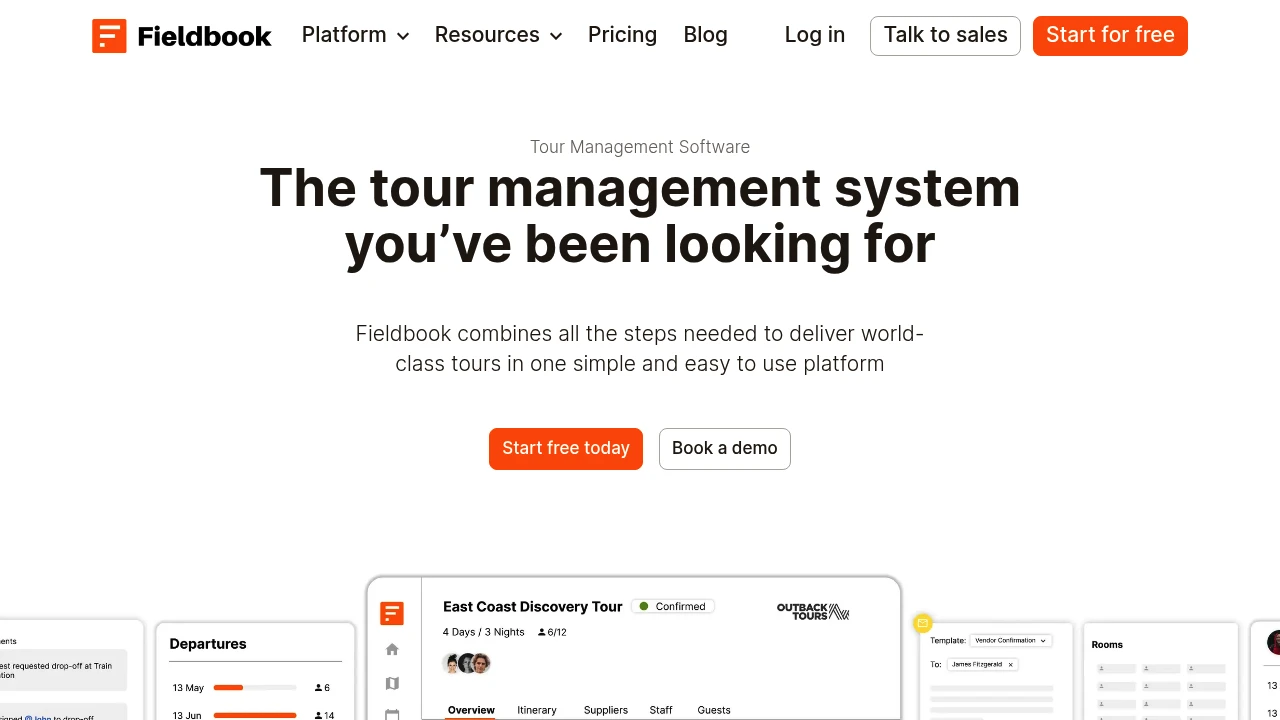
What is fieldbook
Fieldbook is a cloud application that combines a spreadsheet interface with relational-database features. It exposes tables as records you can link, filter, and view in multiple layouts (grid, calendar, kanban), while preserving a tabular editing surface familiar to spreadsheet users. The product is designed to replace ad hoc spreadsheets when teams need consistent data structure, controlled access, and programmatic access to records.
Fieldbook stores typed fields, supports field-level validation, and preserves relationships between tables so users can model customers, products, orders, and other business records without running a traditional database server. It includes importing and exporting tools, a form builder for data collection, user permissions for collaboration, and a RESTful API for automation and integration.
The interface emphasizes quick onboarding for people who already use Excel or Google Sheets: the grid behaves like a spreadsheet for edits, while underlying schema features, linked records, and views provide database-like behavior. For teams collecting data in the field, Fieldbook offers forms and mobile-friendly editing; for developers, it provides an API and webhook support to connect with other systems.
Fieldbook features
Fieldbook groups core capabilities around data modeling, views, collaboration, and automation:
- Relational tables: Create multiple linked tables (for example, contacts, projects, activities) and reference records between tables to avoid duplicate data.
- Multiple views: Grid (spreadsheet), kanban, calendar, and custom filtered views let teams visualize the same data in different ways for reporting or workflows.
- Form-based data capture: Build embeddable or shareable forms to collect structured data from field teams or external users.
- Typed fields and validation: Define field types (text, number, date, select, attachment) and enforce validation rules to preserve data quality.
- Access controls: Assign workspace roles and table-level permissions to limit who can view or edit sensitive records.
- Import/export: CSV and spreadsheet import/export for migration and backups; batch operations for large datasets.
- API and webhooks: Programmatic CRUD endpoints and webhook triggers for integrations with other services and automation pipelines.
- Automations and actions: Built-in triggers for simple automations (record created/updated) and integrations to send notifications or push data to external systems.
- Attachments and media: Store files and images linked to records, with previews in the UI and downloadable assets via API.
These features are intended to replace fragile spreadsheet workflows with structured records while keeping editing and collaboration friction low for non-technical users.
What does fieldbook do?
Fieldbook turns free-form spreadsheets into structured, shareable databases that teams can query, relate, and update through a spreadsheet-like UI. Users define tables with typed columns and link rows across tables so that common database concepts—foreign keys, joins, and controlled vocabularies—are available without SQL.
It provides view-based access to the same underlying data so product managers can see a roadmap in a calendar view, sales teams can run a kanban sales pipeline, and operations can export CSVs for reporting. Fieldbook also offers a programmatic interface: the RESTful API and webhooks make it possible to integrate records into existing systems, back up datasets, or trigger downstream processes.
Because Fieldbook supports imports from Excel/CSV and offers embeddable forms, it is frequently used to centralize previously siloed datasets and to provide a single source of truth for small-to-medium team workflows.
Fieldbook pricing
Fieldbook offers these pricing plans:
- Free Plan: $0/month with basic limits for individuals and small trials (limited rows, limited collaborators)
- Starter: $10/month per user billed annually (or $12/month per user billed monthly) — core features, moderate row limits, standard support
- Professional: $25/month per user billed annually (or $30/month per user billed monthly) — higher row limits, automation, advanced permissions
- Enterprise: Custom pricing starting at $500/month for larger organizations with SSO, dedicated support, and compliance features
Check Fieldbook's current pricing on their official pricing page at https://www.fieldbook.com/pricing for the latest rates and enterprise contract options.
The plan names above reflect common SaaS tiers and are structured so teams can scale from an individual workspace to an organization-grade deployment with single sign‑on and account management features.
How much is fieldbook per month
Fieldbook starts at $10/month per user when billed annually for the Starter plan; monthly billing is available at a slightly higher rate ($12/month per user). The Professional level costs $30/month per user when billed monthly, with a discounted annual rate of $25/month per user.
Monthly billing gives teams flexibility for short-term projects, while annual billing reduces per-user costs for committed teams.
How much is fieldbook per year
Fieldbook costs $120/year per user for the Starter plan when billed annually (equivalent to $10/month per user). The Professional plan costs $300/year per user when billed annually (equivalent to $25/month per user).
Enterprise pricing is handled via contracts and typically includes multi‑year discounts, volume pricing, and additional professional services which are quoted separately.
How much is fieldbook in general
Fieldbook pricing ranges from $0 (free) to $30+/month per user. The free tier is suitable for evaluating the product or managing very small projects; the Starter and Professional plans add storage, row limits, automation, and advanced access controls. Enterprise plans introduce compliance, SSO, dedicated support, and custom agreements for larger deployments.
For teams moving from spreadsheets, typical migration and ongoing costs depend on row counts, user counts, and required integrations; customers commonly budget for per-user licensing plus a modest setup cost if they require data migration or custom automation.
What is fieldbook used for
Fieldbook is used to replace and improve spreadsheet-driven processes where data structure, relationships, and collaboration matter. Common uses include lightweight CRMs, inventory and asset tracking, research data collection, product roadmaps, and issue tracking for small engineering or operations teams.
- CRM and sales pipelines: Teams model leads, activities, and deals as linked tables and visualize the pipeline in kanban or calendar views.
- Field data collection: Field teams use shareable forms to capture observations or measurements, which sync back to the central Fieldbook dataset.
- Inventory and asset management: Products or assets are modeled as records with linked supplier and location tables; attachments store spec sheets and photos.
- Research and operations: Researchers store structured observations and link them to study metadata; operations teams track tasks, vendors, and incidents with relationships and audit history.
Because it preserves a spreadsheet editing surface, Fieldbook is particularly effective for teams who need a rapid transition from Excel/Google Sheets to a controlled, shareable data store without heavy database administration.
Pros and cons of fieldbook
Fieldbook offers a mix of spreadsheet familiarity and database controls, but there are trade-offs to consider when evaluating it for production use.
Advantages:
- Familiar spreadsheet-style editing lowers the learning curve for non-technical users who need structured data.
- Relational tables and typed fields reduce data duplication and improve data integrity compared with flat spreadsheets.
- API and webhook support allow integration with other systems and automation of workflows.
- Multiple views (grid, calendar, kanban, forms) make the same data useful for different teams.
Limitations:
- Not intended to replace full-scale relational databases for very large datasets or highly concurrent transactional workloads.
- Advanced querying and reporting may require exporting data to a BI tool for complex joins or large-scale analytics.
- Pricing can scale with user count and row usage; very large deployments typically move to enterprise or alternative platforms with different pricing models.
- Customization beyond field types, views, and automations may require developer work using the API.
Fieldbook free trial
Fieldbook offers a free trial and a free tier intended for evaluation and small projects. The Free Plan provides limited rows and collaborators so teams can test core features—creating tables, linking records, building forms, and calling the API for development tests. The free tier is useful for proof-of-concept work or for single-user projects.
The trial typically unlocks higher limits for a short period so organizations can import real datasets and assess performance and integrations. Trial accounts often include email support and access to documentation so teams can evaluate workflows before committing to a paid plan.
If you need enterprise-level testing (SSO, high row counts, or custom integrations), Fieldbook usually provides time-limited evaluation accounts or proof‑of‑concept arrangements—contact Fieldbook's sales team to request a tailored trial for larger deployments.
Is fieldbook free
Yes, Fieldbook offers a free plan suitable for basic testing and very small projects. The free tier limits rows and collaborators but allows you to use the grid, create forms, and explore API capabilities. For production use or larger teams, the Starter or Professional plans add capacity, automation, and support.
Fieldbook API
Fieldbook exposes a RESTful API that allows programmatic access to records, table metadata, and file attachments. The API is designed for common CRUD operations: create new records, read and filter records, update existing items, and delete entries. Responses are typically returned in JSON for easy handling in scripts and client applications.
Authentication is provided via API keys for personal or application-level access, with enterprise deployments often supporting OAuth or SSO-based flows for tighter control. The platform also supports webhooks to notify external services when records are created or updated; this is useful for real-time workflows, notifications, and integration with messaging platforms.
Developers commonly use the API to perform automated imports, export data for reporting, sync records with back-end systems, or trigger server-side logic. Rate limits and payload size rules apply; teams integrating at scale should consult Fieldbook's developer documentation and consider batching or pagination for large datasets.
For complete details, refer to Fieldbook API documentation at https://www.fieldbook.com/api which outlines authentication, endpoints, field types, and examples for common tasks.
10 Fieldbook alternatives
Paid alternatives to fieldbook
- Airtable — A no-code database with spreadsheet-style editing, rich view options, a marketplace of apps, and strong third-party integrations. Airtable scales with blocks/apps for advanced functionality.
- Notion — A flexible workspace that combines documents, databases, and kanban-style boards. Notion works well for knowledge management and small databases with rich text capabilities.
- Smartsheet — Spreadsheet-like project and work management with enterprise features such as complex workflows, approvals, and resource management.
- Coda — Combines document and database concepts with formula language and automation building blocks; good for building custom tools without a developer team.
- Quick Base — Low-code application platform designed for building business apps with integrations, robust security, and enterprise governance.
- monday.com — Work OS focused on team workflows, customizable boards, automation, and integrations across enterprise ecosystems.
- Asana — Project and task management focused on workflows and collaboration; includes custom fields and integrations but is less database-oriented than Fieldbook.
Open source alternatives to fieldbook
- NocoDB — An open-source Airtable alternative that converts databases into spreadsheet-style UIs and supports MySQL, Postgres, and other SQL back ends. Good for teams that want on‑premises control.
- Baserow — A self-hostable no-code database platform with an Airtable-like interface and REST API; suitable for teams that need data sovereignty and extensibility.
- SeaTable (Community edition) — Provides a spreadsheet-database hybrid with a community/self-hosted edition that supports automation and plugins.
These alternatives vary on hosting model (cloud vs self-hosted), extensibility, and whether they emphasize document collaboration versus structured record management.
Frequently asked questions about Fieldbook
What is Fieldbook used for?
Fieldbook is used for managing structured records with a spreadsheet-style UI. Teams use it as a lightweight relational database to track customers, inventory, research data, and operational records while keeping an accessible grid interface for non-technical users.
Does Fieldbook offer an API?
Yes, Fieldbook provides a RESTful API that supports CRUD operations, filtering, and webhooks. Developers use the API to sync records with other systems, perform automated imports/exports, and trigger integrations.
How much does Fieldbook cost per user per month?
Fieldbook starts at $10/month per user when billed annually for the Starter plan; month-to-month billing is usually higher (around $12/month per user). Higher tiers add capacity and advanced features.
Is there a free version of Fieldbook?
Yes, Fieldbook has a free plan that allows limited rows and collaborators for testing and small projects. The free tier is intended for evaluation and light use before upgrading to paid plans for production workloads.
Can Fieldbook import Excel or CSV files?
Yes, Fieldbook supports CSV and spreadsheet imports. You can import XLS/XLSX or CSV files to create tables or append records, and Fieldbook attempts to map columns to appropriate field types during import.
Does Fieldbook support integrations with Slack or Zapier?
Yes, Fieldbook integrates with common automation platforms like Zapier and can send notifications to Slack via webhook or integration connectors. These integrations let you trigger actions in other systems when records change.
Can I use Fieldbook for CRM?
Yes, Fieldbook can be used as a lightweight CRM. By modeling leads, companies, and activities as linked tables and using kanban or filtered views, small sales teams can track pipelines and activities without a separate CRM product.
What security features does Fieldbook provide?
Fieldbook includes role-based access and encrypted data transit. Enterprise plans typically add single sign-on (SSO), audit logs, and additional compliance assurances; review Fieldbook's security documentation for specifics relevant to regulated industries.
How scalable is Fieldbook for large datasets?
Fieldbook is suited for small-to-medium datasets and many concurrent users, but not large-scale transactional databases. For heavy analytical workloads or extremely large row counts, export to specialized databases or BI tools is recommended.
What training resources does Fieldbook offer?
Fieldbook provides documentation and support resources including guides for imports, API usage, and best practices for structuring tables. Paid plans commonly include priority support, onboarding help, and access to professional services for complex migrations.
monday.com careers
Fieldbook (company careers are typically listed under the company name or on standard job platforms). Growth-stage SaaS companies in this space hire for roles in engineering, product management, customer success, and growth. Job listings often emphasize data modeling experience, API familiarity, and customer-facing product work.
Engineering roles commonly require backend experience (REST APIs, data stores), while product and customer roles focus on onboarding customers who are migrating from spreadsheets. For current openings, check Fieldbook's company careers page or their LinkedIn profile for posted roles.
Fieldbook affiliate
Fieldbook may offer referral or partner programs for consultants and agencies who help customers migrate from spreadsheets and implement structured workflows. Affiliate or partner programs typically include referral credit, reseller options, or partner-specific pricing. To join a Fieldbook affiliate or partner program, contact their sales or partnerships team via the official website for program terms and eligibility.
Where to find Fieldbook reviews
You can find user reviews and ratings on SaaS review platforms and community forums. Look for customer feedback on feature completeness, ease of migration from spreadsheets, API robustness, and support responsiveness. For balanced perspectives, combine reviews on vendor-neutral sites with case studies published on Fieldbook's own site or developer forums.
For the most current pricing, API docs, and feature details, consult Fieldbook's official resources such as Fieldbook's current pricing (https://www.fieldbook.com/pricing) and Fieldbook API documentation (https://www.fieldbook.com/api).