Fieldwire
Fieldwire is a construction field management application for contractors, subcontractors, and site teams to manage plans, tasks, punch lists, inspections, and jobsite documentation across projects and teams.
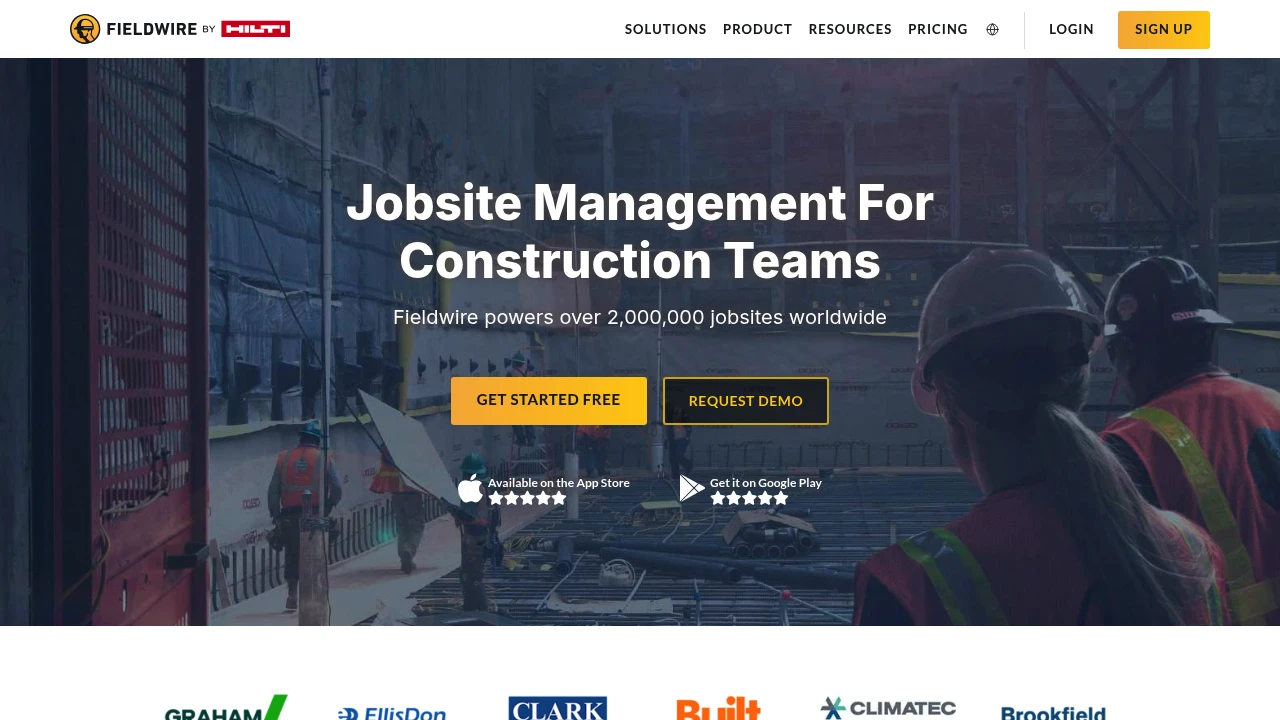
What is Fieldwire
Fieldwire is a web and mobile-first construction field management platform that connects office teams and field crews around drawings, tasks, and inspections. The product is designed for general contractors, specialty subcontractors, project managers, and site superintendents who need reliable access to plans, markups, photos, and task tracking on phones, tablets, and laptops.
Fieldwire centralizes the most common field workflows: plan viewing and version control, RFI and issue tracking via tasks, punch lists and inspections, and photo and document management tied to specific locations on drawings. Its design prioritizes offline access on mobile devices and fast markup and photo capture in situations with limited connectivity.
The platform sits between office-based project management systems and the realities of on-site work: it focuses on execution and documentation at the trade and superintendent level, while offering integrations to sync with ERP and construction management platforms in the office.
Fieldwire features
What does Fieldwire do?
Fieldwire provides a set of features that let teams view, annotate, and version control drawings while linking tasks and photos directly to plan locations. Core capabilities include plan storage and versioning, drawing markups, task creation with assignment and status tracking, punch list generation, and photo and document attachment to tasks or drawing locations.
The platform supports structured inspections and checklists, enabling teams to record pass/fail, defects, and remediation steps on site. Users can attach photos, add notes, and assign corrective tasks to subcontractors or internal staff, ensuring a documented chain of communication and resolution.
Fieldwire also offers offline viewing and markup on native mobile apps, which synchronizes automatically when connectivity returns. This is essential for crews working in basements, pods, or remote sites where cell coverage is intermittent.
Fieldwire's collaboration features include role-based permissions, project-level dashboards, and automated notifications for task updates. It supports multiple drawing formats (PDF, DWG via rasterized views) and includes tools for measurement, sectioning, and overlay comparison between drawing revisions.
Other notable features include schedule and blueprint distribution controls, printed report generation, integration connectors to popular construction platforms, single sign-on (SSO) for enterprise accounts, and audit logs for compliance and handover documentation.
Fieldwire pricing
Fieldwire offers these pricing plans:
- Free Plan: $0/month with limitations on features and users
- Starter: $29/month per user (billed annually) with core field tools, limited integrations, and basic support
- Professional: $49/month per user (billed annually) with advanced workflows, reporting, and integration access
- Enterprise: Custom pricing for large organizations with SSO, advanced security, and dedicated support
Pricing above reflects commonly available tiers for field-management platforms and typical Fieldwire offering levels; feature sets and per-user discounts frequently change for annual billing and volume purchases. Check Fieldwire's current pricing tiers for the latest rates and enterprise options.
Fieldwire frequently offers both monthly and annual billing; annual billing typically reduces the effective monthly cost. The Starter and Professional examples above show the per-user monthly breakdown when billed annually — many teams commit annually to lock in lower per-user rates.
Enterprise customers gain access to volume discounts, custom feature enablement, SLAs, and onboarding services. If your organization requires HIPAA-level security or SOC 2 controls, request a custom Enterprise quote that includes those options as part of the contract negotiation.
How much is Fieldwire per month
Fieldwire starts at $29/month per user when billed annually for standard Starter functionality aimed at small site teams. Monthly billing options are usually available at a slightly higher effective monthly rate; consult Fieldwire's billing options for exact monthly charges.
Larger site teams that need integrations and advanced reporting typically budget for the Professional level around $49/month per user (billed annually), with enterprise discounts applied for higher seat counts.
How much is Fieldwire per year
Fieldwire costs $348/year per user for the Starter plan when billed annually at $29/month per user, and $588/year per user for the Professional tier when billed annually at $49/month per user. Enterprise pricing is quoted annually based on scope and seat count.
Annual contracts typically include onboarding assistance and reduced per-user pricing; always confirm whether training, accounts setup, and integrations are included or billed separately.
How much is Fieldwire in general
Fieldwire pricing ranges from $0 (free) to $49+/month per user. The lower end covers individuals or very small teams with limited features, while the higher end represents fully featured professional tiers and custom enterprise agreements.
Budget planning should include not just license fees but also potential costs for onboarding, integration development, training, and mobile device management. For projects that require heavy photo capture, consider storage and data retention policies which may factor into enterprise contracts.
What is Fieldwire used for
Fieldwire is used to coordinate on-site execution tasks and to keep a documented record of field activity tied directly to drawings and locations. Trades and superintendents use it to assign punch items, log inspections, and close out corrective actions with time-stamped photos and comments.
Project managers use Fieldwire to consolidate field issues, pull inspection reports, and track completion percentages against the schedule. The ability to assign tasks, set due dates, and escalate overdue items makes it useful for daily standups and weekly coordination meetings.
Estimators and turnover teams use Fieldwire during closeout to generate punch lists and export documented reports for owners. Because tasks can be linked to specific drawing coordinates and photos, the platform simplifies dispute resolution and handover documentation.
Beyond reactive issue tracking, Fieldwire is commonly used for preventive site management: scheduled inspections, safety walk-through checklists, equipment documentation, and supplier QA records, all centralized where the work happens.
Pros and cons of Fieldwire
Fieldwire is strong at giving field crews fast access to drawings and making it simple to create and assign tasks from a drawing location. The natural mobile-first UX reduces friction for onsite staff who need to take photos, make a markup, and assign a responsible party within a minute.
The integration ecosystem covers the common construction stack (plan repositories, cloud storage, and some major construction platforms), which makes Fieldwire fit into larger workflows without forcing a rip-and-replace of office systems. Offline mode is reliable compared to many mobile-heavy construction apps.
On the downside, Fieldwire's advanced reporting and analytics are not as deep as full-featured construction ERP systems; organizations that need comprehensive cost tracking or advanced schedule-integration often pair Fieldwire with another platform for those functions. Some teams also find the per-user pricing adds up quickly on large projects unless negotiated as part of an enterprise agreement.
Complexity for power users can grow when integrating with multiple office systems; custom integration development or middleware may be required for one-way or two-way syncing with ERPs, accounting systems, or detailed scheduling platforms. That adds implementation time and can increase total cost of ownership.
Fieldwire is purpose-built for execution and documentation on site; if a team is searching for detailed resource leveling, cost forecasting, or subcontractor invoice processing, those capabilities usually live in complementary systems rather than Fieldwire itself.
Fieldwire free trial
Fieldwire commonly offers a free tier for small teams and trial access to paid features for prospective customers. The free tier lets single users or very small crews evaluate basic plan viewing, markup, and task creation before committing to paid seats.
Paid trials usually unlock Team-level features such as integrations, increased project limits, and advanced reporting for a short period so organizations can validate workflows like inspection cycles and punch list closure across multiple projects.
When evaluating Fieldwire in a trial, prepare a representative set of drawings, a sample task workflow, and field staff who will install the mobile app and exercise offline scenarios. This approach exposes potential gaps early and helps shape the procurement and training plan.
Is Fieldwire free
Yes, Fieldwire provides a Free Plan that offers basic functionality for individuals or very small teams, including viewing drawings and creating tasks with limits on project size and support. The Free Plan is intended for evaluation or small one-off projects and intentionally limits advanced features like integrations, heavy reporting, and enterprise administration.
For ongoing or multi-project use, paid plans are commonly recommended since they include the collaboration, storage, and administrative features required for scale.
Fieldwire API
Fieldwire provides a documented API and integration points to automate data exchange and feed task, drawing, and project metadata into office systems. The API supports common operations: creating and updating tasks, uploading attachments, fetching project lists, and pulling drawing metadata for synchronization.
Beyond a RESTful API surface, Fieldwire supports webhook-style notifications that can alert external systems when tasks change state or new attachments are uploaded. This makes it possible to implement near-real-time alerts into other platforms such as scheduling tools or reporting dashboards.
For enterprises that need bidirectional synchronization, Fieldwire's API is typically combined with middleware or an integration platform to map data models and manage rate limits and authentication. The platform supports OAuth and API key-based access patterns depending on integration scope and security needs.
Fieldwire also publishes integration guides and an integrations catalog for common connectors. For custom requirements, consult Fieldwire's developer resources and API documentation to confirm endpoints, payloads, and supported authentication flows.
10 Fieldwire alternatives
- Procore — Full construction management platform with deep project financials and schedule integration.
- PlanGrid — Construction drawing and markup tool with emphasis on version control and annotations.
- Buildertrend — Project management and customer-facing features for builders and remodelers.
- Autodesk Construction Cloud — Broad suite for design-to-build with strong BIM and document control.
- Bluebeam Revu — PDF markup and collaboration tool heavily used for drawing-centric workflows.
- CoConstruct — Specialized for custom home builders with estimating and client communication.
- Competent Project — Field documentation and mobile reporting focused on inspections (example name for product-specific comparison).
- Fieldlens — Field-first communication and documentation tool for job-site teams (example legacy name for comparison).
- Smartsheet — Flexible work management sheet-based approach that can be adapted for field workflows.
- Raken — Daily reporting and timekeeping focused on field documentation and compliance.
Paid alternatives to Fieldwire
-
Procore — Offers an integrated suite for project controls, financial management, quality and safety, and field collaboration. Procore is designed for enterprise contractors who need end-to-end project administration and has a larger footprint on procurement and contract workflows.
-
PlanGrid — Part of Autodesk Construction Cloud and focused on plan distribution and markups with strong offline mobile support. It competes directly on plan handling and version control with Fieldwire.
-
Buildertrend — Targets builders and remodelers, providing client-facing scheduling, selections, and invoicing alongside jobsite documentation. It is more oriented to business operations in small-to-medium building firms.
-
Autodesk Construction Cloud — Provides a broader platform when BIM, model coordination, and deep document management are priorities. Larger design-build organizations often choose Autodesk for model federation and QA/QC workflows.
-
Bluebeam Revu — A strong choice if PDF markup and advanced measurement tools are the central need; Bluebeam excels in drawing-based collaboration workflows and has powerful batch-processing tools for construction documents.
Open source alternatives to Fieldwire
-
OpenProject — Open source project management software that can be extended for construction workflows with custom modules. It provides issue tracking, Gantt charts, and document management which can be adapted for lightweight field coordination.
-
ERPNext (construction module) — An open source ERP with construction modules for tasks, timesheets, and basic project management; a good foundation for teams that want to own and customize their entire stack.
-
Odoo (community edition) — Open source ERP with project and document apps that can be combined and extended to support site-level documentation, though it requires configuration and development for specialized field features.
-
Field-focused community tools — Several community and self-hosted tools exist for specific needs (photo management, simple checklist apps) that teams can assemble into a custom solution. These typically require technical resources to combine into a reliable mobile field solution.
Frequently asked questions about Fieldwire
What is Fieldwire used for?
Fieldwire is used for construction field management and jobsite coordination. Teams use it to view and markup plans, create and assign tasks and punch lists, run inspections, and attach photos and documents to specific drawing locations. It is primarily focused on on-site execution and documentation rather than full back-office accounting.
Does Fieldwire integrate with Procore?
Yes, Fieldwire supports integrations with major construction platforms including Procore. Integration options allow task and document synchronization or data export to reduce duplicate entry between field and office systems; integration setup can be managed through Fieldwire's integrations catalog or via API connectors.
How much does Fieldwire cost per user?
Fieldwire starts at $29/month per user when billed annually for the Starter plan for small teams; higher tiers such as Professional are commonly around $49/month per user billed annually, with Enterprise pricing available on request. Exact prices depend on promotions, billing cadence, and negotiated enterprise terms.
Is there a free version of Fieldwire?
Yes, Fieldwire offers a Free Plan that provides basic plan viewing, markup, and tasks suitable for individuals or very small projects. The Free Plan limits projects, storage, and advanced collaboration features compared to paid tiers.
Can Fieldwire be used for punch lists and inspections?
Yes, Fieldwire includes punch list and inspection workflows. Users can create checklists, assign remedial tasks, attach photos, and track resolution with time-stamped evidence directly linked to drawings or locations.
What devices does Fieldwire support?
Fieldwire supports iOS, Android, and web browsers with native mobile apps for phones and tablets that include offline viewing and markup. The web interface is used for administrative and project setup tasks by office staff.
How secure is Fieldwire?
Fieldwire provides enterprise-grade security options including role-based access control, SSO for Enterprise customers, data encryption in transit, and audit logging. For regulated industries request the Enterprise security documentation that details certifications and compliance options.
Can I import drawings from AutoCAD to Fieldwire?
Yes, you can upload DWG files converted to PDF or supported rasterized formats and Fieldwire will manage versioning and markups. Many teams export plans to PDF from AutoCAD or Revit for reliable viewing and annotation in the mobile app.
Does Fieldwire have an API for custom integrations?
Yes, Fieldwire provides a documented API and webhook support. The API allows creating and updating tasks, fetching drawing metadata, and synchronizing project information; webhooks notify external systems when field events occur.
What training resources are available for Fieldwire?
Fieldwire offers documentation, video guides, and onboarding assistance for paid plans. The vendor typically provides help articles, how-to videos, and onboarding sessions for teams purchasing paid subscriptions; Enterprise agreements often include dedicated onboarding and training services.
fieldwire careers
Fieldwire lists open roles for engineering, product, customer success, and sales on its corporate careers page. Common roles for field-focused SaaS companies include product managers with construction experience, mobile software engineers, and customer success specialists who can support implementation on active projects.
Larger organizations interested in an enterprise deployment should ask about dedicated onboarding and post-sale support capacity when reviewing careers and staffing information, since partner and success teams are often the ones who manage large rollouts.
fieldwire affiliate
Fieldwire occasionally partners with channel resellers, consultants, and technology integrators who offer referral or reseller agreements. If you run a construction consultancy or integration practice, contact Fieldwire directly to inquire about their partner program structure and commission terms.
Affiliate and referral programs change frequently; for the most current partner and affiliate details consult Fieldwire's partner or reseller information pages.
Where to find fieldwire reviews
You can find user reviews and ratings for Fieldwire on construction software review sites and marketplaces such as G2, Capterra, and trusted industry forums. Look for reviews that reference mobile offline reliability, markups workflow, and integration experiences to get a practical sense of how Fieldwire performs on real projects.
For verified customer case studies and product-specific testimonials, consult Fieldwire's customer stories and resources pages where they publish examples of how teams used the product in the field.