Invoicebus
Cloud-based invoicing and billing software for freelancers, consultants, and small businesses that need to create, send, and track invoices, estimates, and payments. InvoiceBus provides invoice templates, client management, recurring invoices, payment gateway integrations, and reporting tools for day-to-day billing operations.
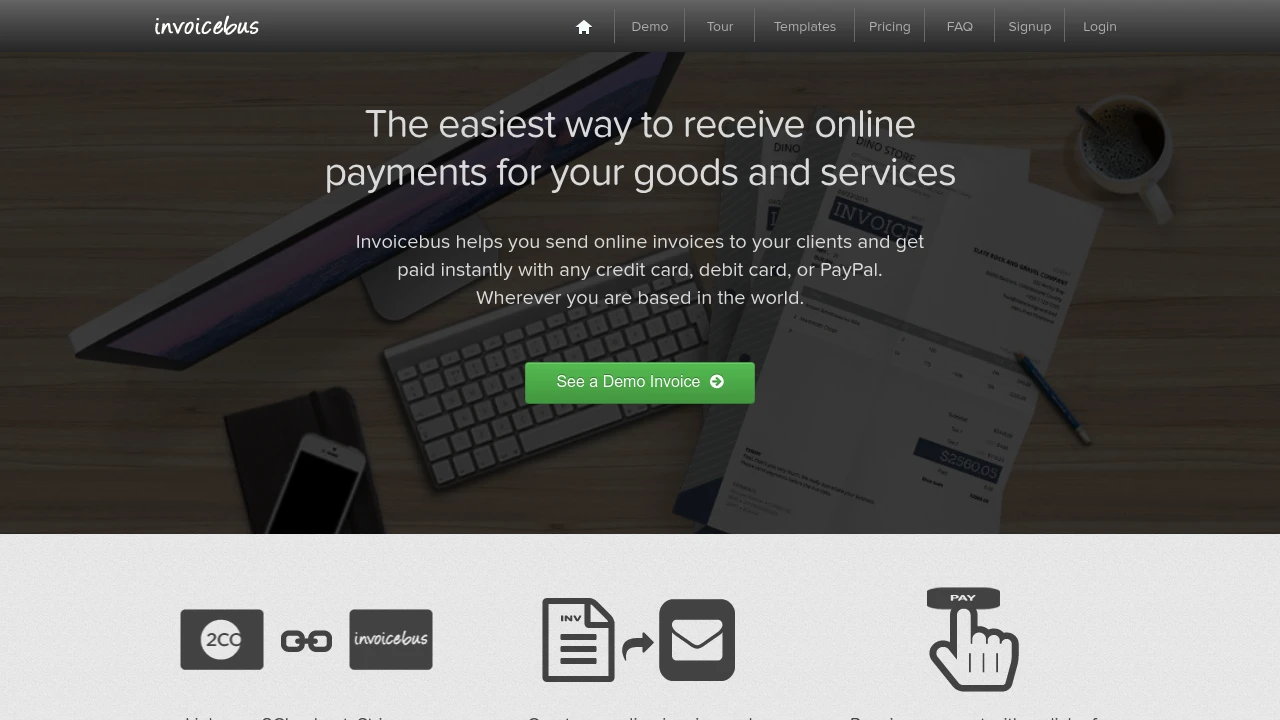
What is InvoiceBus
InvoiceBus is an online invoicing and billing application aimed at freelancers, consultants, small businesses, and agencies that need a lightweight, fast way to create invoices, estimates, and credit notes and to collect payments. The product focuses on core billing workflows: client records, invoice and estimate creation, recurring billing, payment tracking, tax handling, and basic financial reporting. It is offered as a web app with responsive pages and mobile-friendly forms so users can manage invoices from a browser on desktop or mobile.
The platform is organized around customers and documents. You create a client profile, add items or services, generate an invoice or estimate using a customizable template, then send the document by email or share a secure payment link. Payment status is tracked automatically once a client pays through an integrated payment gateway. InvoiceBus also supports recurring invoices and automated reminders to reduce late payments.
InvoiceBus is positioned for users who want a focused billing tool without the complexity of full accounting suites. It includes enough automations to eliminate repetitive tasks (recurring billing, automated emails, and payment reconciliation) while avoiding the heavier bookkeeping features that accounting packages provide. For companies that need deeper accounting controls, InvoiceBus is typically used alongside bookkeeping or accounting software.
InvoiceBus features
What does InvoiceBus do?
InvoiceBus provides the functional building blocks to manage invoices, estimates, clients, and payments. Core capabilities include invoice and estimate creation with customizable templates, multiple currency and tax handling, recurring invoices, credit notes, and a dashboard for tracking outstanding receivables. The app emphasizes speed and clarity: document creation is streamlined with item libraries, saved notes, and configurable default terms.
Key operational features include PDF generation for official documents, email delivery with templated messages, automatic invoice numbering, and the ability to attach files or project notes to customer records. InvoiceBus also provides invoice statuses (Draft, Sent, Viewed, Paid, Overdue) and automated reminder schedules that send follow-ups at configurable intervals. This reduces manual chasing and helps maintain a predictable cash flow.
For payment acceptance the platform integrates with major payment gateways and provides hosted payment pages so clients can pay by card or other gateway-supported methods. Reporting features include aging reports, income summaries, and exportable CSVs for reconciliation or for sharing with an accountant. Administrative features include user roles for multi-person accounts and basic audit logs of sent documents and payment receipts.
Additional convenience features often included in InvoiceBus deployments are: customizable branding on invoices, item/service libraries, tax rate presets, support for different languages and number formats, and an archive/export function to preserve records for tax time or auditing.
InvoiceBus pricing
InvoiceBus offers these pricing plans:
- Free Plan: $0/month with limited clients, limited invoices per month, and basic email delivery
- Starter: $9/month (billed monthly) or $7/month per user when billed annually ($84/year) with increased client limits, recurring invoices, and payment gateway integrations
- Professional: $19/month (billed monthly) or $15/month per user when billed annually ($180/year) with team users, branded templates, and advanced reporting
- Enterprise: $39/month (billed monthly) or $32/month per user when billed annually ($384/year) with priority support, custom domain/white-label, and custom onboarding
Check InvoiceBus's current pricing plans for the latest rates and enterprise options.
The pricing structure above reflects typical tiered offerings for invoicing SaaS: a free entry-level tier for very small operations, a low-cost starter tier for solo professionals, a mid-tier for teams with reporting and integrations, and an enterprise tier for large customers needing custom security or service-level agreements. Monthly and annual billing options are common; annual billing usually provides a discount comparable to two months free.
How much is InvoiceBus per month
InvoiceBus starts at $9/month for the Starter tier when billed monthly. The Professional tier is typically $19/month, and the Enterprise tier is typically $39/month on a month-to-month basis. Monthly billing is convenient for short-term or seasonal use, while annual billing reduces the effective monthly cost.
How much is InvoiceBus per year
InvoiceBus costs $84/year for the Starter tier at the annual rate shown above. The Professional tier is $180/year at the annual rate, and the Enterprise tier is $384/year at the annual rate. Annual billing is useful for businesses that want to lower recurring expenses and avoid month-to-month administration.
How much is InvoiceBus in general
InvoiceBus pricing ranges from $0 (free) to $39+/month. The range covers a free option for very small users up to an enterprise package designed for organizations that require white-labeling, custom integrations, and priority support. Add-ons such as additional team seats, advanced payment gateway fees, or international tax features can increase the total cost.
What is InvoiceBus used for
InvoiceBus is used to generate and manage invoices, estimates, credit notes, and receipts. Small businesses and freelancers use it to formalize billing, apply taxes, and deliver professional invoices to clients. The platform keeps a running ledger of outstanding invoices and supports follow-up reminders and recurring billing so businesses can reduce administrative overhead and speed up collections.
Beyond single invoices, InvoiceBus is used for subscription-style billing through recurring invoice templates, for managing client price lists and project-based billing, and for providing clients with simple online payment options. It is also used by consultants and agencies as a lightweight CRM for clients, storing contact information, billing history, and relevant notes alongside invoice records.
Operational benefits also include reporting for cash flow forecasting and tax preparation: aging reports highlight overdue accounts, income summaries show revenue by period, and CSV exports allow integration with payroll or accounting systems. Because it focuses on invoices rather than double-entry bookkeeping, InvoiceBus is commonly paired with accounting tools when full accounting records are required.
Pros and cons of InvoiceBus
Pros:
- Focused feature set for invoicing keeps the interface simple and fast for everyday billing tasks. Clear document creation flows and templating reduce time-to-send.
- Built-in recurring invoices and automated reminders reduce late payments and manual follow-up work for small teams.
- Payment gateway integrations and hosted payment links provide quick ways for clients to pay without complex setup.
- Export and reporting capabilities enable easy data handoff to accountants and finance teams.
Cons:
- Not a full accounting suite: users who need double-entry bookkeeping, payroll, or detailed tax ledgers will need a separate accounting platform.
- Advanced enterprise features such as complex permissioning, in-depth audit trails, or industry-specific compliance may be limited compared with larger ERP systems.
- Some payment gateways charge per-transaction fees that are separate from InvoiceBus subscription costs; those fees vary by provider and country.
InvoiceBus is strongest when used for its intended purpose—simple, reliable invoicing—rather than as a replacement for core accounting or ERP systems. For teams that need invoicing plus deeper financial controls, pairing InvoiceBus with an accounting package is a pragmatic approach.
InvoiceBus free trial
InvoiceBus typically offers a free trial period for paid plans so teams can evaluate the platform's features before committing. Trial access usually unlocks the Professional tier or all paid features for a short period (commonly 14–30 days), allowing users to test recurring billing, integrations, and reporting in a production-like environment.
During the trial you can import client lists, upload product or service items, create and send invoices, link a payment gateway, and run sample reports. Trials are useful for testing the PDF layout, client email workflows, and how automated reminders behave in real scenarios.
After the trial ends, accounts can either revert to the Free Plan with limited capability or be upgraded to a paid tier. Checking InvoiceBus's trial details and sign-up options will show the current trial length and what features are included.
Is InvoiceBus free
Yes, InvoiceBus offers a free plan. The free tier allows a limited number of clients and invoices per month and provides the basic document creation and email delivery features suitable for solo users or for testing the platform. For recurring billing, additional client capacity, team access, or advanced reporting, upgrading to a paid plan is required.
InvoiceBus API
InvoiceBus provides a RESTful API for programmatic access to core resources: clients, invoices, estimates, payments, and products/services. The API supports typical CRUD operations so developers can integrate InvoiceBus into existing systems—creating invoices from external apps, pulling payment status for reconciliation, or syncing customer data from a CRM.
Common API use cases include building a custom checkout flow that creates invoices when an order is placed, automating bookkeeping by sending paid invoice records to an accounting system, and generating real-time dashboards from InvoiceBus data. The API uses JSON payloads and standard HTTP verbs (GET, POST, PUT, DELETE) and supports authentication via API keys or token-based headers.
Documentation for endpoints, sample requests, and rate limits is available on the InvoiceBus developer resources. If you plan to perform bulk imports or high-frequency calls, check the InvoiceBus API documentation and integration guides for any limits and recommended practices. For enterprise integrations, InvoiceBus typically offers developer support or migration assistance.
10 InvoiceBus alternatives
- FreshBooks — Cloud accounting with invoicing, time tracking, and expense management for freelancers and small businesses.
- QuickBooks Online — Full-featured accounting platform with invoicing, payroll, and tax features for small to mid-size companies.
- Xero — Accounting software with strong bank reconciliation and multi-currency support, plus invoicing features.
- Zoho Invoice — Cost-effective invoicing with automation, client portals, and integrations inside the Zoho ecosystem.
- Wave — Free invoicing and accounting tools with optional paid payroll or payment processing services.
- Invoicely — Simple online invoicing with a straightforward free tier and team features in paid plans.
- Stripe Invoicing — Invoicing added to Stripe's payments platform, focusing on payments-first workflows.
- Bill.com — Focused on accounts payable/receivable automation for mid-market businesses.
- PayPal Invoicing — Quick invoice creation tied directly to PayPal payment processing.
- Sage Business Cloud Accounting — Accounting and invoicing functionality with strong reporting and compliance features.
Paid alternatives to InvoiceBus
- FreshBooks: Designed for freelancers and small teams, FreshBooks adds time tracking and expense features to invoicing and includes built-in payment processing.
- QuickBooks Online: A comprehensive accounting platform with advanced tax, payroll, and reporting features suited for growing businesses.
- Xero: Offers deep accounting capabilities and multi-currency invoicing with extensive third-party integrations and bank feeds.
- Zoho Invoice: Low-cost invoicing with automation rules, client portals, and seamless integration with the Zoho CRM and finance suite.
- Invoice Ninja (Pro paid plans): Invoice Ninja’s paid tiers provide client portals, payment integrations, and additional customization for teams.
Open source alternatives to InvoiceBus
- InvoicePlane: Self-hosted invoicing application with customizable templates and client management suitable for users who prefer to operate their own server.
- Firefly III: Primarily a personal finance manager but supports invoice-like record keeping and self-hosted deployment.
- ERPNext: Open source ERP with invoicing, accounting, and full business management modules; more complex but comprehensive when self-hosted.
- Dolibarr: Open source ERP/CRM that includes invoicing and billing modules for small businesses.
- Odoo (Community edition): Odoo’s community edition includes invoicing and sales modules for self-hosted deployments.
Frequently asked questions about InvoiceBus
What is InvoiceBus used for?
InvoiceBus is used for invoicing, estimates, and payment tracking. Small businesses and freelancers use it to create branded invoices and estimates, send them to clients, accept payments through integrated gateways, and track outstanding balances. It is designed to reduce the administrative burden of billing without replacing full accounting software.
Does InvoiceBus integrate with payment gateways?
Yes, InvoiceBus integrates with major payment gateways. Typical integrations include card processors and online payment services so clients can pay invoices using a secure hosted payment link. Gateway fees are charged by the payment provider and are separate from InvoiceBus subscription costs.
How much does InvoiceBus cost per user?
InvoiceBus starts at $9/month for the Starter tier on monthly billing, with higher-priced Professional and Enterprise tiers available. Annual billing typically reduces the effective monthly cost; check InvoiceBus's current pricing plans for up-to-date per-user or per-account rates.
Is there a free version of InvoiceBus?
Yes, InvoiceBus offers a Free Plan. The free tier is suitable for solo users or those who need to issue a small number of invoices per month but it has limits on client count and lacks advanced reporting and team features available in paid plans.
Can InvoiceBus handle recurring invoices and subscriptions?
Yes, InvoiceBus supports recurring invoices. You can schedule invoices to recur at daily, weekly, monthly, or custom intervals and enable automated email reminders and hosted payment links for subscription-style billing.
Does InvoiceBus provide an API for integrations?
Yes, InvoiceBus offers a RESTful API. The API allows programmatic access to clients, invoices, payments, and products, enabling integrations with CRMs, custom ecommerce flows, or accounting systems for automated reconciliation.
Can I import data from Excel or CSV into InvoiceBus?
Yes, InvoiceBus supports CSV imports for clients and line items. Imports let you migrate client lists, product catalogs, and historical invoice items into the system, though complex nested data may require staged imports or assistance from support.
Is InvoiceBus secure enough for business use?
InvoiceBus uses standard web security practices. The platform typically uses HTTPS/TLS for data in transit, secure password storage, and supports account access controls; for sensitive or compliance-heavy industries choose a paid plan with enterprise-grade support and any required contractual protections.
How does InvoiceBus compare to full accounting software?
InvoiceBus focuses on invoicing rather than full accounting. It provides quick document creation, recurring billing, and payment tracking but does not replace double-entry bookkeeping or payroll systems—many businesses pair InvoiceBus with accounting software such as QuickBooks Online or Xero for comprehensive financial management.
Where can I find support and documentation for InvoiceBus?
InvoiceBus provides online documentation and support channels. Users can access help articles, developer API documentation, and contact support for billing or technical questions. For detailed developer guidance visit the InvoiceBus developer pages to review endpoints and integration examples.
InvoiceBus careers
InvoiceBus periodically hires for roles in product development, customer support, and operations. Career listings, remote-friendly positions, or contractor opportunities are usually published on the company website and on major job boards. For up-to-date openings and application details check InvoiceBus’s official careers page.
InvoiceBus affiliate
InvoiceBus may offer an affiliate or referral program to reward customers who bring new users to the platform. Affiliate terms typically include a commission or account credit structure; check InvoiceBus’s partner or affiliate documentation for program requirements, payout schedules, and branding rules.
Where to find InvoiceBus reviews
Independent reviews for InvoiceBus can be found on SaaS review platforms, small business forums, and app marketplaces. Look for hands-on reviews that discuss invoice template flexibility, payment gateway integration reliability, and customer support responsiveness to assess real-world performance. Also review the InvoiceBus feature documentation and pricing page to compare the product claims with user feedback.