Procore
Cloud-based construction management platform that centralizes project financials, field operations, and document control for construction firms of all sizes. Procore is aimed at general contractors, specialty contractors, owners, and construction managers who need a single system to manage drawings, RFIs, submittals, schedules, budgets, and field logs across multiple projects.
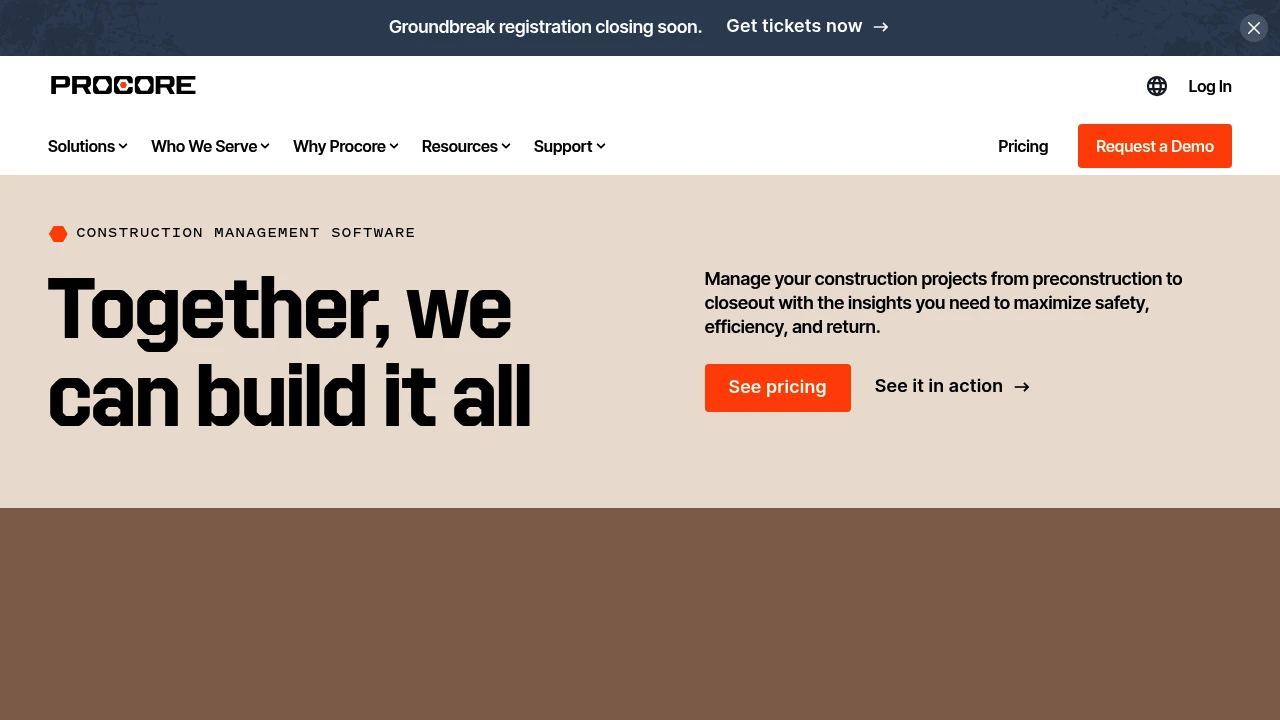
What is procore
Procore is a cloud-based construction management platform used to manage the full lifecycle of construction projects. It centralizes project documents, financials, field workflows, and quality and safety processes so teams can collaborate around a single source of truth. Procore is designed for general contractors, specialty contractors, owners, and construction managers who need to coordinate work across multiple stakeholders, contractors, and sites.
The platform emphasizes mobile-first field access, real-time data synchronization between office and site, and integrations with common construction finance and design software. Procore positions itself as a single platform that replaces fragmented spreadsheets, email chains, and point solutions for drawings, RFIs, submittals, and daily logs.
Primary audiences include mid-market and enterprise contractors that run multiple projects concurrently, owners who need portfolio-level visibility, and specialty trade contractors that require robust field tools and standardized workflows.
Procore features
What does procore do?
Procore provides modules and tools for managing documents, bids, budgets, schedules, field communication, quality and safety, and project financials. Key functional areas include project management (drawings, RFIs, submittals), construction financials (budgets, commitments, change events), quality & safety (inspections, punch lists), field productivity (timecards, daily logs), and document control (central file repository, versioning).
The platform offers mobile applications that allow field staff to capture photos, mark up drawings, create daily logs, and complete inspections without returning to the office. Data created on mobile devices syncs to the central project in real time, reducing rework and lost information.
Procore includes reporting and analytics tools that aggregate project-level data to provide dashboards for contract-to-complete financials, trending on RFIs and change events, and safety performance metrics. Users can configure custom reports and export data for deeper analysis in BI tools.
Procore also maintains an ecosystem of add-ons and connectors through the Procore Marketplace so teams can extend the base product with estimating, scheduling, accounting, and design integrations.
Procore pricing
Procore offers these pricing plans:
- Subscription (Custom): Procore uses quote-based subscriptions that vary by the number of projects, selected modules, and company size. Pricing is customized per customer and typically includes an annual contract.
- Per-Project Add-ons: Many customers license the core platform for a set number of projects and then add additional projects or modules for a fee.
- Enterprise: Large organizations can negotiate enterprise-wide agreements that include administrative controls, single sign-on, and tiered support.
Because Procore’s offerings are modular and tailored, exact published prices are not available publicly. View Procore's pricing and subscription options (https://www.procore.com/pricing) for the most current details and to request a custom quote.
How much is procore per month
Procore pricing is quote-based and not published as a fixed monthly rate. Monthly costs depend on the number of active projects, chosen modules (project management, financials, quality & safety, etc.), and level of support. Organizations commonly budget for software in annual contract amounts that are then allocated monthly in internal finance plans.
How much is procore per year
Procore pricing is typically quoted on an annual subscription basis. Annual fees vary with scale—smaller contractors licensing only a handful of projects will pay less than enterprise customers that want platform-wide access, advanced integrations, and premium support. For precise figures and a tailored annual estimate, consult Procore's pricing and subscription options (https://www.procore.com/pricing).
How much is procore in general
Procore pricing ranges from custom small-business quotes to enterprise-level contracts depending on modules and project counts. In practical procurement terms, expect variability across hundreds to tens of thousands of dollars annually depending on deployment scope, add-on services, and implementation needs. Cost drivers include number of licensed users, number of active projects, integration and implementation services, and optional training or managed services.
What is procore used for
Procore is used to centralize and standardize construction workflows so teams can manage projects consistently across offices and sites. Typical uses include document control for drawings and submittals, tracking and responding to RFIs, managing change events and budgets, and maintaining quality and safety records.
Contractors use Procore to reduce administrative overhead associated with paper processes and disconnected spreadsheets. Project teams save time by linking contracts and cost data to daily field records and by automating routine tasks like transmittals and automated email notifications.
Owners use Procore for portfolio oversight—rolling up project financials, schedule status, and safety metrics in dashboards that support governance and decision-making. Specialty contractors use the field tools to standardize punch lists, capture productivity data, and coordinate with general contractors and design teams.
Pros and cons of procore
Procore provides a broad feature set that addresses the common needs of construction teams: document control, RFIs and submittals, budget and contract management, field reporting, and safety workflows. Its mobile apps and real-time sync reduce the time lag between field events and office visibility, which lowers risk and improves responsiveness.
The Procore Marketplace and open APIs make it straightforward to integrate financial systems (Sage, QuickBooks), design tools (Autodesk), and third-party estimating and scheduling solutions. This extensibility helps firms that already rely on specialized software to keep using best-of-breed tools while centralizing project data.
On the downside, Procore’s pricing model is customized and can represent a significant investment for smaller contractors, especially when factoring implementation and change management. Some users report a learning curve for administrators and end users because Procore’s breadth means there are many configurable settings and workflows.
Operationally, firms should plan for implementation time, data migration, and training to fully realize value. Teams that skip structured onboarding may underutilize features or fail to adopt consistent naming and folder standards across projects, which reduces the benefits of a single platform.
Procore free trial
Procore generally does not advertise an open, self-serve free trial for all potential customers. The company typically offers personalized demos, pilot projects, or time-limited proof-of-concept trials that are arranged through a sales or customer success representative. These pilot engagements allow teams to evaluate the platform with their own project data and workflows.
Prospective customers can request a demo or a pilot through Procore's pricing and subscription options (https://www.procore.com/pricing). During a pilot you can validate mobile workflows, test key integrations, and verify that reporting meets internal governance needs.
For contractors evaluating multiple platforms, request a short pilot that focuses on the core workflows you rely on—document control, RFIs, change events, and timecards—so you can measure the expected operational impact and implementation effort.
Is procore free
No, Procore is not offered as a free product for general use. Access is provided via paid subscriptions and custom enterprise agreements; however, Procore may offer free demonstrations, guided pilots, or trial access as part of a sales engagement.
Procore API
Procore exposes a RESTful Developer API that allows integrators to connect third-party systems, automate data flows, and build custom apps on top of the platform. The API covers core objects including projects, users, drawings, RFIs, submittals, budgets, change events, documents, and daily logs.
Authentication uses OAuth 2.0 for secure delegated access, and the API supports webhooks for event-driven workflows (for example, to notify downstream systems when an RFI is created). Procore provides SDKs, sample code, and developer guides through the Procore Developer API documentation (https://developers.procore.com).
Common integration patterns include syncs between Procore and accounting software (Sage, QuickBooks), two-way updates with scheduling tools (Oracle Primavera, Microsoft Project), and automated backups or BI pipelines to export data to an enterprise data warehouse.
10 Procore alternatives
- Autodesk Construction Cloud — Integrated construction management with strong model coordination and BIM workflows.
- PlanGrid — Mobile-first blueprint and document management focused on field markups and version control (now part of Autodesk).
- Buildertrend — Cloud construction management for home builders and remodelers with CRM and project financials.
- Viewpoint — Construction ERP with deep financial and enterprise resource planning capabilities.
- ProContractor — Contractor-focused estimating and project accounting suite.
- e-Builder — Capital program management software designed for owners and capital program delivery.
- Sage 300 Construction and Real Estate — Accounting-centric construction ERP widely used for job costing and finance.
- Fieldwire — Field-first task and plan management platform optimized for on-site crews.
- Bluebeam Revu — PDF-based markup and collaboration tool commonly used on projects to manage drawings and review workflows.
- CoConstruct — Project management and client communication platform for custom home builders and remodelers.
Paid alternatives to procore
- Autodesk Construction Cloud: Enterprise-grade model coordination and cloud collaboration with detailed model-based workflows and integration to BIM tools.
- Viewpoint: Robust ERP and project financials for large general contractors needing deep accounting integration.
- Buildertrend: Focused on builders and remodelers; combines scheduling, customer communication, and financial management for smaller firms.
- Sage 300 Construction and Real Estate: Accounting-first platform for contractors that require strong compliance, payroll, and job-costing features.
- CoConstruct: Designed for custom builders and remodelers with client-facing portals and estimating built-in.
These paid alternatives vary by focus—some prioritize field collaboration and BIM (Autodesk Construction Cloud), others provide deeper financial ERP capabilities (Viewpoint, Sage 300). Choose based on whether field mobility, BIM, or accounting depth is the primary requirement.
Open source alternatives to procore
- OpenProject: Open-source project management platform with task, timeline, and document features that can be adapted for construction workflows.
- ERPNext: Open-source ERP that includes projects and job costing modules; can be extended for basic construction management needs.
- Odoo (Community Edition): Modular open-source ERP where project and document apps can be configured for smaller construction firms.
- LibrePlan: Web-based project planning tool that supports collaborative scheduling; suitable for firms that want a free planning tool but will need customization for construction-specific workflows.
Open-source tools generally require more configuration and self-hosting effort than commercial construction platforms and are best for organizations with internal IT resources willing to customize workflows.
Frequently asked questions about Procore
What is Procore used for?
Procore is used for construction project management and field collaboration. Teams use it to manage drawings, RFIs, submittals, budgets, schedules, quality and safety records, and daily field reports so stakeholders have a single source of project truth.
Does Procore integrate with accounting systems?
Yes, Procore integrates with major accounting systems. Common integrations include Sage and QuickBooks to synchronize commitments, change events, and cost codes so that accounting and project teams have aligned financial information.
How much does Procore cost per user or per project?
Procore pricing is quote-based and varies by modules and project counts. Costs depend on the number of active projects, chosen product modules (project management, financials, quality & safety), and contract terms—contact Procore for a tailored estimate via Procore's pricing and subscription options (https://www.procore.com/pricing).
Is there a Procore free plan?
No, Procore does not offer a general free plan. Access is provided through paid subscriptions, although Procore can arrange demos and pilot trials through sales to help teams evaluate the product with real project data.
Can Procore be used offline on the jobsite?
Procore provides mobile apps with limited offline capabilities. Field users can capture photos and record observations offline and the app will sync changes once a connection is available, but some real-time features require connectivity.
What APIs does Procore provide?
Procore offers a RESTful Developer API with OAuth 2.0 authentication. The API covers projects, users, documents, RFIs, submittals, budgets, and other core objects, and supports webhooks for event-driven integrations; see the Procore Developer API documentation (https://developers.procore.com) for endpoints and examples.
How secure is Procore?
Procore implements industry-standard security controls and compliance measures. The company uses encrypted transport, role-based permissions, single sign-on options, and adheres to enterprise security practices; review Procore's security and trust documentation (https://www.procore.com/security) for specific certifications and controls.
Can Procore handle multiple projects and roll-up reporting?
Yes, Procore supports multi-project management and portfolio reporting. Organizations can roll up financials, safety metrics, and schedule status across projects to provide executives and owners with portfolio-level visibility.
Does Procore support BIM and model coordination?
Yes, Procore supports BIM workflows via integrations and native model viewing. Procore integrates with Autodesk tools and other model coordination platforms to allow teams to attach model references to drawings and markups for collaboration.
What training and onboarding resources does Procore provide?
Procore provides training, certification, and customer success resources. Offerings include online courses, role-based training, documentation, and professional services for implementation to help teams adopt workflows and governance standards.
**procore careers
Procore hires across product, engineering, sales, customer success, and professional services to support customers in construction technology. Job openings and role descriptions are listed on Procore’s careers site where candidates can find positions by location and function.
**procore affiliate
Procore operates a partner and reseller program through the Procore Marketplace and partner network. Construction technology consultants, resellers, and software integrators can apply to become Procore partners to implement and resell the platform to customers.
**Where to find procore reviews
Customer reviews and case studies for Procore can be found on independent review sites and industry publications. For vendor-provided references and case studies, see Procore customer stories and case studies (https://www.procore.com/customers), and for independent user reviews consult industry review platforms that aggregate contractor feedback.