Quickbooks
Cloud accounting and bookkeeping software for small and mid-market businesses, accountants, and bookkeepers. QuickBooks centralizes invoicing, expense tracking, payroll, tax preparation, cash flow monitoring, and integrations with hundreds of business apps to help owners and finance teams maintain books and produce financial reports without deep accounting expertise.
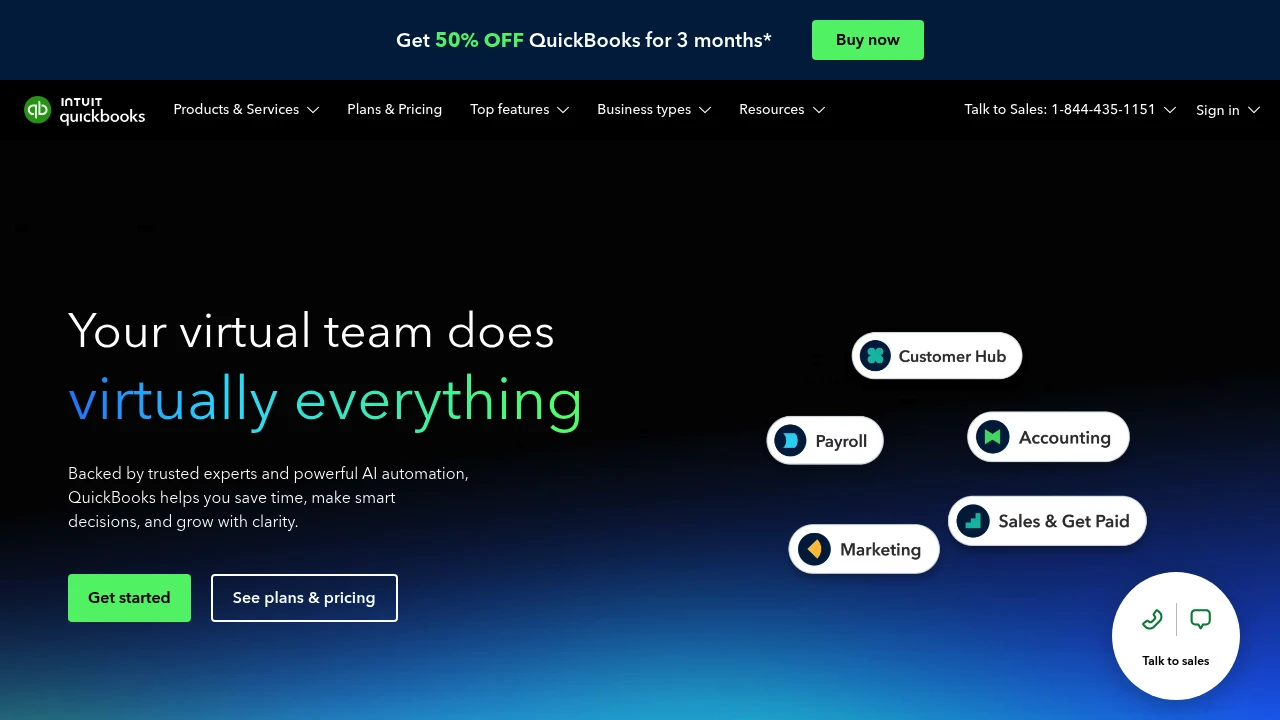
What is QuickBooks
QuickBooks is a cloud-based accounting and financial management platform designed primarily for small and mid-sized businesses, accountants, and bookkeeping professionals. It provides a single environment to record sales and expenses, send invoices, reconcile bank accounts, run payroll, manage bills and vendors, and generate financial reports used for tax filing and business planning. The platform is available in multiple editions and with add-on services so businesses can choose the level of functionality they need.
QuickBooks is developed and maintained by Intuit and is offered as a suite that includes accounting, payroll, payments, time tracking, and tax tools. The product family includes QuickBooks Online (the cloud-first product), QuickBooks Desktop (feature-rich desktop editions for power users), and several localized products for specific countries. Intuit also layers its service offerings with AI-assisted workflows and live expert options that can perform bookkeeping tasks or provide sales and tax guidance.
Adoption is broad across industries that need straightforward bookkeeping rather than enterprise resource planning: retail, professional services, restaurants, contractors, and many freelancers. QuickBooks’ ecosystem includes integrations, banking connections, and third-party applications to extend functionality for inventory, point-of-sale, CRM, and e-commerce.
QuickBooks features
What does QuickBooks do?
QuickBooks automates and centralizes core accounting tasks so business owners and finance teams can maintain accurate records and produce actionable financial information. It handles transaction capture (bank and credit card feeds), categorization of income and expenses, invoice creation and tracking, accounts payable, accounts receivable, and reconciliation. The platform also generates standard and custom reports such as profit & loss, balance sheet, cash flow statements, and aging reports for receivables and payables.
Beyond bookkeeping, QuickBooks offers payroll processing (payroll tax calculations, direct deposit, and tax filings in supported regions), time tracking, inventory management in applicable plans, and integrated payments to accept credit cards and ACH. It includes cash flow forecasting and budgeting tools, and a dashboard that surfaces key metrics and tasks. Advanced users can integrate QuickBooks with CRM, e-commerce, and inventory management platforms using the built-in app marketplace.
QuickBooks layers automation and assistance: automatic bank reconciliation suggestions, recurring transactions and invoices, receipt capture and matching, and AI-assisted insights that flag anomalies or forecast cash flow. For businesses that prefer hands-off bookkeeping, Intuit provides add-on services where live bookkeeping agents or accounting partners can manage the books on the customer’s behalf.
Key feature highlights:
- Automated bank and credit card feeds: connect accounts to import and categorize transactions.
- Invoicing and payments: create invoices, accept card/ACH payments, and reconcile receipts.
- Payroll: integrated payroll processing with tax calculations and filings in supported jurisdictions.
- Reporting and budgeting: built-in templates and customizable reports for financial analysis.
- Expense tracking and receipt capture: mobile apps for receipt photos and expense categorization.
- Integrations: marketplace with hundreds of third-party apps for CRM, POS, inventory, and e-commerce.
QuickBooks pricing
QuickBooks offers flexible pricing tiers for different business sizes and needs, typically ranging from $20/month to $200/month depending on plan, region, and add-ons. Pricing varies by country, by whether you choose monthly or annual billing, and by promotional offers such as temporary discounts for new subscribers. QuickBooks also sells payroll as an add-on or bundled option and offers enterprise-level licensing with custom pricing for larger organizations.
Common QuickBooks Online tiers and typical positioning (exact prices vary by region and promotions):
- Simple Start: entry-level plan for sole proprietors and microbusinesses, typically at the lower end of the price range ($20–$30/month); includes basic invoicing, expense tracking, and reports.
- Essentials: adds bill management, multiple user access, and expanded reporting ($35–$55/month) in common U.S. price bands.
- Plus: includes project tracking, inventory features, and more advanced reporting ($70–$100/month) depending on promotions.
- Advanced: for larger small businesses with custom permissions, workflows, and priority support ($150–$200/month) in many markets.
Additionally, payroll services are sold as separate subscriptions or bundled packages and typically range from a base monthly fee plus a per-employee charge. QuickBooks frequently runs introductory promotions (for example, percentage discounts for a number of months) for new customers. For merchant services and payment processing, transaction fees apply and depend on the payment types accepted.
Visit their official pricing page for the most current information.
How much is QuickBooks per month
QuickBooks pricing commonly starts in the low tens per month for entry-level plans. Monthly costs depend on the specific QuickBooks edition (Online vs Desktop), the feature set, and optional add-ons like payroll and advanced support. Promotional pricing and multi-month discounts are common for first-time subscribers; ongoing monthly fees are normally higher but vary by region.
How much is QuickBooks per year
QuickBooks pricing when billed annually typically offers a reduction compared with monthly billing and can translate to several months of savings over a 12-month period. Annual billing is available for some QuickBooks products and add-ons; the exact yearly price depends on the plan and the promotions in effect at signup. Businesses should compare monthly vs annual totals on the official pricing page since Intuit’s offers change frequently.
How much is QuickBooks in general
QuickBooks pricing ranges from roughly $20/month for single-user plans to $150–$200/month for advanced small-business plans. Add-ons such as payroll, extra users, automated tax filing, or premium support increase the total cost. Payment-processing fees and app subscriptions for integrations are additional. For precise per-user or per-company figures, consult the official pricing portal for your country.
Visit their official pricing page for the most current information.
What is QuickBooks used for
QuickBooks is used to maintain accurate, tax-ready accounting records and to produce financial reports that owners and stakeholders use to make operational and strategic decisions. Small business owners use QuickBooks to track sales, record expenses, reconcile bank accounts, and prepare for quarterly or annual tax filings. Accountants use QuickBooks to access client books, prepare and review financial statements, and handle bookkeeping tasks more efficiently.
Day-to-day use cases include: sending invoices and payment reminders, tracking unpaid bills and vendor balances, reconciling accounts to bank statements, running payroll and filing payroll taxes, and tracking inventory and cost of goods sold for product-based businesses. Management uses QuickBooks reports to assess profitability by product, project, or location, and to model cash flow needs.
QuickBooks also fills operational roles beyond core accounting: it supports payment acceptance (card and ACH), integrates with POS and e-commerce platforms for sales reconciliation, and provides time tracking for service businesses. For firms that do not want to manage bookkeeping in-house, Intuit’s partner network or QuickBooks Live provides managed bookkeeping options.
Pros and cons of QuickBooks
Pros:
- Powerful, broad feature set covering bookkeeping, invoicing, payroll, and reporting in one platform.
- Extensive ecosystem and integrations with more than 800 third-party apps for CRM, e-commerce, and POS systems.
- Multiple product editions to serve sole proprietors through growing small businesses and accounting firms.
- Automated bank feeds and AI-assisted categorization reduce manual data entry and speed reconciliation.
- Availability of live bookkeeping and expert support for businesses that prefer outsourced bookkeeping.
Cons:
- Pricing can be confusing because of multiple plans, add-ons (payroll, advanced support), and regional differences; total cost can grow quickly with add-ons and payment-processing fees.
- Feature differences between QuickBooks Online and QuickBooks Desktop can be significant; migrating or choosing the right edition requires evaluation.
- Advanced reporting and enterprise needs may require higher-tier plans or add-ons, increasing cost.
- Some users report a learning curve for power features, and access controls and permissions can be less flexible than dedicated enterprise accounting systems.
Considerations for buyers:
- Assess which features are essential (payroll, inventory, multicurrency) before selecting a plan to avoid paying for capabilities you won't use.
- Calculate total cost including payroll services, payment-processing fees, and any third-party app subscriptions required for your workflows.
- If working with an accountant, verify software compatibility and consider inviting an accountant user to avoid duplicate subscriptions.
QuickBooks free trial
QuickBooks typically offers a free trial period for QuickBooks Online so users can evaluate core bookkeeping workflows, invoice creation, bank connection, and report generation without immediate cost. Trials usually last 30 days but the duration can vary by market and promotional campaigns. The trial is intended to let businesses test bank connections, invoicing, and basic payroll setup (where available) before committing to a paid plan.
During the trial you can add sample transactions, invite a team member or accountant, and connect a bank account to see how automated categorization and reconciliation work. Note that some limited features and add-ons may not be fully active during the trial period (for example, full payroll filing or merchant services might require additional verification).
To sign up for the trial or confirm current promotional offers, check the QuickBooks trial information on their official pricing page or call their sales team for tailored guidance.
Is QuickBooks free
No, QuickBooks is not permanently free, but QuickBooks usually offers a time-limited free trial for new customers. There are occasional promotions and special offers (discounted months for the first term) but ongoing use requires a paid subscription. Accountants and bookkeeping firms often get free access to specialized QuickBooks Accountant tools, and Intuit occasionally offers free or low-cost editions for very small or qualifying users in certain regions.
QuickBooks API
QuickBooks provides application programming interfaces (APIs) that allow developers to create integrations, automate workflows, and synchronize data between QuickBooks and other systems. The QuickBooks Online API is REST-based and supports common accounting objects such as Customers, Invoices, Payments, Bills, Items, Employees, and JournalEntries. Authentication is conducted using OAuth standards and the developer console provides keys, webhooks, and sandbox environments for testing.
Developers use the API to build custom integrations with CRM platforms, e-commerce stores, point-of-sale systems, and payroll processors, or to automate routine tasks like creating invoices from external order systems. There is an active developer community and documentation that covers rate limits, error handling, and best practices for data mapping between systems.
For documentation, developer tools, and API reference, review Intuit’s QuickBooks Online developer documentation. If you plan heavy integration or high-volume API use, consider rate limits and application approval requirements.
10 QuickBooks alternatives
Paid alternatives to QuickBooks
- Xero — Cloud accounting with strong bank reconciliation, multi-currency support, and an app marketplace. Popular with small businesses and accountants who prefer a simpler pricing model.
- FreshBooks — Invoice-first accounting software targeted at freelancers and service businesses, with built-in time tracking and client-facing workflows.
- Sage Intacct — Mid-market financial management and ERP-grade accounting for businesses needing multi-entity consolidation and advanced financial controls.
- Wave — Free basic accounting and invoicing with paid add-ons (payments and payroll); suited for freelancers and microbusinesses in supported countries.
- Zoho Books — Part of the Zoho suite, integrates tightly with CRM and other Zoho apps and provides cost-effective accounting for small teams.
- NetSuite ERP — Cloud ERP for larger organizations with deep finance, inventory, and revenue recognition capabilities.
- Kashoo — Simple cloud accounting focused on straightforward bookkeeping and easy tax reporting for small businesses.
Open source alternatives to QuickBooks
- GnuCash — Desktop double-entry accounting software suitable for small businesses and personal finance; free and open source with standard accounting features.
- Odoo (Community Edition) — Open source ERP with accounting, invoicing, inventory, and e-commerce modules; requires self-hosting or paid hosting for enterprise needs.
- ERPNext — Open source ERP with integrated accounting, inventory, and HR modules; suitable for businesses seeking a unified system they can host and customize.
- FrontAccounting — Lightweight open source web-based accounting system for small businesses; provides core accounting and invoicing features.
Frequently asked questions about QuickBooks
What is QuickBooks used for?
QuickBooks is used for accounting and bookkeeping for small to mid-sized businesses. It helps business owners and accountants record income and expenses, send invoices, reconcile bank accounts, run payroll, and generate financial reports used for tax filing and management decisions.
How much does QuickBooks cost per month?
QuickBooks pricing commonly starts in the low tens of dollars per month for entry-level plans. Exact monthly costs depend on the edition (Online vs Desktop), chosen plan tier, and optional add-ons like payroll or advanced support; visit their official pricing page for current rates.
How does QuickBooks payroll work?
QuickBooks payroll is an add-on service integrated with QuickBooks Online that processes payruns, calculates payroll taxes, and can file payroll tax forms where supported. Payroll has a base monthly fee plus a per-employee charge and offers direct deposit, tax calculations, and automated tax payments for qualifying regions.
Does QuickBooks integrate with e-commerce platforms?
Yes, QuickBooks integrates with many e-commerce and point-of-sale platforms. Integrations synchronize sales, refunds, and inventory data so merchants can reconcile online orders with their accounting records; details and available connectors are listed in the QuickBooks app marketplace.
Can I migrate from QuickBooks Desktop to QuickBooks Online?
Yes, QuickBooks provides migration tools to move data from Desktop to Online versions, but the process requires planning and validation. Some complex desktop features or custom reports may not migrate identically, so businesses should perform test imports and reconcile balances after migration.
Is QuickBooks secure for storing financial data?
QuickBooks uses industry-standard security controls such as encryption in transit and at rest, access controls, and compliance programs. Intuit publishes security information describing their controls and certifications; businesses with specific regulatory needs should review those materials and consider Enterprise or additional security features.
When should a business upgrade QuickBooks plans?
Businesses should consider upgrading when they need features not available in their current plan, such as multi-currency, inventory tracking, payroll, job costing, or advanced reporting. Upgrading may also be necessary when headcount, transaction volume, or multi-entity needs exceed the limits of the current edition.
Where can I find QuickBooks support and training?
QuickBooks provides support through online help articles, video tutorials, community forums, and paid support options. Intuit also offers training through QuickBooks Academy and partner networks; accountants can access accountant-specific tools and resources for client work.
Why choose QuickBooks over competitors?
QuickBooks provides a broad ecosystem, multiple product editions, and strong market presence with many accountant partners. For businesses seeking a widely supported accounting platform with a large app marketplace and managed bookkeeping options, QuickBooks is a commonly chosen solution; the best choice depends on specific feature, cost, and integration needs.
Does QuickBooks offer an affiliate or partner program?
Yes, Intuit maintains partner and referral programs for accountants, bookkeepers, and affiliates to resell or recommend QuickBooks. Program details, commission structures, and partnership requirements are available through Intuit’s partner pages and vary by region and product.
QuickBooks careers
QuickBooks is a product line of Intuit; career opportunities related to QuickBooks span software engineering, product management, customer support, sales, and professional services. Roles may be remote or site-based depending on the team and location. Candidates can find open positions and role descriptions on Intuit’s corporate careers site, which lists opportunities by region and team.
QuickBooks affiliate
Intuit operates partner and affiliate programs that allow accountants, bookkeeping services, and affiliates to refer customers, resell subscriptions, and provide managed services. Commission models and partner benefits differ by program; interested partners should consult Intuit’s partner pages for the most current program details and sign-up requirements.
Where to find QuickBooks reviews
You can find user reviews and ratings on business software directories such as G2 and Capterra, as well as on software comparison sites and industry blogs. For verified customer feedback and case studies, review Intuit’s customer stories and independent review platforms to compare functionality, pricing, and user satisfaction metrics.
QuickBooks careers
QuickBooks-related jobs are listed under Intuit’s global careers portal and include engineering, design, product, customer success, and accounting-specialist roles. Positions often require domain knowledge in financial software, cloud services, or compliance, and may offer opportunities to work on integrations, APIs, and partner programs.
Recruiting for QuickBooks teams typically emphasizes product knowledge, domain expertise, and a customer-centric approach. Intuit also hires account managers and sales specialists to support small business acquisition and enterprise deals.
For current openings and recruiting guidance, check Intuit’s career listings and role descriptions on the company’s careers site.
Where to find QuickBooks reviews
User reviews are available on major software review platforms such as G2 and Capterra, plus technology news outlets and accounting community forums. Look for recent reviews from businesses in your industry to understand real-world pros and cons, integration experiences, and support responsiveness.
QuickBooks affiliate
If you are interested in affiliate or partner relationships, Intuit’s partner and reseller pages describe program tiers, eligibility, and benefits. Affiliates often gain access to marketing materials, partner portals, and lead referrals depending on the partnership level.
Where to find QuickBooks reviews
Search for verified user reviews on sites like G2, Capterra, TrustRadius, and software comparison blogs. Accountants and bookkeeping forums also discuss migration experiences, feature gaps, and tips for using QuickBooks in specific industries. For vendor-provided case studies and customer testimonials, consult Intuit’s customer stories and reference materials.
Research notes
- Content based on general knowledge of QuickBooks product family (QuickBooks Online, Desktop, payroll, integrations) and Intuit services as of mid-2024.
- Official QuickBooks resources used for linking: pricing page (https://quickbooks.intuit.com/pricing/), developer documentation (https://developer.intuit.com/), app marketplace (https://quickbooks.intuit.com/apps/), and Intuit security pages (https://www.intuit.com/privacy/ and https://www.intuit.com/security/).
- No exact per-plan prices are quoted as fixed; provided price ranges reflect typical market positioning and promotional variability. Recommended readers verify current rates on the linked official pricing page.
- Alternatives list includes widely used commercial and open source accounting systems relevant to small and mid-market buyers.
- FAQ questions chosen to match common search intents: pricing, payroll, integrations, migration, security, upgrades, support, partnerships, careers, reviews.